Comparing Prices: ChatGPT, Claude AI, DeepSeek, and Perplexity
May 8, 2025
May 8, 2025
February 4, 2026
February 4, 2026
In 2025, remote professionals have multiple AI writing assistants and chatbots to choose from. Four popular options are OpenAI’s ChatGPT, Anthropic’s Claude AI, DeepSeek, and Perplexity AI. Each offers a free tier and a paid plan, with distinct pricing and feature sets. This article compares their pricing (in USD) and key features, focusing only on free vs individual paid tier to help you decide which fits your needs.

Note: All prices above are in USD for individual plans (monthly rate). Please check the pricing pages for the latest prices.
ChatGPT (OpenAI)
ChatGPT remains one of the most widely used AI chatbots. OpenAI offers a free ChatGPT tier accessible to anyone with an account, as well as a ChatGPT Plus subscription for power users. (OpenAI also offers higher-cost plans like Team and Enterprise, but here we’ll focus on Free vs Plus for individual users.)

Plans Available and Cost (Free, Plus)
Free Plan
The standard ChatGPT service is free of charge. It uses OpenAI’s GPT-3.5 model to generate responses. Free users get unlimited chats with GPT-3.5, but there are a few limitations:
- response speeds can be slower
- access may be restricted during peak demand
OpenAI has committed to keeping the ChatGPT free tier available to everyone, but it does not include the most advanced model (GPT-4) or certain beta features. Essentially, you get the “OG” ChatGPT experience at no cost – great for casual questions and basic tasks.
ChatGPT Plus ($20 per month USD)
This plan unlocks OpenAI’s latest and most powerful model, GPT-4 (recently updated to an improved version called GPT-4o). Plus members enjoy priority access (no wait times, even when traffic is high) and faster response outputs.
Crucially, ChatGPT Plus price includes access to premium features:
- Switch between GPT-3.5 and GPT-4o.
- Use Advanced Data Analysis (formerly Code Interpreter) to analyze files or data.
- Enable ChatGPT Plugins and web browsing/search tools for internet-connected answers.
- Have access to voice input and image understanding capabilities on supported platforms.
The $20/mo Plus plan is currently the only paid tier for individual users – it’s a flat subscription that significantly upgrades ChatGPT’s capabilities beyond the free version.
(OpenAI has also introduced a “ChatGPT Pro” plan at ~$200/month for very heavy users or professionals, which offers even higher limits. However, for most individuals, ChatGPT Plus at $20 is the key subscription plan.)
Best For
ChatGPT Free is best for casual users or those just starting out with AI chatbots. If your needs are simple – e.g. asking occasional questions, getting writing help on short prompts, or coding snippets – the free GPT-3.5 model often suffices.
It’s also a good way to evaluate ChatGPT’s base abilities without any commitment. Many users find the free tier useful for brainstorming, drafting short content, or as a personal assistant for quick queries. Since it costs nothing, it’s an attractive ChatGPT alternative free option to experiment with general AI capabilities.
ChatGPT Plus, on the other hand, is ideal for power users, professionals, and anyone who regularly relies on ChatGPT for work or projects. The Plus plan shines if you need more advanced reasoning and creativity (GPT-4(o) is significantly more capable for complex tasks than GPT-3.5).
In short, ChatGPT Plus is best for users who need AI assistance frequently and value access to the most powerful model and features. If you’re a remote professional dealing with research, content creation, coding, or multifaceted tasks, the $20/mo upgrade can greatly enhance productivity.
When to Upgrade
Consider upgrading from the free tier to Plus when you start encountering the limitations in your workflow. Signs that it’s time to upgrade include:
- Needing GPT-4’s capabilities: If you find GPT-3.5 falling short on quality – e.g. it makes reasoning errors, can’t handle the complexity of your prompts, or you simply want better, more nuanced outputs – that’s a strong reason to get Plus for GPT-4o access. For example, GPT-4(o) excels at “deep research” answers, creative writing, and complex coding assistance, where GPT-3.5 might struggle.
- Hitting usage or availability limits: While ChatGPT’s free tier doesn’t have a hard message limit, OpenAI does throttle free usage. During peak hours, free users might get a message like “ChatGPT is at capacity” and be unable to use the service. Plus guarantees access even at busy times. If you rely on ChatGPT daily and can’t afford downtime, upgrading ensures you can always log in and get answers on demand.
- Desiring advanced features: Upgrade if you want to use ChatGPT’s expanding toolset. For example, with Plus you can enable plugins (to connect ChatGPT with external knowledge bases or services), use the built-in browser to get real-time info (useful for research or news queries), run code or analyze data in a sandboxed environment, and utilize voice conversation mode beyond basic limits.
In summary, upgrade to ChatGPT Plus when you find yourself using ChatGPT heavily for valuable tasks – the $20/month is easily justified for students, freelancers, and professionals who save time with better AI responses.
If you only use ChatGPT occasionally or for very simple tasks, you might remain on the free plan. But if you frequently think “I wish this response was more accurate/insightful” or “I need ChatGPT to handle this big project document”, that is when Plus becomes very compelling.
Claude AI (Anthropic)
Claude is Anthropic’s AI chatbot, known for its focus on safety and its extremely large context window. Claude is offered through the claude.ai platform and mobile apps, with a free tier (open beta for anyone to try) and a Claude Pro subscription for enhanced usage. The company also recently introduced a higher-end “Claude Max” plan, but we’ll stick to Free vs Pro here.

Plans Available and Cost (Free, Pro)
Claude Free
Anthropic allows free access to Claude via their website (and apps) for general users. The free tier doesn’t require payment but does come with daily message limits. Anthropic hasn’t published a fixed number for the limit (it can vary based on system load), but users are notified once they reach their quota for the day.
Despite the cap, Claude’s free tier provides nearly the full feature set of the AI. You can have Claude…
- Generate content
- Write code
- Brainstorm
…even upload files or images for analysis (Claude can analyze text in images).
Free users currently cannot choose different Claude model versions (there’s no model selector unless you go Pro), but the default model is already strong. For a completely free service, Claude stands out by allowing analysis of very large inputs in a single go (thanks to its long context capability) – something that free ChatGPT doesn’t offer.
Claude Pro ($20 per month)
Claude Pro is Anthropic’s answer to ChatGPT Plus. This subscription gives 5× more usage compared to the free tier. Many organizations choose to hire claude ai developers to architect seamless integrations, fine-tune workflows, and maximize Claude’s potential in their applications. In practice, Pro users can send many more messages per day (or per 5-hour window) before hitting any limits.
In addition, Pro users unlock certain beta features: access to Projects and Knowledge Bases (which help organize chats and let Claude “remember” or reference a collection of documents across sessions), and a model selector to switch between models (e.g., you might choose a faster, lighter model vs. a more advanced one for different tasks).
Essentially, Claude Pro mirrors many benefits of ChatGPT Plus – for the same price you get more usage, reliability, and early features. It’s worth noting Claude’s large context window is available to Pro users (free users have it too, but Pro can utilize it more before hitting limits). At $20/month, Anthropic’s Pro plan deliberately matches ChatGPT Plus in price, making it an easy upgrade for those who prefer Claude’s style or capabilities.
(Anthropic also offers a “Claude Max” plan starting at $100/month for even higher volume – with 5× to 20× more usage than Pro – aimed at professionals who need to process massive amounts of text daily. But for individual users, Claude Pro at $20 covers most needs.)
Best For
Claude Free is one of the best free AI assistants for students, researchers, or anyone who needs to analyze long texts without paying. The standout benefit of Claude is its ability to handle an entire report, book, or transcript in one prompt thanks to ~100K token context capacity. For example, a budget-conscious user could use Claude’s free tier to summarize lengthy PDFs or extract insights from large data dumps that wouldn’t fit into other free chatbots.
Claude Pro is ideal for power users who favor Claude’s strengths – for instance, if your work involves a lot of long-form content or document analysis. Researchers dealing with lengthy reports, legal professionals analyzing contracts, or data analysts feeding entire datasets to the AI would benefit from Pro’s higher message limits combined with the huge context window.
Claude Pro is a strong choice for remote professionals who work with lots of text (writers, researchers, content strategists) and need an AI that can remember large context over longer sessions. It’s also great if you simply want an alternative viewpoint alongside ChatGPT – many AI enthusiasts subscribe to both ChatGPT Plus and Claude Pro to get the best of both models, since Claude sometimes gives different insights.
When to Upgrade
Consider upgrading to Claude Pro if you frequently encounter these scenarios with the free tier:
- Hitting the Daily Limit: If you find that partway through your day’s work Claude tells you you’ve reached your limit, and you have to wait until tomorrow – that’s a clear indicator you’d benefit from Pro. For example, free Claude might allow on the order of ~50 messages per day (depending on length), whereas Pro gives hundreds.
- Needing Continuous Long Conversations or File Analysis: Free Claude will let you upload a large file (say a 100-page PDF) and ask questions, but because each follow-up question requires re-processing that large context, your quota drains fast. If you have an ongoing project where you’ll discuss a long document with Claude over many turns, Pro is almost required.
- Desire for Additional Features:. The Knowledge Base/Projects feature is another reason: if you wish to build a persistent knowledge library for Claude (feeding it documents to reference across sessions), that’s a Pro-only capability that might be invaluable for business or study purposes.
- Needing Reliability and Support: As a professional, if you’re integrating Claude into your work (like summarizing every client meeting transcript, or generating content daily), the free version’s unpredictability in availability could be problematic. Upgrading ensures Claude is there when you need it, and you’ll effectively get your $20 value in time saved.
In summary, upgrade to Claude Pro when you move from casual or experimental use to relying on Claude as a productivity tool. If Claude has become your go-to AI and you don’t want to be limited by quotas – or if you want to exploit Claude’s full potential (in terms of large-scale document processing and organizational features) – the Pro plan is worth it.
On the other hand, if you only ask Claude a few questions here and there (and especially if those are short/simple), the free tier might suffice a bit longer. Many users start on free and upgrade once they see how much more they could do with just a bit more usage headroom.
DeepSeek
DeepSeek is a newer player in the LLM arena, notable for its open-source model and ultra-cheap usage pricing. It’s a large language model that originated in China and has disrupted the AI space by offering a ChatGPT-like experience at a fraction of the costteam-gpt.comteam-gpt.com.
DeepSeek doesn’t follow the typical subscription model – instead, it’s offered as a freemium demo and an API-like pay-per-use service. This makes it slightly different to compare, but for an individual user perspective, we can consider the free demo vs. paid usage.
Plans Available and Cost (Free Demo, Usage-Based)
Free Demo
DeepSeek provides a free web demo of its model (DeepSeek V3) that anyone can try instantly in a browserteam-gpt.com. With no signup required, you can test out the model’s capabilities on the DeepSeek website. The free demo allows you to enter prompts and see responses, giving a taste of its performance. In addition, because DeepSeek is open-source, technically it’s free to download and run on your own hardware as wellteam-gpt.com.
Paid (Pay-as-You-Go)
DeepSeek does not have a fixed-price personal plan like “Pro” or “Plus.” Instead, if you want to use DeepSeek beyond the demo, you pay per token consumed. This usage-based model is akin to an API billing system, but individual users can take advantage of it by purchasing credits or paying as they use the model through an interface or API. The costs are extremely low compared to other models’ APIs.

According to DeepSeek’s pricing, the rate for the standard DeepSeek Chat model is about $0.27 per 1 million input tokens (if no cache hit) and $1.10 per 1 million output tokens.
To put that in perspective, 1 million tokens is roughly 750k words – an enormous amount of text. So you are paying on the order of fractions of a penny for lengthy answers. Even complex “reasoning” mode (DeepSeek Reasoner, which is more advanced) costs about $2.19 per 1M output tokensteam-gpt.com, still very low.
There is no monthly fee or minimum – you essentially load some credit and pay only for what you actually generate.
Best For
DeepSeek Free (Demo/Open-Source) is best for tech-savvy users and developers who are looking for a no-cost or self-hosted AI solution. If you are a developer type who likes to tinker, DeepSeek offers freedom to run an LLM on your own terms – you can deploy it locally to avoid sending data to outside servers and to customize it. This is great for those concerned with data privacy, since you can keep everything in-house.
DeepSeek Paid (Usage-Based) is best for cost-conscious users who need to process very large volumes of text or build an application around an LLM. If you are an individual who, for example, wants to analyze millions of words of data or run a chatbot for your own website visitors, DeepSeek’s pricing is incredibly appealing. It’s essentially a way to get premium model access at commodity prices.
When to “Upgrade” (Start Paying)
Since DeepSeek doesn’t have a traditional upgrade, the question is when might you move from just trying the demo to actually using the pay-as-you-go service (or self-hosting). You should consider the paid route or self-hosting when:
- Your use case outgrows the demo: The web demo might have limitations in terms of length of conversation or availability. If you find DeepSeek’s answers promising and want to use it more extensively (say, integrate it into your daily tasks or query larger text), it’s time to move beyond the demo. For instance, if you tried a few prompts and liked the results – you could then start using the model either via an API or by installing it locally to fully leverage it.
- Cost comparisons favor DeepSeek: If you are calculating the costs of using other models (like GPT-4 via API or paying for multiple subscriptions) and notice that DeepSeek would be significantly cheaper, that’s a trigger to switch. For example, a developer who might spend $100+ on GPT-4 API in a month could potentially spend under $10 for the same token usage on DeepSeekteam-gpt.comteam-gpt.com. If maintaining quality output at scale for low cost is your goal, adopting DeepSeek’s paid usage is the upgrade path.
- Need for privacy or customization: You might “upgrade” to self-hosting DeepSeek when you require that extra control. If you work with sensitive data that you cannot send to OpenAI or Anthropic servers (due to confidentiality), running DeepSeek locally is a huge plus – it never leaves your environment. When that need arises, investing time (and perhaps some hardware resources) into setting up DeepSeek is worthwhile. In essence, the upgrade here is from a public cloud AI to your own AI.
- Frustration with other services’ limits: Maybe you’ve hit the message cap of ChatGPT Plus or Claude and you need even more throughput, or you dislike content filters on those platforms. Some users turn to open models like DeepSeek when they want fewer restrictions (keeping in mind ethical use, of course). If you ever think “I wish I could just run an AI with no hard limits or filter surprises,” that’s a sign to consider DeepSeek’s open approach.
In summary, moving to DeepSeek’s paid usage or self-hosted model is less about traditional upgrading and more about scaling and independence. It’s something you’d do when you have a clear reason: massive volume, cost efficiency, or control.
If you’re just an average user asking a question or two, you might not bother – you’d use the free demo or stick to ChatGPT’s free version for convenience. But if you find yourself needing an AI model deeply integrated in your projects (and want to save money doing so), that’s when DeepSeek becomes very attractive.
Perplexity AI
Perplexity is a conversational search engine and AI assistant that integrates language models with web search. It’s designed to answer your questions with sourced information, making it quite different from ChatGPT’s standalone approach. Perplexity offers a free account as well as a Perplexity Pro subscription. Its appeal lies in combining the power of LLMs (like GPT-4 and Claude) with up-to-date knowledge from the internet.
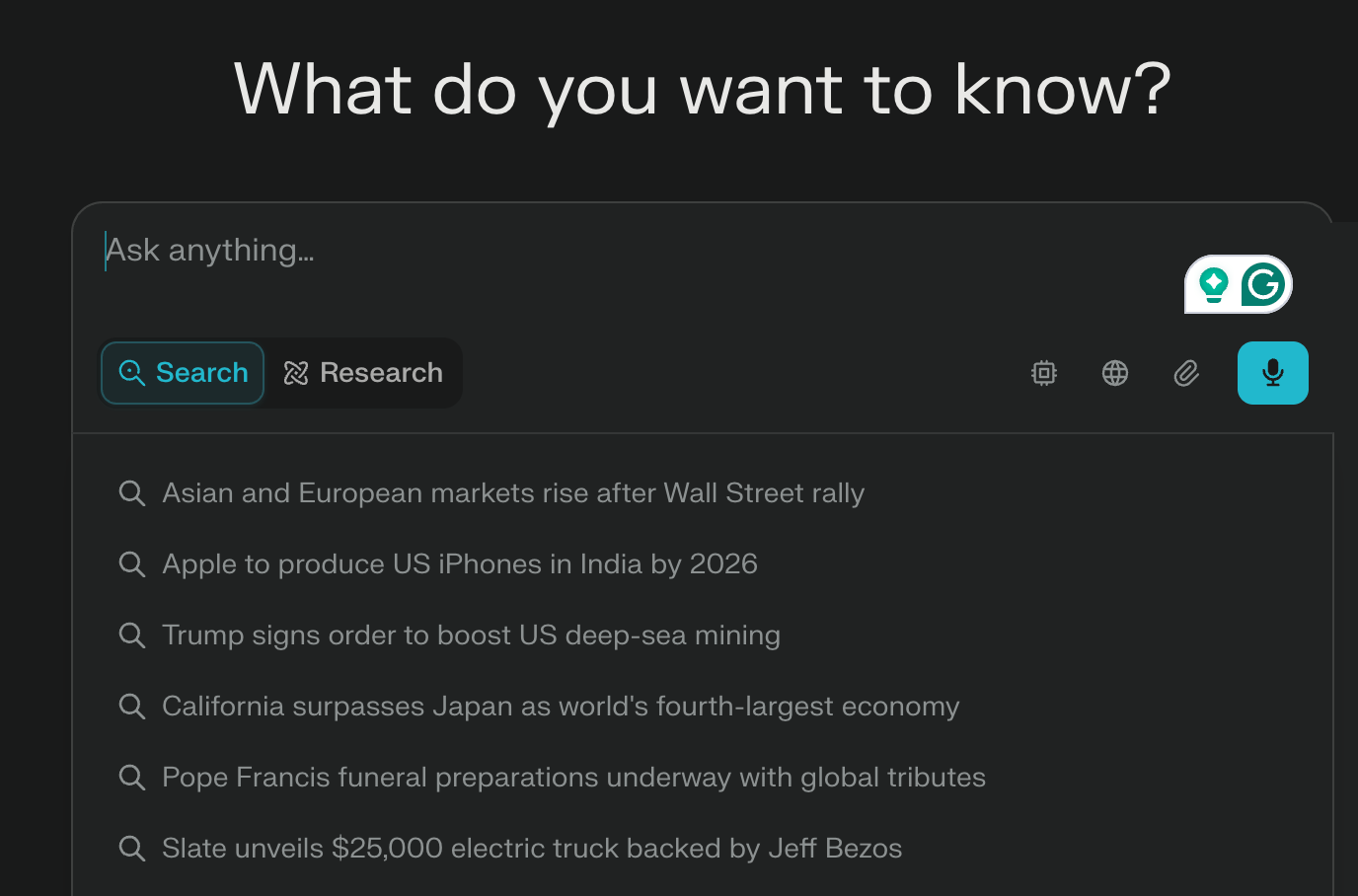
Plans Available and Cost (Free, Pro)
Perplexity Free
Anyone can use Perplexity AI for free by visiting its site (or using the mobile app). The free version actually provides a lot of functionality. You can perform unlimited “fast” searches – these are queries where Perplexity quickly scours the web and gives you a concise answer with cited sources.
In addition, the free tier grants 5 “Pro” searches per day. A “Pro search” is one that uses a more advanced model (such as GPT-4 or Claude) to give a deeper, more detailed answer. Essentially, free users get a handful of GPT-4-powered answers daily at no cost, which is quite generous.
The free account also allows unlimited follow-up questions in a conversation thread (as long as they’re within those search limits), so you can clarify or dig deeper, and it will remember context like a chat. Some features are limited or absent in free: for example, file upload analysis, image generation, and the playground are Pro-only features. But core web Q&A is fully available.
Perplexity Pro ($20 per month)
With Pro, the main draw is vastly expanded usage of GPT-4 (and other advanced models): you get up to 300 Pro searches per day, compared to 5/day on free. In practical terms, that’s essentially unlimited for most people (300 queries is a lot of asking).
Pro also unlocks advanced features: you can choose different AI models for your queries (Perplexity recently offers choices like GPT-4\u2099 “Omni” and Anthropics’ Claude 3, which they label e.g. Claude Instant “Opus” or “Sonnet”). This means if one model doesn’t do well on a question, you can retry it with another.
File analysis is a big Pro feature – you can upload PDFs, text files, CSV data, or even images, and have Perplexity analyze or summarize them. For example, a Pro user could upload a PDF report and ask questions about it.
In essence, Perplexity Pro turns the service into a fully-featured AI research assistant: combining web search with top-tier model reasoning and various input/output modalities – all for the same $20/month price point as the other premium bots.
Best For
Perplexity Free is best for anyone who frequently looks up information online and wants quick, authoritative answers. It’s like an AI-powered search engine that not only finds info but also explains it. For example, if you’re a research-oriented user, even on the free plan you can benefit from the way Perplexity provides sources for its answers – this builds trust in the results (great for students doing research or professionals quickly fact-checking something).
Perplexity Pro is best for researchers, students, and knowledge workers who regularly need to deep-dive into topics and sources. If your workflow involves reading and summarizing lots of articles or papers, Perplexity Pro can save you enormous time by letting you ask questions across multiple documents or get summaries of long texts.
When to Upgrade
Consider upgrading to Perplexity Pro when:
- You frequently exhaust the free Pro query limit: If you often use up your 5 GPT-4 powered queries each day and find yourself wishing for more, that’s a clear sign. For instance, maybe you start asking follow-up after follow-up on a complex topic and hit the wall – with Pro, 300 queries a day will likely cover all your needs. When your curiosity or work demands more than the free tier’s allowance, it’s time to upgrade.
- Your research is limited by the free features: A major tipping point is if you need the file upload or advanced data features. Say you have a lengthy PDF (like a 50-page market analysis) that you really want summarized – on the free plan, Perplexity can’t accept that file. Upgrading instantly opens up that ability. The moment you find yourself thinking “I wish I could just give this document to the AI” or “I need more detailed analysis than the quick answer,” Pro becomes worthwhile. Similarly, if you need images from the AI or want to experiment with prompts beyond Q&A, those are Pro-only perks that justify upgrading for heavy use.
- Relying on it for study or work projects: If you are a student who uses Perplexity daily for homework or a professional writing reports with its help, the Pro plan might pay off. Not only do you remove any limits, but you likely gain speed (no waiting for limited daily GPT-4 queries to reset).
- Prefer it over other tools: Some people realize they ask Perplexity things they might otherwise ask Google or ChatGPT. If you find that Perplexity’s style (concise, sourced) suits you and you’d rather use it exclusively, upgrading consolidates your needs.
In summary, you’ll want Perplexity Pro when you start leaning on it heavily for reliable, in-depth answers – especially if your work involves reading and synthesizing a lot of information. The upgrade removes friction (no more “you’ve run out of Pro searches” messages) and unlocks powerful capabilities that can significantly streamline research and content creation tasks.
Final Comparison – Which AI Assistant to Choose?
Each of these LLM solutions has its niche. Here’s a summary of best use cases based on user needs:
For budget-conscious users
If you want to spend little to nothing, Claude Free offers the most advanced capabilities at zero cost (great quality and huge context for free, within daily limits). Perplexity Free is excellent for free factual queries with occasional advanced answers.
ChatGPT Free is reliable for general use but limited to older knowledge and GPT-3.5 performance. DeepSeek is a special case – it’s free if self-hosted, but that requires technical know-how. Overall, Claude’s free tier and Perplexity’s free tier stand out as ChatGPT alternative free options that provide considerable value without a subscription.
For premium model access
Those seeking the cutting-edge in AI should consider ChatGPT Plus or Claude Pro. ChatGPT Plus gives you OpenAI’s latest model GPT-4(o) which is arguably the most generally intelligent AI for $20/mo. Claude Pro, at the same price, doesn’t unlock a “smarter” model (free Claude is already the top model) but unlocks more usage and that massive 100k context.
If raw model quality on complex tasks is the priority, many lean toward GPT-4 (ChatGPT Plus). However, Claude’s model is very strong too, and for tasks like summarization or coding it can be equally effective with more forgiving limits.
Perplexity Pro also grants GPT-4o access (and even Claude’s model) indirectly, so it’s a more feature-rich way to get premium models – ideal if you also want web search integration.
If you simply want the most powerful AI responses and don’t care about extra bells and whistles, ChatGPT Plus is a safe bet for the best model.
For research workflows
Perplexity AI is tailor-made for research-oriented use. It not only fetches information from the internet but also uses GPT-4/Claude to analyze it, complete with citations. This makes it incredibly useful for writing research reports, essays, or any task where you need to reference sources.
For developers and tech-savvy users
DeepSeek is a clear winner if you like to get under the hood. Its open-source nature and token-based pricing mean you can integrate it into your own apps or workflows with minimal cost concernsteam-gpt.com.
Ultimately, if you love to self-host or iterate quickly with an API, DeepSeek or similar open models are your playground. If you want a ready-made UI but with some advanced tech features, ChatGPT Plus offers coding and plugin capabilities that feel like a developer superpower.
For long-form content or meetings
When dealing with lengthy content (be it writing a long article, reading a book, or summarizing meeting transcripts), Claude AI shines due to its 100k token window. Claude can ingest entire chapters or transcripts and produce summaries or continue writing without losing context, which is invaluable for long-form content creation. For example, if you have a transcript of a 1-hour meeting (~10,000 words), Claude can take it all at once.
Using Tactiq for Effortless Meeting Summaries with LLMs
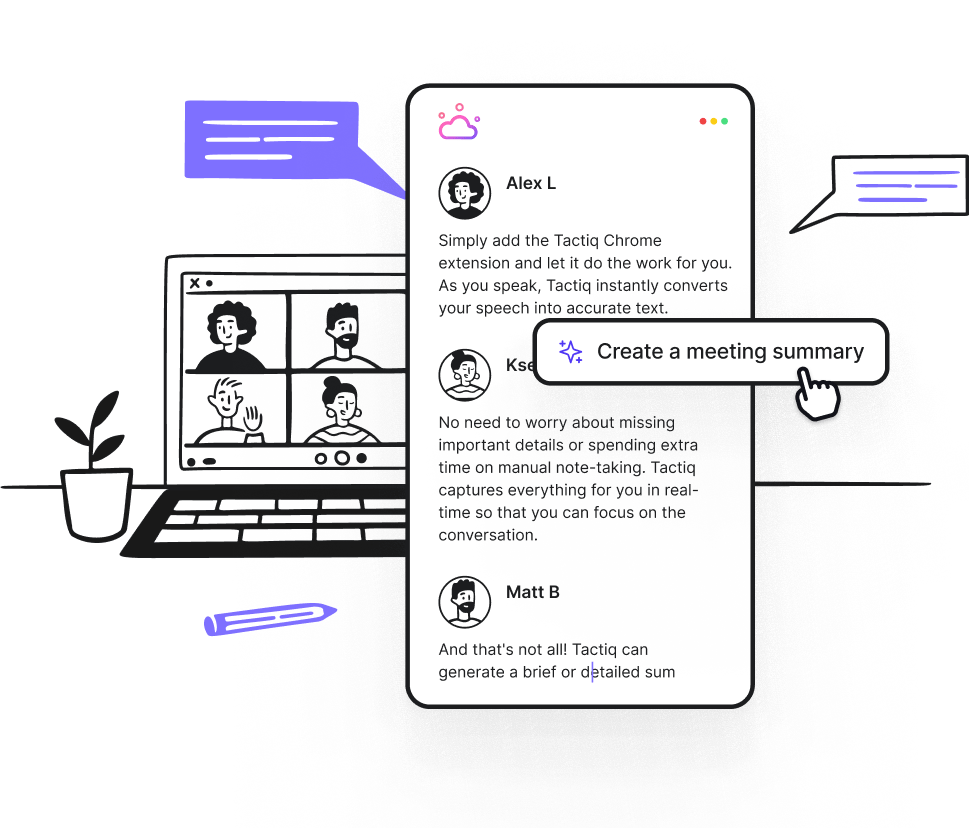
One common challenge for remote professionals is turning long meeting transcripts into concise summaries and action items. This is where Tactiq – an AI meeting assistant – comes in. Tactiq integrates with platforms like Google Meet, Zoom, and MS Teams to automatically transcribe meetings in real-time. Even better, it leverages AI (OpenAI’s models) to generate summaries without you needing to copy or upload transcripts manually. Here’s a step-by-step guide on how to use Tactiq with ChatGPT/Claude (the LLMs we discussed) to streamline your workflow:
1. Install Tactiq and connect it to your meetings:
Start by adding the Tactiq Chrome extension (or the app) and connect it to your video conferencing platform. Tactiq offers a free tier (e.g., 10 free transcripts/month) so you can get started at no cost.
Once set up, whenever you join a meeting, Tactiq will automatically begin transcribing the conversation live. You’ll see a sidebar with the live transcript and can even highlight important points during the meeting.
2. Let Tactiq’s AI generate the summary.
After the meeting, instead of having to save the transcript and paste it into ChatGPT or Claude, simply use Tactiq’s built-in AI Summary feature. With one click (“Summarize” button), Tactiq sends the transcript to OpenAI’s model (GPT-4) behind the scenes and produces a concise meeting summary and list of action items.
This happens right within the Tactiq interface. Essentially, Tactiq acts as the middleman – it already has the full transcript, so it can feed it to the LLM and return the results to you instantly. There’s no need for you to manually upload a text file or worry about token limits – Tactiq handles splitting the transcript if needed and uses the AI to condense it.
3. Review and share the AI-generated notes.
Tactiq will display the summary and action items in the meeting’s transcript view. For example, you might see a few paragraphs summarizing key discussion points and a bullet list of tasks with owners – all generated by GPT-4 through Tactiq.
Tactiq allows exporting the summary and transcript to Google Docs, Notion, Slack, or even just copying a snippet. This saves you and your team from reading a verbatim transcript or worse, having no notes at all.
Using Tactiq in combination with these LLMs demonstrates how AI workflows can be simplified. Instead of juggling between copying transcripts and AI chats, Tactiq’s integration allows you to focus on the meeting content while it handles the note-taking and summarizing.
{{rt_cta_ai-convenience}}
Choose the Best LLM that Works for You
In conclusion, whether you’re choosing ChatGPT, Claude, DeepSeek, or Perplexity as your go-to AI assistant, consider pairing them with smart workflow tools like Tactiq for specific tasks like meetings. Each model and service discussed has unique strengths – and by understanding pricing and features, you can mix and match to create the ultimate productivity stack for your remote work needs. Happy prompting, and may your AI companion(s) boost your efficiency in all your projects!
Claude Free offers advanced features and the largest context window, making it the best free LLM for long-form tasks.
Free uses GPT-3.5 with basic features. Paid (ChatGPT Plus) unlocks GPT-4o, faster speeds, plugins, code tools, and browsing.
Yes—Claude AI and Perplexity both offer strong free tiers with AI chat and document handling, no subscription needed.
Claude and Perplexity are strong alternatives. Claude excels in long-form tasks, while Perplexity shines for research with sources.
Upgrade if you need GPT-4/Claude Pro features, handle long content often, or rely on AI daily for work or study.
Want the convenience of AI summaries?
Try Tactiq for your upcoming meeting.
Want the convenience of AI summaries?
Try Tactiq for your upcoming meeting.
Want the convenience of AI summaries?
Try Tactiq for your upcoming meeting.









