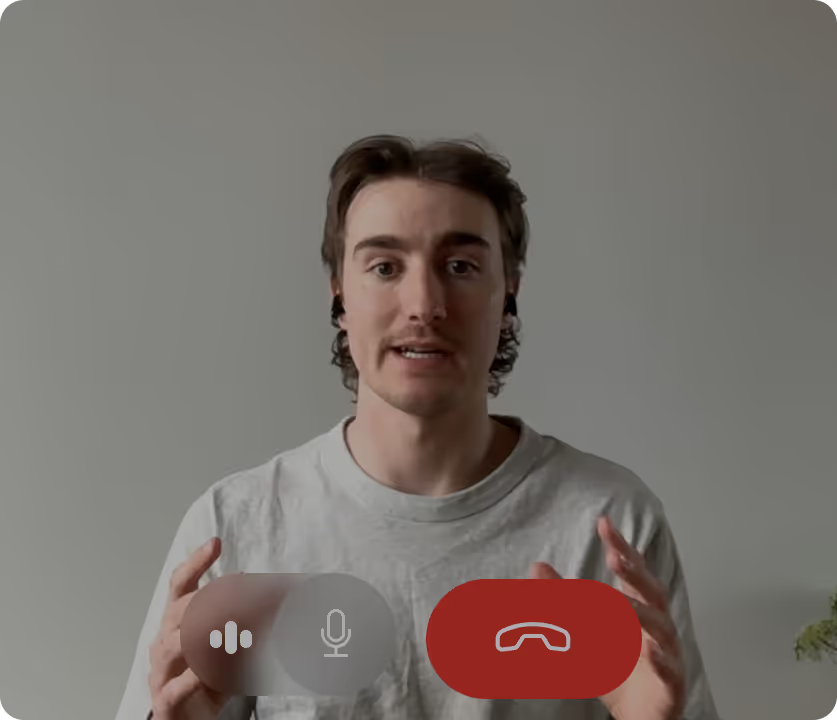Focus on the meeting, let AI handle the notes.
Get live, in-meeting transcriptions and insightful AI summaries - ensuring you always take the right actions and get more out of your meetings.

Your meetings already have everything your team needs to execute perfectly.
Turn commitments into flawless execution
Get context in 3 seconds, not 30 minutes
Your meetings answer back.
Every meeting delivers outcomes.
Tactiq makes it happen with complete context for every decision, every task, every detail.










Get live transcriptions without an AI bot joining the meeting.

Summarize meetings
as they take place.

Get actionable AI insights from your transcripts in one click.
Build meeting workflow automations to share context instantly.
Learn how Tactiq helped Tyfone 10x their meeting productivity.
“You’re going from meeting to meeting and then you’re stuck with following up which is challenging. The number one improvement for us is you get an automatic follow-through after the meeting.”

What our users say
Based on 3,000+ reviews on Chrome Web Store
d.webp)




No. We are using OpenAI's enterprise API offering, which is different from ChatGPT. Read more in our Privacy Center.
No, OpenAI does not use data submitted via API to train OpenAI models or improve OpenAI’s service offering. Read Open AI API Policy.
Data privacy and security is embedded in every part of our business. This is why Tactiq has SOC-2 Type II attestation to ensure your meeting data is protected & confidential in accordance with the highest industry standards. You can visit our Trust Center to understand the details of several frameworks, regulations, and certifications that apply to our product.
No. Tactiq does not record or store the audio from your meetings. The transcript is happening in real-time and saved as a text.
No, the transcription is only displayed for you, but you can notify everyone that you're transcribing during the meeting. Learn more
Absolutely! To install for all of your users, contact your GSuite admin. Information on how to do this can be found here.
Turn your meetings into action.
Complete context for every decision. Action items that drive execution. Instant answers to any question.