Transcribing Meeting Minutes with AI Tools
January 6, 2024
January 6, 2024
June 12, 2025
June 12, 2025
Meeting minutes help keep everyone on the same page. However, manually transcribing minutes can be time-consuming, especially if you attend tons of online meetings every week. In this blog, we will show you how to transcribe meeting minutes with the help of AI.

What are Meeting Minutes?
Minutes of the meeting are brief written summaries of the meeting agenda, discussion, action items, and decisions made in a meeting. Minutes serve as a reference point for non-attendees and future meetings. In some instances, organizations also use meeting minutes as an official document for legal purposes.
What is a Meeting Transcript?
A meeting transcript is a verbatim written record of all conversations made in a meeting. It is audio speech converted into text, capturing every spoken word and creating a searchable document that helps you write accurate meeting minutes.
Having a transcript allows meeting attendees to fully focus on discussions since they do not have to take notes and can access a copy of the transcript after the meeting.
With the help of AI transcription tools, you can now transcribe video or audio recordings with just a few clicks!
Choosing the Right AI Transcription Tool for Your Meeting Minutes
When choosing an AI transcription tool, pick the one that best suits your needs to enhance productivity and ensure a hassle-free meeting experience.
Here are some factors you should consider when selecting the right AI transcription tool:
Works with any video conferencing platform
An AI transcription tool compatible with any virtual meeting platform wilgool make it more convenient and flexible for your team, especially when you want to explore different platforms.
Accurate transcription
Choose an AI software that can provide a clean transcription to ensure that your meeting notes, minutes, and summaries contain all the relevant details of every conversation.
Free version
Look for an AI transcription tool with a free plan that provides essential features, making it accessible without compromising functionality. It is also ideal if it has a free trial version so you can try its premium features and decide if you want to avail of a paid plan.
Allows collaboration with teams
Choose an AI transcription software that allows you to share and work on transcripts collectively to foster collaboration and teamwork with your groups.
Integration with other tools
Using an AI tool that can integrate with other apps will make the meeting transcription flow more efficient, saving you more time and effort. For instance, linking your AI tool to communication apps like Slack will make it easier to share a meeting transcript and for your team to access the meeting minutes.
How to Transcribe a Meeting Recording
Many video conferencing platforms have a built-in recording feature that automatically transcribes a meeting recording. However, most require you to subscribe to a premium version to access their transcription software.
Google Meet
Google Meet’s Transcripts feature is available for specific Google Workspace plans. Transcripts are only accurate in English and stored in the meeting host’s Google Drive for three months. If you're not subscribed to Google Workspace, you can explore other AI meeting tools that can take notes and transcribe your meetings for free!

Zoom
You can activate Zoom's live closed captions and generate transcripts for free. The feature allows manual captioning and integration from third-party captioning services.
Zoom also has an audio transcription feature available exclusively to Pro, Business, Education, or Enterprise plan holders. It automatically transcribes recorded meetings or webinar audio to the cloud.
If you want to take your Zoom meeting transcription to the next level, you can install Tactiq to autosave your meeting transcripts on apps like Google Docs.

Microsoft Teams
Microsoft Teams provides a live transcription feature that displays a real-time text transcript of the meeting alongside the video or audio. The transcript includes speaker names and time stamps. However, the live transcription feature is only available on the desktop version of MS Teams and is accessible to users with specific licenses.
If your team is on a budget, AI transcription tools like Tactiq can help you transcribe your MS Teams meeting recording for free!

How Long Does it Take to Transcribe a 20-Minute Audio Recording?
It takes about 1 hour and 20 minutes to transcribe a 20-minute audio file, given that the audio recording is clear and there are only one or two meeting participants. If there is loud background noise or the recording device is far from the speaker, transcription may take longer.
What if you can just sit back and relax while AI transcribes your meeting in real-time? Tactiq can do that for you instantly, so you can enjoy your conversations!
Alternatively, if you already have the meeting recording, Tactiq can also transcribe your meeting minutes! You can upload the file on Tactiq and get the transcription by following these steps:
- On Tactiq’s Transcripts page, click Upload Transcript or Recording in the upper right corner.
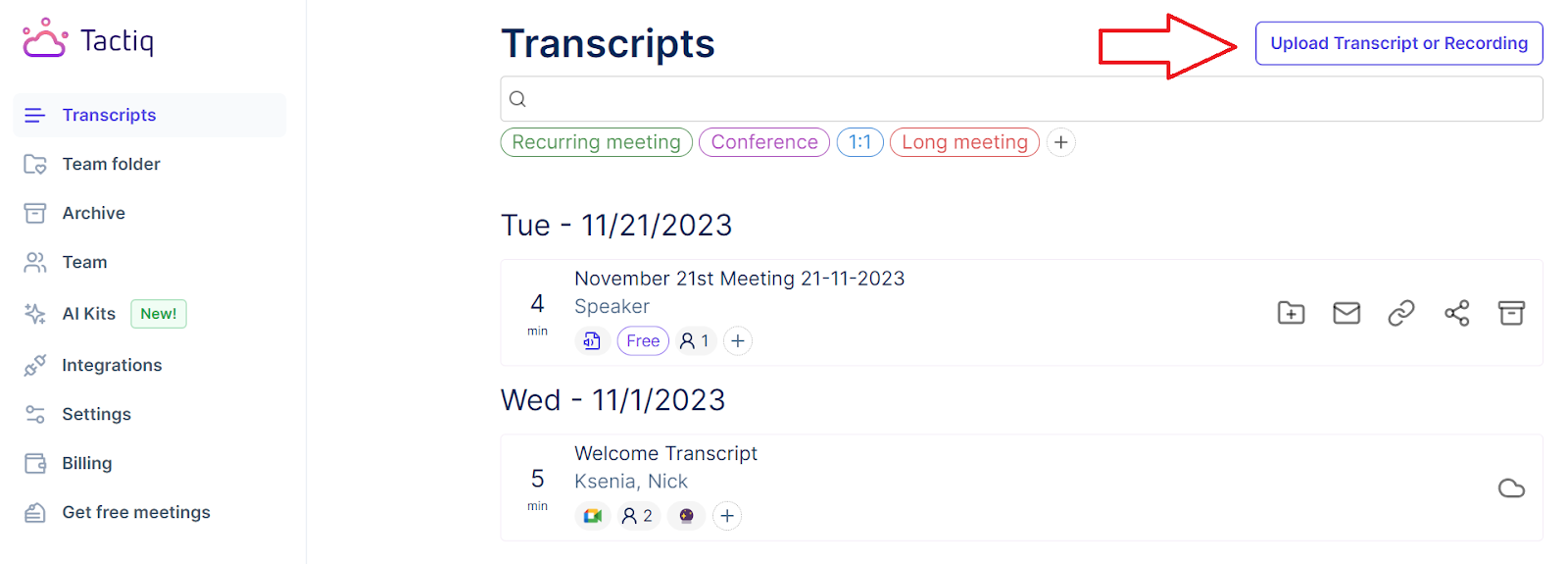
- Drag or upload your file and wait for Tactiq to generate the transcript. It’s that easy! What’s more convenient about Tactiq is that it supports various recording formats, including VTT format from Zoom, video, text, and audio files.
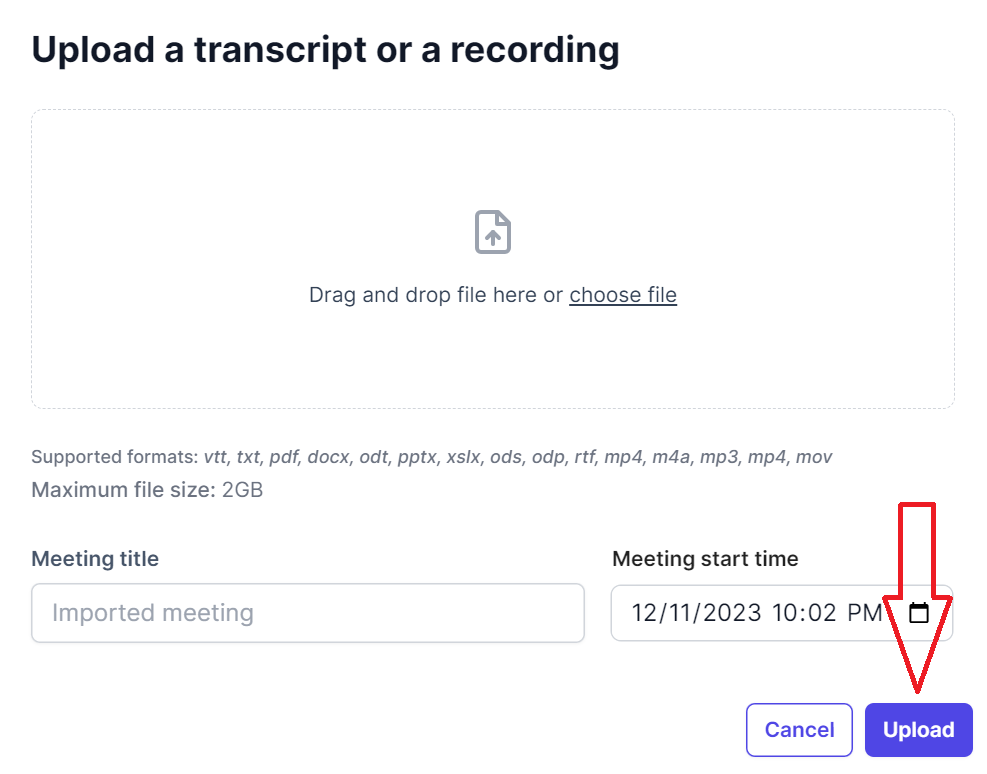
Why Tactiq is a Great AI Transcription Tool
If you are looking for an AI transcription software that can instantly give you meeting summaries and transcripts, Tactiq is your best bet! Below are some reasons why Tactiq gives a fun and efficient meeting experience:
- Free and compatible with different platforms. You can easily install and download Tactiq for free from the Chrome Web Store, and it will automatically join once your meeting starts on Google Meet, Zoom, or Microsoft Teams.
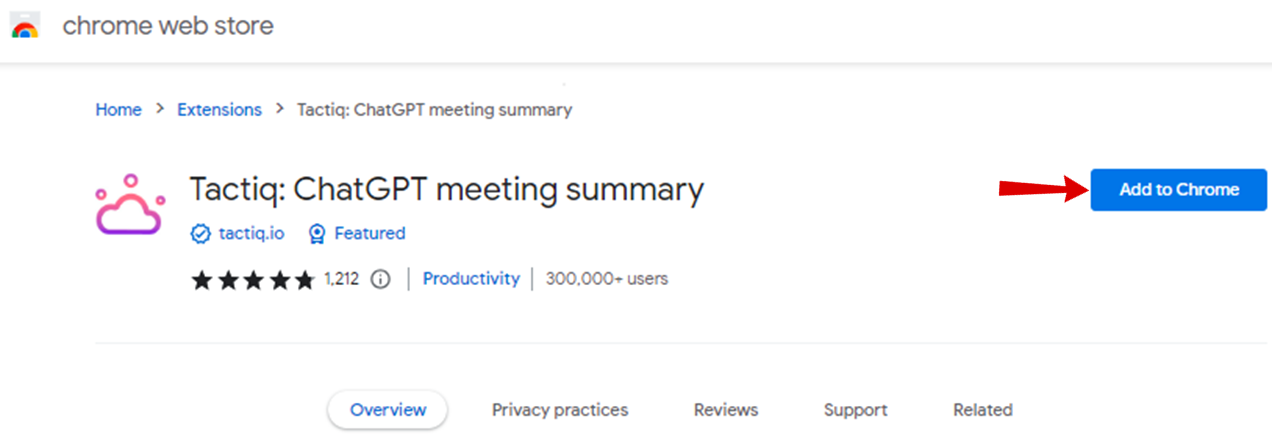
- Accurate transcription, meeting notes, and summaries. Tactiq uses the ChatGPT-4 Turbo AI language model to provide clean and complete meeting transcripts! Aside from transcripts, Tactiq generates meeting notes, highlights, and summaries that you can use for your meeting recaps or minutes.

- Convenient collaboration and integration. Tactiq integrates with other tools, so you can easily share full meeting transcripts with your team via email or other apps like Google Drive, Confluence, and Dropbox.

{{rt_cta_ai-convenience}}
How to Use Tactiq for Writing Your Meeting Minutes
Now that you have installed Tactiq and have your meeting transcript, you are ready to draft your meeting minutes! Here are some ways Tactiq can assist you in writing effective minutes:
- Quick Prompts. Tactiq has various prompts that let you personalize your meeting minutes. Just click a prompt and wait for Tactiq to generate the result in a few seconds! Below is an example of a funny meeting summary Tactiq generated for me when I clicked the Funny prompts - Funny summary email.


- Ask a Question. Say goodbye to manual note-taking, as Tactiq lets you ask questions within your meeting transcript, allowing you to capture significant details when writing minutes. In the example below, I asked Tactiq about teams that need to be managed for a project.

- AI Meeting Kits. With Tactiq's AI Meeting Kits, you can create prompts to automate actions from your transcript and customize notes and summaries for your meeting minutes. In the example below, I created an AI meeting kit that captures task deadlines discussed in a meeting.


Transcribe Meeting Minutes Faster with AI
Using AI tools like Tactiq to transcribe meeting minutes saves you time for more meaningful tasks and conversations. Tactiq offers a user-friendly interface and integrates smoothly with various apps like Google Drive, Dropbox, Slack, Salesforce, and Hubspot, enabling your teams to perform and communicate more efficiently.
AI tools like Tactiq automatically convert your meeting audio or video into accurate transcripts and summaries, so you don’t have to take notes manually. This saves you significant time and lets you focus on the conversation instead of worrying about missing details.
Choose a tool that works with any video conferencing platform, provides accurate transcriptions, offers a free version, supports team collaboration, and integrates with other apps. These features ensure you get reliable transcripts and can easily share and manage meeting notes with your team.
You simply upload your meeting recording or transcript file on Tactiq’s Transcripts page, and Tactiq generates the transcript for you. Tactiq supports various formats, making it easy to get your meeting minutes regardless of the original file type.
Tactiq provides quick prompts to personalize your minutes, an 'Ask a Question' feature to extract key details, and AI Meeting Kits to automate actions and customize summaries. These tools help you capture important information and create actionable meeting minutes in seconds.
Tactiq is free, works across multiple platforms, and doesn’t require premium subscriptions. You get accurate transcripts, instant meeting notes, and seamless integration with tools like Google Drive and Slack, so you can collaborate and share insights effortlessly.
Want the convenience of AI summaries?
Try Tactiq for your upcoming meeting.
Want the convenience of AI summaries?
Try Tactiq for your upcoming meeting.
Want the convenience of AI summaries?
Try Tactiq for your upcoming meeting.









