Top Automatic Transcript Generators (Free and Paid)
April 4, 2025
April 4, 2025
June 12, 2025
June 12, 2025
Typing out what someone said in a meeting or video is one of those tasks that sounds simple until you're an hour in, rewinding the same clip for the fifth time. Automatic transcript generators help skip that hassle. They turn audio into text, so you don’t have to do it by hand.
Some tools are built for meetings, others for podcasts or video editing. A few are free, while others cost a bit, but they all aim to save you time.
In this article, we’ll look at the best options out there and how to choose one that fits the way you work.
What is an Automatic Transcript Generator?
An automatic transcript generator is a tool that listens to spoken words in an audio or video file and converts them into written text. Instead of transcribing conversations manually, these tools use speech recognition technology.
Some tools are built into meeting platforms, while others are separate web apps that let you upload recordings or record directly. Many also offer features like speaker labels, playback speed control, or the option to edit the transcript afterward.
In short, it’s a faster way to get accurate transcripts from your calls, webinars, interviews, or any other audio and video content.
Top Automatic Transcript Generators
Here are the top tools that can automatically transcribe your meetings, interviews, and recordings. Some are built for teams, others for content creators. It includes a mix of free and paid options to fit your workflow and budget.
1. Tactiq: Best automatic transcript generator for online meetings

Tactiq is a live transcription tool built for real-time conversations. It works with platforms like Zoom, Google Meet, and Microsoft Teams. Once your meeting starts, Tactiq automatically transcribes everything on-screen. No need to hit record or upload anything afterward.
What makes it stand out is how it goes beyond just capturing words. You can use AI prompts to pull out action items, write follow-ups, or turn transcripts into summaries and documentation.
Key features:
- Live transcription inside Zoom, Google Meet, and MS Teams
- AI-powered summaries, action items, and follow-up drafts
- Custom AI prompts and meeting kits for different roles
- Transcript search and speaker identification
- Download options for TXT, PDF, and DOCXX
Pricing:
Free plan available. Paid plans start at $8/month (annual billing) for more meeting hours and AI features. Download the free Tactiq Chrome Extension.
2. Tactiq YouTube Transcript Generator (Free)

If you need a quick transcript from a YouTube video, Tactiq’s free YouTube transcript generator gets it done without downloading the video file. Just paste the link, and the tool gives you the full transcript instantly.
It’s especially useful for pulling quotes, summarizing content, or turning long videos into something you can scan and search.
Key features:
- Works with any public YouTube video
- No need to upload video files
- Instant transcript generation
- Option to copy, download, or use with AI prompts
- Great for students, researchers, and content writers
Pricing:
Completely free to use.
3. Fireflies.ai

Fireflies.ai is an AI note taker that automatically joins your meetings to transcribe, summarize, and highlight key moments. It works with most major video conferencing platforms and also allows users to upload audio files for transcription.
It’s built with team collaboration in mind. You can comment, search through transcripts, and create tasks right from the meeting notes.
Key features:
- Automatically joins and records meetings
- AI-generated summaries and highlights
- Upload audio or video files for transcription
- Collaboration tools like comments and reactions
- Integrates with CRMs, project tools, and calendars
Pricing:
Free plan available with limited transcription credits. Paid plans start at $18/month.
4. Otter.ai

Otter.ai is one of the most well-known speech-to-text tools. It automatically transcribes meetings, interviews, and lectures in real time. You can also upload audio files or connect it directly to your calendar to auto-join and record meetings.
Otter.ai makes it easy to review notes with speaker labels, timestamps, and smart search, which is perfect for capturing conversations on the go.
Key features:
- Live transcription during meetings
- Upload and transcribe audio files
- Speaker identification and smart search
- Shareable transcripts with edit permissions
- Syncs with Zoom, Google Meet, and MS Teams
Pricing:
Free plan available with 300 monthly transcription minutes. Paid plans start at $16.99/month.
5. Descript – Best for video editing and podcast production

Descript is more than just a transcription tool. It’s a full editing studio for audio and video content. When you upload a recording, it creates a transcript you can edit like a doc. Cut words from the transcript, as well as the actual video or audio.
It’s a favorite for podcasters, YouTubers, and teams who want transcription and editing all in one place.
Key features:
- Edit video and audio by editing text
- Automatically transcribe audio and video files
- Speaker labels, filler word detection, and overdub voice correction
- Screen recording and publishing tools built-in
- Great for repurposing video content
Pricing:
Free plan with basic features and limited transcription. Paid plans start at $12/month.
6. Veed – Best for content creators and marketers

Veed is a web app built for people who work with video. It lets you record, edit, and transcribe all in one place. No downloads are needed. The automatic transcript generator helps turn your videos into captions, summaries, and social content fast.
It’s especially handy for marketers who need polished content quickly or anyone creating short-form video for social media.
Key features:
- Automatically transcribe video files
- Burn captions directly into your videos
- Video editing tools for trimming, effects, and branding
- Works entirely in your browser
- Export in different formats for social sharing
Pricing:
Free plan available with watermark. Paid plans start at $12/month.
7. Transkriptor – Best for students and researchers

Transkriptor is a simple yet reliable automatic transcript generator designed for students, journalists, and researchers. You can upload an audio or video file and get a transcript in minutes, then review and edit it right from your browser.
Its clean design and focus on accuracy make it a solid choice for anyone who doesn’t need a full editing studio but still wants high-quality transcription.
Key features:
- Upload and automatically transcribe audio and video files
- Edit transcripts in-browser with real-time playback
- Translate transcripts into multiple languages
- Export to popular file formats
- Web app accessible on desktop and mobile
Pricing:
Free trial available. Paid plans start at $8.33/month.
8. Rev – Best for high-accuracy human and AI transcription

Rev offers two powerful ways to transcribe audio and video: fast AI transcription or 99% accurate human transcription. If you want speed and affordability, Rev’s AI option can transcribe your content in minutes. If you're working with complex audio or need polished formatting, their human service delivers professional-quality transcripts.
You can upload audio or video files, import from Dropbox, Google Drive, YouTube, or Vimeo, and start transcribing right away. It’s flexible, fast, and built for teams who work with a lot of content.
Key features:
- AI transcription ($0.25/min) with 95%+ accuracy
- Human transcription ($1.99/min) with 99%+ accuracy
- Speaker labels and timestamp formatting
- Edit transcripts with an interactive editor
- Use VoiceHub’s AI Assistant to summarize transcripts, pull quotes, and draft social content
- Access from web app or mobile app
- Automatically transcribe content from meetings, uploads, or links
Pricing:
Pay-as-you-go:
- AI transcription: $0.25/min
- Human transcription: $1.99/min
How to Choose the Best Automatic Transcript Generator
Not all transcription tools work the same way. Before picking one, think about how you plan to use it and what features matter most. Here are a few things to look at:
Use Case
Start with your main goal. Do you need to transcribe online meetings, edit podcasts, or pull quotes from interviews? Tools like Tactiq are great for meetings, while Descript and Veed work well for content creation. If you're looking for academic use or focus group research, Transkriptor may be a better fit.
Pricing
Some tools offer free automatic transcription tools with basic features. Others charge per minute or run on monthly plans. If you're transcribing a lot of content every week, look for a tool that balances cost with speed and accuracy—Rev’s AI transcription is one example.
Team Collaboration
If you're working with others, choose a transcription tool that supports collaboration. It’s important to have features like edit permissions, speaker labels, comments, and the ability to share or download transcripts.
{{rt_cta_ai-convenience}}
How to Use Tactiq to Automate Transcripts

Tactiq doesn’t just transcribe your meetings; it helps you turn those transcripts into something useful without any manual effort. With AI-powered workflows, you can automatically extract insights and send them where your team needs them: Slack, Notion, CRMs, project tools, and more.
1. Get started with the Chrome extension
First, download the Tactiq Chrome extension and create your account. This gives you access to live transcription and the Workflows feature.
2. Open your meeting transcript

After your meeting ends, open the transcript in your Tactiq dashboard. In the top-right corner, you’ll see the “Discover Workflows” option. Click it to begin.
3. Pick a workflow or build your own

You can either start fresh or use a pre-built template. Templates include actions like generating a meeting summary and sending it to Slack. They’re ready to go, or you can adjust them to fit your needs.
4. Customize your workflow
Edit the template to fit your workflow:
- Choose where the summary should be sent (e.g., a specific Slack channel).
- Add a message or tag using variables like “Previous Step.”
- Rename your workflow to keep things organized (e.g., “Weekly Check-in Summary”).
5. Save and apply it
Once your workflow is ready, hit Save. Back in the transcript view, it will appear under the “Run Workflow” menu.
6. Run the workflow

Select your new workflow from the list. Tactiq will instantly start generating a summary based on the transcript.
7. Review and approve
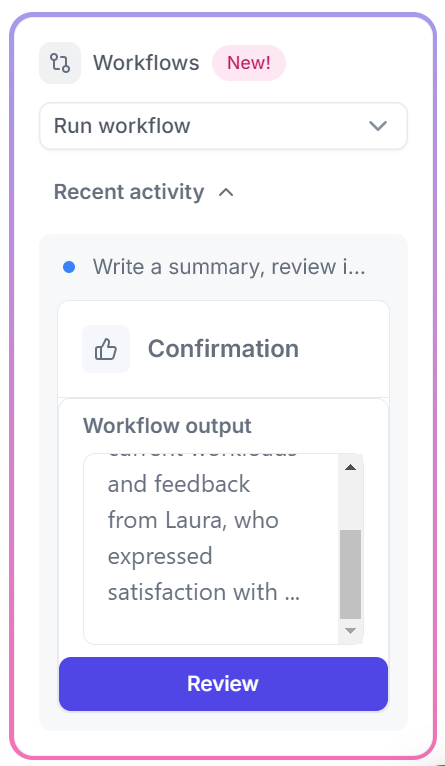
You’ll get a chance to review the output before it’s sent. Make any edits you need, then click Accept.
8. Automatically share the summary
Tactiq will send your approved summary to the Slack channel (or other platform) you selected, along with any notes or messages you added.
9. Explore more workflows
Try other templates for different use cases like 1:1s, brainstorming sessions, or project updates. You can also share workflows across your team to keep things consistent.
With just a few clicks, Tactiq turns your meeting transcript into a ready-to-share update—no extra effort required.
Wrapping Up
Automatic transcript generators save you time, reduce distractions, and help you keep track of important conversations without the hassle of manual note-taking. Whether you’re recording a podcast, running team meetings, or reviewing interviews, there’s a tool that fits your workflow.
Tactiq is a great place to start if you need live transcripts, AI summaries, or even a free YouTube transcript generator. And if you're handling large batches of content, tools like Rev and Descript give you extra flexibility.
Whichever one you choose, the right transcription tool lets you focus more on the conversation and less on remembering what was said.
Not directly. You’d need to transcribe the audio first using a separate tool and then paste the text into ChatGPT for analysis or summarizing.
Yes, a tool like Tactiq’s free YouTube transcript generator lets you automatically transcribe short recordings.
Upload your audio or video file to a transcription tool like Tactiq or Rev. The tool will automatically transcribe the content in minutes.
AI transcripts are usually 85–95% accurate with clear audio. For tough recordings, human transcription services like Rev provide 99% accuracy.
Tactiq, Rev, and Descript are some of the top tools. Each one fits different needs, from meetings to video editing to content writing.
Want the convenience of AI summaries?
Try Tactiq for your upcoming meeting.
Want the convenience of AI summaries?
Try Tactiq for your upcoming meeting.
Want the convenience of AI summaries?
Try Tactiq for your upcoming meeting.









