Top 5 Free Automatic Transcription Tools to Use in 2025
December 26, 2024
December 26, 2024
June 12, 2025
June 12, 2025
Finishing a meeting or recording often leaves a key challenge: how to capture and organize everything discussed. Luckily, automatic transcription tools take the hassle out of manually writing down conversations by converting audio files into clear, ready-to-use text.
From creating accurate meeting records to pulling action items from discussions, transcription tools are essential for keeping everything on track. This article highlights five of the best free automatic transcription tools to use to help you choose the perfect fit for your needs.
Benefits of Using a Free Automatic Transcription Tool
Why rely on a free automatic transcription tool? The benefits go far beyond saving money. These tools help manage time better and provide valuable transcripts that can be used in multiple ways.
Boost Productivity
Taking notes during meetings or conversations often divides your attention. Transcription tools solve this problem by recording every word for you. With the tool handling the documentation, you can stay fully present in discussions, contributing to a more productive and focused meeting.
Save Time
Manually transcribing audio files can take hours—time that could be spent on other priorities. Unlike human transcription, which can be time-intensive, automatic transcription tools process audio in minutes, offering a faster alternative for busy professionals. This time-saving benefit is particularly valuable for busy professionals juggling multiple responsibilities.
Turn Transcripts Into Action

A transcript is more than just a record; it’s a tool for taking action. Use it to identify key takeaways, assign tasks, or create summaries for your team. Transcripts also ensure you overlook nothing, whether you're sharing insights, drafting reports, or preparing for future meetings.
A transcription tool ensures you never miss a detail while keeping your workload manageable.
What Makes the Best Free Automatic Transcription Tool?
So, how do you choose the right automatic transcription tool? Not all tools are created equal, and understanding what sets the best options apart can help you make an informed decision.
Here are the key characteristics to look for in a free automatic transcription tool:
- Accuracy - When selecting an automatic transcription tool, accuracy is paramount. The best tools achieve accuracy rates between 95% and 99%, even in challenging conditions with background noise or multiple speakers.
- Ease of Use - A user-friendly interface and simple setup make all the difference. Tools that don’t require downloads or complicated installations are especially convenient.
- Versatility - The ability to transcribe audio files from meetings, recordings, or video content across multiple platforms adds immense value.
- Additional Features - Look for tools offering extras like advanced search, speaker names, playback speed, or the ability to sync with cloud recording platforms.
By focusing on these qualities, you’ll find a transcription tool that not only meets your needs but also enhances the way you work.
{{rt_cta_ai-convenience}}
Tactiq: The Best Free Automatic Transcription Tool to Use in 2025
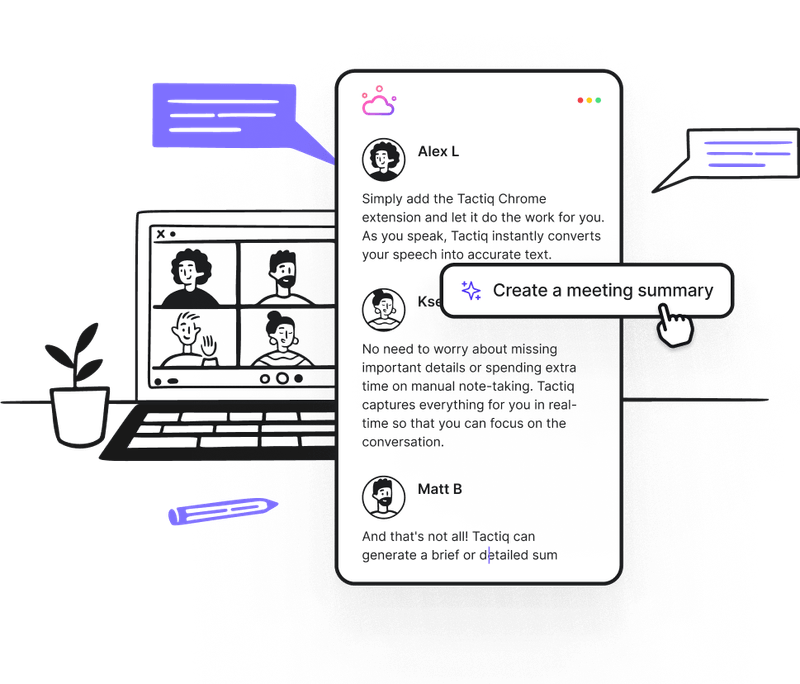
When it comes to free automated transcription tools, Tactiq stands out for its versatility and ease of use. Designed to work directly in your browser, Tactiq doesn’t require downloads or complex setups. With just a few clicks, it can capture your meeting conversations, providing accurate, actionable transcripts that save time and effort.
Key Features of Tactiq
- Automatic Transcription Across Platforms - Tactiq works seamlessly with Zoom, Google Meet, and Microsoft Teams, making it a great choice for virtual meetings.
- Real-Time Transcripts - Capture everything as it happens, so you can focus on the conversation without worrying about note-taking.
- AI-Powered Summaries - After the meeting, use Tactiq’s AI capabilities to generate summaries, action items, follow-up emails, or even social posts.
- No Downloads Needed - Works in your browser, eliminating the hassle of installations.
Tactiq’s flexibility and powerful features make it the top choice for anyone looking to transcribe audio files or manage their meeting workflows more effectively.
Other Free Automatic Transcription Tools
If Tactiq isn’t the perfect fit for your specific needs, several other free automatic transcription tools stand out for their unique features. Let’s explore some of the best options for 2025.
1. Descript: For Transcribing Any Audio to Text

Descript is a tool that combines automatic transcription with advanced audio and video editing capabilities. It’s ideal for creators who want to transcribe audio files quickly while having the option to edit and polish their content.
Key Features
- Automatic Transcription - Upload audio files, and Descript transcribes them within minutes.
- Audio and Video Editing - Edit recordings as easily as editing text, with features like overdubbing and filler word removal.
- Collaboration Tools - Work on projects with your team in real time using browser-based collaboration.
Free Plan Inclusions
- Three hours of free transcription.
- Access to basic audio and video editing tools.
Platforms
Descript is available for macOS and Windows and as a web-based application.
2. Google Cloud Speech-to-Text: For Transcribing Speech to Text

Google Cloud Speech-to-Text is an AI-powered transcription service designed for accuracy and versatility. It’s ideal for users who need reliable transcriptions across multiple languages and applications.
Key Features
- Real-Time Transcription - Instantly convert audio into text, allowing for immediate use.
- Multi-Language Support - Recognizes a wide range of languages and dialects, making it accessible for global users.
- Speaker Diarization - Differentiates between speakers, assigning text to the correct individual for clarity.
- Background Noise Handling - Maintains accuracy even in noisy environments.
- Automatic Punctuation - Adds punctuation to transcriptions, saving time on editing.
Free Plan Inclusions
Google Cloud offers a free tier with up to 60 minutes of audio transcription per month, perfect for small-scale projects or to test the service.
Platforms
Accessible via API, Google Cloud Speech-to-Text integrates easily with web apps, mobile applications, and other platforms, making it a highly flexible option.
3. Restream: For Transcribing Video to Text

Restream provides a free, AI-powered tool for converting videos into text, making it a top choice for those who need quick and accurate transcriptions. With support for multiple languages and a secure, browser-based interface, it’s designed to make transcription easy and accessible.
Key Features
- AI-Powered Transcription - Accurately transcribes video content using advanced artificial intelligence.
- Multi-Language Support - Handles transcription in 15 languages, including English, Spanish, and French.
- No Downloads Needed - Works directly from your browser without requiring additional software or sign-ups.
- Data Security - Transcribed files are automatically deleted from Restream’s servers after transcription to ensure privacy.
Free Plan Inclusions
- Unlimited video transcriptions.
- Ad-free interface for a distraction-free experience.
- No account is required for quick and hassle-free access.
Platforms
Restream’s transcription tool is web-based and compatible with any device running a modern browser, including Windows, macOS, Linux, and mobile devices.
4. Podsqueeze: For Transcribing Podcasts to Text

Podsqueeze is an AI-powered tool designed to help podcasters transcribe audio into text quickly and accurately. It also offers features to repurpose podcast content into show notes, blogs, and social media posts, making it a valuable resource for creators.
Key Features
- AI-Powered Transcription - Converts podcast audio into text with industry-leading accuracy, including timestamps and speaker identification.
- Rapid Processing - Transcribes a 30-minute podcast in under five minutes.
- SRT File Export - Generates SRT files for captions and subtitles, perfect for video versions of podcasts.
- Content Repurposing - Automatically creates show notes, blog posts, newsletters, and social media content from transcripts.
Free Plan Inclusions
- Transcribe up to 30 minutes of podcast content per month for free.
- No subscription or credit card is required.
Platforms
Podsqueeze is web-based and accessible from any device with a modern browser, ensuring compatibility with various operating systems.
Use Tactiq's AI Features to Boost Productivity

While free transcription tools offer great starting points, Tactiq takes things to the next level by combining advanced transcription with AI-powered features that simplify your workflow.
- AI Workflows - Automate repetitive tasks like updating CRMs, creating project tickets, or syncing knowledge bases. These workflows can be customized for sales, marketing, or product management teams, saving time and reducing errors.
- Team Spaces - Collaborate seamlessly with shared workspaces where team members can access and edit meeting transcripts, notes, and summaries.
- Custom AI Prompts - Ask Tactiq specific questions about your meeting to extract tailored insights or create documents like follow-up emails, blog posts, or reports.
By integrating these features into your workflow, Tactiq helps you transform meetings into actionable outcomes, so you can focus on achieving your goals instead of getting bogged down in administrative tasks.
Choose the Best Free Automatic Transcription Tool for 2025
Free automatic transcription tools transform how we capture and organize information from meetings, podcasts, and videos. Whether you choose Tactiq for its AI-powered features or explore other options like Descript, these tools offer convenience, accuracy, and versatility.
With the right tool, you can save time, stay productive, and turn conversations into actionable insights.
To transcribe audio to text automatically, choose a tool like Tactiq. Upload your audio file or enable live transcription during a meeting. Once processed, the tool generates a text transcript you can download or share.
Tactiq is a top choice for transcribing audio files, thanks to its accurate AI transcription, real-time processing, and customizable workflows that help you turn transcripts into actionable insights.
To transcribe in Word, use a tool like Tactiq to convert audio into text. Then, copy the generated transcript into Word for editing. For more detailed steps, visit how to transcribe audio to text in Microsoft Word.
You save time and boost productivity by letting transcription tools capture every word, so you can focus on the conversation. These tools also help you turn transcripts into actionable items, ensuring you never miss important details.
Tactiq’s AI features generate summaries, action items, and follow-up emails from your transcripts, making it easy to turn conversations into results. You streamline your workflow and spend less time on manual tasks.
Want the convenience of AI summaries?
Try Tactiq for your upcoming meeting.
Want the convenience of AI summaries?
Try Tactiq for your upcoming meeting.
Want the convenience of AI summaries?
Try Tactiq for your upcoming meeting.









