How to Transcribe an Interview (With and Without AI)
November 1, 2023
November 1, 2023
June 12, 2025
June 12, 2025
Transcribing interviews doesn't have to be complicated. It's all about capturing the details of the conversation.
In this article, we’ll explore how to transcribe interviews using transcription software – both with and without AI.
What is an interview transcript?
An interview transcript is a written record of a conversation or interview. It's important for documentation, analysis, fact-checking, referencing, and sharing notes from calls and interviews.
How to Transcribe an Interview with AI (for Free)

Transcribing a recorded interview with AI is a game-changer, and tools like Tactiq make it easy. By installing Tactiq and connecting it to your favorite video conferencing tool, you can transcribe an interview in real-time.
Here's a simple, step-by-step process to get started with Tactiq:
- Install the Tactiq extension. You can download it from the Chrome web store here.
- Select the 'Integrations' tab, and connect your preferred video conferencing tool (Zoom, Google Meet, or Microsoft Teams).

- Attend your scheduled job interview using Google Meet, Zoom, Webex or Microsoft Teams.
- During the call, you’ll automatically see the Tactiq widget on the right panel of the meeting.
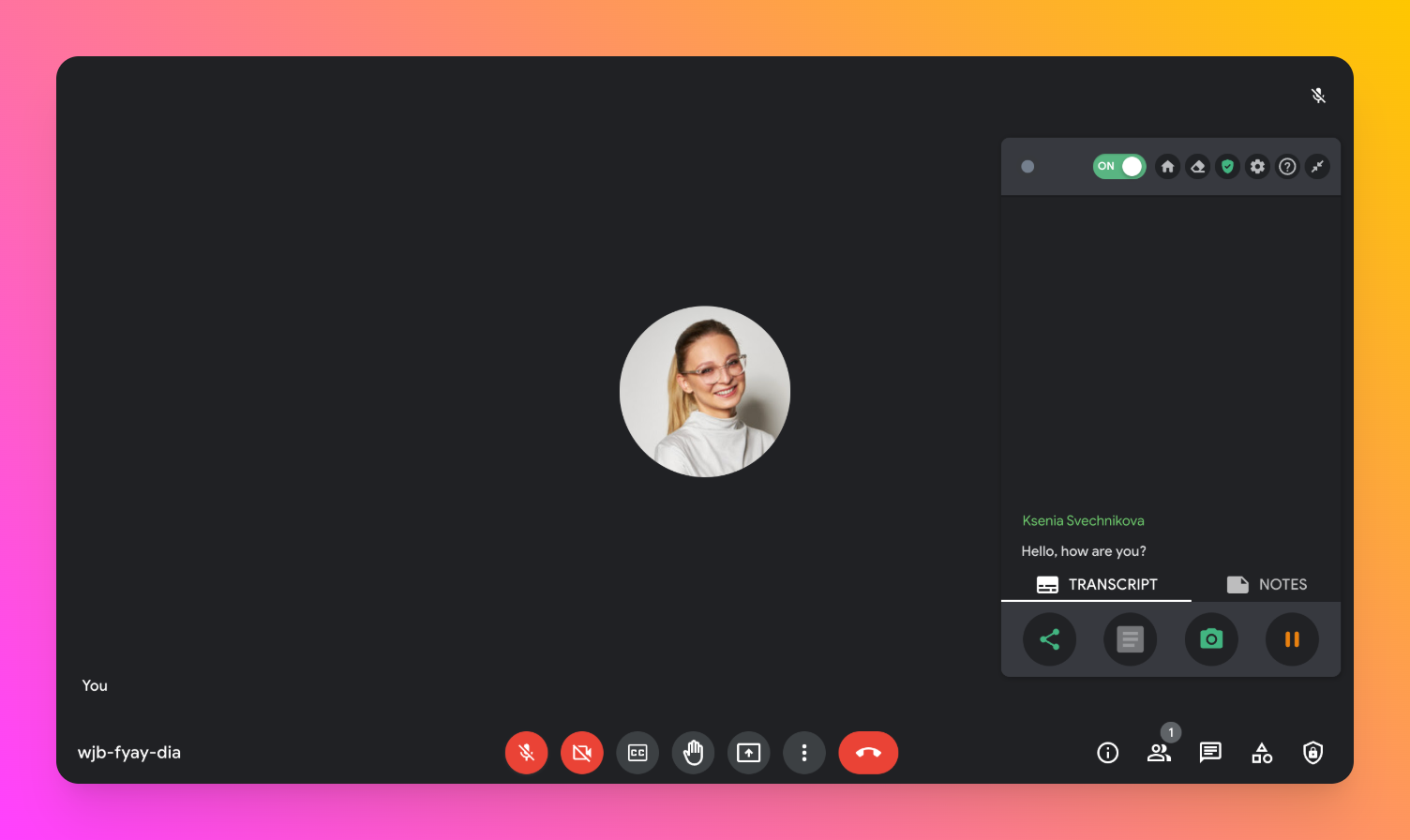
- When the meeting ends, you'll find the interview transcription on Google Drive. You can also find your past meetings in the list of transcripts. Search, review and edit the interview transcript within Tactiq.

- Then download the transcript or share it with your team.
{{rt_cta_ai-convenience}}
Benefits of Transcribing an Interview with AI
Let’s discuss the benefits of using an interview transcription software with AI:
Every word captured
AI transcription tools rarely make mistakes. They capture every word, so you have a comprehensive and accurate record of the interview. This is especially valuable when you’re trying to keep up with technical jargon or fast-paced conversations.
Automated summary
Some transcription tools like Tactiq have an automated summary feature that condenses lengthy interviews into a concise document. This also helps you grasp the main points of the interview without having to read the entire transcript. Try Tactiq’s AI transcription summary for free.

Content prioritization
AI doesn't just transcribe an interview; it can also identify and highlight the most critical information. Don't spend hours manually scanning through the transcript. Direct your attention to important insights, quotes, or developments within the interview.

Accessibility and searchability
AI-transcribed interviews can be easily stored, searched, and retrieved. This is useful if you need to revisit meetings or get specific information later on.
Cost savings
Manual transcription can be expensive and time-consuming, especially for lengthy interviews. AI transcription software provides a better option if you’re looking for more budget-friendly alternatives.
Multilingual support

Some AI transcription tools can transcribe an interview in many languages. This allows you to work with a range of interviews and sources.
How to Transcribe an Interview Without AI
If you don’t want to use AI to transcribe an interview, here are three alternative methods you can try:
Method 1: Audio-to-text tool (For in-person interviews)
If you have in-person interviews to transcribe, you can use audio-to-text tools. All you need to do is upload an audio file and let the transcription software do the rest. Now, let’s discuss the pros and cons of using this method:
Pros of audio-to-text tools:
- Speed and efficiency: Audio-to-text tools can transcribe audio into text much faster than manual transcription.
- Cost-effective: Many audio-to-text tools are often more affordable than hiring human transcription services, which can be expensive if the interviews are lengthy.
- Accurate transcriptions: If the audio quality of the recording is good, these tools can give highly accurate transcriptions.
- Convenient for in-person meetings: This method is well-suited for interviews conducted face-to-face.
Cons of audio-to-text tools:
- Accuracy challenges: Background noise, multiple speakers, accents, or poor audio quality can lead to inaccuracies.
- Requires recording equipment: To use audio-to-text softwares, you need to have appropriate recording equipment, such as a digital voice recorder or a smartphone with a reliable microphone.
- Speaker identification challenges: Identifying speakers in a multi-person interview can be a challenge for some audio-to-text tools, especially when the tool is unfamiliar with the participants' voices.
- Lack of context: Audio-to-text tools don't have the ability to understand context or interpret nuances in conversation, possibly resulting in misinterpretations, or missed subtleties that a human transcriber might pick up on.
Tactiq also offers a speech-to-text tool that transcribes your voice to text in real-time. You can download it here for free.

Method 2: Rev
Rev is a transcription software that employs human transcribers to convert audio or video content into written text. This transcription method offers several advantages, as well as a few drawbacks to consider.

Pros of using Rev:
- High accuracy: Human transcribers from Rev are skilled at handling various accents, dialects, and nuances that AI may struggle with.
- Suitable for complex terminology: Rev human transcribers are well-equipped to handle interviews involving complex terminology, technical subjects, or industry-specific jargon.
- Quality control: Rev maintains a quality control process that involves proofreading and editing.
- Adherence to formatting: Rev follows specific formatting guidelines to ensure that the resulting transcript is consistent and professional in appearance.
- Privacy and confidentiality: Due to confidentiality agreements, your interview content is treated with a high degree of privacy and security.
Cons of using Rev:
- Costly: Human transcribers require fair compensation for their expertise, making it more expensive compared to AI solutions.
- Longer turnaround time: Human transcription services usually have longer turnaround times, which can be a limiting factor if you need your transcriptions quickly.
- Dependence on availability: The speed and availability of transcription software like Rev may be influenced by their workload and the demand for their services.
Method 3: Pen and paper
For those who appreciate the traditional approach, you can transcribe interviews using pen and paper. This method has its unique set of advantages and drawbacks:

Pros of using pen and paper:
- No reliance on technology: With pen and paper, you don’t have to worry about technical glitches, software compatibility, or access to electronic devices.
- Suitable for quick notes: The pen and paper method is ideal for those who prefer to engage more directly with their subjects without the distraction of digital devices.
Cons of using pen and paper:
- Time-consuming: Pen and paper transcription involves the manual process of writing down everything that’s said during the entire interview, and this can be particularly tiresome for lengthy conversations.
- Prone to errors: Human error such as mishearing, misinterpretation, and illegible handwriting can lead to inaccuracies in your notes.
- No searchability: Unlike digital transcriptions, physical notes are not searchable and harder to organize.
- Lack of backups: Physical notes transcribed with pen and paper are susceptible to loss or damage.
How to Find the Right Transcription Method
Transcribing interviews without AI involves alternative methods such as audio-to-text tools, paid transcription services, and pen and paper.
Method 1 uses audio-to-text tools for quick and cost-effective transcription, but its accuracy can be influenced by audio quality.
Method 2, using transcription services like Rev, offers high accuracy and privacy but at a higher cost and with longer turnaround times.
Method 3, using pen and paper, provides independence from technology but is time-consuming and prone to human error.
Consider the context of your interview to choose the best transcription tool for you: is it in-person, or is it online?
More Resources
If you want to learn more about how to use ChatGPT for job interviews, check out our guide here: ChatGPT for Job Interviews: Unlocking Career Success
If you want to know more about the best tools for remote job interviews, check this out: The 3 Best Tools For Remote Job Interview You'll Want to Try
Easily Transcribe an Interview With or Without AI
Transcribing an interview is an important part of decision-making and knowledge sharing in a remote work environment. Traditional methods like pen and paper and manual transcription are now outdated, and the reliability of AI transcription shouldn’t be ignored.
To easily transcribe an interview using AI, download Tactiq’s free AI tool for Google Chrome.
You can transcribe an interview in real-time by installing the Tactiq Chrome extension, connecting it to your video conferencing tool, and attending your meeting. After the call, your transcript is automatically saved, searchable, and ready to review or share, saving you time and effort.
AI transcription tools capture every word accurately, generate automated summaries, and highlight key points, so you can focus on insights instead of manual note-taking. You also gain searchable, easily shareable records that help you stay organized and productive.
Consider your interview context—AI tools like Tactiq offer speed, affordability, and convenience for online meetings, while human services like Rev provide higher accuracy for complex topics but cost more and take longer. Manual methods like pen and paper are independent of technology but are slow and error-prone.
Tactiq’s AI not only transcribes but also highlights the most critical information, such as key quotes and insights. This lets you quickly find what matters most, so you don’t waste time scanning lengthy transcripts.
Tactiq supports transcription in many languages, allowing you to work with diverse interview sources. This flexibility helps you collaborate globally and ensures you never miss important details, no matter the language spoken.
Want the convenience of AI summaries?
Try Tactiq for your upcoming meeting.
Want the convenience of AI summaries?
Try Tactiq for your upcoming meeting.
Want the convenience of AI summaries?
Try Tactiq for your upcoming meeting.









