Free Transcription Software: 7 Tools Tested & Reviewed
December 19, 2024
December 19, 2024
June 12, 2025
June 12, 2025
Do you find it challenging to capture every word during meetings or interviews? Transcription software converts audio to text quickly and accurately. But with so many tools offering free transcription trials, how do you choose the right one to transcribe interviews or meetings without spending hours correcting errors?
In this guide, we’ve gathered a list of transcription tools offering free trial transcription or transcription trial options. We’ve included details on their features, platform compatibility, and how they handle audio and video files, helping you choose the best fit for your needs.
What to Look for in a Free Transcription Software
Finding the right free transcription software involves matching your workflow to each tool’s capabilities. These are the capabilities to consider, whether you need an accurate free audio-to-text tool for transcribing interviews or a transcription service with a reliable free transcription trial:
Accuracy
Look for tools that minimize manual corrections. AI-powered tools typically achieve around 85-90% accuracy in ideal conditions (clear audio, distinct voices).
Ease of Use
Choose intuitive software that simplifies uploading and managing audio or video files. A user-friendly interface with features like drag-and-drop uploads and easy-to-follow tutorials ensures a smooth start, especially during short-term transcription trials.
Features

Advanced features like speaker identification, timestamping, or integration with transcription services can make a big difference depending on your workflow.
Platform Compatibility
Some users prefer downloadable transcription software instead of browser-based options. Downloadable tools often offer offline access and features like foot pedal support for manual transcription.
Supported File Types
Ensure the software supports your audio and video files. Commonly supported audio formats include MP3, WAV, M4A, and WMA, while video formats often include MP4, MOV, AVI, and MKV.
If you work with less common formats, check whether the tool can accommodate files like FLAC, AAC, or OGG for audio and WMV or FLV for video. A wider range of compatibility ensures you can work seamlessly with various recording types.
7 Free Transcription Tools Worth Trying
Now that you know how to evaluate free transcription software, let’s explore seven tools offering reliable free transcription trials and useful key features.
1. Tactiq
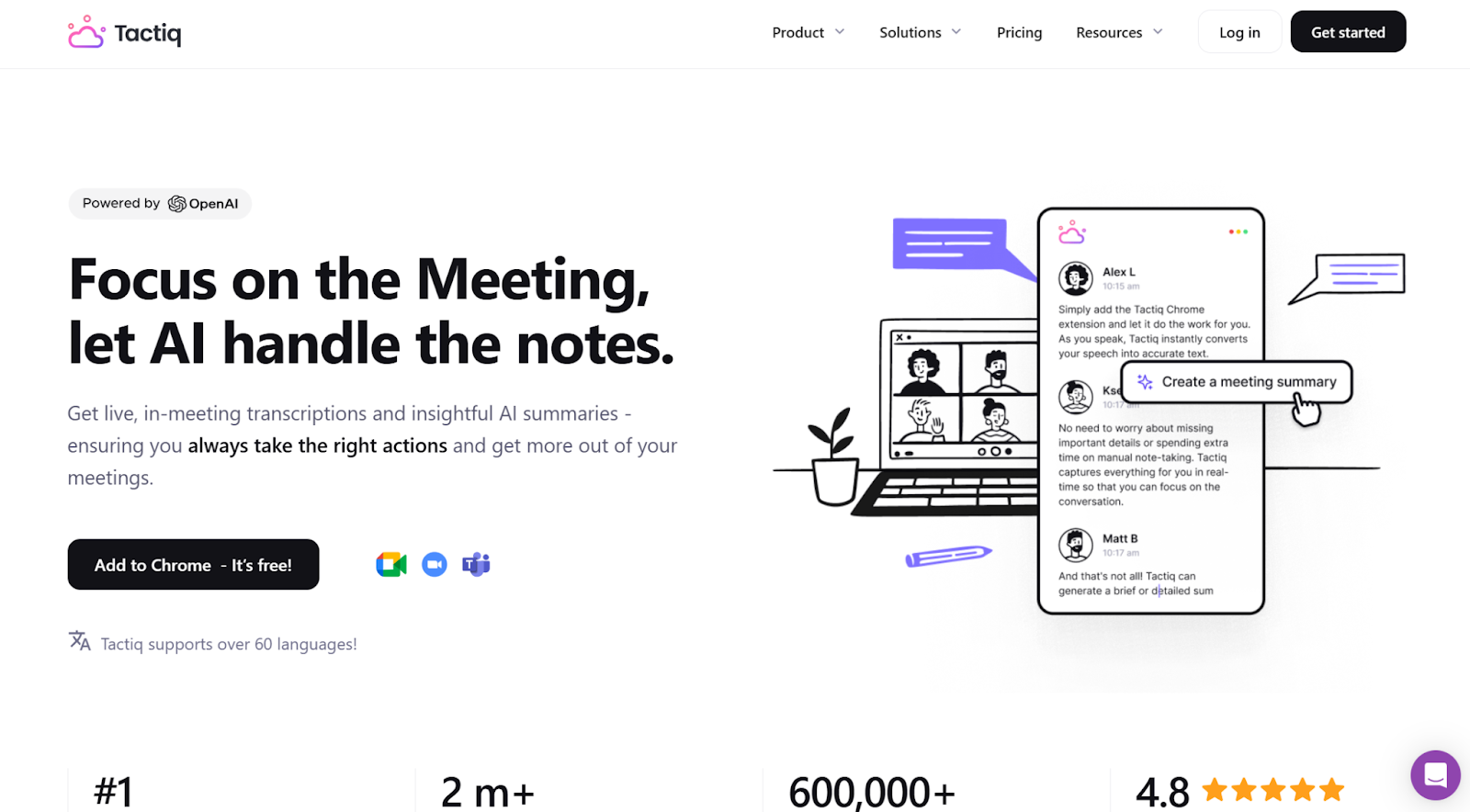
If you’re looking for an AI-driven option that integrates directly with your favorite meeting platforms, Tactiq is a standout choice.
As a browser-based transcription solution, it works seamlessly with Zoom, Microsoft Teams, and Google Meet. No downloads required!
Key Features
- Real-Time Transcriptions: Capture what’s said during meetings with live transcription and speaker identification.
- AI Summaries and Insights: Get quick summaries, action items, and project updates with one click using Tactiq's built-in AI.
- AI Workflows: Automate tasks after meetings, such as updating CRMs, sending follow-up emails, or syncing with Notion or Google Drive.
- Transcript Translator: Use custom prompts to translate meeting content into multiple languages, ideal for multilingual teams.
- Meeting Privacy and Control: Transcripts are private by default, and you can manage notification settings and pause transcriptions if needed.
Free Plan Inclusions
Tactiq’s free transcription plan includes:
- 10 meeting transcripts per month
- 5 AI credits per month
- Access to AI-generated insights
- Share and export transcripts
- AI Workflows (limited access)
- Upload audio or video files for transcription
No credit card is required, and the plan is free forever.
Platforms
Tactiq runs in your browser and integrates with Chrome, making it compatible across Windows, macOS, and Linux. You can also upload audio files or video files directly from your device.
Best For
Tactiq is perfect for remote professionals and teams who want to convert audio from meetings into searchable, actionable transcripts using AI. It’s one of the best free transcription tools for those who attend frequent virtual meetings and need more than just a static transcript.
Download the free Tactiq Chrome Extension today!
{{rt_cta_ai-convenience}}
2. Express Scribe
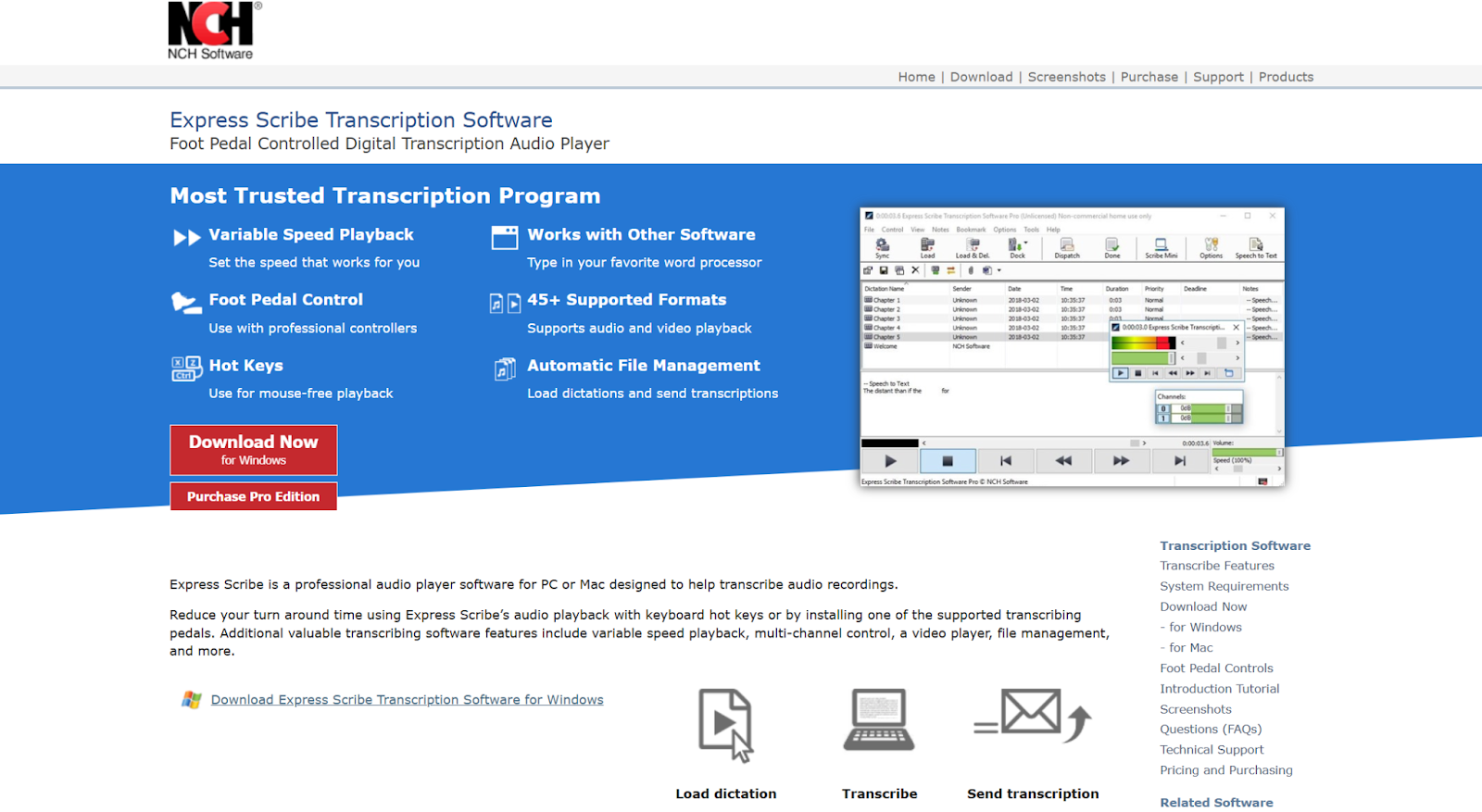
Express Scribe is an automatic transcription software for streamlining manual transcription workflows. It offers features tailored to transcriptionists in medical, legal, and academic fields.
Key Features
- Variable Speed Playback: Adjust playback speed without altering pitch, ideal for producing accurate transcription from various audio and video files.
- Foot Pedal Support: Provides hands-free control using professional USB foot pedals.
- Hotkeys: Offers customizable shortcuts, allowing mouse-free audio control directly within Microsoft Word or other text processors.
- Wide File Format Support: Supports over 45 formats, including audio formats (MP3, WAV, WMA, DSS, AAC, M4A) and video formats (MP4, AVI, MOV, FLV).
- Automatic File Management: Automatically receives audio dictations via FTP, email, or network folders, and sends completed transcripts directly to clients.
- Integration with Speech Recognition: Compatible with speech recognition software to further automate the transcription process.
Free Plan Inclusions
Express Scribe’s free transcription software supports common audio formats such as WAV, MP3, WMA, and DCT. Users requiring additional features, such as proprietary format support and video playback, can upgrade to the Pro Edition after the initial free transcription trial.
Platforms
Compatible with Windows (7, 8, 8.1, 10, 11) and macOS (10.5 or newer).
Best For
Ideal for professionals who regularly transcribe audio for medical, legal, academic, or video content. Especially suitable for users needing robust offline software with foot pedal support.
3. Descript
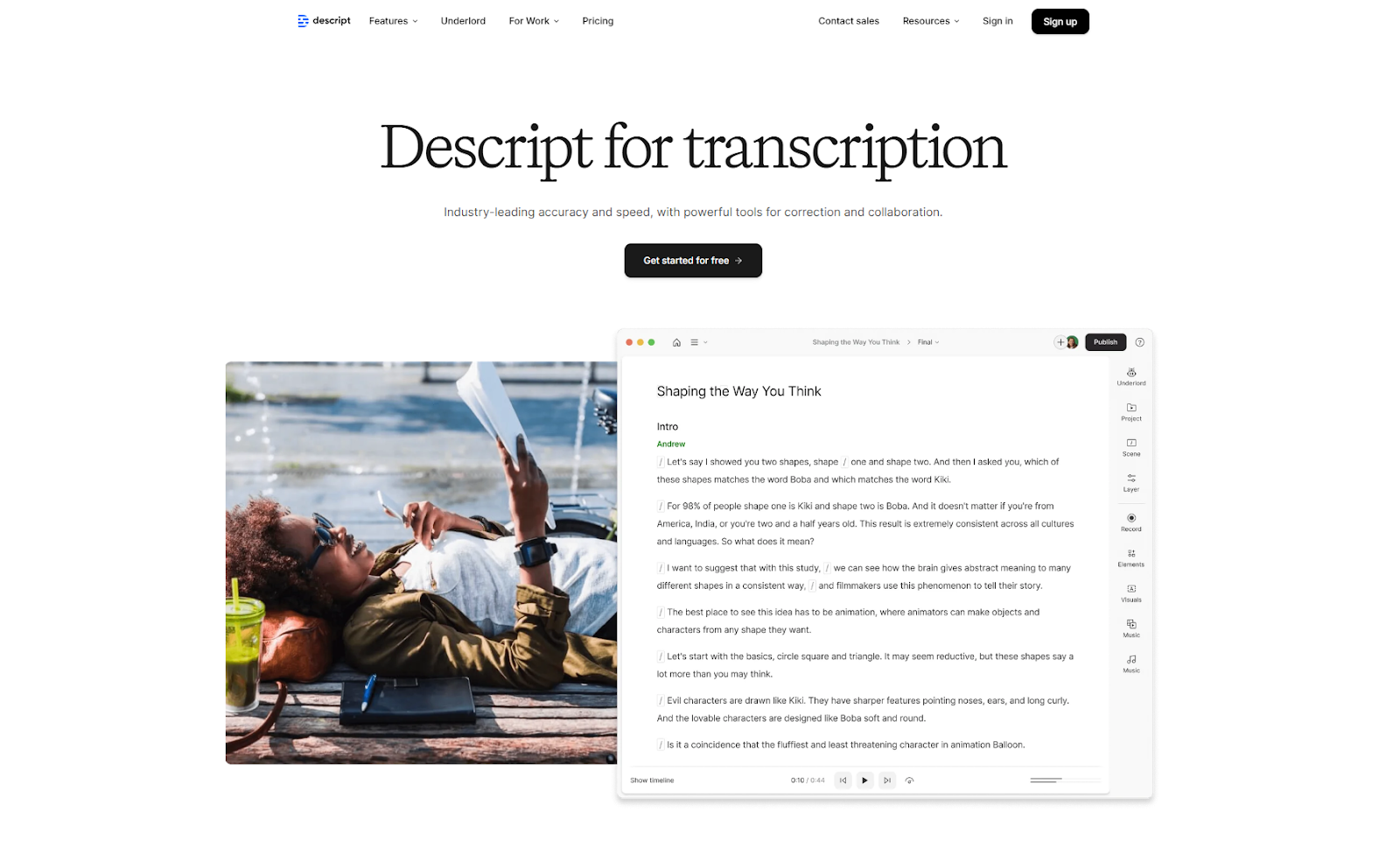
Descript is a powerful transcription software known for industry-leading accuracy, near-instant automatic transcription, and intuitive editing features. With Descript, you can easily transcribe audio and edit recordings as easily as editing a text document.
Key Features
- Automatic Transcription: Offers highly accurate, AI-powered automatic transcription in over 25 languages, including English, Spanish, German, and Hindi.
- Text-Based Editing: Cut, copy, and paste your audio or video like text. This simplifies the editing process after transcription.
- Speaker Identification: Automatic AI-powered labeling clearly identifies speakers within seconds, ideal for multi-speaker recordings like interviews or meetings.
- Collaboration Tools: Enables seamless teamwork with shared projects and real-time editing.
- AI Speech Tools: Access features like voice cloning and AI speech generation.
Free Plan Inclusions
Descript provides a free transcription trial offering 1 hour of transcription per month, 720p exports with watermarks, and limited access to basic AI features and AI-generated speech. Paid upgrades unlock additional transcription hours, watermark-free HD exports, advanced AI tools, and higher usage limits.
Platforms
Available as downloadable software for Windows and macOS.
Best For
Descript is ideal for creators, podcasters, and teams needing reliable audio and video file transcription combined with intuitive editing tools, suitable for both short-term projects and ongoing workflows.
4. InqScribe
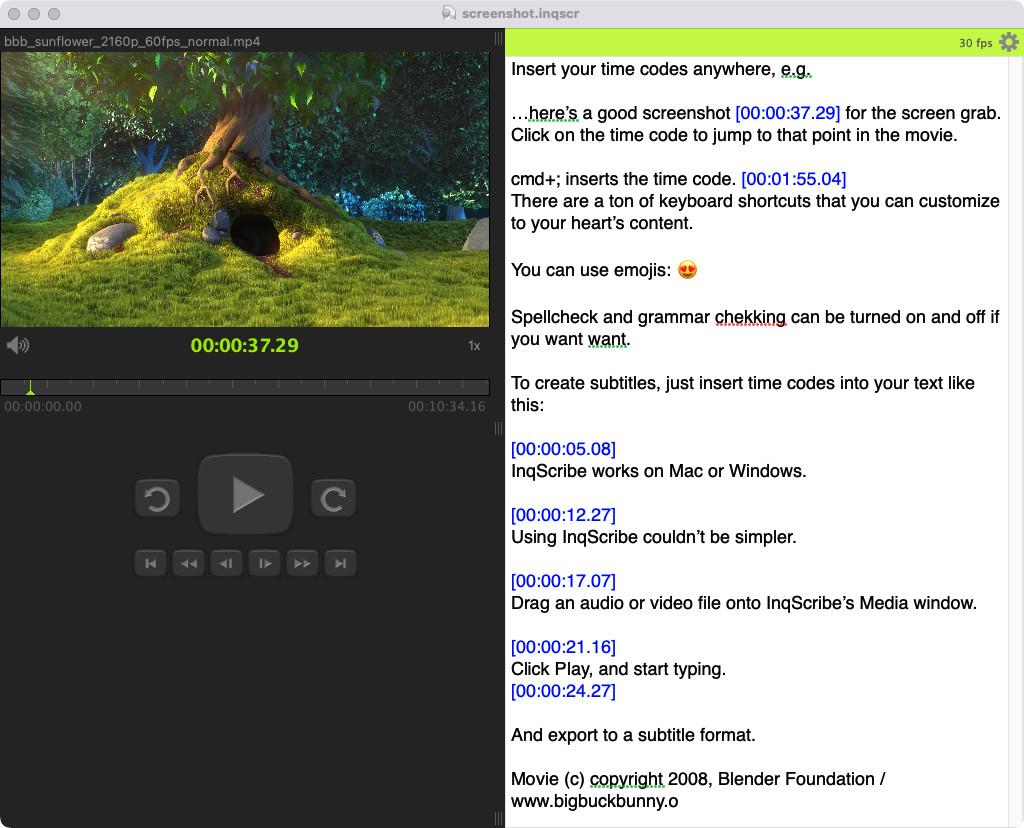
InqScribe is a versatile transcription software that simplifies creating transcripts and subtitles directly from digital media. Its latest version (2.6) features Dark Mode, enhanced performance, and improved media playback.
Key Features
- Integrated Transcription Interface: Allows you to play and transcribe audio and video files directly within one window. Quickly add clickable timecodes to your transcripts for precise navigation.
- Mouse-Free Controls and Foot Pedal Support: Manage playback easily using customizable keyboard shortcuts or optional USB foot pedals.
- Easy Exporting: Export transcripts and subtitles effortlessly in various formats, including SRT, Premiere, Final Cut Pro, YouTube, XML, and HTML.
- Custom Snippets: Instantly insert frequently used text phrases or formatting with a single keystroke.
- Multi-Language Support: Unicode compliant, allowing you to switch languages within the same document.
Free Plan Inclusions
InqScribe offers a free transcription trial of 14 days, providing access to all features. After the trial, users must purchase a full license for continued use.
Platforms
Available for Windows and macOS.
Best For
InqScribe is ideal for professionals and teams who frequently convert audio or video recordings into detailed transcripts or subtitles, such as filmmakers, researchers, and multimedia content creators.
5. Transcriber Pro
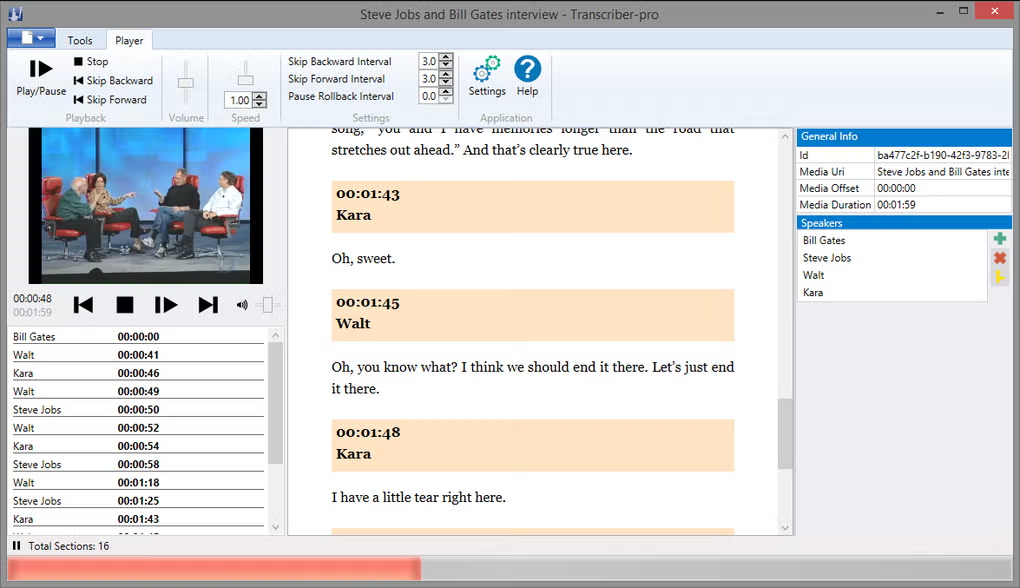
Transcriber Pro is a Windows-based transcription software designed to help users transcribe audio into clear, time-coded text. While it doesn’t include automatic transcription or speech recognition, it’s built for users who prefer hands-on control over their transcription workflow.
Key Features
- Hotkey Controls: Use custom shortcuts to pause, rewind, and fast-forward your audio files.
- Timestamp Insertion: Add time markers as you go, making it easier to review and edit later, especially useful when working with longer interviews or recordings.
- Team Task Assignment: If you’re working in a group, tasks can be divided among team members for faster turnaround.
- Embedded Tags: Improve proofreading efficiency by marking important sections as you transcribe.
Free Plan Inclusions
Transcriber Pro offers a free transcription trial via a downloadable trial version for Windows. Full access requires a paid annual subscription. It does not include AI transcription or speech recognition features.
Platforms
Compatible with Windows operating systems.
Best For
Ideal for researchers, students, and professionals who prefer manual transcription and need a lightweight tool to convert audio into text without relying on internet connectivity or cloud-based services.
6. oTranscribe
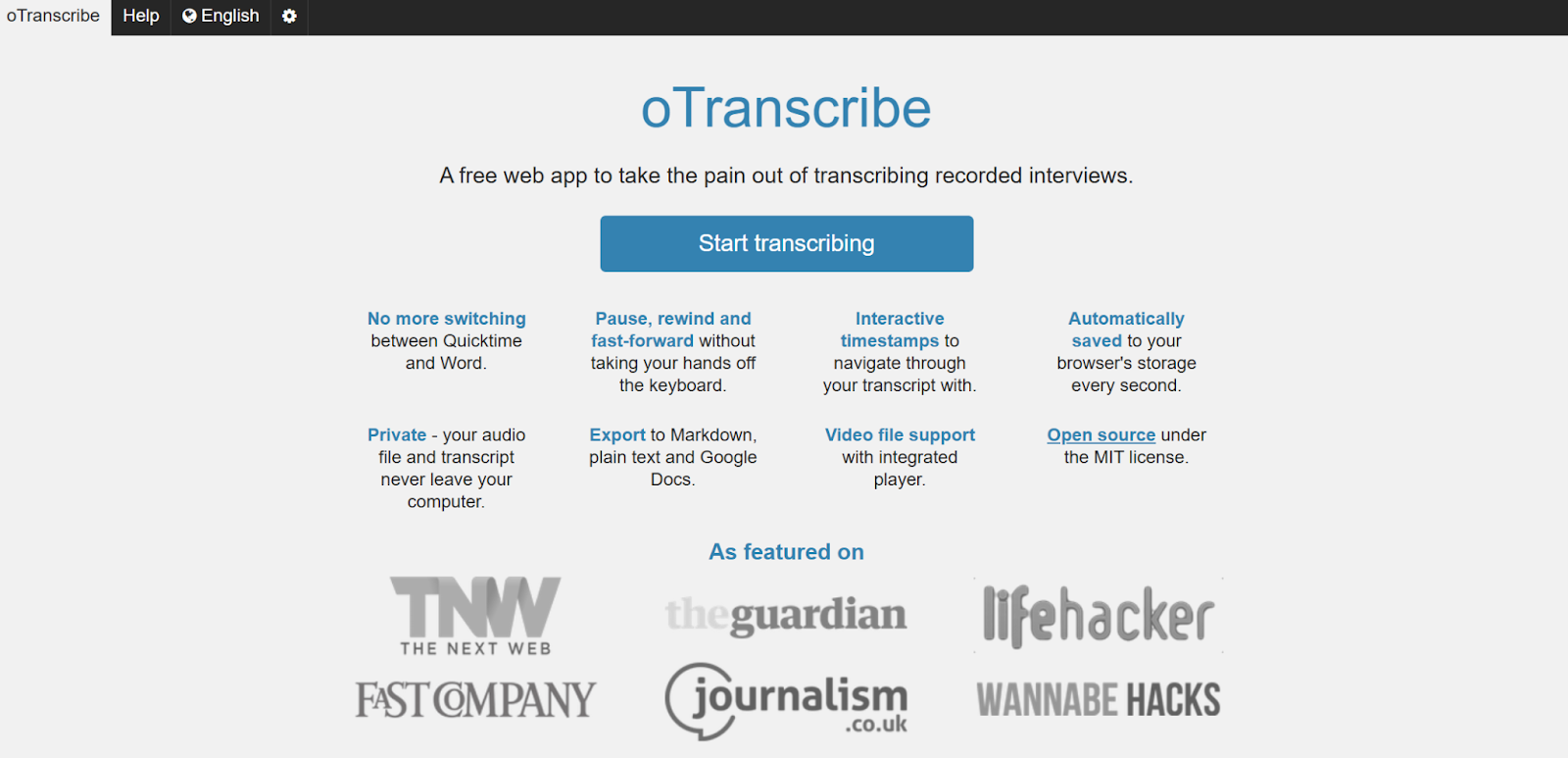
oTranscribe is a completely free, open-source transcription software that simplifies manual transcription of interviews and recordings. It’s a browser-based tool that eliminates the need to juggle between a media player and a word processor.
Key Features
- Integrated Player and Text Editor: Play your audio or video file and transcribe it in the same window. No app switching required.
- Keyboard Shortcuts: Control playback (pause, rewind, fast-forward) without taking your hands off the keyboard.
- Interactive Timestamps: Add clickable timestamps that let you jump to specific parts of the recording instantly.
- Automatic Saving: Your work is saved to your browser’s storage every second, so there’s no risk of losing your transcript.
- Export Options: Export your transcript to plain text, Markdown, or Google Docs.
- Privacy First: Your audio and video files never leave your computer, making it a secure option for sensitive recordings.
Free Plan Inclusions
oTranscribe is 100% free and open-source, with no registration, subscriptions, or usage limits, making it one of the best free transcription tools for students, journalists, and researchers.
Platforms
Works on all major desktop browsers (Windows, macOS, Linux). Not optimized for mobile devices.
Best For
Perfect for users who want a lightweight, private, and distraction-free transcription software for transcribing interviews, lectures, or meetings manually.
7. AmberScript
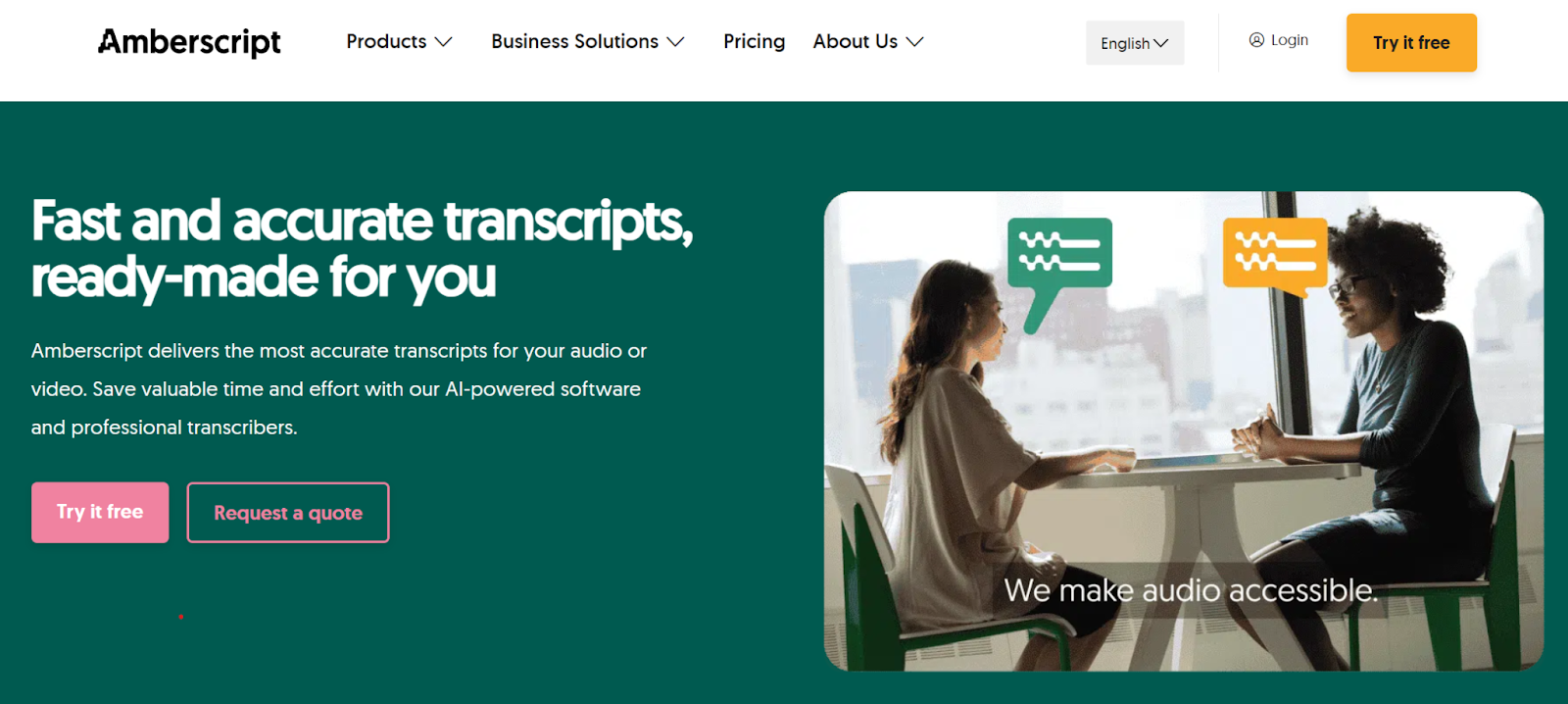
AmberScript is a secure, AI-powered transcription software offering both automatic transcription and human-made transcription services. It supports over 90 languages and is ideal for professionals handling sensitive content, thanks to its industry certifications and focus on data privacy.
Key Features
- Automatic Transcription: AI generates a quick, editable draft with up to 85% accuracy, ideal for small projects and tight deadlines. Includes a built-in editor to clean up transcripts easily.
- Human-Made Transcription: A team of professionals delivers highly polished transcripts with over 99% accuracy, perfect for complex or high-stakes content.
- Data Security: The platform is GDPR compliant, making it one of the most secure options in the transcription services market.
- Flexible Export: After transcription, export your text to multiple formats (JSON, Word, VTT, SRT, EBU-STL, text file) for easy sharing and collaboration.
Free Plan Inclusions
AmberScript offers a free transcription trial that includes 10 minutes of machine-made transcription, allowing users to test the platform before purchasing. Paid plans start at $0.17/min for automated transcription and $1.50/min for manual services.
Platforms
Accessible via web browser (Windows, macOS, Linux) and mobile apps for iOS and Android.
Best For
AmberScript is ideal for teams and individuals who need either fast, AI-generated audio-to-text output or highly accurate transcription by professionals. It's useful for projects requiring secure transcription software and free transcription tools with scalable options.
Wrapping Up
Choosing the right free transcription software depends on how you work, whether you need to transcribe interviews, convert an audio or video file to text, or automate follow-ups from meetings.
Each of the tools we reviewed offers something different:
- Want a meeting-focused tool? Tactiq gives you AI summaries, translations, and free transcription for your Zoom, Teams, or Meet calls.
- Need high-speed AI? Try Descript or AmberScript.
- Prefer manual transcription? InqScribe, Express Scribe, and oTranscribe are reliable.
If you’re still testing the waters, take advantage of a free transcription trial to see what fits your workflow best.
Tactiq is one of the best transcription software tools for meetings. It offers real-time transcription, AI summaries, and workflow automation, all in a free transcription plan that works with Zoom, Google Meet, and Microsoft Teams.
You can use free transcription tools like oTranscribe or Tactiq. Just upload your audio or video file, and the tool will help you transcribe audio into text.
Yes. Tactiq offers a free transcription plan with 10 transcripts/month and AI-generated insights, making it a great free audio-to-text tool.
There are three types: automatic transcription (AI-based), manual transcription (user-controlled), and hybrid tools that offer both options for flexibility.
No. Descript offers 1 hour of free transcription per month. After that, you’ll need to upgrade for more hours, watermark-free exports, and advanced features.
Want the convenience of AI summaries?
Try Tactiq for your upcoming meeting.
Want the convenience of AI summaries?
Try Tactiq for your upcoming meeting.
Want the convenience of AI summaries?
Try Tactiq for your upcoming meeting.









