Write Perfect Meeting Minutes With These 20 Templates
December 8, 2023
December 8, 2023
October 21, 2025
October 21, 2025
TL;DR: Need to write better meeting minutes? This post gives you real examples and free templates for different meeting types. From project updates to client calls. But if you want to skip manual note-taking entirely, Tactiq automatically generates clean, structured summaries and action items from your Zoom and Google Meet calls.
Meeting minutes are more than just notes. They help you capture key discussion points, action items, and outcomes so no decision is forgotten after the meeting ends.
Using a clear meeting minutes template makes it easier to stay organized, especially when meetings get long or detailed. And with AI now part of most workflows, writing minutes no longer feels like an arduous task.
In this guide, you’ll find:
- Examples of meeting minutes for different scenarios
- How to write meeting minutes and stay consistent
- How AI tools simplify note-taking and formatting
Meeting Minutes Templates for Every Type of Meeting
A solid meeting minutes template gives your notes structure and consistency. It helps you record important meeting details like:
- Who attended
- What was discussed
- The next steps decided
Below, you’ll find different meeting minutes examples you can adapt for any meeting type – a quick team catch-up, an executive session, or a board meeting.
Basic meeting minutes template
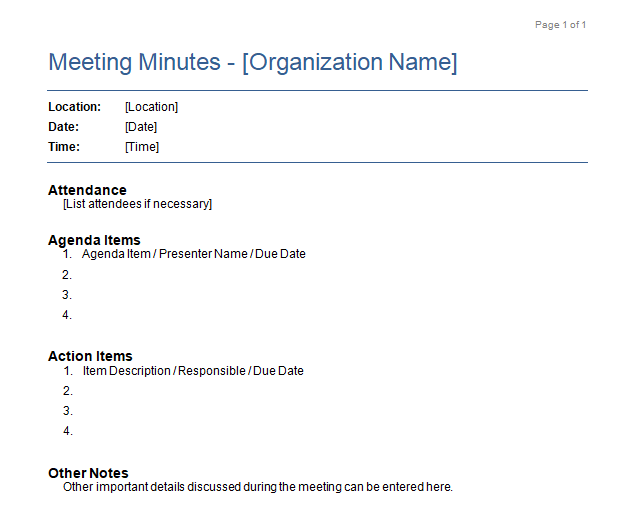
This basic meeting minutes template works best for short team check-ins or one-on-one meetings. It includes meeting participants, the meeting agenda, and action items. You can also note previous meeting minutes and the next meeting date to keep everything connected.
Pro tip: Use Tactiq to capture every word in your meetings automatically. It transcribes conversations in real time so you can focus on the discussion, not on taking notes.
Executive committee meeting minutes template

Leadership discussions often include strategic goals and new business decisions. This meeting minutes example helps capture high-level topics, ensuring board members and executives have a clear record of every decision and follow-up.
Staff meeting minutes template
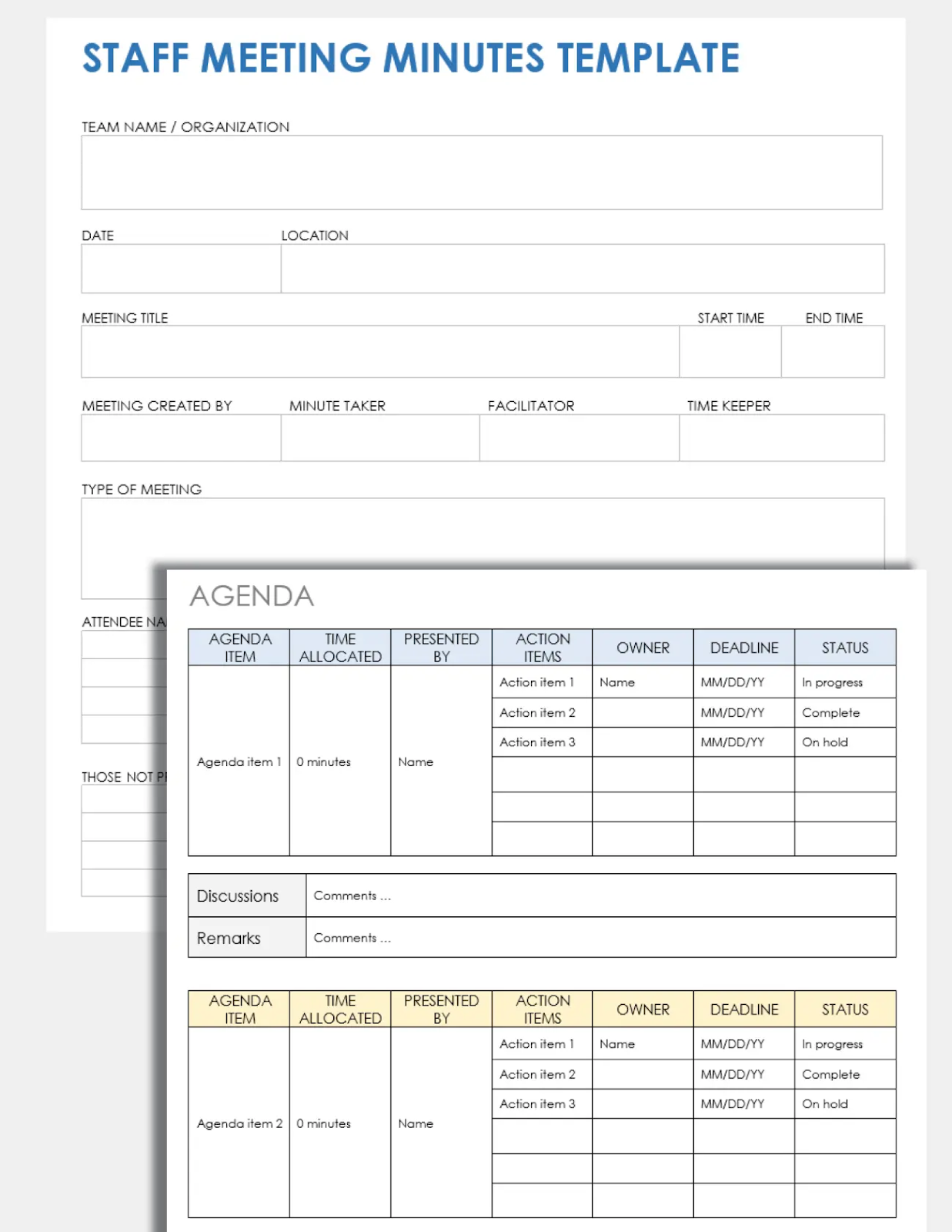
This meeting minutes template helps keep your notes clear and structured. Outline the meeting agenda, set time for each topic, record action items, and more.
Board meeting minutes template

This board meeting template helps document essential meeting details. Record the chair and scribe, include contact information, and attach any financial or reference documents. It also reserves a section for verifying previous meeting minutes and collecting final approval from the board chair and sub-chair once the board meeting agenda is complete.
Project management meeting minutes template
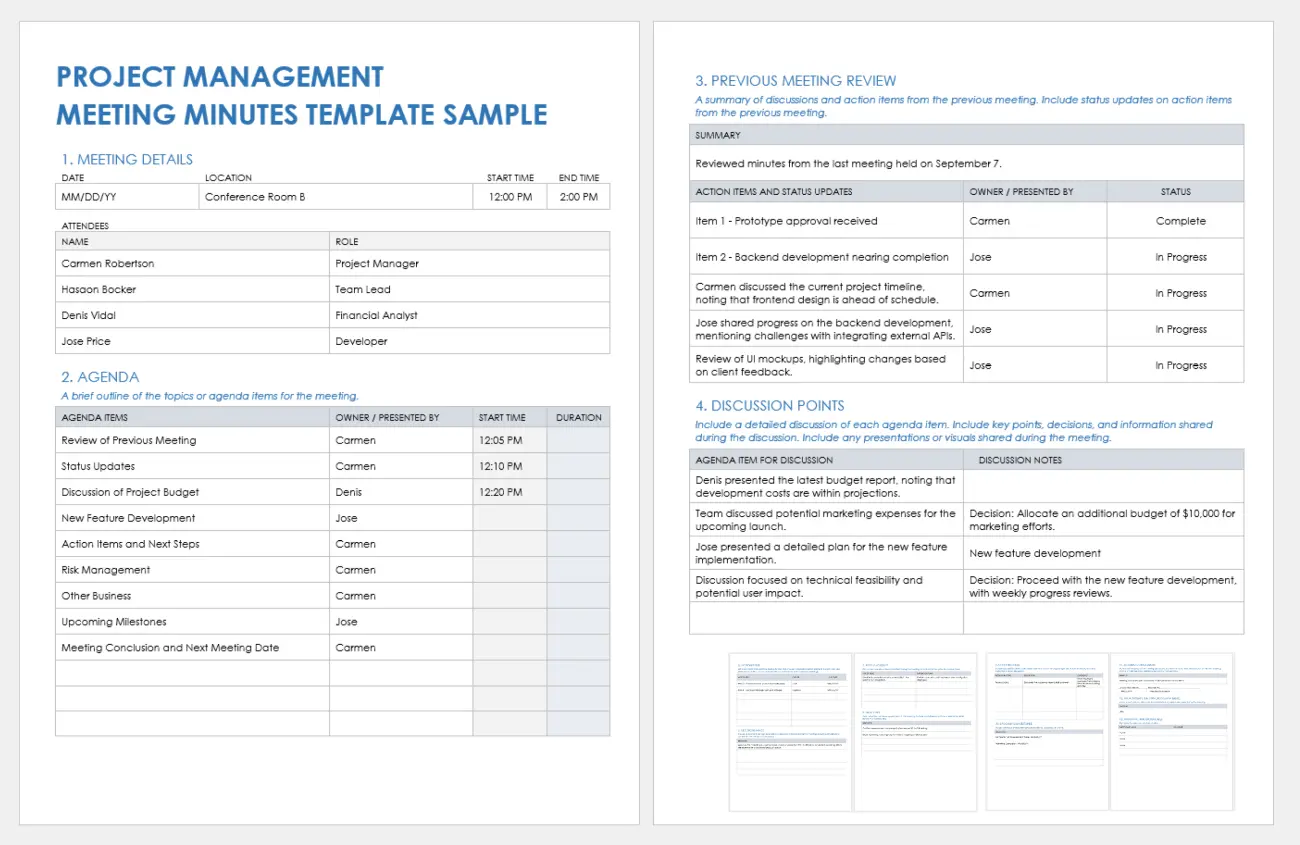
This meeting minutes template is designed for project management and updates. Add meeting details like the date, time, and location, list attendees with their roles, and outline agenda items with assigned owners. It helps project leads track progress, address issues, and keep the team aligned with project goals.
Explore more product management meeting templates to plan effective product discussions and keep your roadmap on track.
Brainstorming meeting minutes template

This brainstorming meeting minutes template helps teams capture creative ideas and decisions clearly. It includes sections for meeting goals, ideas generated, and action items, so every suggestion leads to a concrete next step.
Sales meeting minutes template
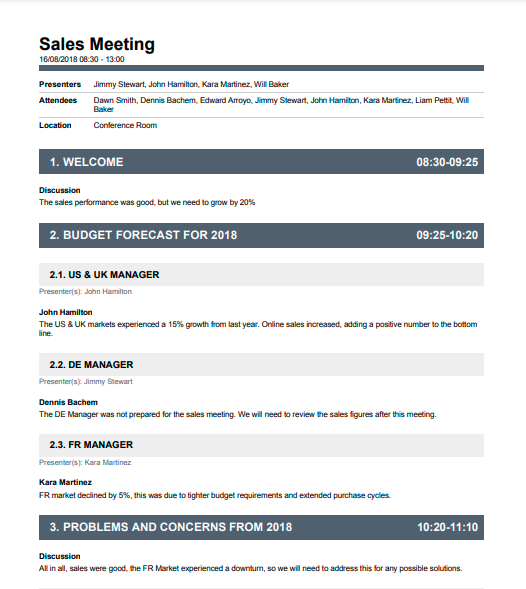
This meeting minutes template is made for sales teams to track performance updates and pipeline goals. Add agenda items like targets, wins, and challenges, then list action items for the next review. It keeps meeting notes organized so everyone knows what to focus on before the next meeting.
Browse more sales meeting agenda templates to structure your next sales sync and focus your team on hitting key targets.
Finance meeting minutes template

This meeting minutes template is designed for financial reviews and planning sessions. Record budget updates, revenue reports, and discussion points about upcoming expenses. It helps teams document financial decisions and prepare for the next meeting date with clear, accurate meeting notes.
Training meeting minutes template
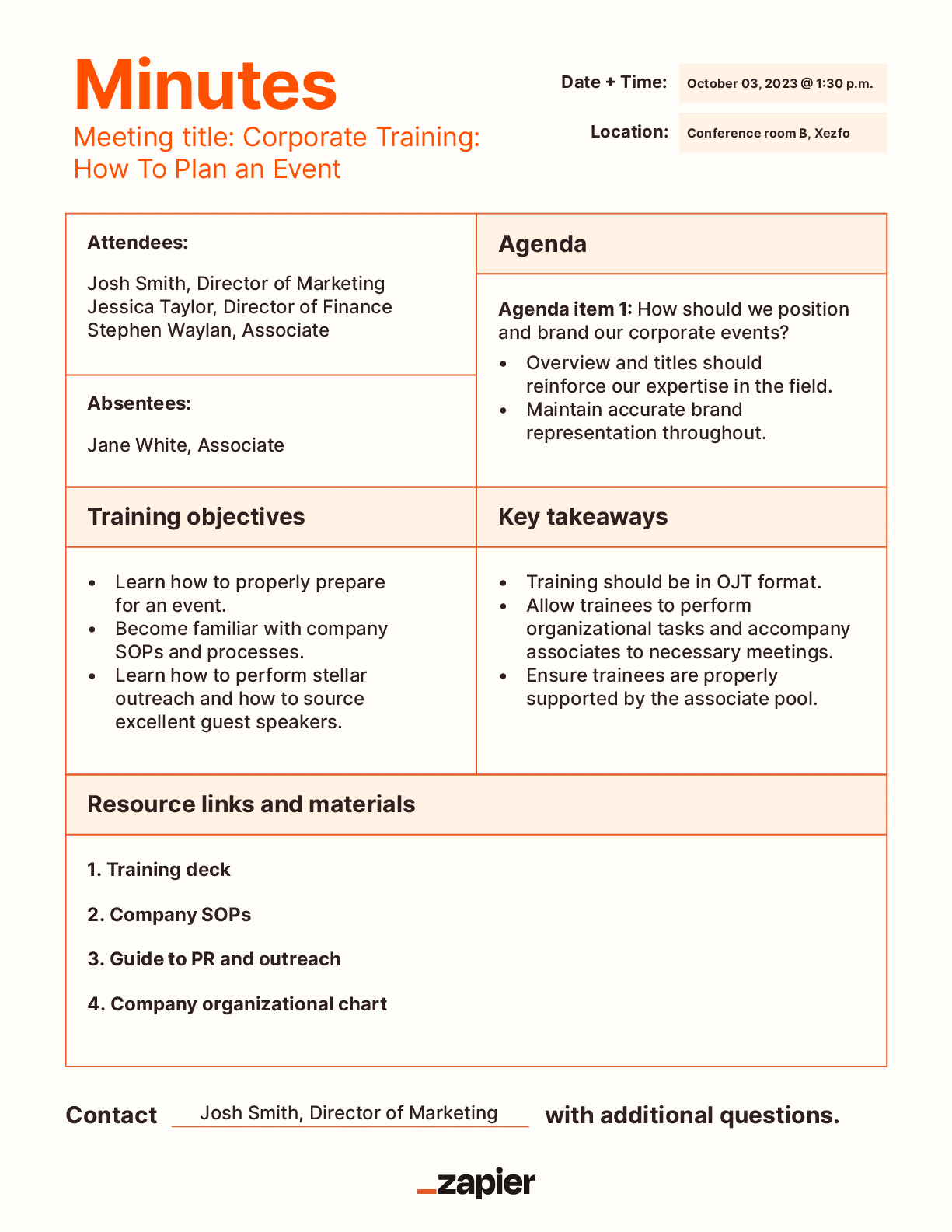
This training meeting minutes template is perfect for workshops and learning sessions. It ensures key insights, materials, and feedback are captured for future reference. Include sections for training goals, resource links, main takeaways, and contact details for follow-up questions.
Community meeting minutes template
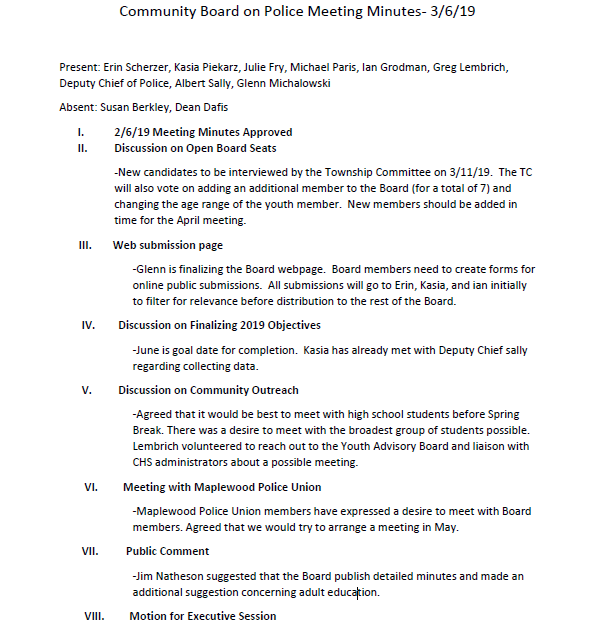
This meeting minutes template helps document community discussions and decisions. Record project updates, attendee input, and new proposals raised during the meeting. Include space for agenda items, public feedback, and action items to keep everyone informed and accountable after each session.
Leadership meeting minutes template
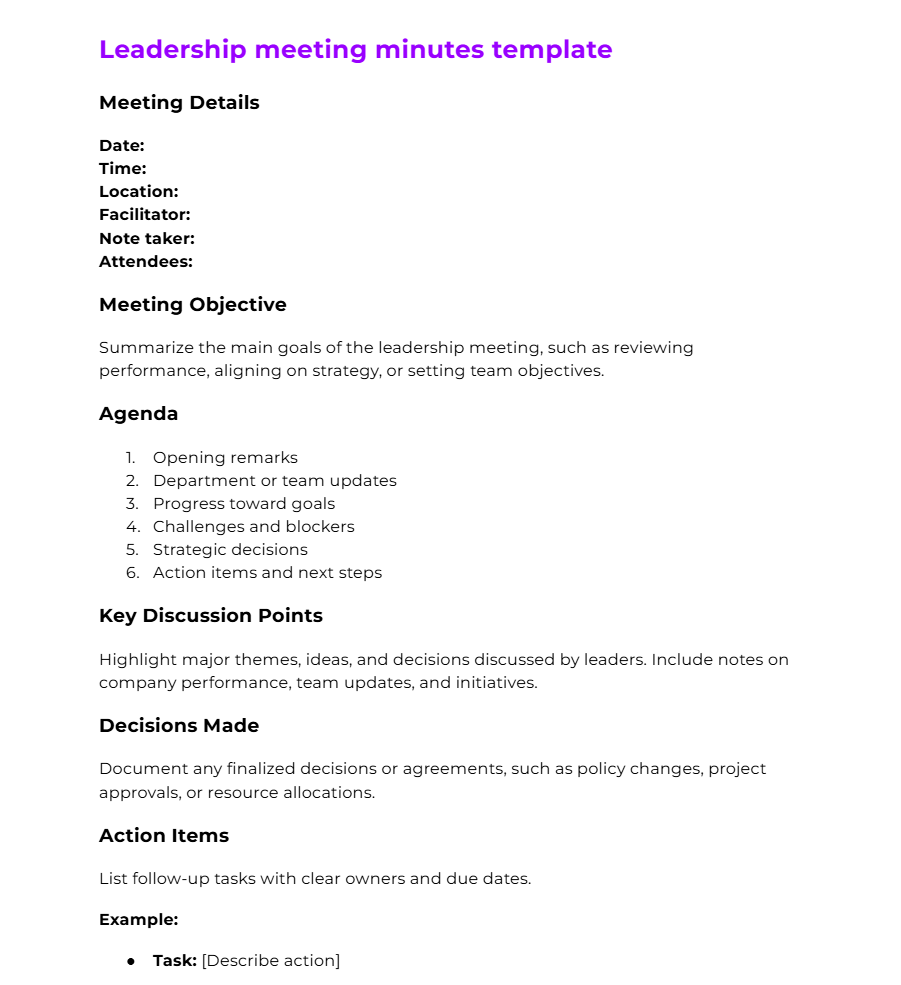
This leadership meeting minutes template helps managers and team leads document strategic decisions, performance updates, and upcoming priorities. It includes sections for progress tracking, challenges, and action items to keep leadership teams aligned.
Sprint retrospective meeting minutes template

This sprint retrospective meeting minutes template helps agile teams reflect on their recent sprint. It provides space to discuss what went well, what needs improvement, and what actions to take next to keep projects moving efficiently.
Scrum meeting minutes template

This Scrum meeting minutes template tracks each team member’s daily progress. It lists names and key questions (what was done yesterday, what’s next, and any blockers) to keep updates clear and the sprint on track.
Standup meeting minutes template
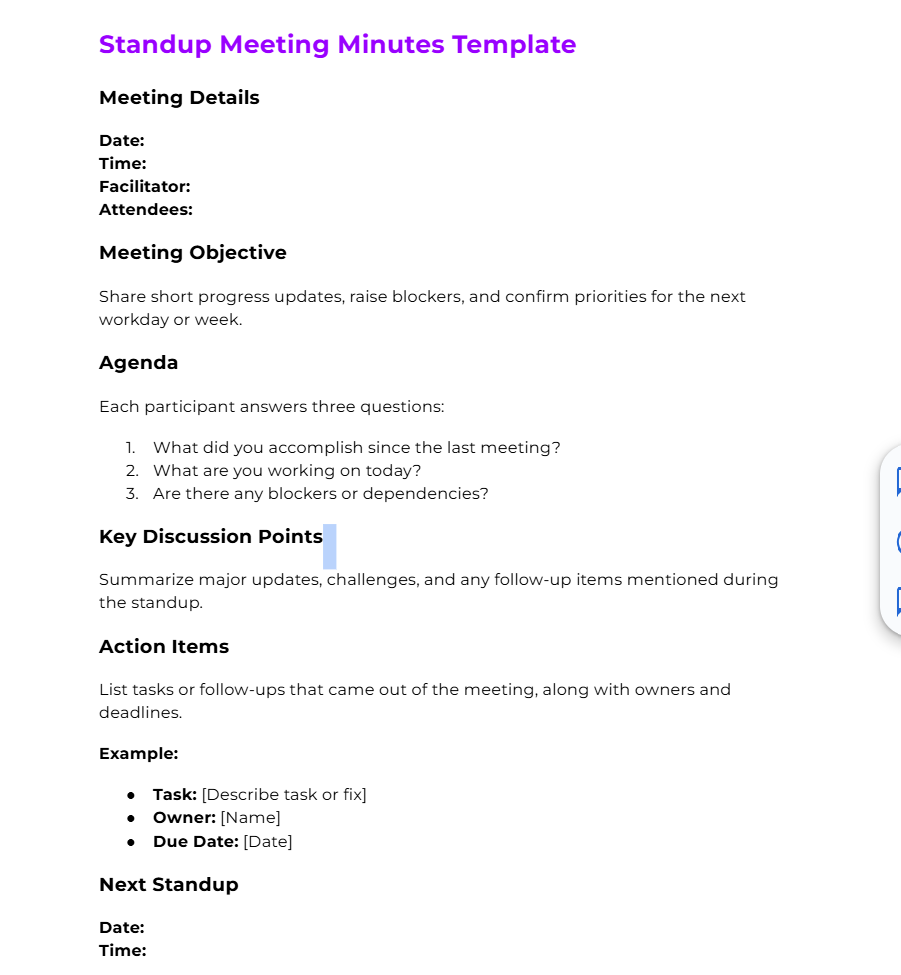
This standup meeting minutes template helps teams record daily or weekly updates quickly. It focuses on what’s been done, what’s next, and any blockers, keeping everyone aligned and aware of team priorities.
Client meeting minutes template
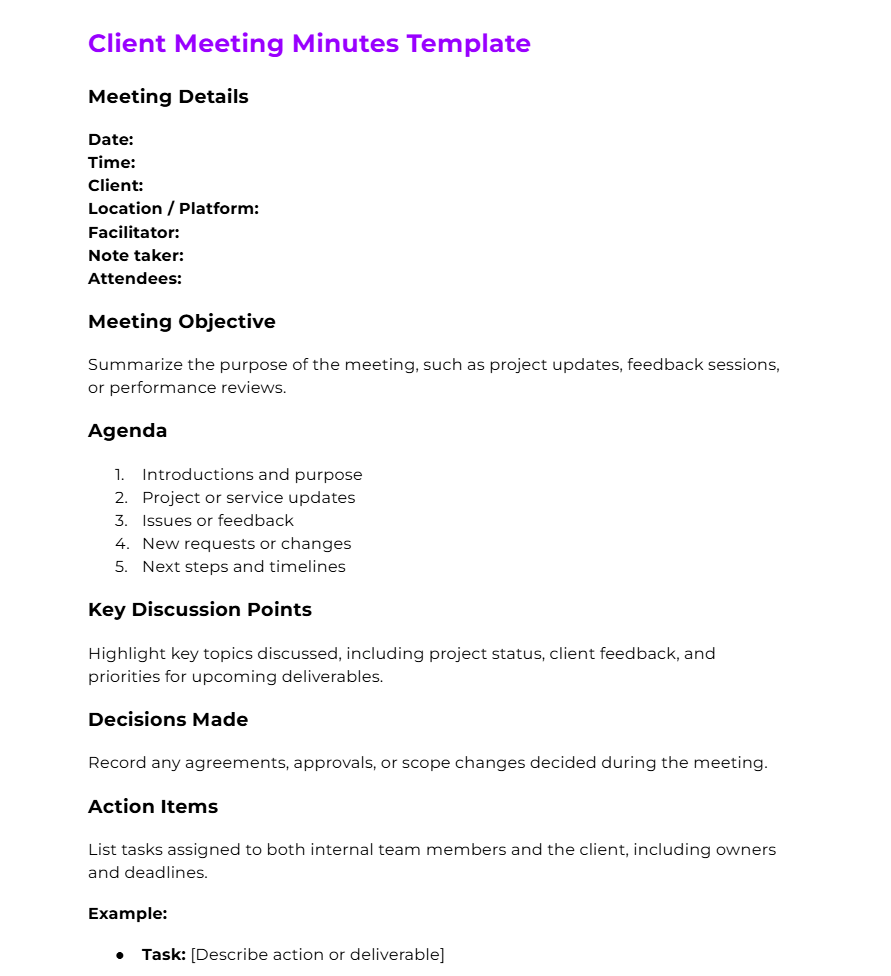
This client meeting minutes template helps teams capture important details from client discussions. It includes sections for meeting goals, key updates, decisions made, and action items, ensuring both sides stay aligned on deliverables and next steps.
If you ever need to cancel or reschedule a session, check out our guide on how to write a meeting cancel notice.
Shareholders meeting minutes template
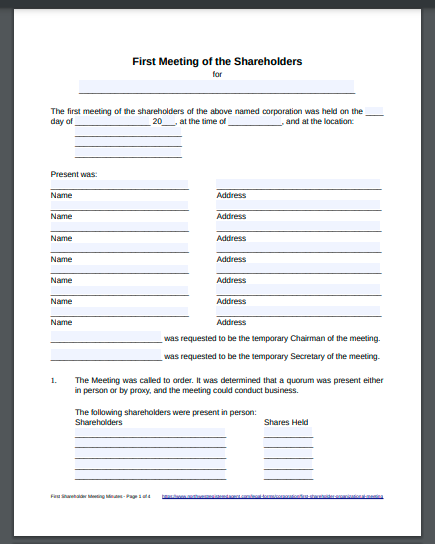
This shareholders' meeting minutes template documents key details from the first or annual shareholder meeting. It includes fields for meeting date, time, and location, along with a list of attendees and their addresses. There’s also space to confirm quorum, note the call to order, record shareholders present, and list shares held.
Marketing meeting minutes template
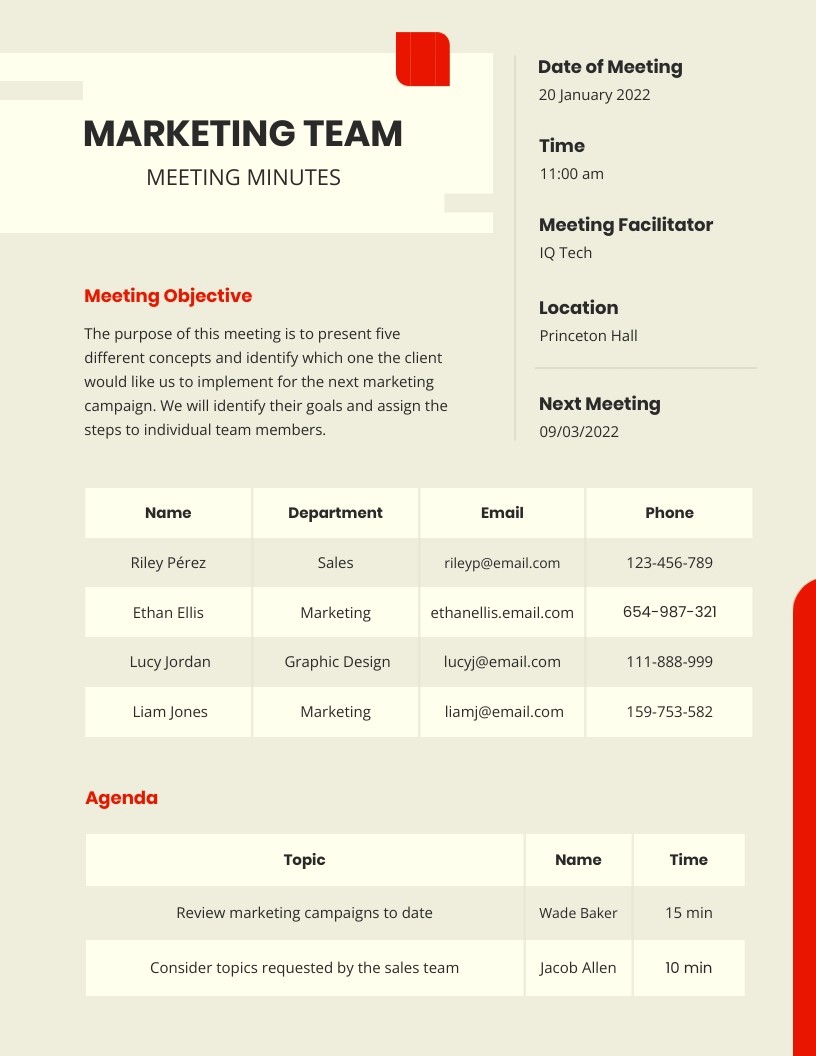
This marketing meeting minutes template organizes campaign discussions and team updates in one place. It includes fields for meeting date, time, facilitator, and attendees, along with a section for agenda items and time allocations. Use it to track topics, assign owners, and plan the next meeting.
Explore more marketing meeting templates to plan productive brainstorming sessions and campaign reviews.
Event meeting minutes template
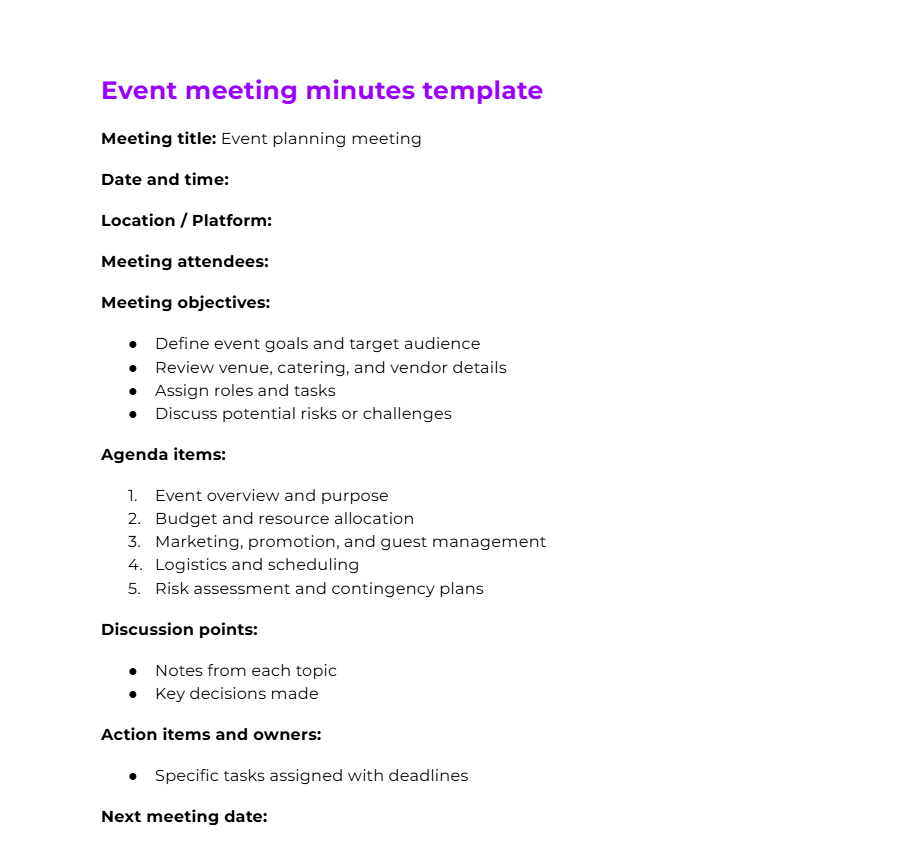
This event meeting minutes template is great for organizing large events or team kickoffs. Use it to define goals, assign responsibilities, and outline the meeting agenda. Include event objectives, timelines, logistics, and action items so everyone knows what to prepare before the next meeting.
Product meeting minutes template
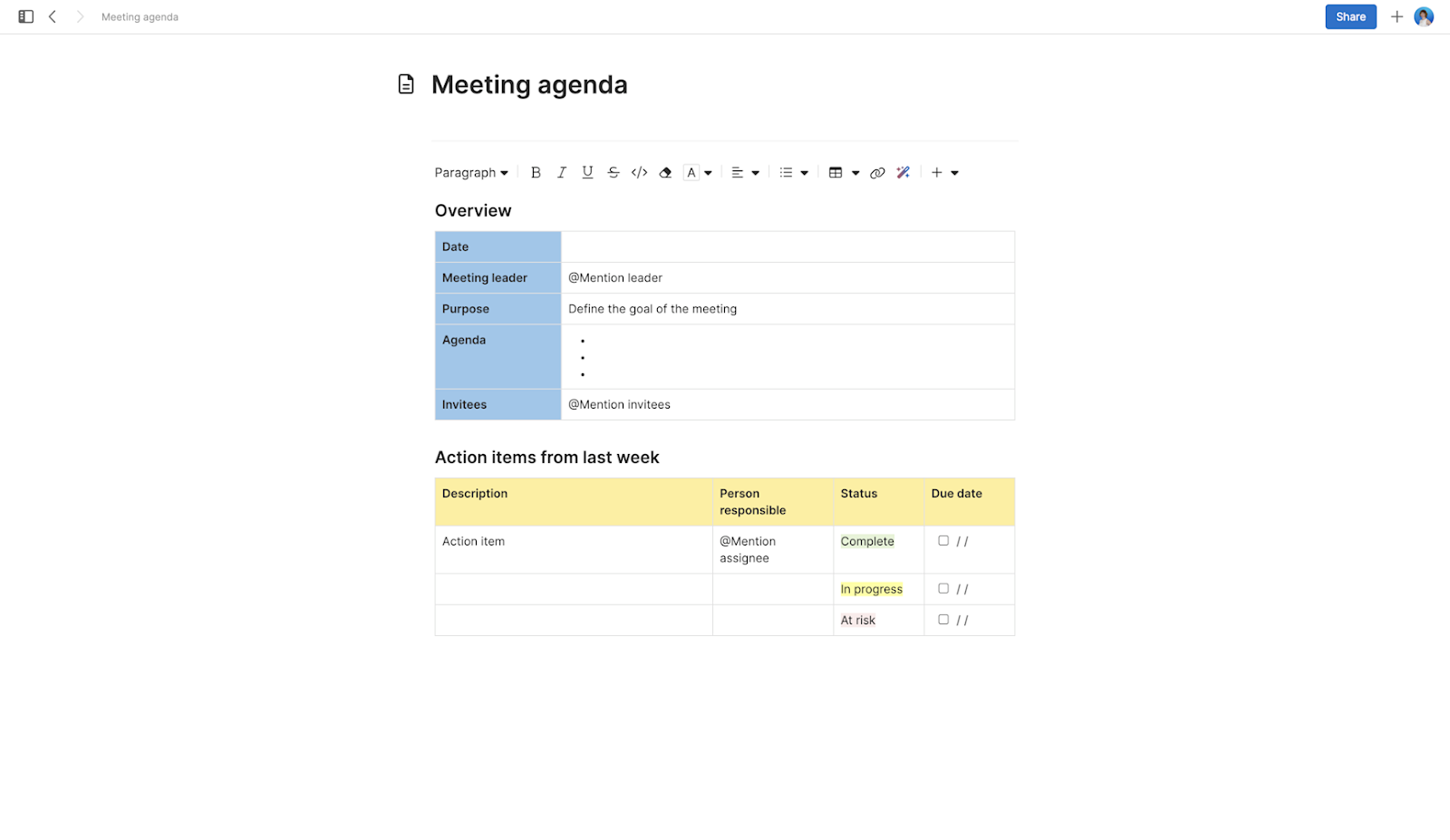
This product meeting minutes template helps teams stay aligned on progress and priorities. It includes sections for meeting date, leader, and goals, plus an agenda and action tracker. Record updates, assign owners, and mark each task as complete, in progress, or at risk to keep development on schedule.
Parent-teacher meeting minutes template

This parent-teacher meeting minutes template helps record student progress and classroom updates. It’s a simple way to keep track of past conversations and prepare for the next meeting with parents.
How to Take Meeting Minutes Automatically with Tactiq

Manually recording meeting minutes takes time and focus away from the actual conversation. Tactiq solves this by acting as your real-time AI note-taker for Google Meet, Zoom, and Microsoft Teams.
It automatically captures every discussion point, identifies speakers, and highlights action items as they happen. You’ll leave each call with accurate meeting notes: ready to review, edit, or share instantly.
Here’s what you can do with Tactiq:
- Real-time Transcription: See live captions and capture every word as your meeting unfolds.
- AI Summaries: Instantly generate key points, decisions, and action items without typing.
- In-Meeting AI: Chat with AI during meetings to get real-time summaries, context-aware answers, and instant action items as the discussion unfolds.
- AI Workflows: Automate what happens next—send summaries to Google Drive, create tasks, or email recaps automatically.
- AI Meeting Kits: Tailor GPT AI prompts to automate actions from your discussions and create personalized AI meeting notes for each meeting.
- Multi-language Support: Transcribe meetings in 60+ languages.
Tactiq turns your calls into complete meeting minutes in seconds. No templates or manual note-taking required.
👉 Install the Tactiq Chrome Extension for free and let AI handle your meeting minutes while you stay focused on the discussion.
{{rt_cta_ai-convenience}}
Top 8 Things to Include in the Meeting Minutes
Every effective meeting minutes template should capture the essentials so teams can revisit decisions and next steps easily. Here’s what to include:
- Meeting title and date – Clearly state the meeting name and when it took place.
- Attendees and absentees – List all meeting participants for reference.
- Meeting agenda – Outline main topics or agenda items discussed.
- Key discussion points – Highlight decisions, ideas, and updates.
- Action items – Note assigned tasks and deadlines.
- Decisions made – Record outcomes and agreements reached.
- Next meeting date – Add details for the next meeting.
- Supporting documents – Attach or link any shared materials.
How to Take Minutes in a Meeting
Taking meeting minutes is easier when you plan ahead and stay focused on key points, decisions, and next steps. Here’s how to do it effectively:
Before the meeting
Decide who will be responsible for recording meeting minutes and prepare your meeting template. Review the meeting agenda and confirm that all required documents are ready.
During the meeting
Listen actively and capture only the essential information: discussion points, action items, and any decisions made. Avoid personal observations and keep your notes objective. Using a meeting productivity tool like Tactiq helps you focus on the conversation while AI records everything for you.
After the meeting
Review and edit the minutes for clarity. Check that all tasks assigned have responsible owners and clear deadlines. Share the final meeting notes with attendees as soon as possible, so everyone knows the outcomes and expectations for the next meeting.
Wrapping Up
Writing meeting minutes doesn’t have to be a time-consuming process. With the right approach, you can turn every discussion into a clear record of everything.
While tools like ChatGPT can help you format or refine your notes, Tactiq makes the entire process automatic. It captures conversations in real time, summarizes key discussion points, and organizes your meeting notes with AI, so you can stay engaged in the meeting, not stuck typing.
Tactiq transforms how teams record, summarize, and share their minutes, giving everyone instant access to what matters most.
Start using Tactiq today and turn your meetings into actionable minutes automatically.
FAQs About the Perfect Meeting Minutes
How do I write the minutes of a meeting?
Start with the meeting agenda, then list attendees, summarize key discussion points, and record action items with deadlines. Keep it short and factual so it’s easy to review.
Can ChatGPT create meeting minutes?
Yes. ChatGPT can summarize transcripts into clear meeting notes and highlight decisions or next steps. For accuracy, pair it with Tactiq to generate transcripts automatically.
What’s the best format for minutes?
A good meeting minutes template includes the meeting title, date, attendees, agenda, decisions, and action items. You can use Tactiq to create and organize this format automatically.
What are meeting minutes?
Meeting minutes are written records of a meeting’s key points, decisions, and next steps. They help teams stay aligned and track progress between meetings.
What is the proper format for minutes of a meeting?
The proper format includes the meeting title, date and time, attendees, agenda items, and key discussion points. It should also record action items, assigned responsibilities, and the next meeting date to ensure clear follow-up.
Meeting minutes templates help you capture and organize key points, decisions, and action items, so your team stays aligned and nothing important gets missed. You save time by following a clear structure, making it easier to review discussions and track progress after every meeting.
You should include the meeting title and type, date and time, attendees and absentees, purpose, key topics and decisions, action items with owners and deadlines, next meeting details, and any important documents. This ensures everyone has a clear reference and can follow up on tasks or discussions easily.
Tactiq uses AI to transcribe your meetings and generate summarized minutes, highlighting action items, decisions, and next steps, with each speaker clearly identified. You save effort and reduce manual note-taking, so you can focus on the conversation and get actionable insights instantly.
Open Tactiq, click on AI Tools, select '+ Create Kit,' fill in the details and your prompt, then save your new meeting tool. You can edit and access your custom templates under Quick Prompts, making it easy to generate minutes tailored to your needs.
ChatGPT can quickly summarize meeting transcripts, create reference documents, and draft templates for any meeting type using simple prompts. By pasting your transcript and using targeted prompts, you get clear, organized minutes that help your team stay productive and informed.
Want the convenience of AI summaries?
Try Tactiq for your upcoming meeting.
Want the convenience of AI summaries?
Try Tactiq for your upcoming meeting.
Want the convenience of AI summaries?
Try Tactiq for your upcoming meeting.









