Best User Interview Templates for Customer Research
August 20, 2024
August 20, 2024
June 12, 2025
June 12, 2025
Conducting user interviews is important for effective user research. Understanding your users’ needs, behaviors, and pain points is essential, whether you're launching a new product or refining an existing one. But gathering insightful feedback can be challenging without the right approach.
This is where user interview templates come in. These templates help you ask the right questions, stay focused during interviews, and capture valuable information.
In this article, we’ll explore the benefits of using user interview templates, how to ask effective questions, and the best free templates available to support your research projects.
For more tools to enhance your research and meetings, check out Meeting Note Templates for More Productive Meetings and How to Write and Automate a Meeting Summary.
Why Use User Interview Templates for UX Research?
User interview templates are a powerful tool in your research methods toolkit. They provide a structured approach to conducting user interviews, ensuring you gather consistent and meaningful data every time. Here’s why using templates can make a significant difference in your user research:
Consistency in Data Collection
The primary benefit of using user interview templates is the consistency they bring to your data collection process. By following a standardized set of questions and prompts, every interview covers the same topics, making it easier to compare responses and identify different interview patterns. This consistency is crucial when analyzing demographic or ethnographic data, allowing you to draw more reliable conclusions from your research project.
Enhancing the Quality of Feedback
A well-designed user interview template helps you ask the right questions in the proper way. By including a mix of open-ended and specific questions, these templates guide interviewees to provide detailed, thoughtful responses. This deeper level of insight is invaluable for understanding your users’ needs, preferences, and pain points, ultimately leading to better user experiences.
Saving Time and Resources
With user interview templates, you save valuable time by starting with a well-crafted framework. This allows you to focus on tailoring the questions to your specific research objectives rather than reinventing the wheel. Additionally, using templates can reduce the need for extensive training for team members who are new to conducting user interviews, as the structured approach provided by the template serves as a built-in guide.
Facilitating Team Collaboration
When everyone uses the same template, it’s easier to share and review interview data, ensuring all team members are on the same page. This shared understanding promotes more informed discussions and data-driven decisions, making your research process more cohesive and effective.
By incorporating user interview templates into your research methods, you can conduct more efficient, consistent, and insightful interviews, ultimately leading to better outcomes for your projects.
How to Ask Effective User Interview Questions

Asking the right questions during user interviews is critical to uncovering valuable insights. Here’s how to craft effective user interview questions that drive meaningful conversations:
Identifying Research Objectives
Before you begin crafting your interview questions, it’s essential to define your research objectives clearly. What are you hoping to learn from the interviews? Are you exploring user pain points, understanding behaviors, or validating a new concept? By pinpointing your objectives, you can ensure that your questions are aligned with the specific goals of your research project.
Crafting Open-Ended Questions
Unlike closed-ended questions, open-ended questions encourage interviewees to elaborate on their thoughts, providing richer, more detailed responses. For example, instead of asking, “Do you like this feature?” consider asking, “How does this feature fit into your daily routine?” This approach invites users to share their experiences in their own words, offering deeper insights into their needs and behaviors.
Structuring the Interview Guide
An interview guide is your roadmap to a successful user interview. Start with broad questions to warm up the conversation, gradually narrowing down to more specific topics as the interview progresses. This structure helps to build rapport with the interviewee and makes them feel comfortable sharing their thoughts. Additionally, consider grouping related questions together to maintain a logical flow throughout the interview.
Including Follow-Up Questions
Follow-up questions allow you to clarify points, explore underlying motivations, and uncover insights that might not emerge from the initial question alone. For instance, if an interviewee mentions a particular frustration, a follow-up question like, “Can you tell me more about what makes that frustrating?” can reveal important details that inform your user research.
By carefully crafting and structuring your user interview questions, you can guide the conversation toward meaningful insights that align with your research objectives, ultimately leading to more successful outcomes for your projects.
What Questions to Include in Your User Interview
Selecting the right questions for user interviews is essential for gathering meaningful data. Here’s a guide on what types of questions to include in your interview script:
Open-Ended vs. Closed-Ended Questions
When designing user interview questions, balance open-ended and closed-ended questions. Open-ended questions (i.e., "Can you describe your experience using our product?") encourage detailed responses and provide richer insights. On the other hand, closed-ended questions, like "Do you use our product daily?" offer quick, specific data points but can limit the depth of the conversation. Incorporating both types of questions in your interview script ensures you gather comprehensive and actionable data.
Examples of Effective Questions
Effective interview questions are clear, focused, and relevant to your research objectives. Here are a few examples:
- "What challenges do you face when using [Product/Service]?" This question helps identify pain points and areas for improvement.
- "How does [Feature] help you achieve your goals?" This focuses on the value users derive from specific features.
- "Can you walk me through how you typically use [Product/Service]?" This question provides insight into user behavior and patterns.
These questions encourage detailed responses that offer a deeper understanding of the user experience, making them valuable additions to your user research toolkit.
Avoiding Leading Questions
Leading questions can inadvertently influence the responses of your interviewees, resulting in biased data. For example, asking, "You find this feature useful, don't you?" suggests a desired response and may prevent the interviewee from expressing their genuine opinion. Instead, frame questions neutrally, such as "How do you feel about this feature?" to ensure that the responses you receive are genuine and untainted by bias.
Tips for Follow-Up Questions
Follow-up questions are vital for probing deeper into the responses you receive during the interview. Here are a few tips:
- Listen actively: Pay close attention to the interviewee's answers to identify opportunities for follow-up questions.
- Clarify unclear points: If an interviewee’s response is vague, ask them to elaborate, e.g., "Can you explain what you mean by that?"
- Explore emotions: If a user expresses a strong emotion (positive or negative), delve into it with questions like, "What about this experience made you feel that way?"
Incorporating these techniques into your interviews will help you gather richer, more nuanced data, which is essential for making informed decisions in your research project.
Top 10 Best User Interview Templates in Word and Google Docs
User interviews are essential for gaining deep insights into user needs and behaviors, but preparing for them can be time-consuming. To help you stay organized and make the most of your research, we’ve curated user interview templates available in both Word and Google Docs formats.
In addition to these user interview templates, we’ve also included AI prompts to assist you in generating customized questions and summaries. AI prompts are short, specific instructions you can use with AI tools like Tactiq to quickly enhance your interviews with personalized content and insights.
Here are ten user interview templates you can use:
1. Basic User Interview Template

This template is ideal for those new to conducting user interviews. It includes a simple structure with sections for introductory questions, key topic exploration, and closing remarks.
Basic User Interview Template
- Date: [Insert Date]
- Interviewer: [Insert Name]
- Interviewee: [Insert Name]
- Project Name: [Insert Project Name]
Introduction Section:
- Welcome and Introductions
- Brief overview of the interview purpose
- Outline of how you will conduct the interview
Main Questions:
- What motivated you to use [Product/Service]?
- Can you describe a typical day when you use [Product/Service]?
- What challenges did you face while using [Product/Service]?
- How does [Product/Service] compare to other tools you’ve used?
- What features do you find most valuable, and why?
Follow-Up Questions:
- Could you elaborate on your experience with [specific feature]?
- What would you change about [Product/Service] if you could?
Closing Remarks:
- Summary of key points discussed
- Explanation of what happens next (e.g., follow-up contact)
- Thank the interviewee for their time and insights
AI Prompt Sample:
“Create a user interview template that includes sections for an introduction, main questions focused on user experiences and challenges, follow-up questions for deeper insights, and closing remarks that summarize key points and set expectations for next steps.”
Download the Basic User Interview Template (Google Docs)
Download the Basic User Interview Template (.docx)
2. Product Feedback Interview Template

This template is designed to gather detailed feedback on specific products or features. It focuses on understanding user experiences, identifying pain points, and capturing suggestions for improvement.
Product Feedback Interview Template
- Date: [Insert Date]
- Interviewer: [Insert Name]
- Interviewee: [Insert Name]
- Product/Feature: [Insert Product/Feature Name]
Introduction Section:
- Welcome and Introductions
- Brief overview of the product/feature being discussed
- Explanation of the interview’s focus on feedback
Main Questions:
- What was your initial impression of [Product/Feature]?
- How does [Product/Feature] meet your needs?
- What challenges have you encountered while using [Product/Feature]?
- Which aspects of [Product/Feature] do you find most valuable?
- What improvements would you suggest for [Product/Feature]?
Follow-Up Questions:
- Can you provide a specific example of when [Product/Feature] didn’t perform as expected?
- How does [Product/Feature] compare to other similar tools you’ve used?
Closing Remarks:
- Summary of key feedback provided
- Thank the interviewee for their valuable input
- Discuss potential follow-up or next steps
AI Prompt Sample:
“Create a product feedback interview template that includes sections for introductions, questions about user experiences and challenges with the product, follow-up questions for specific examples, and closing remarks to summarize feedback and discuss next steps.”
Download the Product Feedback Interview Template (Google Docs)
Download the Product Feedback Interview Template (.docx)
3. User Experience (UX) Research Interview Template
%2520Research%2520Interview%2520Template.png)
This template is tailored for gathering insights into the overall user experience with a product or service. It’s designed to help you understand user behaviors, satisfaction levels, and areas for improvement.
User Experience (UX) Research Interview Template
- Date: [Insert Date]
- Interviewer: [Insert Name]
- Interviewee: [Insert Name]
- Project Name: [Insert Project Name]
Introduction Section:
- Welcome and Introductions
- Brief overview of the project
- Explanation of the interview’s focus on user experience
Main Questions:
- How would you describe your overall experience with [Product/Service]?
- What features do you find most useful, and why?
- Have you encountered any frustrations or challenges while using [Product/Service]?
- How does [Product/Service] fit into your daily routine?
- In what ways could [Product/Service] better meet your needs?
Follow-Up Questions:
- Can you give an example of when [Product/Service] exceeded your expectations?
- What improvements would make [Product/Service] more valuable to you?
Closing Remarks:
- Summary of key insights gathered
- Thank the interviewee for their time and feedback
- Discuss the next steps or follow-up
AI Prompt Sample:
“Create a user experience research interview template that includes sections for an introduction, questions on overall user satisfaction and challenges, follow-up questions for detailed examples, and closing remarks summarizing the insights.”
Download the User Experience (UX) Research Interview Template (Google Docs)
Download the User Experience (UX) Research Interview Template (.docx)
4. Customer Journey Mapping Interview Template

This template maps out the customer journey by understanding the user’s interactions with your product or service over time. It focuses on identifying touchpoints, pain points, and moments of delight throughout the user’s experience.
Customer Journey Mapping Interview Template
- Date: [Insert Date]
- Interviewer: [Insert Name]
- Interviewee: [Insert Name]
- Product/Service: [Insert Product/Service Name]
Introduction Section:
- Welcome and Introductions
- Brief overview of the customer journey mapping process
- Explanation of the interview’s focus on understanding the user’s journey
Main Questions:
- Can you walk me through your first experience with [Product/Service]?
- What motivated you to start using [Product/Service]?
- What were the key touchpoints during your use of [Product/Service]?
- Were there any challenges or obstacles you faced along the way?
- What aspects of your journey with [Product/Service] did you find most satisfying?
Follow-Up Questions:
- How did your perception of [Product/Service] change over time?
- Can you describe a moment when [Product/Service] exceeded or fell short of your expectations?
Closing Remarks:
- Summary of the user’s journey and key touchpoints discussed
- Thank the interviewee for sharing their experience
- Outline any next steps or follow-up actions
AI Prompt Sample:
“Create a customer journey mapping interview template that includes sections for an introduction, questions about the user’s first experience and key touchpoints, follow-up questions on changes in perception, and closing remarks summarizing the journey.”
Download the Customer Journey Mapping Interview Template (Google Docs)
Download the Customer Journey Mapping Interview Template (.docx)
5. Feature-Specific Feedback Interview Template

This template gathers detailed feedback about a particular feature of your product or service. It’s ideal for understanding how users interact with the feature, what they like or dislike, and how it can be improved.
Feature-Specific Feedback Interview Template
- Date: [Insert Date]
- Interviewer: [Insert Name]
- Interviewee: [Insert Name]
- Feature: [Insert Feature Name]
Introduction Section:
- Welcome and Introductions
- Brief overview of the feature being discussed
- Explanation of the interview’s focus on feature-specific feedback
Main Questions:
- How often do you use [Feature]?
- What do you find most useful about [Feature]?
- Have you encountered any issues or frustrations with [Feature]?
- How does [Feature] compare to similar features in other products?
- What improvements would you suggest for [Feature]?
Follow-Up Questions:
- Can you provide an example of when [Feature] met or didn’t meet your expectations?
- How does [Feature] impact your overall experience with the product?
Closing Remarks:
- Summary of feedback on the feature
- Thank the interviewee for their insights
- Discuss any potential next steps or follow-up
AI Prompt Sample:
“Create a feature-specific feedback interview template that includes sections for an introduction, questions about usage, user satisfaction, challenges, and suggestions for improvement, along with closing remarks to summarize the feedback.”
Download the Feature-Specific Feedback Interview Template (Google Docs)
Download the Feature-Specific Feedback Interview Template (.docx)
6. New Product Concept Interview Template

This template gathers feedback on a new product concept before it is fully developed. It helps you understand potential users’ reactions, concerns, and suggestions, guiding the development process.
New Product Concept Interview Template
- Date: [Insert Date]
- Interviewer: [Insert Name]
- Interviewee: [Insert Name]
- Product Concept: [Insert Product Concept Name]
Introduction Section:
- Welcome and Introductions
- Brief overview of the new product concept
- Explanation of the interview’s focus on gathering initial reactions and feedback
Main Questions:
- What are your first impressions of [Product Concept]?
- How do you see [Product Concept] fitting into your needs or routine?
- What potential benefits do you see in using [Product Concept]?
- What concerns or challenges do you think might arise with [Product Concept]?
- What suggestions do you have for improving [Product Concept]?
Follow-Up Questions:
- Can you describe a scenario where [Product Concept] would be particularly useful or problematic?
- How does [Product Concept] compare to similar products or ideas you’ve encountered?
Closing Remarks:
- Summary of the interviewee’s feedback on the product concept
- Thank the interviewee for their input
- Discuss any potential next steps or follow-up
AI Prompt Sample:
“Create a new product concept interview template that includes sections for an introduction, questions on first impressions, potential benefits, concerns, and suggestions for improvement, along with closing remarks to summarize the feedback.”
Download the New Product Concept Interview Template (Google Docs)
Download the New Product Concept Interview Template (.docx)
7. Competitive Analysis Interview Template

This template gathers insights on how your product or service compares to competitors from the user’s perspective. It focuses on understanding the strengths and weaknesses of both your product and competing products.
Competitive Analysis Interview Template
- Date: [Insert Date]
- Interviewer: [Insert Name]
- Interviewee: [Insert Name]
- Competitor Product: [Insert Competitor Product Name]
Introduction Section:
- Welcome and Introductions
- Brief overview of the competitive landscape
- Explanation of the interview’s focus on comparing products
Main Questions:
- How does [Competitor Product] compare to [Your Product] in terms of features and usability?
- What do you like most about [Competitor Product]?
- What challenges have you faced while using [Competitor Product]?
- In what areas do you think [Your Product] outperforms [Competitor Product]?
- What features or aspects of [Competitor Product] do you wish [Your Product] had?
Follow-Up Questions:
- Can you provide an example of a time when [Your Product] met your needs better than [Competitor Product]?
- What improvements could [Your Product] make to better compete with [Competitor Product]?
Closing Remarks:
- Summary of the comparative insights gathered
- Thank the interviewee for their valuable input
- Discuss any potential next steps or follow-up
AI Prompt Sample:
“Create a competitive analysis interview template that includes sections for an introduction, questions on comparing features and usability, challenges, strengths, and areas for improvement, along with closing remarks to summarize the comparative insights.”
Download the Competitive Analysis Interview Template (Google Docs)
Download the Competitive Analysis Interview Template (.docx)
8. Customer Satisfaction Interview Template

This template assesses overall customer satisfaction with your product or service. It focuses on understanding what drives customer satisfaction, identifying areas for improvement, and gathering feedback that can enhance the user experience.
Customer Satisfaction Interview Template
- Date: [Insert Date]
- Interviewer: [Insert Name]
- Interviewee: [Insert Name]
- Product/Service: [Insert Product/Service Name]
Introduction Section:
- Welcome and Introductions
- Brief overview of the product/service being discussed
- Explanation of the interview’s focus on customer satisfaction
Main Questions:
- How satisfied are you with [Product/Service] overall?
- What aspects of [Product/Service] do you find most satisfying?
- Have you encountered any issues or frustrations while using [Product/Service]?
- How does [Product/Service] meet your expectations?
- What could we do to improve your experience with [Product/Service]?
Follow-Up Questions:
- Can you describe a specific time when [Product/Service] exceeded your expectations?
- How likely are you to recommend [Product/Service] to others, and why?
Closing Remarks:
- Summary of the interviewee’s satisfaction level and feedback
- Thank the interviewee for their time and input
- Discuss any potential next steps or follow-up
AI Prompt Sample:
“Create a customer satisfaction interview template that includes sections for an introduction, questions on overall satisfaction, specific aspects of the product, challenges, and suggestions for improvement, along with closing remarks to summarize the feedback.”
Download the Customer Satisfaction Interview Template (Google Docs)
Download the Customer Satisfaction Interview Template (.docx)
9. Onboarding Experience Interview Template

This template gathers feedback on the user’s onboarding experience with your product or service. It helps you understand how effectively new users are introduced to your product, what challenges they face during its use, and how the onboarding process can be improved.
Onboarding Experience Interview Template
- Date: [Insert Date]
- Interviewer: [Insert Name]
- Interviewee: [Insert Name]
- Product/Service: [Insert Product/Service Name]
Introduction Section:
- Welcome and Introductions
- Brief overview of the onboarding process being discussed
- Explanation of the interview’s focus on the user’s onboarding experience
Main Questions:
- How was your initial experience with [Product/Service] during the onboarding process?
- What aspects of the onboarding process were most helpful to you?
- Did you encounter any difficulties or frustrations during onboarding?
- How well did the onboarding process prepare you to use [Product/Service]?
- What suggestions do you have for improving the onboarding experience?
Follow-Up Questions:
- Can you describe an instance where the onboarding process exceeded or fell short of your expectations?
- How does the onboarding experience with [Product/Service] compare to other products you’ve used?
Closing Remarks:
- Summary of feedback on the onboarding experience
- Thank the interviewee for their insights
- Discuss any potential next steps or follow-up
AI Prompt Sample:
“Create an onboarding experience interview template that includes sections for an introduction, questions on the effectiveness and challenges of the onboarding process, follow-up questions for detailed examples, and closing remarks to summarize the feedback.”
Download the Onboarding Experience Interview Template (Google Docs)
Download the Onboarding Experience Interview Template (.docx)
10. Churn Analysis Interview Template

This template is designed to understand why users have stopped using your product or service. It helps you identify the key factors that led to churn and gather insights that can help you improve retention.
Churn Analysis Interview Template
- Date: [Insert Date]
- Interviewer: [Insert Name]
- Interviewee: [Insert Name]
- Product/Service: [Insert Product/Service Name]
Introduction Section:
- Welcome and Introductions
- Brief overview of the interview purpose
- Explanation of the interview’s focus on understanding reasons for churn
Main Questions:
- What initially attracted you to [Product/Service]?
- Can you describe your experience with [Product/Service] before you decided to stop using it?
- What specific challenges or frustrations led you to discontinue using [Product/Service]?
- Were there any features or aspects of [Product/Service] that you still found valuable?
- What could we have done differently to retain you as a user?
Follow-Up Questions:
- Can you provide a specific example of when [Product/Service] didn’t meet your needs?
- How does [Product/Service] compare to the alternative solutions you are now using?
Closing Remarks:
- Summary of key reasons for churn
- Thank the interviewee for their honesty and feedback
- Discuss any potential follow-up or actions based on the feedback
AI Prompt Sample:
“Create a churn analysis interview template that includes sections for an introduction, questions on initial attraction, user experience, challenges leading to churn, and suggestions for improvement, along with closing remarks to summarize the feedback.”
Download the Churn Analysis Interview Template (Google Docs)
Download the Churn Analysis Interview Template (.docx)
{{rt_cta_ai-convenience}}
How Tactiq Enhances User Interview Processes
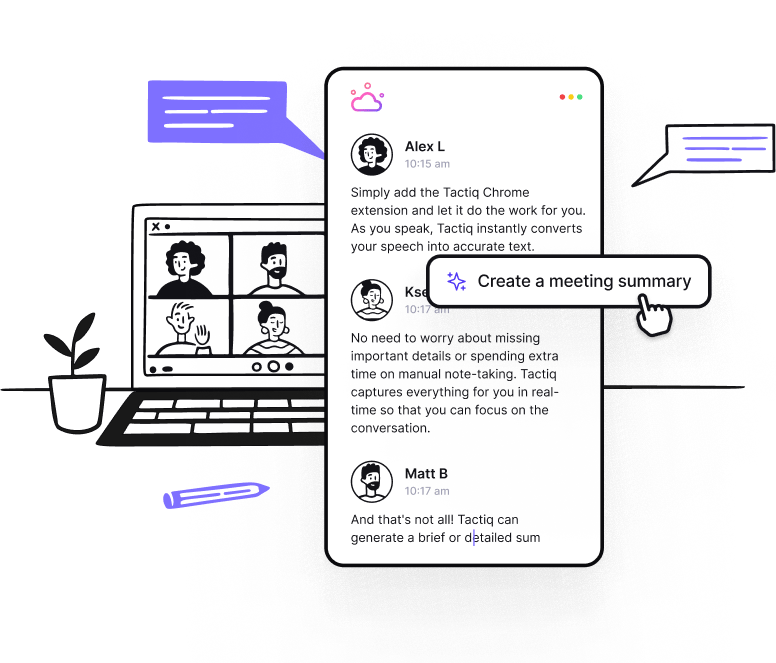
AI tools like Tactiq simplify every aspect of user interviews, from real-time transcription to easy collaboration. Here’s how:
Real-Time Transcription and Note-Taking
Focus on your interview while Tactiq captures every word. Highlight key moments instantly, ensuring that critical insights are never lost.
AI-Powered Summaries and Insights
Tactiq’s AI automatically generates concise summaries, highlighting key themes and patterns. This makes it easy to identify important findings across multiple interviews, saving you time and effort.
Seamless Integration with Video Conferencing Tools
Tactiq works smoothly with Zoom, Google Meet, and Microsoft Teams, allowing you to capture transcripts and notes without switching apps. It streamlines your workflow, letting you concentrate on the conversation.
Efficient Collaboration and Data Sharing
Share transcripts, notes, and AI-generated summaries with your team effortlessly. Tactiq promotes faster reviews and data-driven decisions, improving research outcomes.
Why Choose Tactiq for Your UX Research?
- Enhances Efficiency: Real-time transcription and automated summaries speed up interviews and reviews, allowing you to focus on analysis.
- Improves Insight Quality: Captures every detail and uses AI to highlight key themes, ensuring valuable insights aren’t missed.
- Facilitates Continuous Learning: Easily revisit and track user feedback over time, helping refine your products and strategies.
- Supports Data-Driven Decisions: Provides clear, unbiased data to guide objective decision-making and improve user satisfaction.
Download the Tactiq Chrome Extension today and discover how our tools can transform your user research.
User interview templates give you a structured approach, ensuring you ask consistent questions and gather reliable data. This saves you time and helps you compare responses easily, so you can make more informed decisions and improve your research outcomes.
Start by clearly defining your research objectives, then use open-ended questions to encourage detailed responses. Structure your interview guide from broad to specific topics and include follow-up questions to dig deeper, so you uncover valuable insights that align with your goals.
Balance open-ended questions, which invite detailed stories, with closed-ended questions for quick data points. Use clear, unbiased wording and actively listen for opportunities to ask follow-up questions, helping you gather comprehensive and actionable feedback.
Tactiq provides real-time transcription and AI-powered summaries, capturing every detail and highlighting key themes instantly. You save time on note-taking and can easily share insights with your team, making your research more efficient and collaborative.
The article offers templates for basic interviews, product feedback, UX research, customer journey mapping, and more. Each template includes sections for introductions, main questions, follow-ups, and closing remarks, so you can quickly adapt them to fit your specific research needs.
Want the convenience of AI summaries?
Try Tactiq for your upcoming meeting.
Want the convenience of AI summaries?
Try Tactiq for your upcoming meeting.
Want the convenience of AI summaries?
Try Tactiq for your upcoming meeting.









