8 Best Meeting Note Templates for Remote Teams (Free)
August 6, 2024
August 6, 2024
June 12, 2025
June 12, 2025
Meeting notes can quickly get scattered across documents, chats, and inboxes. A clear, consistent template helps you stay organized, capture key points, and share next steps with your team without starting from scratch each time.
In this guide, you'll find free meeting note templates for different types of meetings, including daily standups, project kickoffs, and board meetings. Each template is built to help you focus during the meeting and save time afterward.
What are Meeting Note Templates?
Meeting note templates are pre-designed formats that help you record the most important parts of a meeting. Instead of starting with a blank page, you follow a structure that prompts you to write down the agenda, key points, decisions, and action items.
Why they matter
When your team uses the same note-taking format, it’s easier to stay aligned. You know where to find details from the previous meeting, who’s responsible for what, and what to expect in the next one. Templates also help reduce the mental load, no more guessing what to write or what you might’ve missed.
Key components of an effective meeting note template
An effective meeting notes template usually includes:
- Meeting date, time, and location (or link)
- Meeting attendees
- Agenda items
- Discussion topics
- Key points and decisions
- Action items and owners
- Next meeting date
Depending on the meeting type, you can add sections for project updates, follow-ups, or open questions.
Meeting notes vs. meeting minutes
Meeting notes are usually more informal and flexible. They highlight the most important points, decisions, and next steps.
Meeting minutes, on the other hand, are a formal record used for board meetings or executive meetings where accuracy, structure, and approvals matter.
If your team needs a detailed meeting minutes template for formal meetings, it's helpful to include sections like:
- Old and new business
- Formal approval of the previous meeting minutes
- Follow-ups from past meeting minutes
- Contact details for attendees
Why use templates for meeting notes?
Templates make it easier to:
- Stay organized before, during, and after meetings
- Focus on discussions without worrying about structure
- Keep everyone on the same page with consistent documentation
- Save time with repeatable formats, you don’t have to recreate
Types of Meeting Note Templates
Not every meeting works the same way, and neither should your notes. These three popular methods offer flexible ways to take notes depending on the meeting format and your team’s preferences.
What is the Cornell Method?
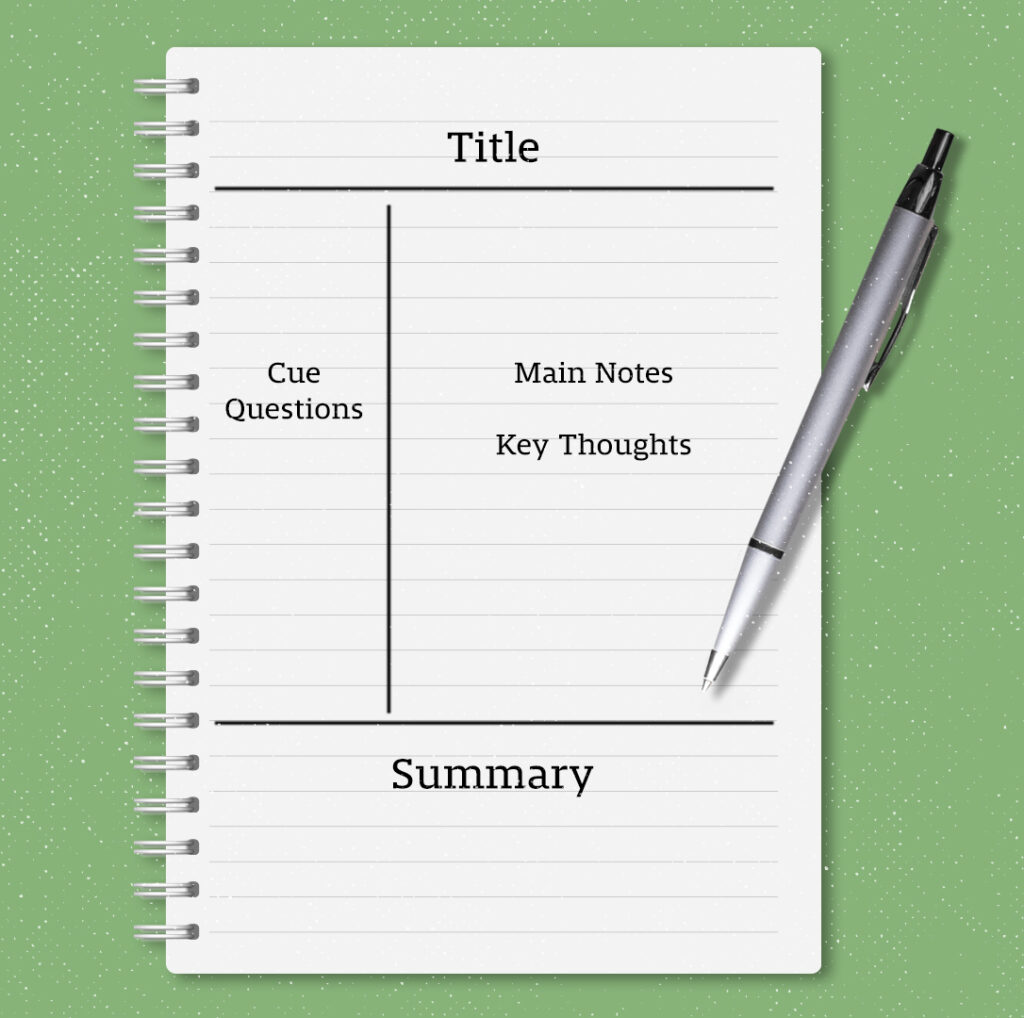
Image from Cornell University
The Cornell Method was designed for students, but it works well for meetings too. It divides the page into three sections: cues, notes, and summary. This layout helps you organize key points while staying focused on the discussion.
Steps to use the Cornell Method:
- Draw two columns: a narrow one on the left for cues or questions, and a wider one on the right for main notes.
- Write during the meeting: Use the right-hand column for raw notes: decisions, action items, and ideas.
- Add cues after: Fill in the left column with keywords, follow-up questions, or owner names.
- Summarize at the bottom: Write a short recap of the most important points and next steps.
This method works best for meetings where reflection or follow-up is needed, like weekly planning or coaching sessions.
How to use the Quadrant Method
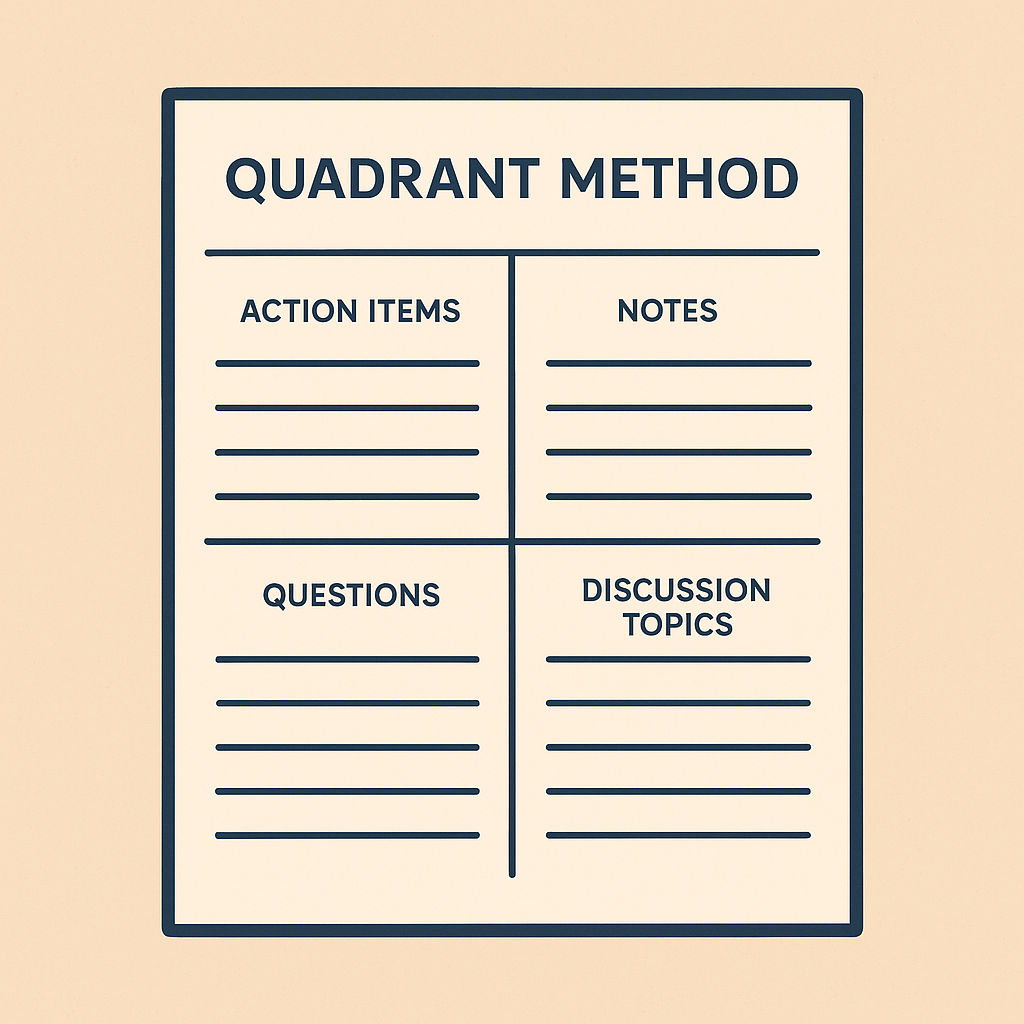
The Quadrant Method breaks your notes into four equal sections, each with a clear focus. It’s simple, structured, and helps separate ideas during fast-moving discussions.
Typical quadrants include:
- Key points
- Questions
- Action items
- Notes or ideas
This method works well for brainstorming, strategy meetings, or team huddles where lots of different topics come up at once.
What are the benefits of the Mind Mapping Method?
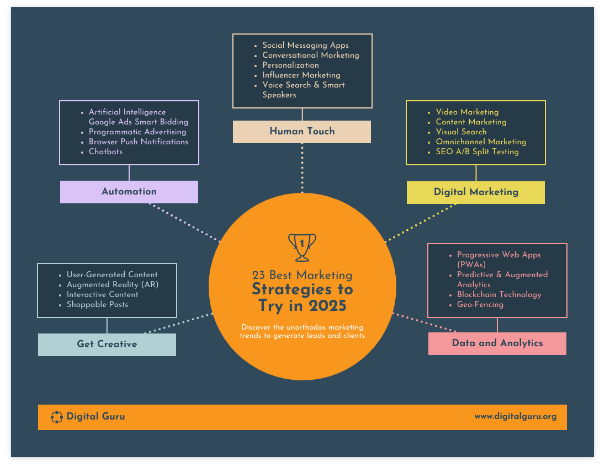
Mind mapping uses visual diagrams to connect topics, subtopics, and ideas. Instead of writing in bullet points, you create a branching structure that shows how everything links together.
Why it works:
- Encourages creative thinking
- Helps with memory and recall
- Makes it easy to spot connections between agenda items
Mind maps are great for product ideation, marketing planning, or informal meetings where flexibility matters more than structure.
8 Popular Meeting Note Templates
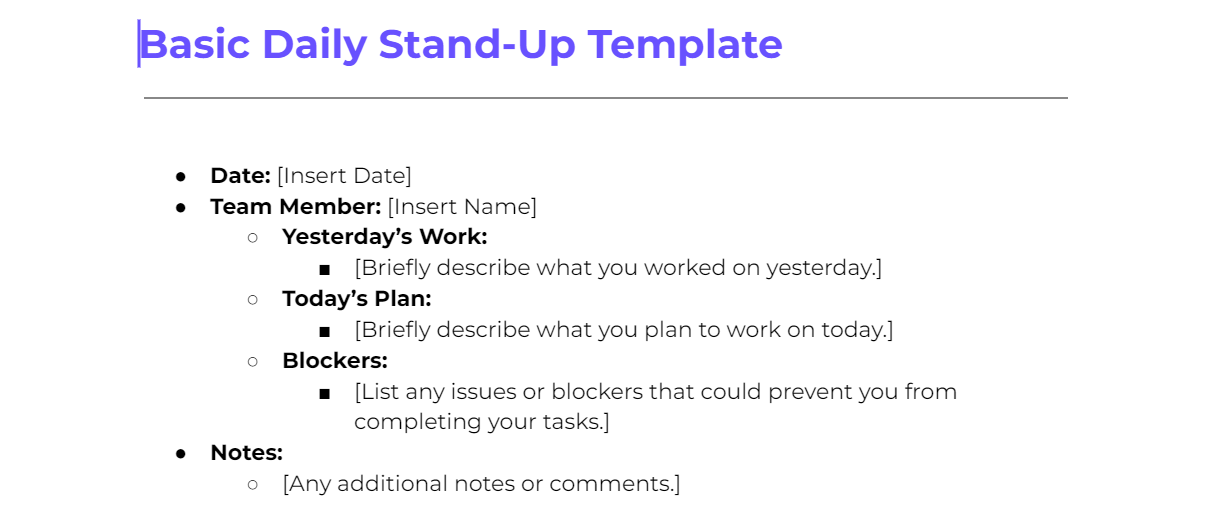
Different meetings need different note formats. These templates are built to match the meeting type, so you can stay focused, track progress, and capture key points with less effort.
1. Daily Standup
Best for: short team huddles, project updates
This daily standup meeting template helps teams quickly share progress, flag blockers, and stay aligned on tasks. It’s great for remote teams that meet each morning or a few times a week to check in. The layout keeps things short and focused, perfect when you only have 15 minutes.
Key components in this template:
- Meeting date
- Team members present
- What was done yesterday
- What’s being worked on today
- Any blockers or challenges
- Quick follow ups
- Next meeting date
👉 Get the daily standup meeting template and start taking notes with more structure.
2. Project Kickoff
Best for: new initiatives, cross-functional projects
This project kickoff meeting template sets the stage for a successful project launch. It helps align team members on goals, timelines, and responsibilities from the very beginning. Use it to clarify expectations, identify risks, and lock in early decisions.
Key components in this template:
- Meeting date
- Meeting type and purpose
- Attendees and roles
- Project goals and scope
- Timeline and major milestones
- Responsibilities and owners
- Key risks or blockers
- Action items
- Next steps
- Next meeting date
👉 Get the free project kickoff meeting templates and start every project with clear direction.
3. Sales Meeting
Best for: pipeline reviews, team performance updates
This sales meeting template helps sales teams stay focused on results. It’s ideal for weekly check-ins, monthly performance reviews, or prep before a client pitch. The structure keeps discussions clear and centered on goals, numbers, and next steps.
Key components in this template:
- Meeting date
- Attendees
- Agenda items
- Pipeline updates
- Closed deals
- Deal with risks or blockers
- Team performance metrics
- Action items
- Next steps
- Next meeting date
👉 Get the free sales meeting templates to keep your team aligned and results-driven.
4. Marketing Meeting
Best for: campaign planning, performance reviews, content updates
This marketing meeting note template keeps creative and strategy teams aligned on priorities. It’s useful for weekly check-ins, monthly reviews, or content brainstorms. Use it to track what’s in progress, what needs review, and what’s coming next.
Key components in this template include:
- Meeting date
- Attendees
- Campaign updates
- Content calendar review
- Performance metrics
- Feedback or blockers
- New ideas or opportunities
- Action items
- Next steps
- Next meeting date
👉 Get the free marketing meeting note templates to keep projects moving.
5. Product Management Meeting
Best for: roadmap reviews, feature planning, cross-team updates
This product management meeting template helps product leads and teams stay aligned on priorities, timelines, and feedback loops. It works well for sprint reviews, roadmap discussions, or cross-functional syncs with engineering, design, and support.
Key components in this template include:
- Meeting date
- Attendees
- Agenda items
- Roadmap updates
- Feature status and blockers
- User feedback highlights
- Dependencies and risks
- Action items
- Next steps
- Next meeting date
👉 Get the free product management meeting templates to keep product conversations focused and actionable.
6. Scrum Meeting
Best for: agile teams, sprint check-ins, development updates
This scrum meeting template supports fast, structured updates during daily scrums or sprint planning sessions. It helps teams identify what’s moving forward, what’s blocked, and what needs immediate attention.
Key components in this template include:
- Meeting date
- Team members present
- Yesterday’s completed tasks
- Today’s priorities
- Current blockers
- Sprint progress
- Action items
- Next steps
- Next meeting date
👉 Get the free scrum meeting templates and stay on track throughout the sprint.
7. User Interview
Best for: customer research, product discovery, UX testing
This user interview template helps teams capture honest insights during customer conversations. It’s great for product teams, designers, or researchers gathering feedback to shape features, messaging, or user experience.
Key components in this template include:
- Meeting date
- Interviewee name and contact details
- Interviewer(s)
- Purpose of the interview
- Interview questions
- User responses
- Notable quotes or pain points
- Key takeaways
- Action items
- Next steps
👉 Get the free user interview templates to organize feedback and turn insights into decisions.
8. Board Meeting
Best for: formal meetings, executive updates, strategic reviews
This board meeting template is for structured, high-level discussions. It works well for quarterly reviews, annual planning, or any formal meeting that requires clear documentation and follow-up. It can also serve as a detailed meeting minutes template when needed.
Key components in this template include:
- Meeting date and time
- Location or call link
- Attendees and absentees
- Agenda items
- Reports and presentations
- Discussion topics
- Decisions made
- Action items and owners
- Old and new business
- Next meeting date
👉 Get the free board meeting template to capture key discussions and meet formal documentation requirements.
How to Customize Meeting Note Templates for Different Types of Meetings
Templates give you a starting point, but customizing them makes them work even better. The right adjustments can help your team stay focused and make your notes more useful for future reference.
Here are a few ways to tailor templates based on the type of meeting:
- Strategy planning sessions: Add space for big-picture goals, risks, and long-term milestones. Include a summary section for key takeaways and follow-ups.
- Client meetings: Include fields for client names, contact details, project status, and next steps. A section for action items is essential, especially for tracking deliverables.
- Team catch-ups or huddles: Keep it short. Use only what’s necessary, like updates, blockers, and quick wins. A lightweight template helps you start taking notes without slowing the pace.
- Department-specific needs: Product teams might want sections for user feedback or backlog items. Marketing might need content calendars or campaign links. Adjust agenda items and action items to match.
Simple changes like adding a custom header, adjusting the agenda layout, or including a field for the next meeting date can make your template feel more relevant to your team.
How Tactiq Can Help With Meeting Notes

Writing and organizing meeting notes manually can slow your team down, especially when you're jumping between tools or trying to remember what was said. Tactiq makes this easier with built-in AI that works right inside your meetings.
Here’s how Tactiq supports better meeting notes:
- AI Meeting Kits with Prompts: Use meeting kits tailored for standups, product reviews, client check-ins, and more. Each kit includes pre-set prompts you can customize to capture exactly what your team needs, like project updates, decisions, or action items.
- Tactiq Automated Meeting Notes: Tactiq joins your Zoom, Google Meet, or Microsoft Teams call and instantly transcribes the conversation. It then generates AI summaries with key points, follow-ups, and next steps, so you don’t have to take notes manually.
- Automated Meeting Note Template: Skip the manual formatting. In Tactiq, you can prompt the AI to fill out a meeting notes template based on your transcript. Just type a prompt like:
“Fill out a project kickoff meeting note template with the date, attendees, agenda items, key decisions, and action items from this meeting.”
The AI will generate a structured note you can copy, share, or turn into documentation in one click.
Tactiq keeps everything in one place so you can focus on the discussion, not on capturing every word.
Download the free Tactiq Chrome Extension today and make your meeting notes easier, faster, and more actionable.
{{rt_cta_ai-convenience}}
Wrapping Up
Meeting notes don’t need to be messy or time-consuming. With the right template, your team can stay organized, track decisions, and follow up without guessing what happened in the last call.
Need a faster way to capture and share your notes? Try Tactiq for free to turn live meetings into actionable summaries.
Focus on the agenda, key points, decisions, and action items. Use a clear format so others can quickly scan and understand the outcomes.
Yes, Word offers built-in templates. You can also copy one of the meeting minutes templates shared in this guide into a Word document.
Start with a table or list layout that includes the date, attendees, agenda items, and action items. You can also paste one of our templates into a new Doc.
You can use AI tools like Tactiq to auto-fill meeting note templates based on transcripts. Just choose a format, and Tactiq does the rest.
A good note is clear, organized, and easy to share. It should capture key takeaways, assigned tasks, and next steps, without overwhelming detail.
Want the convenience of AI summaries?
Try Tactiq for your upcoming meeting.
Want the convenience of AI summaries?
Try Tactiq for your upcoming meeting.
Want the convenience of AI summaries?
Try Tactiq for your upcoming meeting.









