4 Ways You Can Use ChatGPT for Your Next Meeting
February 1, 2023
February 1, 2023
June 12, 2025
June 12, 2025
Although meetings take time and energy, they are necessary for doing business. However, you can make your meetings more productive with the right tools.
In this article, you'll learn:
- How to use ChatGPT for meeting notes
- How ChatGPT can identify important decisions made in meetings
- How to create your next ChatGPT meeting agenda
- How Tactiq can simplify and automate your meeting notes
ChatGPT for Meeting Notes

You most likely have dozens of weekly meetings if you're a project manager or freelancer working on multiple projects. Using ChatGPT to create meeting minutes can reduce the time spent on documentation so that you can focus on more strategic tasks.
According to a Dialpad survey in 2022, remote professionals spend 2-4 hours daily in virtual meetings! This number doesn't even include the time you spend preparing the agenda and creating management presentations before the meeting.
Then, you spend time creating action items after the meeting. You must watch the recording or read the transcript if you miss a meeting.
Get Minutes of Meeting
Once you have a complete meeting transcript, you can use ChatGPT to transform it into clear, concise meeting minutes. Follow these simple steps:
- Access ChatGPT via its website or app.
- Craft a prompt tailored to your needs. Whether you seek a detailed breakdown or a summary of key points, ChatGPT can handle your request! Here are some sample prompts you can use:some text
- “Write detailed meeting minutes from the transcript below. Cover key points, decisions, and action items.”
- “Summarize the main ideas discussed in the meeting, including any assigned tasks and follow-up actions.”
- Paste your transcript into ChatGPT’s input box. This step is crucial for accurate minute generation.

- Initiate the process and let ChatGPT draft your minutes. It will capture essential decisions, action items, and discussions.
- Review the produced minutes to ensure they meet your standards before sharing them with your team.
Summarize Meeting Transcript
You can also ask ChatGPT to summarize the meeting transcript to turn a long document into a concise overview.
You most likely know everything you've said. But when there are multiple attendees, it can be hard to track who said what.
You can read the full meeting transcript, but that takes a lot of time! Did you know an hour-long meeting can have 8000 to 15,000 words on the transcript? It will take you approximately 20 minutes to read 8000 words!
To save that valuable time, here's how you can summarize your meetings using ChatGPT:
- Download the transcript of your video meeting.
- Copy and paste the meeting transcript on ChatGPT.
- Use the command "Summarize the meeting notes." Click "Enter" to start the chat.

- Wait for ChatGPT’s response.
Here's an example of a ChatGPT meeting summary:

Using ChatGPT to summarize meeting transcripts saves time and reminds you and your team to stay focused on the most critical pieces of information. These AI meeting minutes make sure every important detail is noticed!
ChatGPT Helps You Make Decisions
With every meeting, you’ll need to decide on the next steps.
As a remote team, you usually need to get all the ideas across, deliberate the pros and cons, and make the best decisions with the data you have.
During long meetings, however, it can take effort to keep track of which ideas you need to decide on. Create the meeting minutes with ChatGPT to identify the key decisions made in the meeting.
You can follow the same flow when summarizing the meeting but with a slightly different command.
- Paste the meeting transcript on ChatGPT.
- Use "identify key decisions made in the transcript" and hit "Enter."
Here's what ChatGPT comes up with using the same transcript:

Amazingly, ChatGPT was able to identify which topic discussed was unclear! You can play around with the commands to get the best answer based on your needs. These ChatGPT notes are a reliable reference for tracking and taking action on decisions made during your meetings.
Identify Action Items and Agenda for the Next Meeting
How can you ask ChatGPT to identify the action items? You guessed it. It's the same process!
- Paste the transcript on ChatGPT.
- Type "What are the key action items in the meeting?"
Again, you'll want to play around with the words and questions here. For example:
- Did every attendee mention what they would send after the call?
- Identify the summary of all Notion mentions in the transcript, for example,
Think of ChatGPT as your assistant. But an AI assistant is 100% honest! It will tell you if it doesn't know the answer.
Here's ChatGPT's answer when I asked for the potential agenda for the next meeting:

Tactiq: A Better ChatGPT Alternative to Simplify Meeting Summaries

Now, you have unlocked a new AI skill and saved weekly hours to keep up with meeting notes.
But as you can see, there is still some manual work involved. You must paste the transcript, ask the right questions, and choose the best answers.
What if all that workflow happens automatically?
Then, you'll love Tactiq. Tactiq is a real-time transcription tool for Google Meet, Zoom, Microsoft Teams, and Webex. It also:
- Creates a full transcript with the speakers’ names.
- Automatically highlights important sentences.
- Allows you to easily collaborate after the meeting by tagging teammates in the transcript.
Tactiq is perfect for remote marketing and recruitment teams that spend much time in meetings and coordinating with multiple stakeholders.
But that's not even the best part. Tactiq has ChatGPT built-in, so you can automatically get...
- Summaries
- Action Items
- Next Meeting Agenda
...alongside the transcript. Tactiq takes meeting notes to a whole new level!

Beyond transcription, Tactiq, combined with ChatGPT, can provide a transcript summary to make sure you grasp the main points of every meeting.
How to Start Using Tactiq
Using Tactiq is super simple. Here’s how:
- Install Tactiq on Chrome for free.
- Connect your video meeting tool under Integrations.
.png)
- Join your online meetings as usual. The Tactiq window will appear in the lower right corner, where you'll see the real-time transcript.
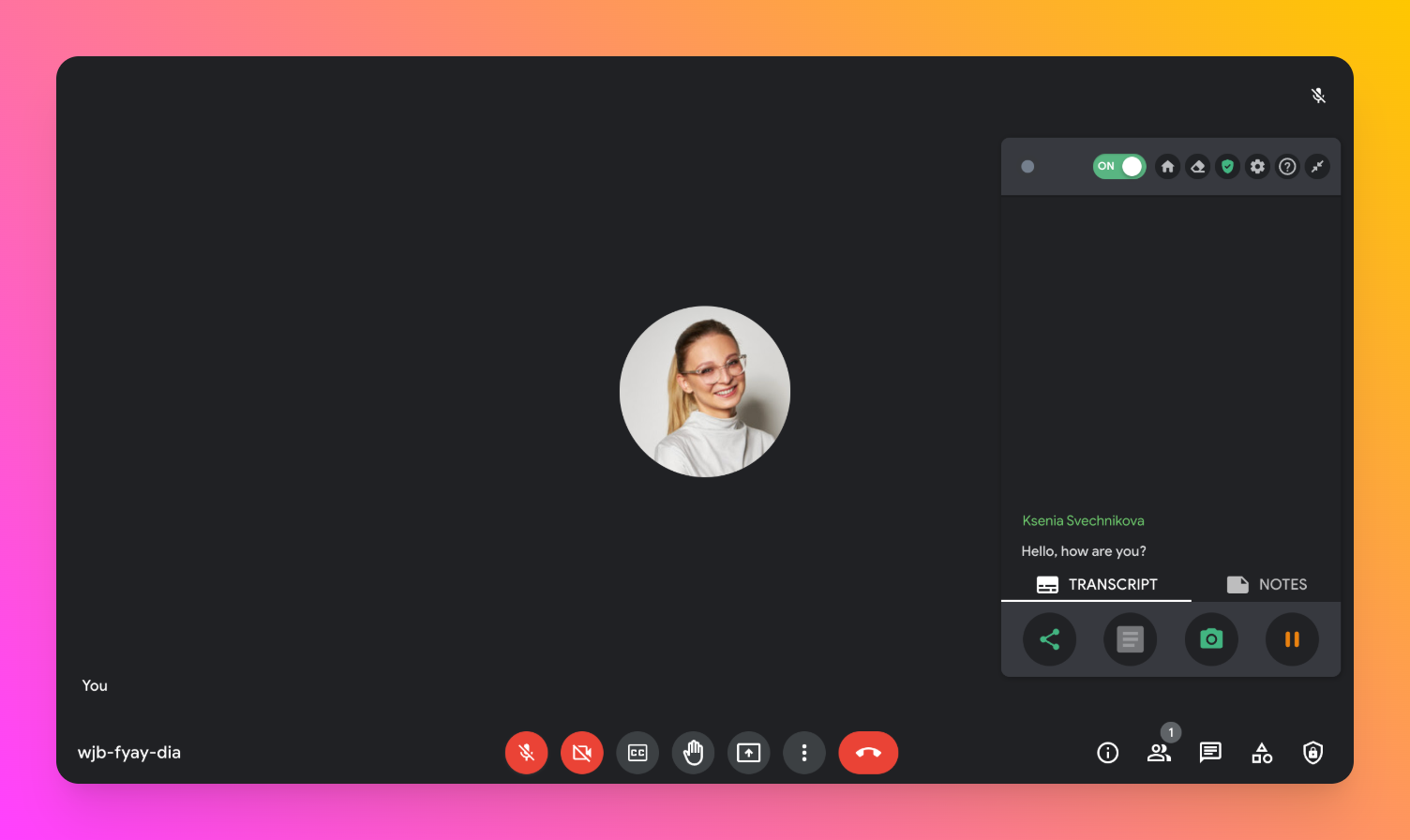
- You can highlight any sentence manually or let auto highlights take over.

After the call ends, you'll see all of the highlights in the transcript. If you want to take your meetings to the next level, Tactiq is free for up to 10 monthly meetings.
Upload the Transcript to Tactiq
Another alternative to summarize your meetings is by using Tactiq. Here’s how:
- Go to the list of transcripts section and click ‘Upload Transcript or Recording’ in the upper right corner.

- Select a file to upload and click ‘Upload.’ Tactiq’s platform is not just a transcript generator; it’s a hub for making sense of all your video summaries.

Step 3: Click ‘Short Summary'
After uploading your transcript, click the ‘Short Summary' button under AI tools. Tactiq uses advanced algorithms to distill the core content of the video into a concise and accurate summary to enable more informed and faster decision-making.

Step 4: Chat and Ask Questions in Tactiq
One of the standout features of Tactiq is the ability to interact with the final transcript. You can ask questions and chat with the generated transcript. This interactivity allows you to delve deeper into specific topics or clarify certain points without sifting through the entire video. Type your prompt in the “Ask a Question” text box and click ‘Ask.’ This feature enhances your ability to summarize YouTube videos effectively and boosts the quality of video summaries generated.

By following these steps, you can efficiently summarize your meetings and save yourself time.
Editor’s Note: This post was originally published in November 2023 and has since been updated with new information.
Use GPTs to Generate Agenda
Having an effective and well-structured meeting can make all the difference. Enter the world of Generative Pre-trained Transformers (GPTs), AI's cutting-edge technology designed to automate and enhance various tasks, like generating meeting agendas.
What is GPT?
GPT is a type of artificial intelligence that can understand and generate human-like text based on the input it receives. It can compose emails, develop creative content, and craft meeting agendas. It can produce content that closely mimics human thought processes and writing styles.
Examples of Meeting GPTs
Several GPT-based applications can enhance your meetings. Here are a few of them:
Tactiq’s Meeting Agenda Generator

Tactiq takes the hassle out of meeting preparations with its AI-driven agenda generator. It assists in crafting a focused and actionable agenda and integrates with Tactiq’s suite of productivity tools. This complete integration means you can easily go from planning to executing. Tactiq uses AI to suggest agenda items based on past meetings and offers customizable templates to ensure your meetings are always productive and on point.
Canva GPT

Canva GPT offers design recommendations tailored to your content, whether it involves crafting a presentation, outlining a project roadmap, or developing promotional content for an upcoming project. These suggestions expedite the design process and guarantee your visuals are captivating and accurately aligned with your message.
Whimsical Diagrams GPT

Whimsical's GPT-powered diagrams and flowcharts enable teams to represent complicated systems and processes visually. Whether mapping out the stages of product development or detailing project schedules, Whimsical Diagrams GPT simplifies collaborating on and communicating complex concepts.
The Future of AI in Meetings
ChatGPT is a fantastic tool for quickly identifying critical decisions and action items in a meeting. Its AI capabilities save time and energy when you’re creating meeting notes. Now, you can focus on other tasks!
More than that, these AI tools can help you plan follow-up meetings and ensure that you address all action items so you continue to make progress.
If you want to take your AI meeting notes to the next level, try Tactiq's ChatGPT-powered meeting platform. It automatically generates summaries, highlights important sentences in the transcript, and tags teammates for easy collaboration after the call.
More Resources
For further information and insights, explore the following links:
- How to Use ChatGPT for Onboarding New Employees - Learn how to integrate ChatGPT into onboarding new employees.
- Can ChatGPT Summarize Google Docs? - Learn about the capabilities of ChatGPT in summarizing the content of Google Docs.
- How to Use ChatGPT for Meeting Notes - Learn how ChatGPT can take and organize meeting notes.
- One-on-One Meetings with ChatGPT - Explore the use of ChatGPT in one-on-one meetings, understanding its role in personal interactions and discussions.
ChatGPT lets you quickly turn meeting transcripts into clear, concise minutes by summarizing key points, decisions, and action items. You save time on documentation, so you can focus on more strategic work instead of manual note-taking.
First, download your meeting transcript and paste it into ChatGPT. Then, use a prompt like 'Summarize the meeting notes' and let ChatGPT generate a concise overview, helping you and your team focus on the most important information.
Tactiq automatically transcribes meetings in real time, highlights important sentences, and generates summaries, action items, and agendas without manual input. You get instant, actionable insights and can easily collaborate with teammates, saving even more time.
Upload your transcript or recording to Tactiq, then click the 'Short Summary' button under AI tools. Tactiq’s advanced algorithms distill the core content into a concise summary, enabling you to make faster, more informed decisions.
Tactiq’s AI-driven agenda generator suggests focused, actionable agenda items based on past meetings and offers customizable templates. This helps you prepare productive meetings with less effort, so you can move smoothly from planning to execution.
Want the convenience of AI summaries?
Try Tactiq for your upcoming meeting.
Want the convenience of AI summaries?
Try Tactiq for your upcoming meeting.
Want the convenience of AI summaries?
Try Tactiq for your upcoming meeting.









