How to Use ChatGPT for Onboarding New Employees
August 25, 2023
August 25, 2023
August 25, 2025
August 25, 2025
Starting a new job is exciting, but the onboarding process can feel overwhelming, especially for new employees joining remotely. As a company, you want your onboarding templates, training, and first calls to give new hires clarity, connection, and confidence from day one.
ChatGPT can help you generate onboarding templates, create tailored prompts for training modules, and even draft a step-by-step guide for user onboarding and new employees. Used well, it helps employees settle in faster, while giving managers a tool to improve productivity and gather valuable feedback.
In this article, we’ll cover:
- What makes an effective onboarding process
- How to use ChatGPT prompts and templates for onboarding
- Tools that improve onboarding calls and note-taking
What is an Effective Onboarding?
For new employees, a strong onboarding process does more than hand over logins and training documents. It sets the tone for how they’ll connect with the team, understand the company culture, and find their path within the business.
An effective onboarding plan should cover both the employer’s and the employee’s perspectives.
From the employer’s perspective:
- Clear goals: Define expectations for the first week, month, and beyond. This gives new hires milestones to work toward.
- Organized onboarding plan: A structured process helps new employees feel supported and confident.
- Regular check-ins: Frequent touchpoints reduce uncertainty and provide space for concerns.
- Team interaction: Schedule virtual introductions and informal hangouts to build relationships early.
- Company values: Communicate your company’s specific culture, vision, and goals.
From the employee’s perspective:
- Clear communication channels: New hires need to know who to contact and how.
- Easy access to tools: Provide software, login details, and accounts on day one.
- Ongoing online training: Offer continuous learning opportunities to support long-term growth.
- Feedback platforms: Give employees a way to share their ideas, questions, and experiences.
- A warm welcome: Small gestures, like a virtual welcome call or team card, go a long way.
💡 Pro tip: Running onboarding calls on Zoom, Google Meet, or MS Teams? Use Tactiq’s real-time transcription to capture every detail and turn them into AI notes that new employees can revisit anytime.
How to Use ChatGPT for Onboarding New Employees
If your company is building or improving its onboarding process, ChatGPT can support both managers and new hires. With GPT-5, you can generate tailored onboarding templates, create prompts for role-specific training, and even design schedules that help new employees adapt quickly.
Ask for suggestions to improve your current onboarding process.
Start by asking ChatGPT for feedback on what you already have. This gives you suggestions based on your current onboarding process and helps you refine it with fresh ideas.
Example prompt:
“I want you to act like an HR manager who is an expert in onboarding new employees. Here is our current onboarding process [insert details]. Suggest ways to improve it.”
Create a new onboarding plan for a specific role.
If you’re onboarding new hires in roles you haven’t supported before, ChatGPT can generate templates for training modules, milestones, and role-specific goals.
Example prompts:
- “What training modules would benefit a new customer service representative in their first 30 days?”
- “What challenges might a new data analyst face remotely, and how can we support them?”
- “What milestones should we set for a new employee in their first 60 days?”
Optimize tools and access.
New employees need the right tools from day one. ChatGPT can suggest ways to improve the software and systems you use, making sure accounts and access are set up smoothly. Personally, as a project manager, I use Notion for onboarding checklists. But yours might be more complicated with more tools.
Example prompts:
- “Here are the tools we currently use for onboarding [list tools]. Suggest ways to optimize this setup for new hires.”
- “We are onboarding a [role]. What are the new tools that should be included in their onboarding?”
Suggest a step-by-step schedule.
Finally, ChatGPT can create onboarding schedules that balance training, introductions, and role-specific tasks.
Example prompt:
- “Can you generate a two-week onboarding schedule for a new employee, balancing company culture, training, and project work?”
- "What should the first week's focus be for a new remote hire?"
- "How frequently should initial check-ins be scheduled?"
- "When should a new hire be introduced to team-wide projects?"
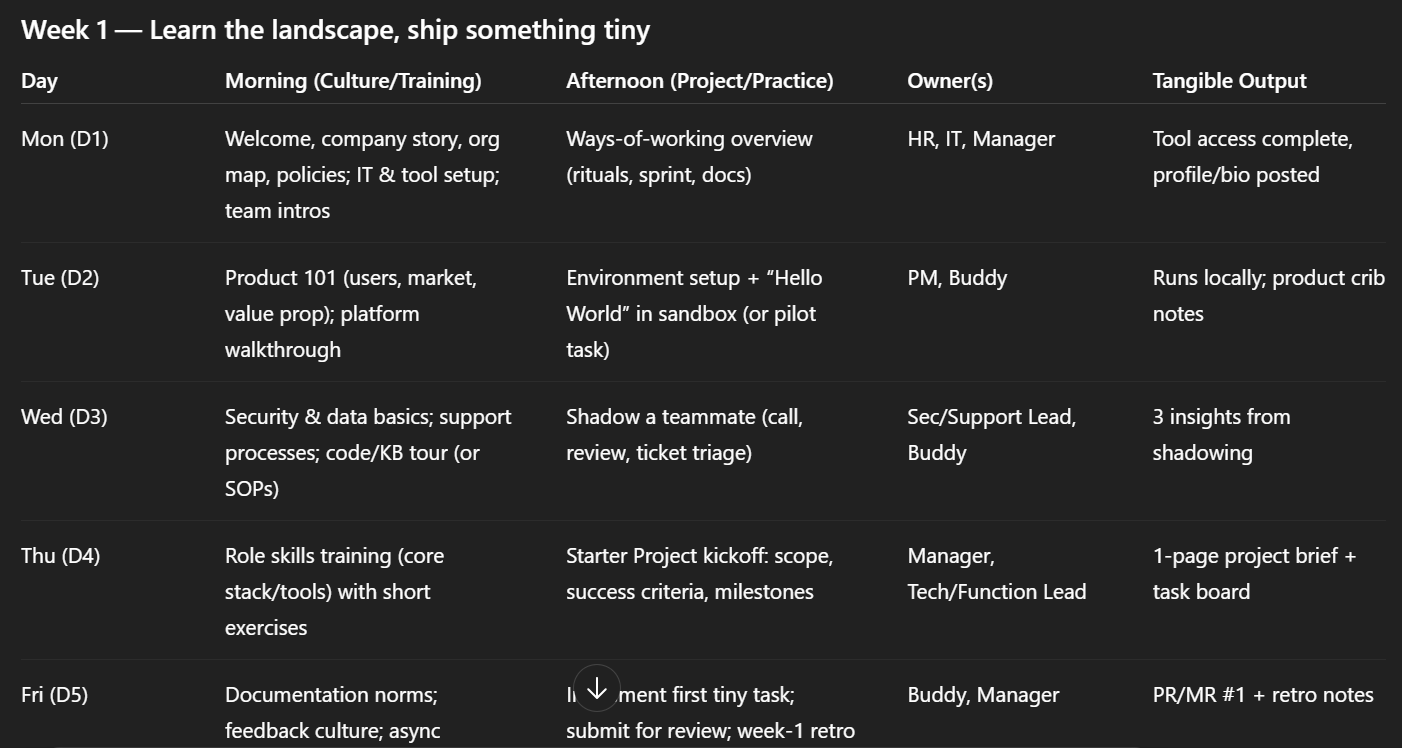
What are the 4 C's of effective onboarding?
The 4Cs of onboarding are compliance, clarification, culture, and connection. As defined by Talya Bauer, Ph.D., these critical components help break down the essence of onboarding, which is especially important for remote teams.
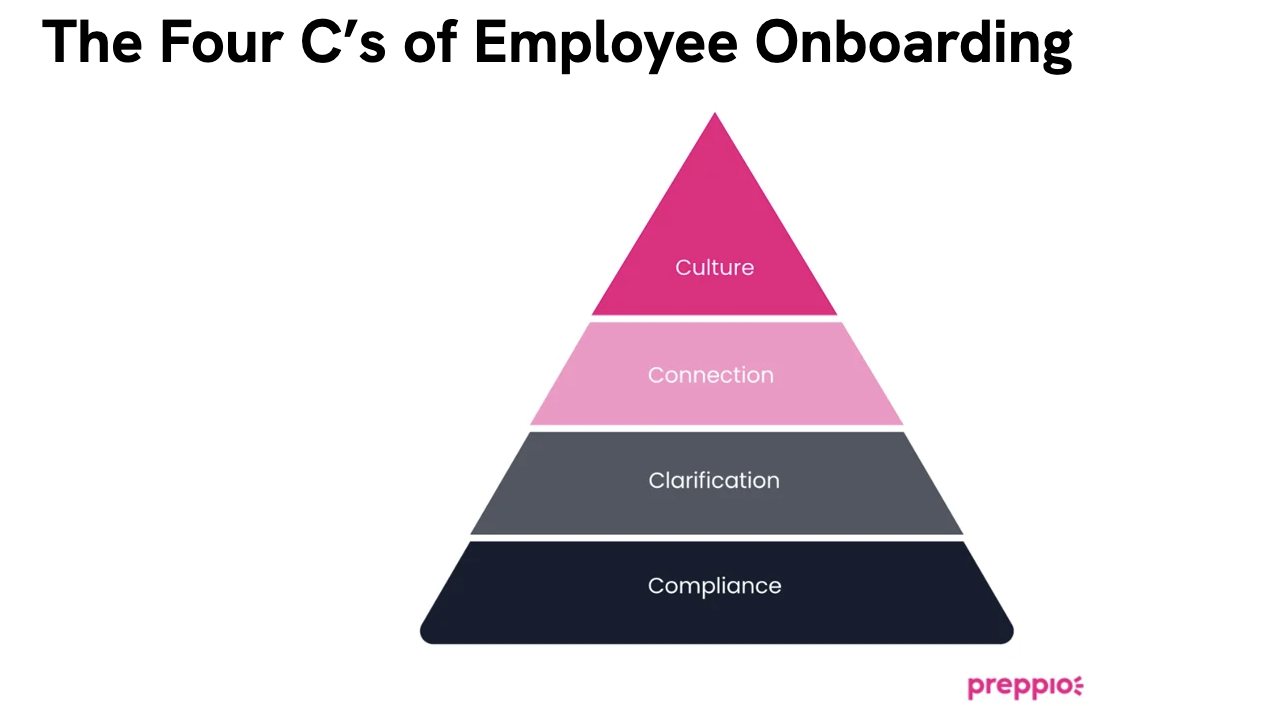
- Compliance: The basic legal and policy-related rules and regulations that an employee needs to be aware of. Sharing and getting acknowledgment on the company's remote work policy, ensuring that data protection and confidentiality rules are clearly communicated and understood.
- Clarification: Ensuring the new hire understands their job role and responsibilities. A detailed virtual onboarding session with their direct supervisor, where tasks are clearly defined using tools like Trello or Asana, clarifying the goals and key deliverables for the coming months.
- Culture: Informing the new hire about the organizational culture, its values, and norms.
- Connection: Helping the new hire establish interpersonal relationships and networks.
Each of these C's serves as a pillar, holding up the structure of effective onboarding. When these are adapted for the remote work environment, they ensure that distance doesn't hamper the quality of the onboarding experience.
More Onboarding Tips
A mix of planning, company culture, and human connection helps new employees feel supported from day one. Here are some practical tips to strengthen your onboarding process:
Ace the onboarding call
The initial onboarding call sets the tone for a new hire's entire journey with the company. It's not just about conveying information but also about making them feel welcomed and valued.
- Be Prepared: Know the agenda inside out. It sounds basic, but being organized conveys professionalism.
- Warm Welcome: Begin with a personal touch. Share a bit about the team, company traditions, and lighter moments.
- Active Listening: It’s their first day. They might have tons of questions or concerns. Give them space to voice them.
- Feedback: Before ending the call, ask for their initial impressions. This shows you value their opinion right from day one.
Use notes to improve future onboarding
Analyzing notes from onboarding sessions helps you spot common questions, refine templates, and address challenges faced by new hires. Over time, this data strengthens your onboarding process.
For example, you can:
- Build an FAQ for new employees based on repeated queries.
- Track role-specific trends to update training.
- Capture feedback that shapes company culture.
Capture and Share Onboarding Notes With Tactiq
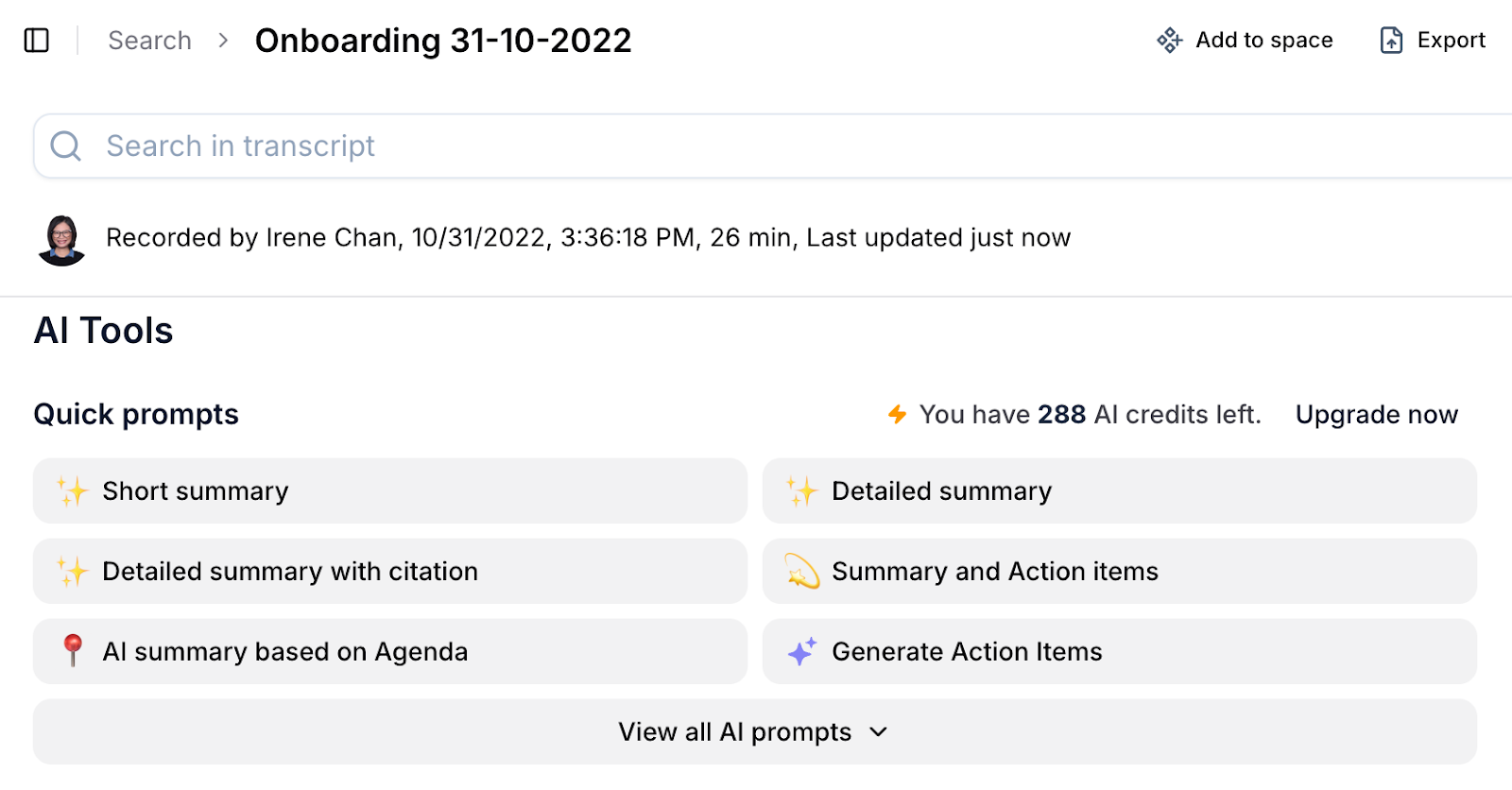
Instead of relying only on ChatGPT prompts, which require you to copy transcripts or type in details manually, you can make onboarding smoother with Tactiq. It captures everything in real time during calls on Zoom, Google Meet, and MS Teams, then uses AI to turn that data into useful onboarding resources for new employees.
- Real-time capture: Unlike ChatGPT, which can’t join your calls, Tactiq transcribes conversations as they happen, so no key details are lost.
- Organize and highlight: Tag role-specific tasks, company policies, or reminders during the call for easy reference later.
- Share and revisit: Give new hires access to transcripts and AI-generated summaries so they can review information anytime without asking managers to repeat details.
- Built-in AI assistant: Use the AI assistant to quickly create onboarding templates, FAQs, or training recaps for new hires. For example, managers can ask:
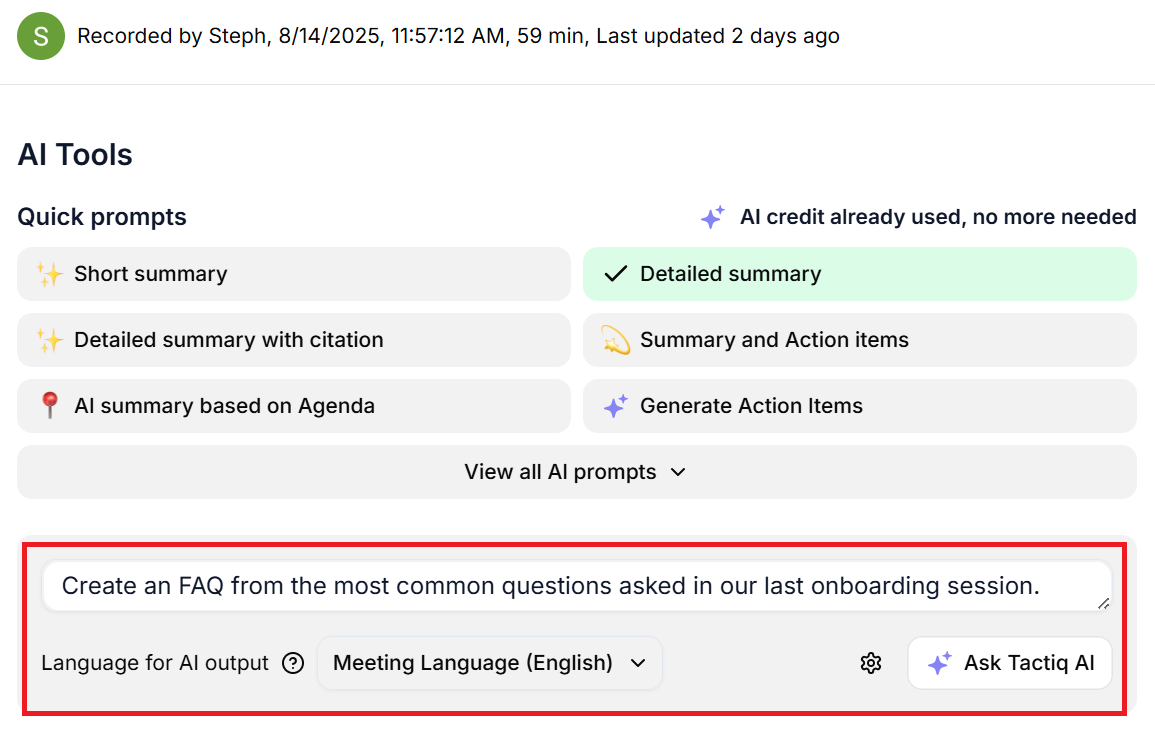
- “Summarize today’s onboarding call into a checklist for new employees.”
- “Create an FAQ from the most common questions asked in our last onboarding session.”
- “Draft a message that explains our company culture to new hires.”
With Tactiq, you get AI-powered support to create consistent onboarding materials, ensuring every new hire receives the same clarity and guidance.
Install the free Tactiq Chrome extension and start using it on your next onboarding call to make the process smoother for both managers and new hires.
{{rt_cta_ai-convenience}}
Wrapping Up the Onboarding Journey
Onboarding isn’t just about forms and checklists. It’s about creating clarity, building connections, and giving new hires confidence from the start. ChatGPT can support this process with prompts, templates, and role-specific training ideas. But when it comes to capturing real conversations and turning them into shareable resources, Tactiq makes the difference.
With real-time transcription and AI summaries, Tactiq helps managers transform every onboarding call into repeatable guides, FAQs, and templates for future hires. That means less time repeating details, and more time focusing on building your company culture and supporting employees.
👉 Try Tactiq today to turn your onboarding calls into lasting resources that help every new employee succeed.
Clear goals, structured plans, regular check-ins, team introductions, and sharing company culture. These steps help new employees feel supported and connected.
It can generate onboarding templates, prompts, and schedules for specific roles. This saves managers time and ensures onboarding is tailored to each position.
Compliance, clarification, culture, and connection. Together, they cover legal basics, clarify responsibilities, share values, and build relationships.
Tactiq transcribes calls in real time, organizes notes, and lets you create onboarding templates, FAQs, and follow-ups for new hires.
Analyzing transcripts and notes reveals common questions and feedback. Managers can use this data to refine templates, build FAQs, and make onboarding smoother for future hires.
Want the convenience of AI summaries?
Try Tactiq for your upcoming meeting.
Want the convenience of AI summaries?
Try Tactiq for your upcoming meeting.
Want the convenience of AI summaries?
Try Tactiq for your upcoming meeting.









