Can ChatGPT Do Speech to Text?
February 2, 2024
February 2, 2024
October 21, 2025
October 21, 2025
ChatGPT’s speech-to-text makes it easy to turn spoken words into written text in just a few seconds. Instead of typing, you can talk to ChatGPT and get instant transcriptions or responses.
In this article, we’ll explain:
- How speech recognition works
- How to use ChatGPT for both dictation and voice mode
- How to use ChatGPT Record to transcribe and summarize audio
- FAQs about ChatGPT speech-to-text
What is Speech-to-Text?

Speech-to-text is a technology that converts spoken words into written text using speech recognition and voice input. It relies on AI models trained to:
- Detect sound patterns
- Recognize language
- Accurately transcribe what you say
Unlike a text-to-speech model, which turns written words into human-like audio, speech-to-text focuses on capturing your voice and creating text output. This can be useful for:
- Everyday voice commands
- Toggling voice recognition in apps
- Enabling voice control on devices
Common use cases include:
- Education: Transcribing lectures so students can review key takeaways later.
- Content creation: Turning podcasts or interviews into articles in just a few seconds.
- Accessibility: Helping users who prefer voice conversations over typing.
- Business: Recording meetings or dictating notes for faster documentation.
By blending AI technology with voice recognition, speech-to-text tools make it easier to speak naturally and still capture everything in writing.
💡 Pro tip: Want real-time transcripts during your meetings instead of typing or dictating prompts? Try Tactiq for instant transcription and AI note-taking on Zoom, Google Meet, and Microsoft Teams – free to get started.
How to Use Speech-to-Text and Voice Mode in ChatGPT
ChatGPT gives you two ways to use your voice: simple dictation and full voice chat.
Dictation (speech-to-text)
This feature turns your spoken words into text so you don’t have to type. It works in both the browser and the mobile app.
- Open ChatGPT and sign in.
- On the chat interface, tap the microphone button in the message bar.
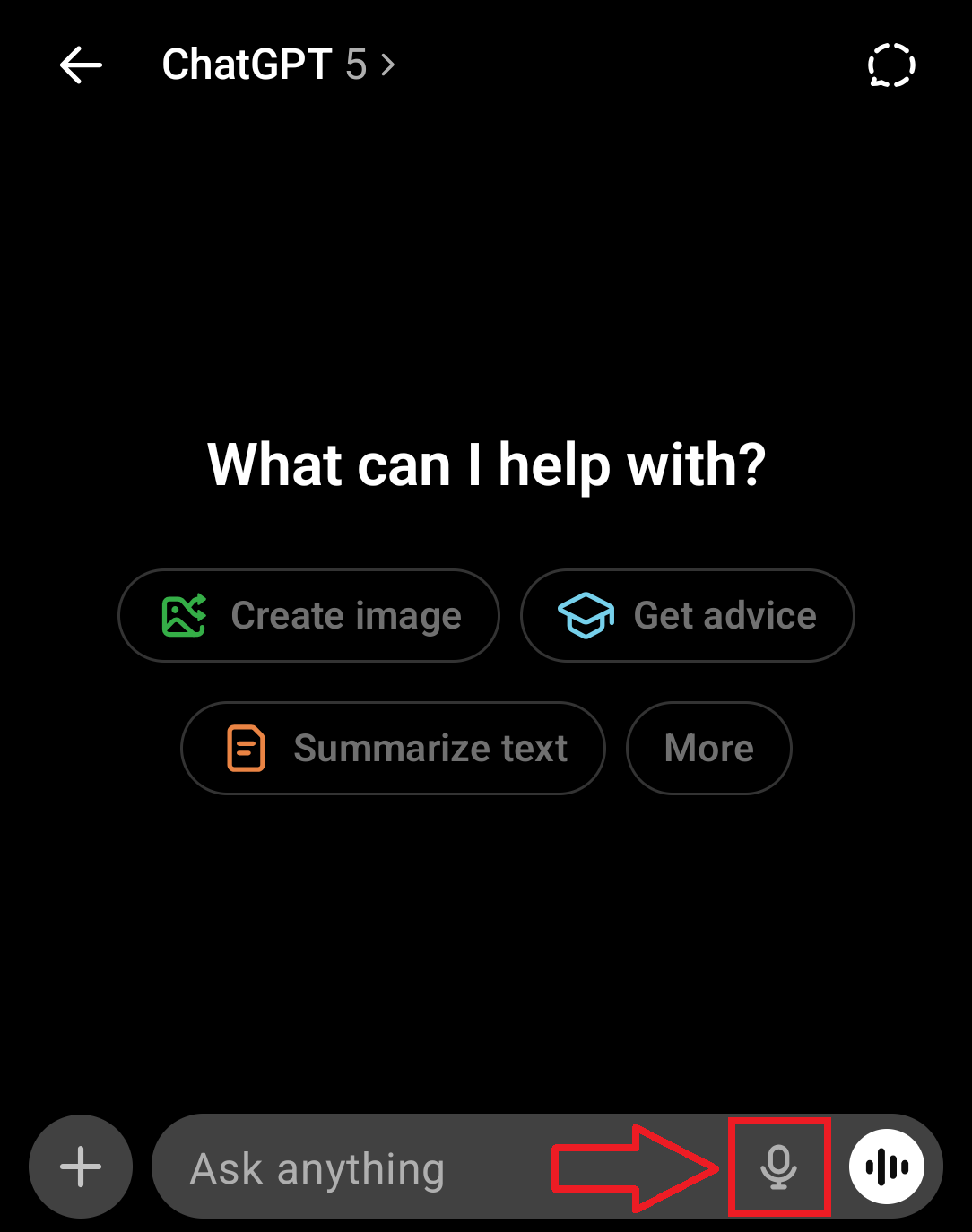
- When the microphone activity indicator appears, speak your prompt.
- Tap See Text. Your voice input appears as text in just a few seconds.
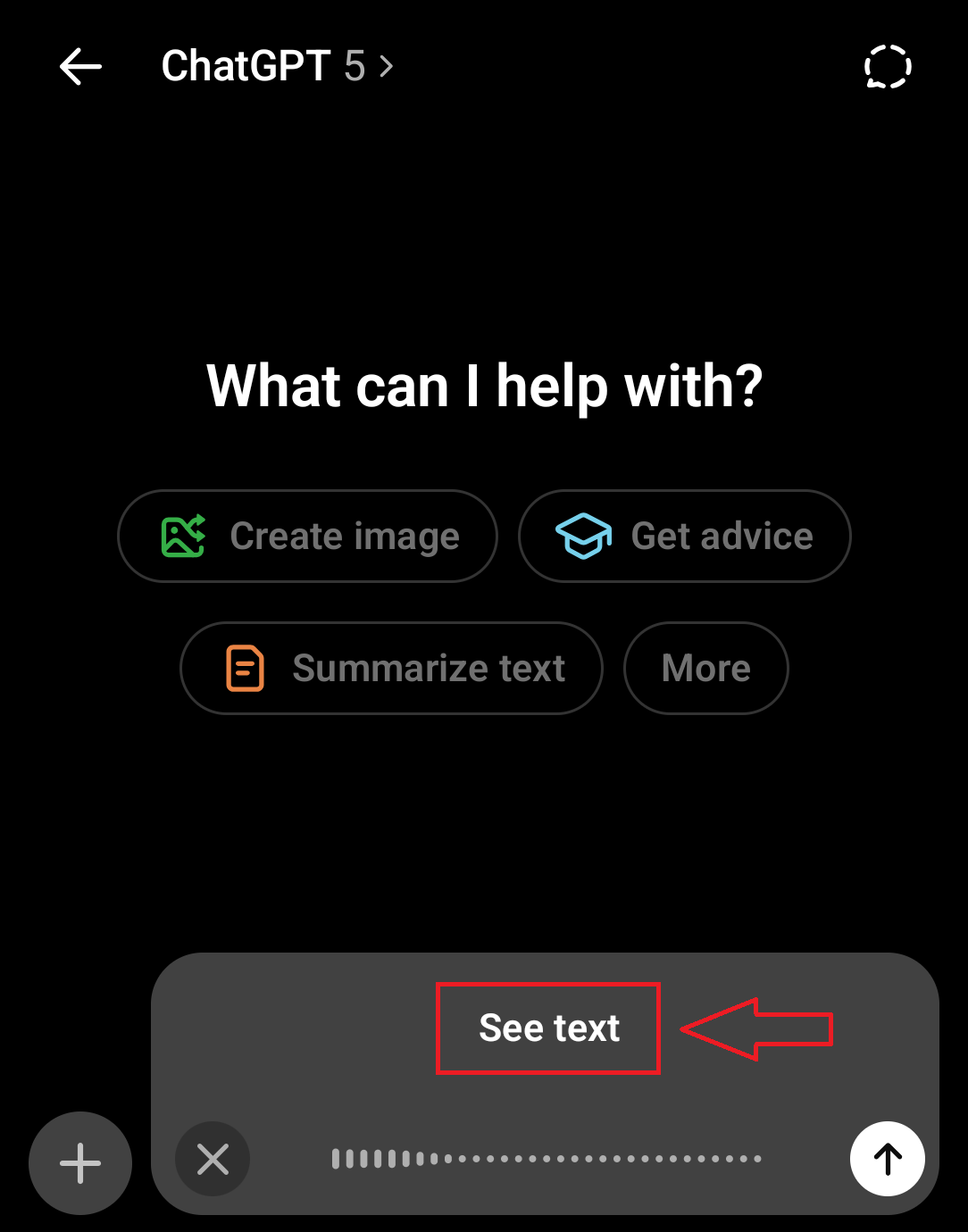
- Review the current message and tap send.
Voice Mode (speech-to-speech)
Voice mode lets you talk to ChatGPT and hear it back responding with human-like audio from your Android or iOS device. This uses a text-to-speech model trained with professional voice actors.
- Open ChatGPT from your mobile.
- In the chat interface, tap the Voice Mode icon below.
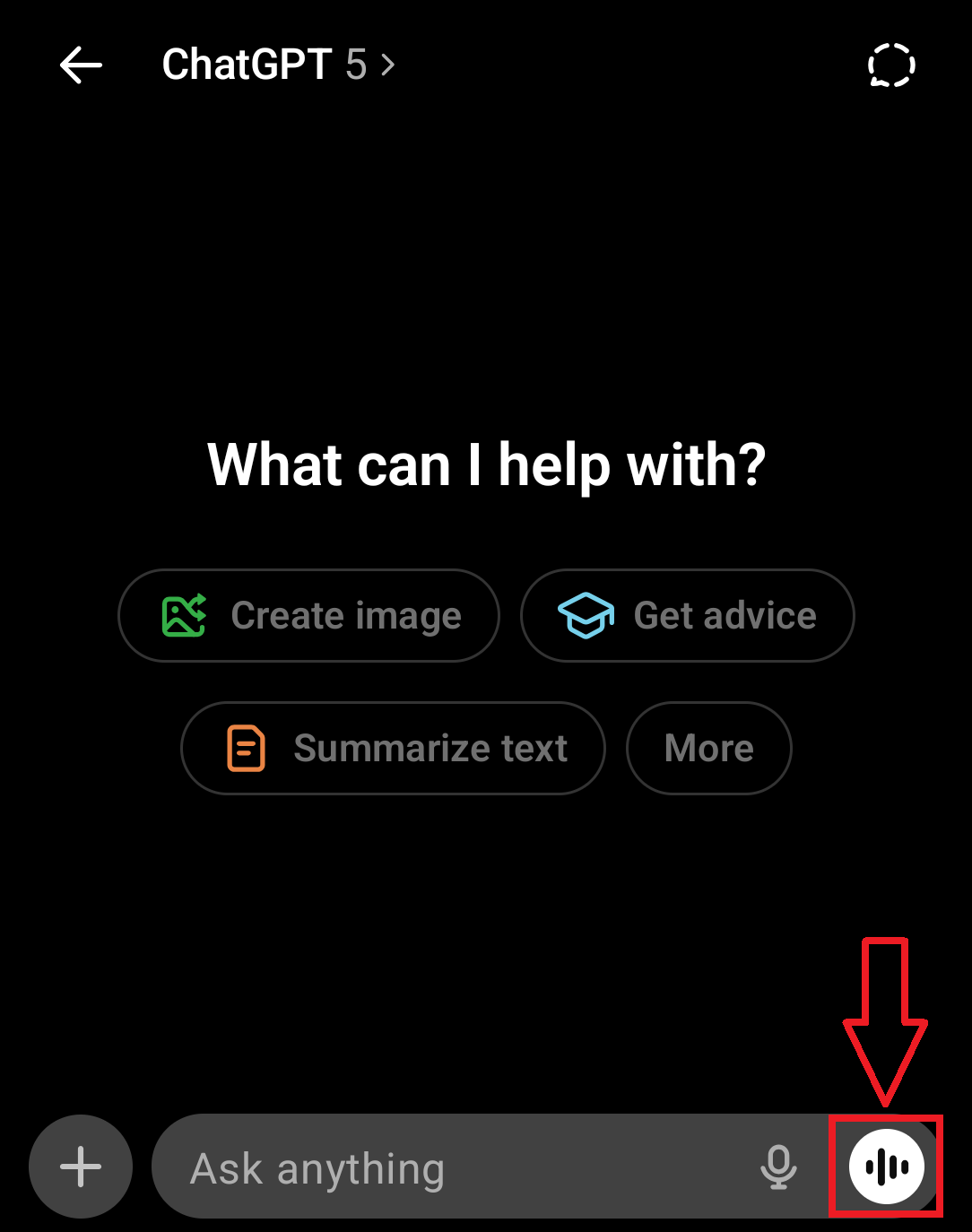
- Pick your preferred voice.
- Speak your prompt out loud.
- ChatGPT replies out loud, so you can have natural voice conversations.
With voice chat, you can ask for a bedtime story, request music suggestions, or even settle a dinner table debate by talking to ChatGPT.
💡 Pro tip: Use the photo button to add image upload functionality during voice conversations. You can show ChatGPT a picture while you talk for extra context.
How to Use ChatGPT to Transcribe Audio Files
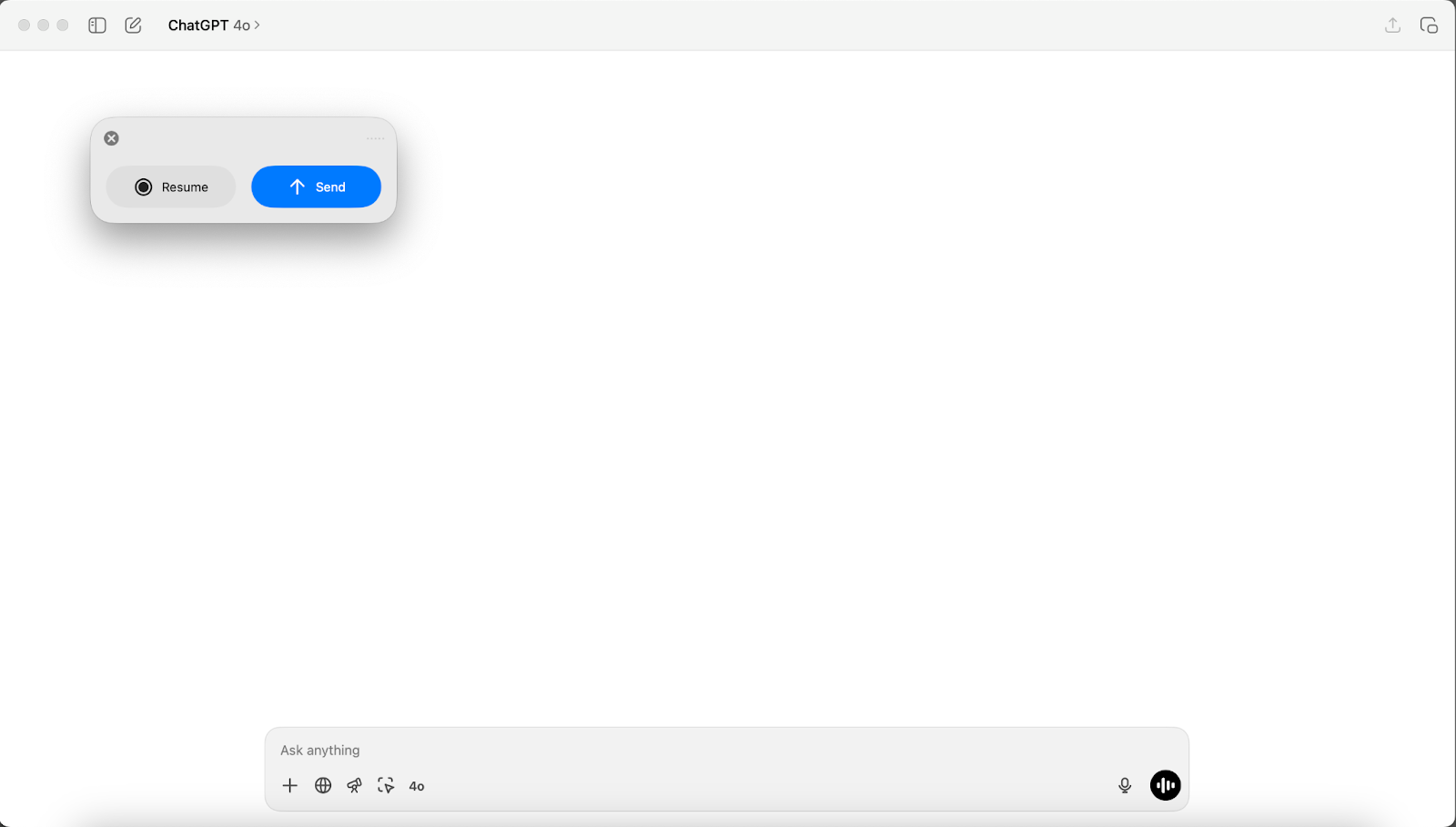
ChatGPT Record is a feature in the macOS desktop app that lets you capture and transcribe audio sessions like meetings, brainstorms, or voice notes. It’s available to Plus, Pro, Business, Enterprise, and Edu workspaces.
To start recording:
- Click the Record button at the bottom of your chat.
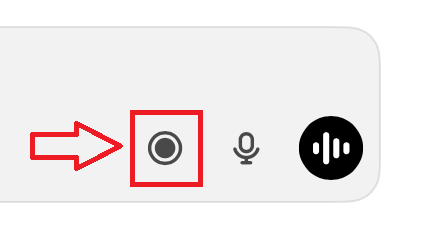
- Grant microphone or system audio permissions if prompted.
- Speak naturally. ChatGPT live-transcribes your speech and shows a timer and microphone activity.
- Pause, resume, or stop recording anytime.
When you stop and send, ChatGPT saves the transcript and generates a structured summary inside a private canvas in your chat history. From there, you can:
- Edit the notes manually
- Ask ChatGPT to transform them into an email, project plan, or even code refactoring. You can also learn how it handles live scenarios in our guide on Can ChatGPT summarize in-person work meetings?
- Reference past recordings for context in new conversations
Important details
- Sessions are limited to 120 minutes.
- Accuracy may vary depending on audio quality, so make sure to review important details.
- Consent is required when recording others. Always check local laws before using this feature.
You can also use transcripts with Docs. Learn more in our article on Can ChatGPT summarize Google Docs?
Transcribe, Summarize, and Translate Meetings in Real Time with Tactiq
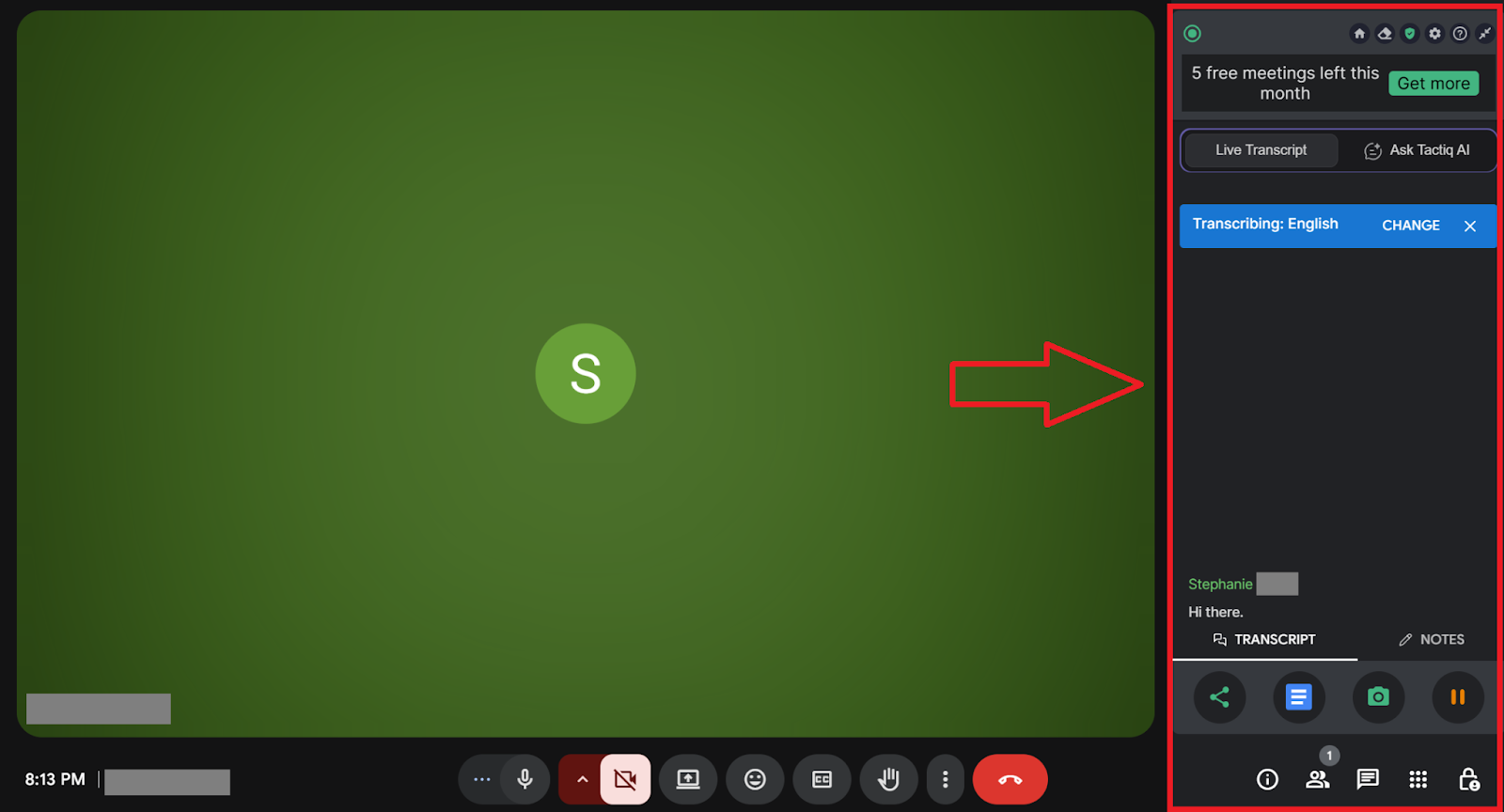
While ChatGPT Record is helpful for transcribing audio after the fact, Tactiq is built for live conversations. It works directly in Zoom, Google Meet, and Microsoft Teams, giving you real-time transcripts and AI support without additional steps.
Here’s what Tactiq offers:
- Live transcription: Capture spoken words instantly so you can focus on the discussion instead of note-taking.
- AI meeting summaries: Get structured notes, highlights, and action items as soon as your call ends.
- AI workflows: Automate routine follow-ups and share structured meeting insights across your tools. Tactiq integrates with Slack, Linear, Notion, and more, so updates flow straight into your team’s systems.
- In-Meeting AI: Ask questions during your call and get context-aware answers, action items, or clarifications without breaking the flow.
- Real-time translation: Follow multilingual meetings with ease by viewing transcripts in major languages.
Tactiq doesn’t save your recordings. It transcribes in just a few seconds and provides summaries securely, so you keep control over your meeting data.
Install the free Tactiq Chrome Extension today!
{{rt_cta_ai-convenience}}
Wrapping Up
ChatGPT offers two ways to use your voice. With dictation, you can convert spoken words into text in just a few seconds. With voice chat, you can talk naturally and hear ChatGPT reply in human-like audio. On macOS, ChatGPT Record lets Plus and Enterprise users capture meetings or voice notes, then generate transcripts and summaries.
For teams that need real-time meeting transcripts, AI meeting summaries, or translations, Tactiq is a good alternative. It integrates with popular tools like Slack, Linear, and Notion to keep your systems updated without extra effort.
If you want faster, more accurate notes and less manual work after calls, Tactiq helps you stay focused on the conversation while AI handles the rest.
FAQs About ChatGPT Speech-to-Text
Can you use speech-to-text on ChatGPT?
Yes. The dictation feature lets you use voice input to capture spoken words as text in just a few seconds. It works in both the browser and mobile app.
Can I use ChatGPT to transcribe audio?
Yes. With ChatGPT Record on the macOS desktop app, Plus and Enterprise users can capture meetings or voice notes and generate transcripts and summaries.
Does ChatGPT have voice chat?
Yes. Voice Mode lets you talk to ChatGPT and hear human-like audio in reply. You can toggle voice recognition in the settings menu and choose from several cloned voices.
Can ChatGPT summarize a voice recording?
Yes. ChatGPT can create summaries once you have a transcript. Tools like ChatGPT Record or Tactiq can provide accurate transcripts before you ask for a summary.
Can ChatGPT schedule meetings?
ChatGPT can help draft agendas or reminders, but it can’t directly schedule meetings in your calendar. For more details, see our full guide: Can ChatGPT schedule meetings?
Absolutely! ChatGPT offers a robust speech-to-text feature and is available on its mobile app for real-time transcription.
Yes, ChatGPT can now transcribe audio into text using OpenAI's Whisper API.
Yes! ChatGPT's voice chat, a feature that lets you use vocal-based prompts to converse with OpenAI's chatbot, is now available to all users.
Yes. ChatGPT is equipped to summarize voice recordings, provided you have the transcript ready. You can use AI tools like Tactiq to transcribe your meeting recordings accurately, then paste the transcript to ChatGPT for a quick summary.
Tactiq automatically joins your meetings, transcribes conversations, and generates meeting highlights and summaries. You save time by quickly accessing accurate transcripts and using AI-powered prompts to extract key details or action items from your discussions.
Want the convenience of AI summaries?
Try Tactiq for your upcoming meeting.
Want the convenience of AI summaries?
Try Tactiq for your upcoming meeting.
Want the convenience of AI summaries?
Try Tactiq for your upcoming meeting.









