Guide to Free vs Paid ChatGPT Token Limits
March 8, 2024
March 8, 2024
August 27, 2025
August 27, 2025
ChatGPT is a powerful tool, but its token limits can block the flow of long conversations or detailed prompts. When a chat reaches its token ceiling, earlier messages get pushed out of memory and responses may shrink or lose focus.
By keeping track of token allowances across different models and plans or the free tier, you can manage context more smoothly.
This article will explain what tokens are, how token limits affect your API requests and chats, and share simple ways to work around them.
What is a ChatGPT Token?
A ChatGPT token is the basic unit the model uses to read and generate text. A token might be a single word, part of a word, a punctuation mark, or even a blank space. The model doesn’t see text as whole sentences. It breaks everything into tokens before producing a response.
Some quick guidelines for English:
- One token ≈ four characters
- One token ≈ three-quarters of a word
- 100 tokens ≈ 75 words
- A single sentence ≈ 30 tokens
- A paragraph ≈ 100 tokens
Other languages often use more tokens per character. For example, the phrase “Cómo estás” is only 10 characters but counts as 5 tokens.
Every time you enter text, ChatGPT splits it into tokens, processes them, and then generates new tokens as its answer. This is why token usage matters. It affects how long your prompts, responses, and conversation history can be.
💡 Pro tip: Before making an API call, try OpenAI’s Tokenizer. It lets you paste text and instantly see the token count to help you stay within the model’s limit.
Below is a sample text I entered on the Tokenizer:
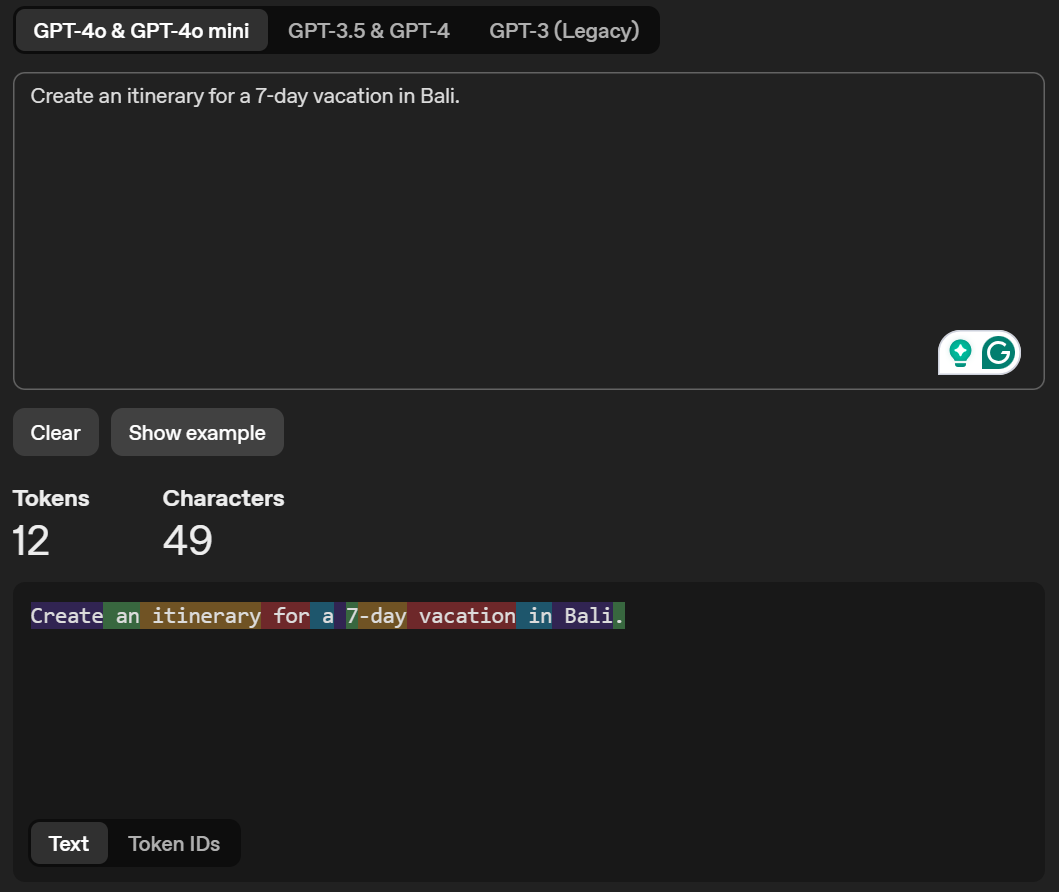
💡 Pro tip: If you don’t want to worry about eating up lots of tokens when summarizing call transcripts, use Tactiq. It captures transcripts from Google Meet, Zoom, and Teams, then creates AI-powered summaries without token limits.
How do ChatGPT Token Limits Work?
Every ChatGPT model has a token limit, which is the maximum length it can handle for both your input and the output it generates. If your conversation exceeds the model’s token limit, earlier messages in the conversation history are dropped, and the model may shorten its responses.
For example, if your prompt uses 50 tokens and the model’s response is 150 tokens, the total token usage is 200. This combined count applies whether you’re chatting in the app or sending an API request.
Token capacity depends on the ChatGPT model:
- GPT-4: Original models offered 8,192 and 32,768 tokens of context length.
- GPT-4 Turbo: Increased the maximum tokens to 128,000.
- GPT-4.1: Extended support up to 1 million tokens for long conversations and documents.
- GPT-5 (2025): Provides a 256,000-token context window with faster reasoning.
When working with the API, token usage is tracked in four main categories:
- Input tokens – tokens from your prompt.
- Output tokens – tokens in the model’s response.
- Cached tokens – tokens reused from conversation history.
- Reasoning tokens – extra processing steps in advanced models.
Managing token usage helps you stay within the model’s token limit and avoid cut-off responses. Token limits often change as OpenAI updates its models, so it’s best to check the OpenAI website for the latest details.
💡 Pro tip: If you use ChatGPT for meeting notes, try Tactiq. It connects to Google Meet, Zoom, and Teams to capture transcripts and AI summaries without token limits.
What Are the Differences Between GPT-5 Free and Paid?
Everyone now has access to GPT-5, but the free and paid versions differ in usage limits and reasoning power.
GPT-5 Free
- Runs on GPT-5 as the default model
- Lower daily usage caps
- Switches to GPT-5 Mini once limits are reached
- Shorter memory (smaller context window)
- Standard speed and no advanced tools
GPT-5 Paid (Plus, Pro, Team)
- Much higher usage caps, with Plus and Team plans built for everyday work
- Pro subscribers also get GPT-5 Pro, a variant with extended reasoning for tougher problems
- Larger context length for longer conversations and documents
- Priority access and faster responses
- Advanced tools such as DALL·E, data analysis, and file uploads
Paid plans are designed for heavier work and professional tasks, while the free tier gives everyone access to GPT-5 in a lighter form, with Mini as the fallback when limits are hit.
How to Get Around Token Limits
Even with GPT-5’s larger context windows, token limits still matter. Free users face shorter memory, and API requests can hit caps when working with long documents. Here are ways to make the most of your token usage:
- Keep prompts clear and specific.
Focus on the main question instead of adding long background details. This reduces the number of input tokens. - Set a response length.
Add instructions like “Answer in under 200 words” so the model doesn’t use unnecessary tokens. - Summarize before sending.
If you have a long text, break it down or paste only the key sections. Example: “Summarize the following meeting notes into 5 action items.” - Split large tasks into multiple API calls.
Instead of sending one huge request, process chunks of text step by step. This keeps each request within the model’s token limit. - Remember, system messages count.
The system prompt or system message you set in the API also uses tokens, so factor that into your maximum length.
Token-Friendly Alternative for Transcriptions and Meeting Summaries
.png)
If your main goal is to take meeting notes and summarize meetings, ChatGPT’s token limits can feel restrictive.
Tactiq makes this process simple by connecting directly to your favorite video conferencing platforms like Google Meet, Zoom, and Microsoft Teams.
Instead of worrying about maximum tokens, you can focus on the conversation while Tactiq captures everything in real time and turns it into clear transcripts, summaries, and action items.
Key Features
- Live Transcriptions for Google Meet, Zoom, and Microsoft Teams
- AI-Generated Summaries to highlight key decisions and action items
- AI Meeting Kits & Custom Prompts to create personalized summaries, Jira tickets, or project updates
- AI Workflows to automate follow-ups, task creation, and sharing insights
- Real-Time Translation during calls in 50+ languages
- Upload Video & Audio Files for instant transcripts and summaries
- Quick Search & Speaker Identification to revisit who said what in seconds
Want the benefits of AI-driven summaries without worrying about ChatGPT’s token limits? Install the free Tactiq Chrome Extension — free to get started.
Moving Forward
ChatGPT is a powerful tool, but token limits can quickly disrupt long conversations, detailed prompts, or complex projects. Knowing how token usage works helps you stay within each model’s limits, but it still takes extra effort to manage input, output, and conversation history.
If your priority is meeting notes and summaries, Tactiq offers a better fit. By connecting directly to platforms like Google Meet, Zoom, and Microsoft Teams, it captures your conversations in real time and delivers ready-to-use transcripts, summaries, and action items. No token juggling required.
👉 Try Tactiq today and turn every meeting into insights you can act on.
FAQs about ChatGPT Token Limits
How many tokens can ChatGPT handle?
It depends on the model and plan. GPT-5 Free supports about 8K, Plus up to 32K, and Pro/Enterprise up to 128K. API access can reach 256K. Token limits change often, especially when new models are released, so check OpenAI for the latest.
What are the features included in the free version of ChatGPT?
Free users get GPT-5 with usage caps, 1 GPT-5 Thinking response per day, and fallback to GPT-5 Mini once limits are reached.
What is the message limit of ChatGPT-5?
Free users get 10 GPT-5 messages every 5 hours. Plus users get 160 every 3 hours, while Pro and Enterprise plans allow even higher usage.
What additional features does the ChatGPT Plus plan offer?
Plus gives higher message caps, longer context, faster responses, and access to advanced tools like DALL·E and data analysis.
How do I get around the ChatGPT token limit?
Summarize inputs, split long text across API calls, and set response length. Or use Tactiq for meeting notes without token limits.
Yes, it has token limits for context windows, depending on your plan and model. These plans cater to different user needs, whether you're an individual just getting started or a business looking for scalable solutions.
ChatGPT can handle different numbers of tokens for context windows based on the model you use. ChatGPT-3.5 manages up to 8,000 tokens, while ChatGPT-4 within Plus and Team plans can handle up to 32,000 tokens. For ChatGPT Enterprise, it can process up to 128,000 tokens. Each model might have separate limits for input and output tokens, so it's best to check the model's guidelines for specific details.
The free version of ChatGPT includes unlimited messages, interactions, and history with access to the GPT-3.5 model.
The message limit for ChatGPT-4 is set for ChatGPT Plus users at 40 messages every 3 hours. This limit may change based on demand and system performance. It is not possible to store unused messages for future use.
The Plus plan offers access to GPT-4, faster response times, a larger context window, and additional tools like DALL·E and Advanced Data Analysis.
Want the convenience of AI summaries?
Try Tactiq for your upcoming meeting.
Want the convenience of AI summaries?
Try Tactiq for your upcoming meeting.
Want the convenience of AI summaries?
Try Tactiq for your upcoming meeting.









