ChatGPT vs Claude: Key Differences and Advantages
September 14, 2024
September 14, 2024
July 1, 2025
July 1, 2025
AI chatbots have come a long way since it's release in 2022, with ChatGPT (OpenAI) and Claude (Anthropic)leading the way. Both offer powerful reasoning, natural language understanding, and productivity tools, but their models, memory, and use cases are built differently.
With recent updates, ChatGPT-4o introduces real-time voice chat, multimodal input, and tool integrations through Connectors. Meanwhile, Claude 4 (Claude Sonnet 4 and Claude Opus 4) brings deeper reasoning, structured outputs, and web search for research and long-form tasks.
In this guide, we’ll break down the key differences between ChatGPT and Claude, compare their performance, and help you choose the right AI assistant for your needs.
What’s New with ChatGPT and Claude?
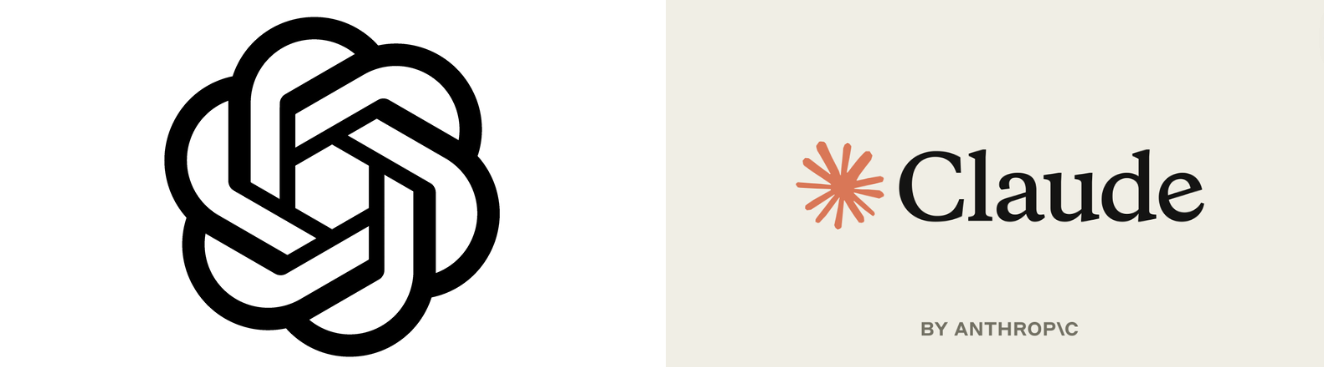
Both ChatGPT and Claude AI have released major feature updates in recent months:
ChatGPT-4o
- Real-time voice, image, and text input
- Live conversation with voice chat and visual understanding
- Connectors that let ChatGPT access tools like Google Drive, GitHub, and more to perform specific tasks
- Fast code generation, creative writing, and AI-driven productivity
Claude 4, released by Anthropic in May 2025, includes the most advanced Claude models to date: Claude Opus 4 and Claude Sonnet 4. These models dramatically expand what Claude can do, whether you're coding, analyzing, writing, or researching.
Claude Opus 4
- Anthropic’s most powerful model
- Handles long, complex tasks, including software development and multi-step problem solving
- Supports AI agents, web search, and extended “thinking time” for deeper outputs
- Ideal for autonomous workflows and extended knowledge tasks across teams
Claude Sonnet 4
- A faster, more efficient version built for daily use
- Combines strong reasoning, coding, and writing skills
- Available to free and Claude Pro users on web, desktop (macOS, Windows), and mobile
Both models are designed to connect to your world, making Claude feel like a collaborative partner. You can upload documents, integrate tools, and reference live web content—all within a natural conversation.
ChatGPT vs. Claude: Key Differences
Both ChatGPT and Claude AI are advanced AI chatbots, but their models, capabilities, and ideal use cases vary.
Model Capabilities
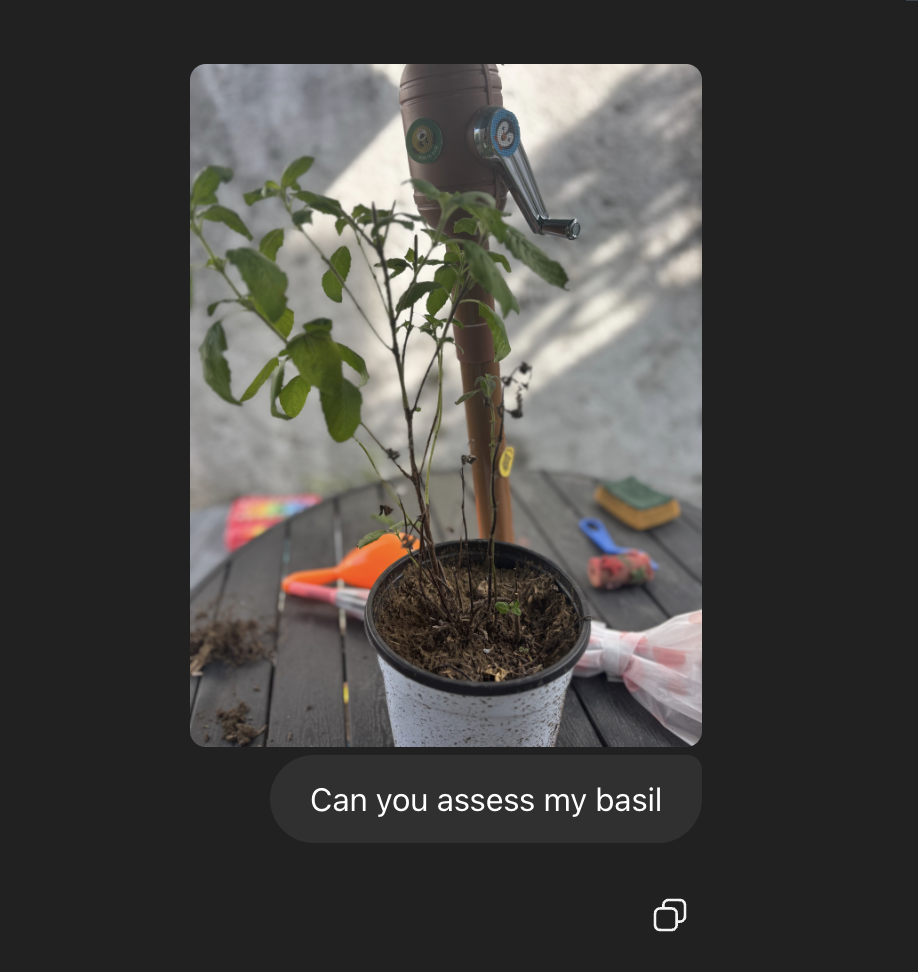
- ChatGPT-4o supports real-time conversation with voice, image, and text inputs. It can create images, interpret visuals, and connect to third-party apps using Connectors.
- Claude 4 (Sonnet 4 and Opus 4) focuses on deeper reasoning, AI safety, and extended thinking. Claude Opus 4 handles complex problem-solving, while Claude Sonnet 4 is optimized for fast, daily use. Both support web browsing and integrated tools.
Context and Memory
- ChatGPT retains context within sessions and through Projects, with memory options in custom GPTs.
- Claude Projects offer persistent memory and allow referencing uploaded files, documents, and prior chats. Claude models use this to support ongoing tasks across sessions.
Use Cases
- ChatGPT is better for dynamic interaction, quick responses, creative projects, and casual Q&A.
- Claude AI excels in long documents, research, step-by-step reasoning, and handling specific tasks that require structure and clarity.
Speed and Efficiency
- ChatGPT-4o delivers fast replies, making it a strong choice for live support, brainstorming, and rapid coding.
- Claude Sonnet 4 is quick, but Claude Opus 4 takes more time to produce highly detailed outputs, especially in research or technical analysis. In many comparisons, Claude wins in logical flow and structure.
Tool Access and Integration
- ChatGPT offers Connectors, a code interpreter, and AI image generation tools.
- Claude 4 integrates documents, calendar data, and custom tools using its extended input system and Claude Code environment.
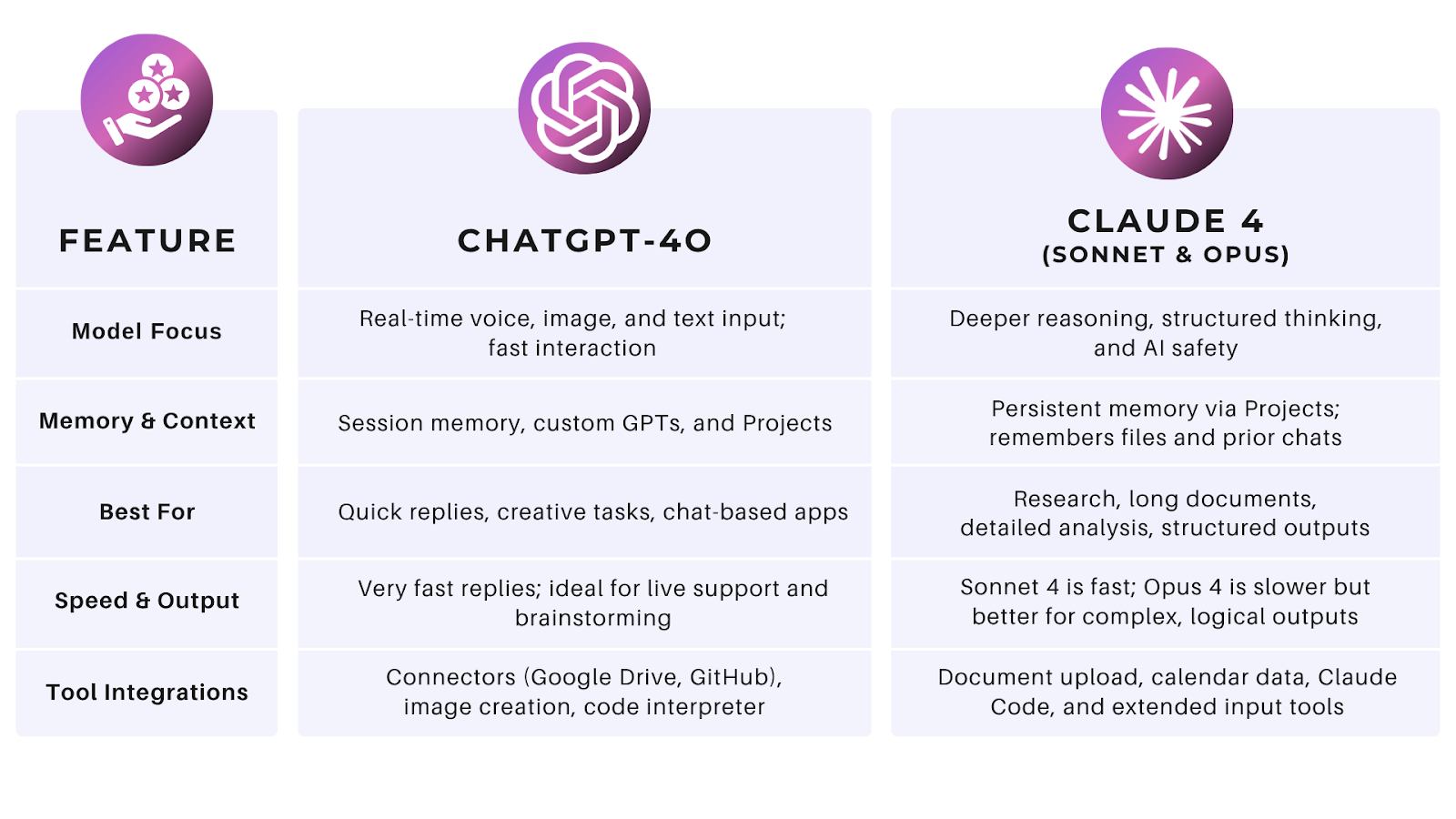
Pricing
Both ChatGPT and Claude offer free and paid plans that unlock additional features, more usage, and faster access to their most powerful AI models.
ChatGPT Pricing
- Free Version: Access to GPT-3.5 with basic features, suitable for free users who need casual assistance.
- ChatGPT Plus ($20/month): Unlocks GPT-4o, faster responses, image generation, code interpreter, and priority access to new tools.
- ChatGPT Enterprise: Tailored plans for businesses, offering enhanced security, larger context windows, admin controls, and unlimited use.
Claude Pricing
- Free Tier: Access Claude AI via web and mobile. Includes Claude Instant, basic writing and analysis tools, and web browsing.
- Claude Pro ($17/month billed annually): More usage, unlimited Projects, uploaded files, tool integrations, and more Claude models.
- Claude Max (from $100/month): 5–20x more usage than Pro, higher output limits, early access to advanced features, and priority access during high traffic.
Want more options? You can also compare LLM prices beyond ChatGPT and Claude to find the right model for your specific needs.
Which AI Model Should You Choose?
Choosing between ChatGPT and Claude depends on your specific needs, whether that’s speed, reasoning, coding, or content generation.
For real-time conversations & multimodal capabilities
ChatGPT-4o is the better choice for dynamic interactions. It supports voice, image, and text inputs, offers fast response times, and can generate images or perform actions using Connectors. Ideal for chat-based apps, support, or creative projects.
For deep research & long-form content
Claude Opus 4 is designed for in-depth reasoning and complex tasks. It handles extended conversations, multi-document analysis, and structured outputs with fewer hallucinations. Claude Sonnet 4 provides a faster experience for daily productivity, making it a strong option for research, writing, and data analysis.
For coding & development

ChatGPT-4o is preferred for debugging, scripting, and automation with tools like the code interpreter. Claude AI now offers Claude Code, available in both Sonnet 4 and Opus 4, for generating and analyzing code with clear, step-by-step reasoning.
For business & enterprise use
Both Claude and ChatGPT support project-based work.
- Claude offers deeper memory and structured outputs, making it strong for long-term projects, documentation, and team workflows.
- ChatGPT shines in fast-paced environments like customer support teams, content marketing, and startup operations, where quick turnaround, live interaction, and tool integrations are essential.
If you're comparing ChatGPT-Claude for team use, consider how each model handles memory, tool integration, and real-time execution.
ChatGPT vs Claude for writing
Both ChatGPT and Claude AI are strong options for writing, but their styles and strengths differ.
- ChatGPT-4o is excellent for drafting emails, blog posts, and creative content. It’s fast, conversational, and adapts easily to tone or voice. Its speed and flexibility make it a favorite for content marketing and interactive writing tasks.
- Claude Sonnet 4 and Claude Opus 4 focus on clarity, structure, and consistency. Claude is ideal for editing, summarizing long documents, or generating formal content with a logical structure.
- Claude wins in long-form reasoning and factual consistency, while ChatGPT's output shines in creativity and iteration.
When comparing Claude vs ChatGPT for writing, consider whether you need fast drafting (ChatGPT) or structured refinement (Claude). Both Claude and ChatGPT can help with creative projects, but their approaches differ.
For example, Irene Chan, a content writer and manager, uses Claude for very specific, structured blog posts. She creates a Claude Project for definition blog posts, and it’s really good at following the brand guidelines.
ChatGPT vs Claude for Coding
If you're coding, debugging, or working on technical projects, here’s how ChatGPT vs Claude compare:
- ChatGPT-4o offers strong support for code generation, real-time problem solving, and code explanations using its code interpreter. Combined with Connectors, it can even run workflows that interact with tools.
- Claude Sonnet 4 and Claude Opus 4 now include Claude Code, a new environment for coding support. Claude can explain concepts clearly and maintain long-term memory across sessions, especially useful for multi-file projects and specific tasks.
- Claude models tend to excel in logical walkthroughs, but ChatGPT is faster and often better at debugging or generating runnable code quickly.
If you're managing ongoing development with uploaded files or need deep context recall, Claude AI is strong. For fast output and tool execution, ChatGPT takes the lead.
Creating Workflows with ChatGPT and Claude with Tactiq

ChatGPT and Claude can analyze documents and generate insights, but they don’t capture live conversations. To use AI effectively after a meeting, you need accurate transcripts and summaries.
A real-time AI assistant like Tactiq helps turn your meetings into usable data.
- Transcribe Meetings Instantly: Capture conversations from Google Meet, Zoom, and Microsoft Teams with real-time transcription.
- Use AI Workflows for Automation: Extract key insights and turn them into notes, project updates, or follow-ups automatically.
- Boost AI Chatbot Accuracy: With transcripts and uploaded files, both ChatGPT and Claude AI provide more accurate and useful responses.
Combining Claude or ChatGPT with Tactiq helps turn conversations into clear next steps. Download the free Tactiq Chrome Extension today!
{{rt_cta_ai-convenience}}
Choosing the Right AI for Your Needs
ChatGPT-4o and Claude 4 (Sonnet and Opus) are two of the most advanced AI chatbots available today. Each excels in different areas:
- Choose ChatGPT if you need real-time speed, multimodal input, creative drafting, image or fast code generation. It’s especially useful for dynamic tasks and tool-based workflows using Connectors.
- Choose Claude AI if you’re focused on research, structured writing, in-depth reasoning, or long-term memory. Use Opus 4 when you need deeper reasoning. Choose Sonnet 4 when you want faster answers during the workday.
While these AI systems generate impressive results, they don’t capture what happens in real-time meetings. That’s where Tactiq adds value, transcribing discussions, generating AI-powered summaries, and feeding insights directly into your workflows.
Want to get more out of ChatGPT or Claude?
Download the free Tactiq Chrome Extension to turn your meetings into searchable transcripts, AI summaries, and action-ready insights.
FAQ
What is the difference between ChatGPT and Claude?
ChatGPT-4o is optimized for speed, voice chat, and multimodal input like images and text. Claude 4 (Sonnet and Opus) focuses on structured reasoning, extended memory, and safe outputs using Constitutional AI.
Which AI model is better for coding, ChatGPT or Claude?
ChatGPT-4o is faster and excels at code generation, debugging, and automation. Claude Sonnet 4 and Claude Opus 4 offer strong reasoning and explanations using Claude Code, especially for complex, multi-step coding tasks.
Does ChatGPT have memory like Claude?
Yes. ChatGPT uses session memory and Projects. Claude Projects provide persistent memory and reference support for uploaded files, making Claude more effective for ongoing research or writing.
What’s the best AI tool for research?
Claude Opus 4 is designed for deep analysis, structured outputs, and handling long documents. ChatGPT-4o is better for quick lookups, brainstorming, or working with image inputs and interactive tasks.
ChatGPT-4o is optimized for real-time responses, multimodal inputs, and coding assistance. Claude 3.5 focuses on deep reasoning, structured outputs, and extended memory for long-form content and research.
ChatGPT-4o is preferred for coding due to strong debugging and code generation. Claude 3.5 can assist but may struggle with complex programming queries.
ChatGPT has limited memory that retains context within a session and in custom GPTs. Claude 3.5 offers better recall within projects, making it more useful for ongoing research.
ChatGPT Projects help users organize AI interactions, files, and chats in structured workspaces. Claude Projects store chat history, uploaded files, and AI-generated artifacts for deeper contextual recall.
Claude 3.5 excels in research due to strong reasoning, structured outputs, and extended context handling. ChatGPT-4o is faster and more interactive but may need more prompting for in-depth analysis.
Want the convenience of AI summaries?
Try Tactiq for your upcoming meeting.
Want the convenience of AI summaries?
Try Tactiq for your upcoming meeting.
Want the convenience of AI summaries?
Try Tactiq for your upcoming meeting.









