How Much Does Claude AI Cost?
September 8, 2024
September 8, 2024
January 28, 2026
January 28, 2026
Claude has changed a lot over the past year. New plans, new models, and higher usage tiers now shape how people use Claude for work.
This guide reflects the latest Claude AI cost and features, including updated plan tiers, expanded context window limits, and newer Claude models.
In this guide, you’ll learn:
- How much does Claude AI cost now
- What the Free, Pro, Team, Max, and Enterprise plans include
- When API pricing makes more sense than subscriptions
- How Claude works alongside tools like Tactiq
What is Claude AI?
Claude AI is an advanced AI assistant developed by Anthropic. It supports writing, summarization, reasoning, code writing, and complex decision-making.
Claude is built around constitutional AI, a framework that prioritizes safety, human values, and factual accuracy.
Key things to know about Claude today:
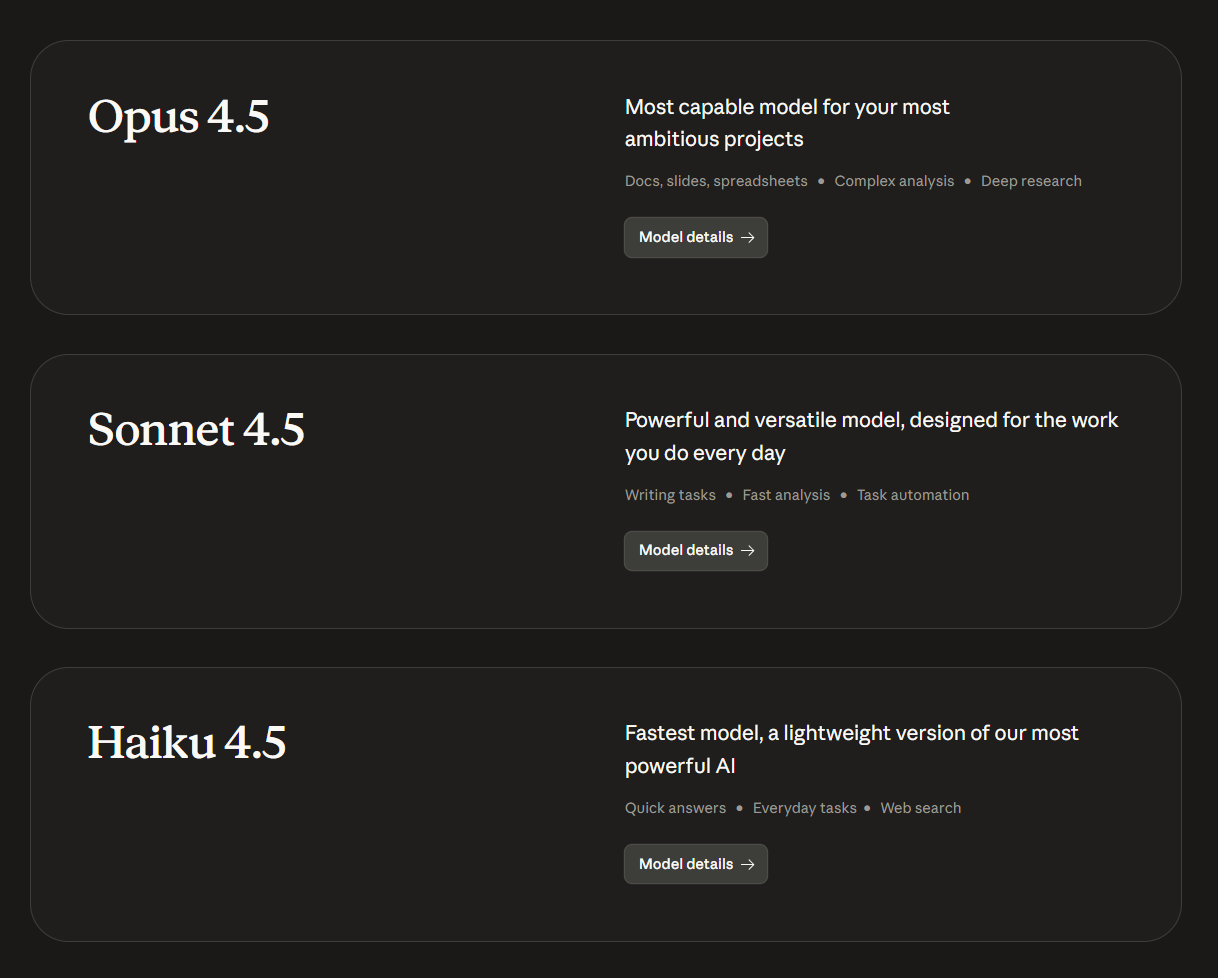
- Claude is no longer a single model.
- Multiple Claude models are now mainstream, replacing a single Claude model with options that vary by cost and capability.
- Current models center on Sonnet 4.5, Opus 4.5, and Haiku 4.5.
- Earlier versions like Claude 3.5 remain relevant but are no longer the default.
Recent platform updates include:
- Claude Memory, which supports longer-term memory, workspace separation, and context import or export
- Artifacts, a no-code app builder that turns chats into interactive tools, documents, and simple apps
- Improved image understanding and document analysis
- Broader availability through web apps, mobile apps, API access, and Amazon Bedrock
Anthropic continues to expand Claude’s product offerings and platform reach as adoption grows.
💡 Pro Tip: Claude excels at analysis, not recall. Pair it with Tactiq so meeting discussions are captured automatically and Claude can focus on reasoning instead of reconstructing context.
How Much Does Claude AI Cost?
Claude pricing now includes five tiers: Free, Pro, Max, Team, and Enterprise. Each tier changes usage limits, feature access, and collaboration options.
Claude AI free plan
The free version grants basic access to Claude across web, desktop, and mobile.
You can use it to:
- Write and edit content
- Analyze text and images
- Generate code and visualize data
- Search the web
Free use is capped by daily limits. You also do not get priority access at busy times. This makes the free plan a useful starting point for users exploring tools with advanced AI capabilities before upgrading to higher tiers.
Claude Pro
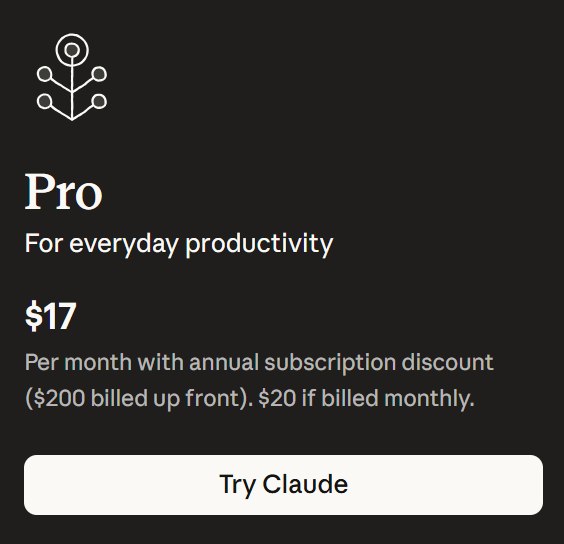
The monthly price for Claude Pro is $20, or $17/month with annual billing.
Pro adds higher usage limits and more “power user” features:
- Unlimited projects to organize chats and documents
- Memory across conversations
- Extended thinking for complex work
- Claude Code on the web and in the terminal
- Create files and execute code
- Research tools
- Google Workspace connection for email, calendar, and docs
- Connectors through remote MCP for extra context and tools
If you work solo, Pro is the upgrade that changes daily capacity the most.
Claude Max
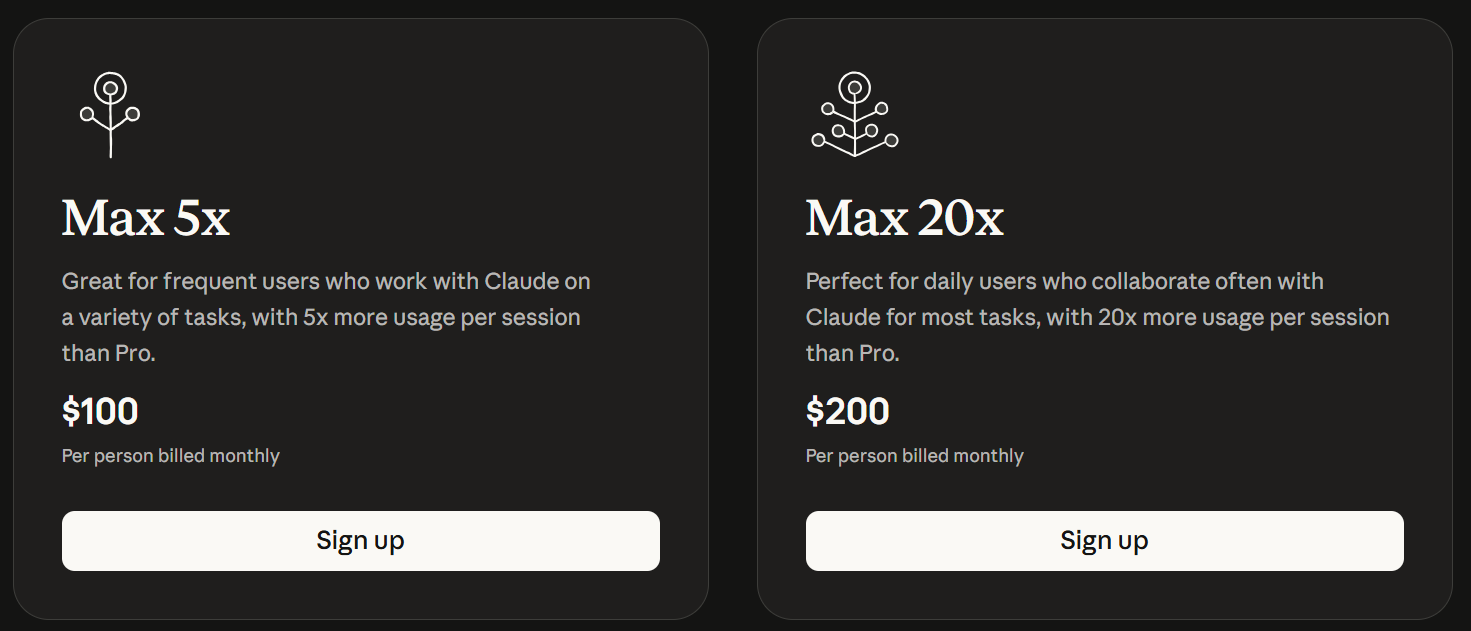
Claude Max is billed monthly and starts at $100/person.
You can pick:
- $100/month for 5x Pro usage
- $200/month for 20x Pro usage
Max also adds:
- Higher output limits for tasks
- Early access to advanced Claude features
- Priority access at high-traffic times
- Claude in Excel
- Claude Code
Max is for heavy users who often hit Pro limits.
Team plan
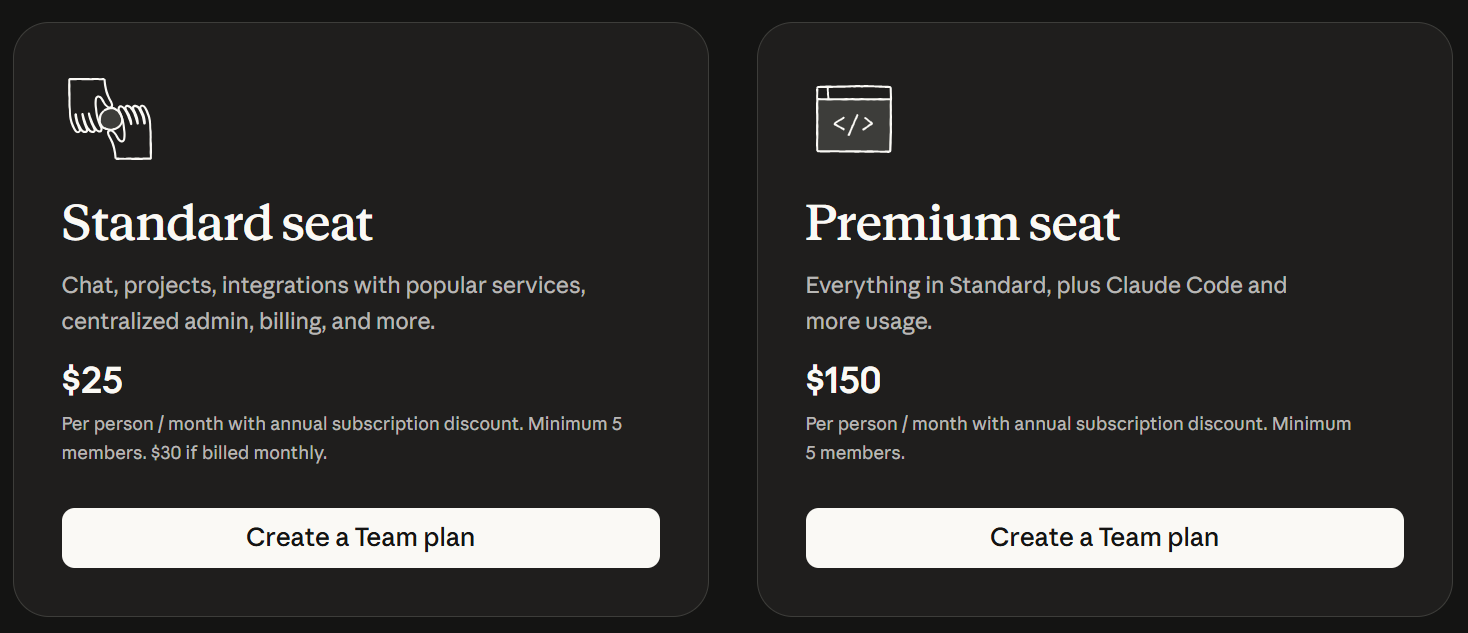
Team is priced per user and requires at least five members.
- Standard seat: $25/user/month paid annually, or $30 monthly
- Premium seat: $150/user/month, includes Claude Code
Team focuses on collaboration and admin control:
- Central billing and administration
- Enterprise search across your organization
- Admin controls for remote and local connectors
- SSO and domain capture
- Enterprise desktop deployment
- Connect Microsoft 365, Slack, and more
- Early access to collaboration features
- Discover chats from teammates
Team vs Pro: Pro is for an individual workspace. Team adds shared org features like central billing, teammate discovery, and Microsoft 365 tooling.
Claude Enterprise
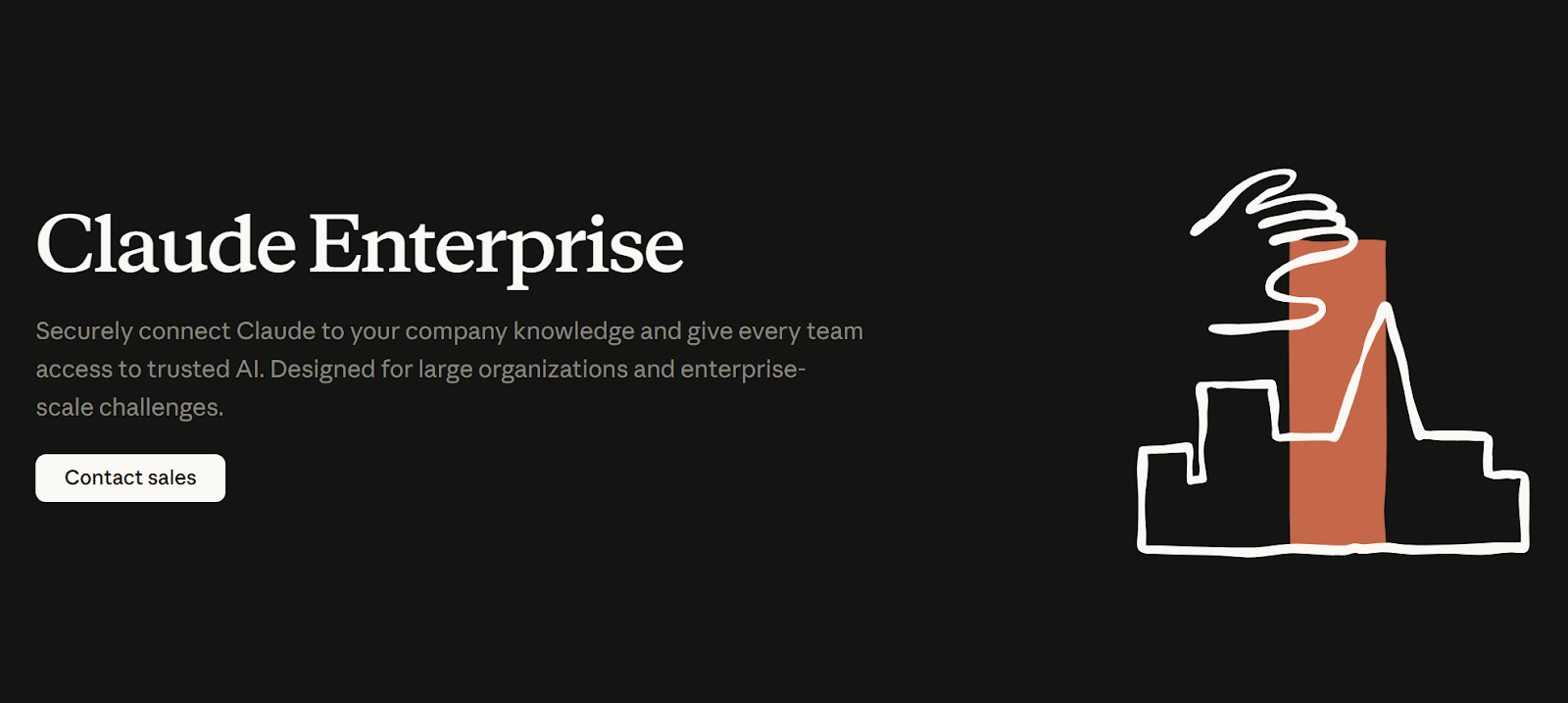
Enterprise is custom pricing and is built for large deployments.
It includes Team features plus:
- Enhanced context window
- Role-based access controls
- SCIM provisioning
- Audit logs
- Compliance API for monitoring
- Google Docs cataloging
- Custom data retention controls
- HIPAA-ready offering available
Enterprise is the tier that pushes context lengths further and adds governance controls.
Feature differences by plan
Here’s the practical breakdown of what changes as you move up tiers.
- Usage limits: Free is limited. Pro increases usage. Max scales usage 5x or 20x above Pro. Team and Enterprise add “more usage” for org needs.
- Priority access: Max includes priority access at high traffic times. Free and Pro do not list priority access in the pricing sheet.
- Memory capability: Pro includes memory across conversations. Max includes Pro features. Team and Enterprise build on Team, but Memory is listed under Pro in the doc.
- Projects: Pro includes unlimited projects. Max includes Pro features. Team and Enterprise include chat and projects as part of the plan. Learn the difference between ChatGPT projects and Claude projects.
- Collaboration tools: Pro supports Google Workspace connections. Team supports Microsoft 365, Slack, and org collaboration features.
- Context lengths: Enterprise adds an enhanced context window. Other tiers do not call out expanded context in the doc.
API and developer pricing
Claude also offers API pricing by token, billed per million tokens (MTok).
Opus 4.5 (most intelligent model)
- Input: $5 / MTok
- Output: $25 / MTok
Sonnet 4.5 (balance of intelligence, cost, speed)
- Input: $3 / MTok for prompts ≤ 200K tokens, $6 / MTok for prompts > 200K
- Output: $15 / MTok for prompts ≤ 200K tokens, $22.50 / MTok for prompts > 200K
Haiku 4.5 (fastest, cost-efficient)
- Input: $1 / MTok
- Output: $5 / MTok
Prompt caching and batch processing can reduce costs. The pricing sheet also notes batch processing savings.
Enhancing Online Meetings with Tactiq

Claude pricing becomes clearer once you understand how you plan to use it. Even the most capable Claude models still depend on one thing: reliable input. Meetings often produce critical context, yet that context is easy to miss or forget.
Tactiq focuses on capturing meetings as they happen, then turning conversations into structured input that Claude can reason over later.
Tactiq supports online meetings with:
- Live transcription during meetings across Zoom, Google Meet, and Microsoft Teams
- Ask Tactiq AI in real time to get summaries or answers while the discussion is still in progress
- Smart follow-up question suggestions after each AI response, including action items or deeper summaries
- Previous meeting context, so recurring meetings build on earlier conversations
- Daily digests that summarize a full day of meetings in one view
- Multi-meeting insights, with AI analysis across up to ten meetings
- Workflow automation, including labeled workflows and improved Slack integration
- Linear integration to connect meeting outcomes with execution tools
- Project updates generated from transcripts, including tasks, deadlines, and action items
Tactiq captures live conversations. Claude then uses those transcripts as project resources, giving it richer context for reasoning, follow-ups, and planning.
👉 Install the free Tactiq Chrome Extension to start capturing meetings in real time.
{{rt_cta_ai-convenience}}
Claude AI Pricing: Which Plan Is Right for You?
Claude AI pricing now reflects how widely the product is used. Light users can start with the free tier. Pro and Max support deeper individual workflows. Team and Enterprise plans focus on collaboration, governance, and scale. The right plan depends on usage volume, context window needs, and how much collaboration matters.
Claude excels at reasoning over text, documents, and long-running projects. Tools like Tactiq complement that strength by capturing live meeting context and turning conversations into structured input. Together, they help bridge real discussions and downstream analysis without relying on memory or manual notes.
If your work depends on meetings, decisions, and follow-ups, pairing Claude with a dedicated meeting tool can make the overall workflow more reliable and easier to manage.
FAQs About Claude AI Cost
Does Claude AI cost money?
Claude offers a free plan with limited usage. Paid plans include Pro, Max, Team, and Enterprise, each adding higher usage limits, more features, and broader access to Claude models.
Why is Claude 3.5 so expensive?
Claude 3.5 models support longer context windows and handle more complex tasks. That higher reasoning capability requires more compute, which increases both subscription and API costs compared to lighter models.
Is Claude AI cheaper than ChatGPT?
It depends on how you use it. Claude can be more cost-effective for long context work and document-heavy analysis. Pricing varies by plan, model, and usage volume. Learn the difference across multiple tools, including ChatGPT, Claude AI, DeepSeek, and Perplexity.
Is the Claude AI you pay for worth it?
Paid plans make sense if you hit free usage limits, need memory across conversations, or rely on large context windows. Max and Team plans are better for heavy or collaborative workflows.
What apps can Claude integrate with?
Claude supports file uploads, API access, and integrations through platforms like Amazon Bedrock. For meetings, tools like Tactiq can capture transcripts and add them as resources inside Claude Projects for deeper analysis.
Claude offers four plans: Free, Pro ($18/monthly price billed annually or $20/month billed monthly), Team ($25/user/month billed annually or $30/month billed monthly, min. 5 users), and Enterprise (custom pricing). Each plan provides different levels of usage, models, and features.
Yes! The Claude AI Free Plan gives access to one of its latest models on the web, iOS, and Android. With the free version, users can chat with Claude, ask about images and documents, and explore basic AI capabilities without a subscription. Usage is limited compared to Pro, Team, and Enterprise plans.
The Free plan includes access to one of Claude’s latest models. Pro users get access to Claude 3.5 Sonnet and Claude 3 Opus. Team and Enterprise plans offer more usage, but model availability remains the same as the Pro plan.
The Pro plan is for individuals who need more usage, access to Projects, and advanced models. The Team plan offers everything in Pro, central billing, early access to collaboration features, and requires at least five members.
Yes, the Enterprise plan includes everything in Team plus expanded usage, an increased context window, SSO, role-based access, SCIM, audit logs, and data source integrations. Pricing depends on business needs.
Want the convenience of AI summaries?
Try Tactiq for your upcoming meeting.
Want the convenience of AI summaries?
Try Tactiq for your upcoming meeting.
Want the convenience of AI summaries?
Try Tactiq for your upcoming meeting.









