Top 20 Funny Backgrounds for your Zoom Meeting
October 13, 2024
October 13, 2024
October 30, 2025
October 30, 2025
Zoom calls don’t always have to be serious! A funny background can brighten up your meeting, create a sense of connection, and break up the routine. It’s also a fun way to look better on Zoom without much effort. Use a well-chosen background for team-building sessions to lighten the mood and give everyone something to smile about. In this article, you’ll find 20 backgrounds to add humor to your next Zoom meeting.
When to Use Funny Backgrounds

A Zoom virtual background can set the tone for a fun, relaxed atmosphere in your meeting. Here are some ideal times to give it a try:
- Team-Building Sessions - A playful background can make team-building activities less formal and more engaging.
- Casual Check-Ins - For regular catch-ups or informal meetings, a humorous background adds a bit of personality, breaks up the routine, and makes remote connections feel more natural.
- Themed Networking Events - When meeting new people or networking with other teams, a themed background related to pop culture or a shared interest can be a great icebreaker and conversation starter.
- Celebrations and Holiday Events - Special occasions like work anniversaries, birthdays, or holidays are perfect for themed backgrounds. They add a festive feel and get everyone in the spirit. You can even use Zoom Clips to capture and share the funniest moments from these calls.
- Monday Morning Kickoff Meetings or End-of-Week Wrap-Ups - Use a funny background to start the week with some energy or end on a high note.
How to Find Funny Backgrounds on Zoom
Here are a few places to look for funny Zoom virtual backgrounds:
- Zoom’s Background Library – Zoom has a few built-in options under Virtual Background settings, where you can also upload your own images. You can edit your image before uploading to make it look more professional or on-brand. You can mix your unique images with Zoom’s library to keep things interesting.

- Free Image Sites – Websites like Unsplash, Pexels, and Pixabay have free images that work well as backgrounds. Try searching for keywords like “funny” or “cartoon” to find light-hearted options that match your meeting’s vibe.
- Pop Culture Fan Sites – Fan sites for popular shows, movies, and games often share themed images that make good backgrounds. Communities dedicated to series like The Office or Friends usually offer high-quality graphics you can download and use.
- Social Media – Platforms like Pinterest and Reddit offer plenty of creative background ideas. You can browse the funny Zoom backgrounds Reddit community for unique options, from memes to artistic designs shared by other users.
- Graphic Design Tools – Canva and Adobe Spark let you create your own backgrounds and add text, icons, or simple designs for a personal touch. These tools give you the freedom to craft a background that reflects your personality or a specific theme.
Classic Funny Backgrounds That Never Go Out of Style
Here are some funny Zoom background ideas for your next meeting:
1. The Office Conference Room

The Office conference room background adds a familiar touch to any Zoom meeting. Ideal for informal team check-ins or light-hearted work discussions, this background is perfect for sparking a bit of nostalgia and breaking the ice.
2. Central Perk Café

Nothing says iconic like Friends' Central Perk café. This background is perfect for casual meetings or coffee breaks, especially if your team shares an appreciation for this classic series.
3. Sheldon’s Living Room

For fans of The Big Bang Theory, Sheldon’s living room makes an instantly recognizable background. This one is great for team meetings where you want to add a bit of humor.
4. Star Wars Tatooine Desert

Transport your meeting to the iconic desert landscape of Tatooine from Star Wars. This background sets a unique scene, perfect for casual team gatherings or any meeting that could use a bit of creativity.
5. Game of Thrones Iron Throne

Claim the Iron Throne in your next Zoom call with this Game of Thrones background. It’s a fun choice for meetings that involve a bit of decision-making or leadership talk.
6. Seinfeld Apartment

Step into Jerry’s apartment with this Seinfeld background, bringing the charm of ‘90s sitcom humor to your meeting. It’s perfect for casual team check-ins or social gatherings.
7. The Simpsons Couch

Bring a bit of Springfield to your Zoom call with The Simpsons’ iconic living room couch background. This background is ideal for informal meetings or team catch-ups.
8. Squid Game Dalgona Challenge

Add some suspense to your meeting with the Dalgona challenge background from Squid Game. This setting is great for team-building sessions or creative brainstorms.
9. Family Guy Living Room

Step into the animated world of Family Guy with the Griffin family’s living room background. This background is perfect for casual meet-ups or lighthearted team discussions.
10. Stranger Things Christmas Lights Wall

Bring some mystery to your Zoom meeting with the iconic Christmas lights wall from Stranger Things. This background is ideal for brainstorming sessions or themed gatherings.
11. Sitting at Los Pollos Hermanos

Channel the world of Breaking Bad by “sitting” at Los Pollos Hermanos. This background works well for informal team meetings or casual catch-ups.
12. The Lord of the Rings Fellowship Poster

Join the journey with The Lord of the Rings fellowship poster as your backdrop. This one’s perfect for team-building sessions or collaborative meetings.
13. Windows XP Bliss Wallpaper

Bring back a classic with the Windows XP “Bliss” wallpaper as your background. This choice is ideal for casual meetings or relaxed team check-ins.
14. Distracted Boyfriend Meme

Great for lighthearted meetings or creative sessions, the Distracted Boyfriend background brings a modern twist that’s sure to get a few laughs.
15. "This Is Fine" Meme

Embrace the chaos with the This Is Fine meme background. Perfect for those high-stress meetings or project check-ins, this background adds a bit of dark humor that many can relate to.
16. TIME Magazine Person of the Year Cover

Take center stage with the TIME Magazine Person of the Year cover as your background. Ideal for presentations or leadership discussions, this setting adds a touch of prestige and makes you look like the star of the show.
17. Wheel of Fortune Puzzle Board

Bring some game show energy to your meeting with the Wheel of Fortune puzzle board background. This playful background is great for team-building activities or brainstorming sessions.
18. Prison Mugshot
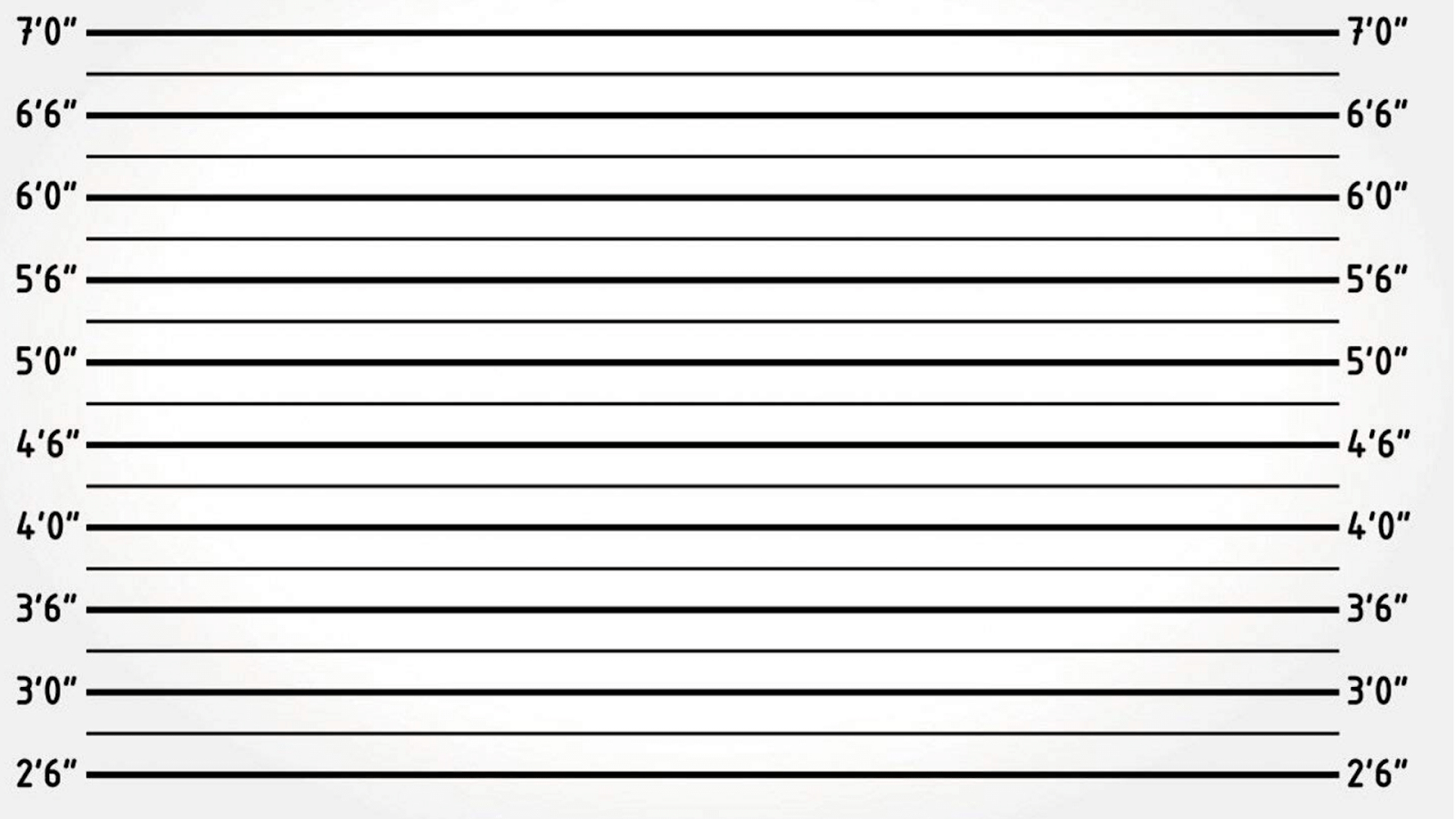
Add a bit of edgy humor to your Zoom call with a prison mugshot background. This one works best for casual meetings or after-hours hangouts.
19. White Toilet

This Zoom bathroom background adds some unexpected humor to your meeting. This quirky setting is ideal for casual meetings or team check-ins.
20. Men’s Health Magazine Cover

Bring some humor to your Zoom call by posing as the cover star of Men’s Health. This background is perfect for lighthearted meetings or social gatherings.
How to Change Your Zoom Background
Changing or removing your Zoom background is easy and can be done in just a few steps:
- Once you’re in the Zoom app, click on your profile picture in the top-right corner, then select Settings.
- In the settings menu, click on the Background & effects tab to see the virtual background options (blur Zoom background, video filters, etc.). You can also click the + button to upload your own funny Zoom backgrounds or videos.

- Once selected, you’ll see a preview of your new background. Make sure everything looks great, then close the settings to return to your meeting.
Want to go back to your natural background? Here's how to remove Zoom background: just go to the same Background & Effects tab and select None to turn off virtual backgrounds completely.
{{rt_cta_ai-convenience}}
Level Up Your Zoom Meetings with Tactiq

Now that you have the funniest background, it's time to think about how you're going to take notes during the meeting. Tactiq makes this easy by capturing everything in real time, so you can stay fully engaged in the conversation. Here’s how Tactiq adds value to each session:
- Tactiq provides real-time transcriptions during your Zoom meetings so you never miss a single detail, even in fast-paced discussions!
- With Tactiq’s AI-powered summaries and customizable prompts, you can turn meeting insights into follow-up actions, such as project updates, reminders, or emails, saving time after every call.
With Tactiq, managing important moments from your Zoom meetings becomes easy. Experience the benefits for yourself. Download the free Tactiq Chrome Extension today!
You can find funny Zoom backgrounds on free image sites like Unsplash, Pexels, or Pixabay. Social media platforms such as Pinterest also have creative options. Simply download the image and upload it to Zoom’s Virtual Background settings to start using it.
The best background depends on the type of meeting. For team-building or casual meetings, funny backgrounds can help lighten the mood. For more formal meetings, simple, professional backgrounds like an office or bookshelf are ideal for maintaining focus without distractions.
Yes, Zoom offers a selection of virtual backgrounds, including some fun options. You can also upload your own image to Zoom by going to the Background & Effects settings. This gives you the flexibility to bring in creative backgrounds suited for your meeting.
To get cool backgrounds on Zoom, visit the “Background & Effects” section under settings. You can select from Zoom’s preloaded backgrounds or upload any image or video to personalize your meeting. Several websites and social media platforms offer free images to use.
You can use a funny Zoom background during team-building sessions, casual check-ins, themed networking events, or celebrations like birthdays and holidays. These backgrounds help you create a relaxed, engaging atmosphere and make meetings more memorable for everyone.
Want the convenience of AI summaries?
Try Tactiq for your upcoming meeting.
Want the convenience of AI summaries?
Try Tactiq for your upcoming meeting.
Want the convenience of AI summaries?
Try Tactiq for your upcoming meeting.









