Top 20+ Funny Backgrounds for your MS Teams Meeting
October 25, 2024
October 25, 2024
December 31, 2025
December 31, 2025
Ever feel like your Microsoft Teams meeting could use a little extra fun?
A funny virtual background is the quickest way to spark laughs and add personality to your call. From cult movie scenes to nostalgic TV shows, countless funny Microsoft Teams backgrounds can break the ice and make virtual meetings more engaging.
In this guide, you’ll find:
- 20+ funny Teams backgrounds
- When to use them
- Where to find them
- How to upload your own custom background
When to Use Funny Backgrounds
Using funny MS Teams backgrounds can be perfect for:
- Team-building sessions – Funny Microsoft Teams backgrounds help set a relaxed tone, making collaboration feel natural and fun.
- Casual Fridays – End the week on a lighter note with a funny virtual background that makes everyone smile.
- Icebreakers – In virtual meetings with new team members, a funny background can break the tension and spark conversation.
- Celebrations and milestones – Use themed Teams backgrounds to mark birthdays, holidays, or project wins with humor.
- Know your audience – Funny backgrounds are great for internal meetings, but stick to neutral background filters in client calls to stay professional.
💡 Pro tip: While you’re adding a funny background for your Microsoft Teams meeting, use Tactiq to capture live transcriptions and AI-powered summaries. That way, you can focus on the fun without worrying about taking notes.
Where to Find Funny Backgrounds for Microsoft Teams
Here are a few places to find funny Microsoft Teams backgrounds:
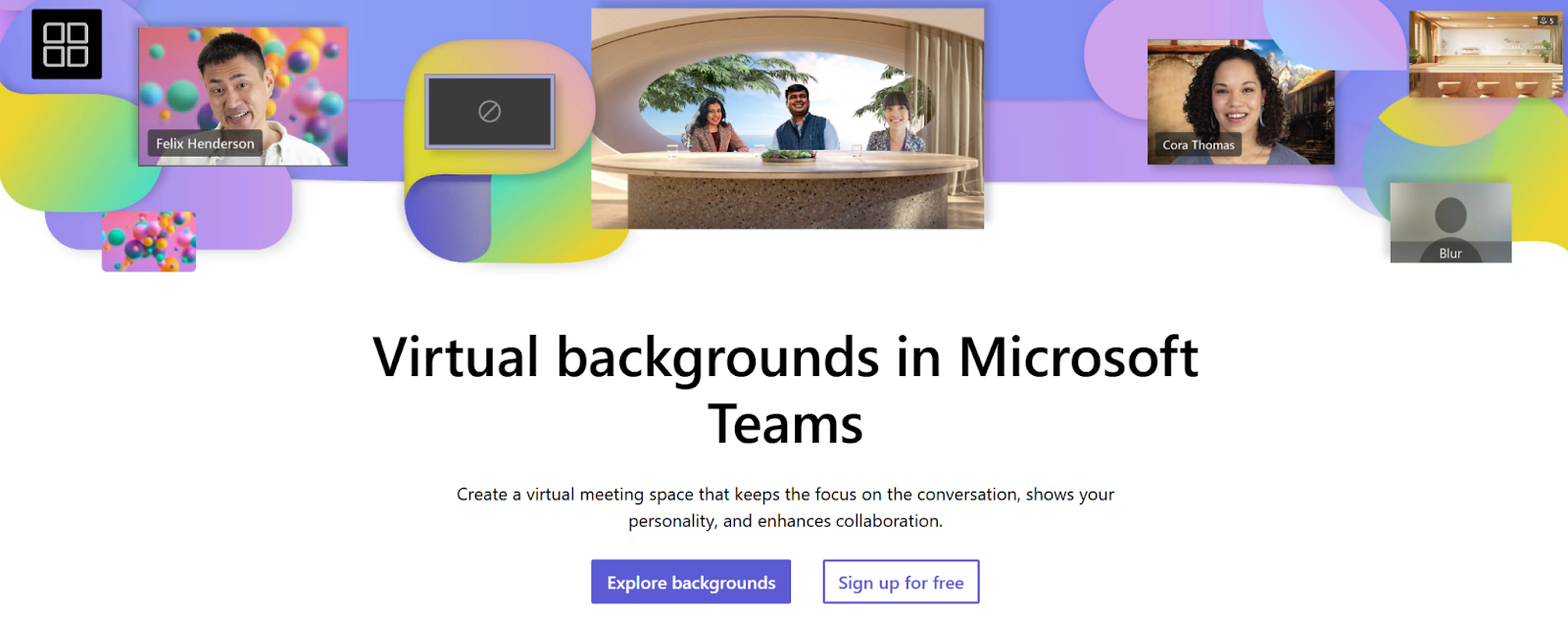
- Built-in options – Microsoft Teams has background effects you can choose under “Video effects and settings.” You can also upload a custom background for a personal touch.
- Free image sites – Platforms like Unsplash, Pexels, and Pixabay offer free photos and images. Search terms like “funny” or “cartoon” to find backgrounds that match your team’s vibe.
- Pop culture communities – Fan sites for movies, shows, or games often share themed images that make great funny Teams backgrounds.
- Social media – Reddit and Pinterest are packed with creative background photos. Search hashtags like #FunnyTeamsBackgrounds to discover ideas other people are using.
- Design tools and AI – Tools like Canva, BrandCrowd and AI background generators let you customize and create unique backgrounds with text, memes, or even AI-generated images. It’s a fun way to design a custom background that matches your team’s humor.
Classic Backgrounds For Your MS Teams Meeting
Below are some funny virtual backgrounds for your next meeting:
1. The IT Crowd Office

The IT Crowd office background brings the basement tech department to your Microsoft Teams meeting. This background is great for casual team check-ins.
2. Super Mario World

This Super Mario World background is ideal for light-hearted team discussions or creative brainstorming sessions.
3. Inside Out Control Room
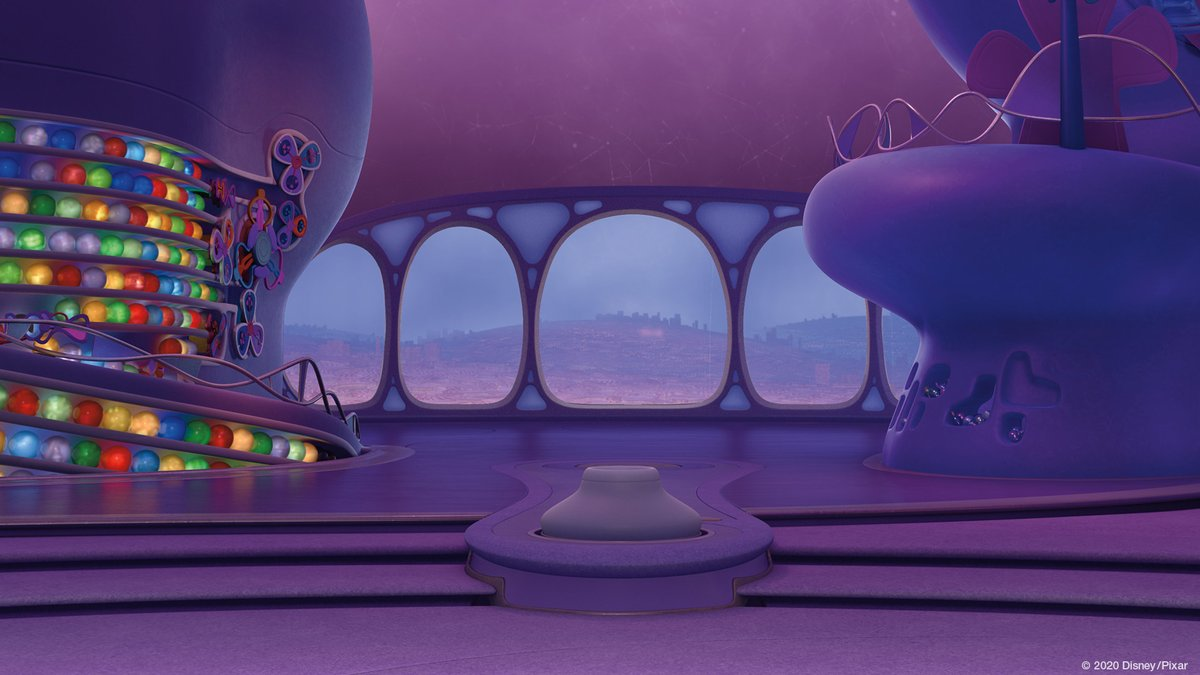
The vibrant control room from Pixar’s Inside Out is perfect for your creative meetings.
4. The Matrix Code

Go full hacker mode with the iconic falling green code from The Matrix. Use this background for tech-themed meetings.
5. Jurassic Park Jungle

This iconic Jurassic Park gate is perfect for casual meetings or themed events.
Want to capture your team’s reaction to this background? With permission from your team, you can take screenshots in Microsoft Teams during the call.
6. Pulp Fiction - Vincent and Jules Coffee Scene

This classic scene of Vincent and Jules having coffee in Pulp Fiction is ideal for informal calls or light-hearted meetings.
7. Blue’s Clues Living Room

Use this Blue's Clues living room background for team-building sessions or casual Fridays.
8. Breaking Bad RV Interior

Turn your meeting into a scene from Breaking Bad with this RV interior background. This background is great for informal catch-ups or themed events.
9. Finding Nemo Underwater Home

Dive into an ocean of fun with the underwater home from Finding Nemo. This background is perfect for light-hearted team meetings or creative brainstorming sessions.
10. The Simpsons Couch

Bring Springfield to your meeting with The Simpsons' living room couch background. This background is great for casual team gatherings.
11. The Office - Michael Scott’s Office

Use Michael Scott’s workspace as your background during informal check-ins or team-building sessions.
12. E.T. in Elliott’s Bike Basket

This unforgettable scene from E.T., where Elliott rides with E.T. in his bike basket, is perfect for casual meetings.
13. Family Guy (Stewie’s Bedroom)
.png)
Bring a bit of animated humor to your meeting with Stewie’s bedroom from Family Guy. Use this background for casual catch-ups or team-building sessions.
14. White House (Presidential Briefing Room)
.png)
This Presidential Briefing Room background from the White House is perfect for serious discussions with a humorous twist.
15. Modern Family Living Room

Bring the cozy charm of Modern Family’s living room to your Microsoft Teams meeting. This background is ideal for informal chats or team catch-ups.
16. Baby Yoda from The Mandalorian

Add some Star Wars magic to your meeting with Baby Yoda (Grogu) in his hovering pram from The Mandalorian. This background is perfect for casual calls or themed events.
17. Indiana Jones - Boulder Chase Scene

Add a thrill to your meeting with the iconic boulder chase from Indiana Jones. This background is perfect for light-hearted team sessions.
18. Distracted Boyfriend Meme

This Distracted Boyfriend meme is perfect for informal catch-ups or team laughs.
19. Bob’s Burgers Restaurant

This iconic fast-food restaurant from Bob’s Burgers is perfect for casual team discussions or light-hearted check-ins.
20. Skyrim

Transport your meeting to the breathtaking world of Skyrim with a scenic landscape background.
21. 2001: A Space Odyssey Hallway
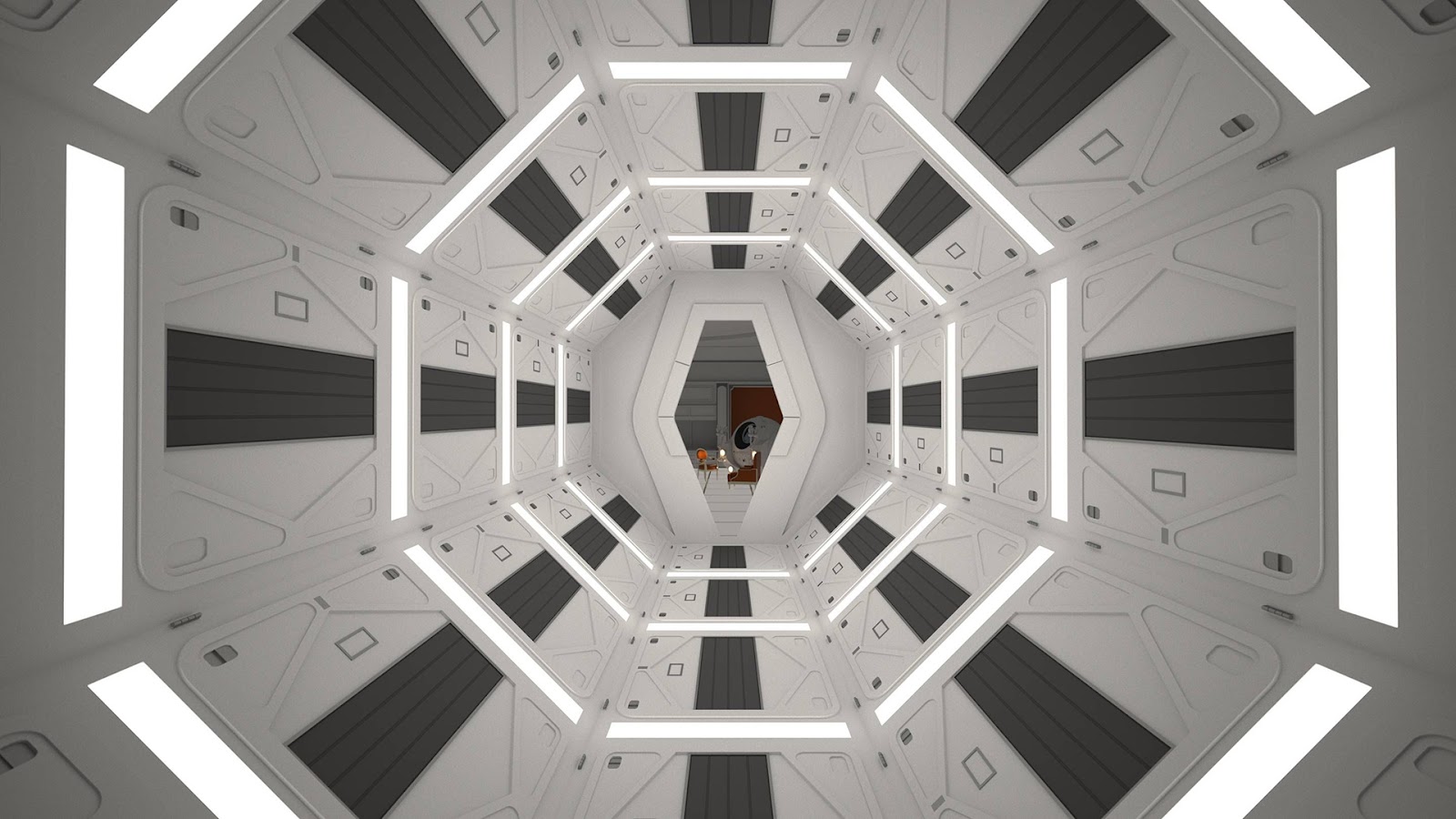
Step into the iconic sci-fi hallway from 2001: A Space Odyssey. A surreal and funny Teams background that’s perfect for movie buffs.
22. Stranger Things - Scoops Ahoy

Bring Hawkins’ favorite ice cream shop into your Microsoft Teams meeting. This background is playful, nostalgic, and fun.
23. Cosmopolitan Magazine Cover

Show up like a cover star. This funny virtual background turns your Teams meeting window into a magazine feature.
24. MGM Logo

Start your meeting with Hollywood flair. This funny Microsoft Teams background puts you inside the classic MGM intro.
25. Team Sonic Racing

Rev up your meetings with a high-energy racing backdrop. A fun pick for gamers and casual catch-ups.
💡 Pro tip: Before downloading or uploading any funny Teams background, check the resolution and aspect ratio. Images that don’t meet Teams’ system requirements can appear blurry or cropped.
How to Change Your MS Teams Background
To change your background in MS Teams, follow these steps:
- In the meeting window, click More options (the three dots).
- Select Video effects and settings.
- Under Video effects, choose one of the built-in background photos, blur your background, or pick Add new to upload a custom background file from your computer.
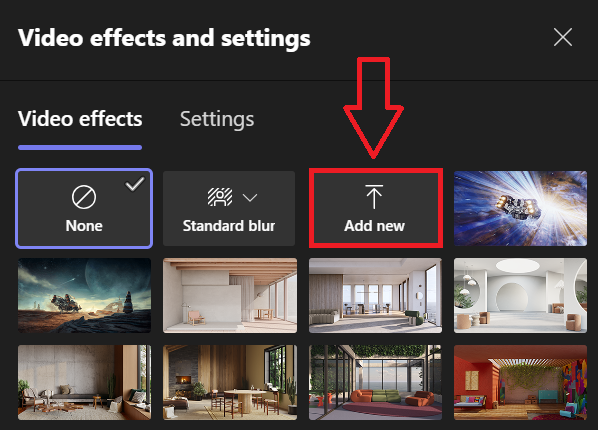
- Make sure your image meets the recommended size and resolution so it doesn’t appear blurry. Microsoft suggests a 16:9 aspect ratio for best results.
- Click Apply to set your funny background.
- To go back to normal, select None.
Enhance Your Microsoft Teams Meetings with Tactiq

Funny backgrounds bring fun to your calls, but focus matters most.
Tactiq is an AI meeting tool that transcribes your Microsoft Teams meetings in real time and helps you act on what was said.
- Live transcriptions: Capture every detail while staying present in the meeting.
- Custom AI prompts & meeting kits: Turn meeting insights into updates, Jira tasks, or follow-up emails.
- AI workflows: Automate tasks like saving transcripts to Google Drive or sending summaries to your team.
- Speaker identification: See who said what during your Teams meeting.
- Multi-language support: Transcribe meetings in 50+ languages for global collaboration.
- Upload files: Import video or audio files and get a transcript with highlights.
Download the free Tactiq Chrome Extension today and make every Teams meeting more productive.
{{rt_cta_ai-convenience}}
FAQs About Funny Backgrounds for MS Teams
How can I change my background in MS Teams?
Open a meeting, click on More actions (three dots), select Video effects and settings, and choose a background from Teams’ options or upload your own image.
Can I use funny backgrounds in Microsoft Teams?
Yes. You can upload custom images so you can easily add funny backgrounds to bring humor and personality to your calls.
What is Tactiq, and how does it work with Microsoft Teams?
Tactiq is a tool that transcribes your Microsoft Teams meetings in real time. It provides AI-powered summaries and customizable prompts, turning your meeting notes into actionable follow-ups.
Can Tactiq summarize my Microsoft Teams meetings?
Yes. Tactiq’s AI generates summaries and action items, allowing you to transform meeting discussions into project updates, reminders, and other follow-up actions.
Can I share screen while using a background in Teams?
Yes. You can share your screen in Microsoft Teams at the same time as a custom background. Both features work together during your meeting.
Open a meeting, click on More actions (three dots), select Background settings, and choose a background from Teams’ options or upload your own image.
Yes! You can upload custom images so you can easily add funny backgrounds to bring humor and personality to your calls.
Tactiq is a tool that transcribes your Microsoft Teams meetings in real time. It provides AI-powered summaries and customizable prompts, turning your meeting notes into actionable follow-ups.
Yes! Tactiq’s AI generates summaries and action items, allowing you to transform meeting discussions into project updates, reminders, and other follow-up actions.
You can find funny backgrounds on free image sites like Unsplash, Pexels, and Pixabay, or explore pop culture fan sites and social media for creative options. Graphic design tools like Canva and Adobe Spark also let you create personalized backgrounds that match your team’s vibe.
Want the convenience of AI summaries?
Try Tactiq for your upcoming meeting.
Want the convenience of AI summaries?
Try Tactiq for your upcoming meeting.
Want the convenience of AI summaries?
Try Tactiq for your upcoming meeting.









