Best Translation Apps for Travelers and Business Use
October 10, 2024
October 10, 2024
June 12, 2025
June 12, 2025
Traveling to a new country or meeting with international clients is hard without the right translation tools. Translation apps help you break language barriers and make communication easier and more effective.
In this article, we'll look at some of the best language translation apps and how they can benefit travelers and business users alike.
Criteria for Selecting the Best Language Translator App
When choosing the best translation app, consider the following criteria:
- Language Support - Ensure the language app supports the languages you need. Some apps offer over 100 languages, while others focus on specific regions.
- Translation Modes - Look for apps that provide text, voice, and image translation. This flexibility can be crucial in different scenarios.
- Offline Capabilities - An app that works offline can save you from high roaming charges and help in areas with poor internet connectivity.
- User Interface - The app should be easy to navigate.
- Accuracy - While no app is perfect, some are more accurate than others. Look for apps with good reviews and high accuracy rates.
- Additional Features - Extra features like phrasebooks, language learning tools, and the ability to save favorite translations can enhance your experience.
By considering these factors, you can select a translation app that best meets your needs whether you're traveling for leisure or conducting international business.
Google Translate

Google Translate is one of the most popular and versatile translation apps available today. This app supports over 100 languages, making it a go-to tool for travelers and business users alike.
Features and Capabilities of Google Translate
Google Translate offers features that make it highly useful:
- Text Translation - Instantly translate text between 133 languages on iPhone and 108 languages on Android.
- Voice Translation - Speak into the app to get real-time translations in 32 languages.
- Image Translation - Use your camera to translate text in images. Point your camera at signs, menus, or any printed material to see the translation on your screen.
- Conversation Mode - Enables real-time bilingual conversations.
- Offline Mode - Download language packs for offline use, supporting 59 languages.
- Phrasebook - Save frequently used translations for easy access later.
Google Translate's comprehensive features and ease of use make it a powerhouse in the world of translation apps.
Apple Live Text and Translate

Image from Apple
Apple Live Text and Translate offers unique features that integrate seamlessly into Apple's ecosystem, providing a smooth and efficient translation experience for users.
Unique Features of Apple Live Text and Translate
Apple Live Text and Translate stand out for several reasons:
- Live Text - This feature allows you to interact with text within photos, screenshots, or images.
- Translate App - Built into iOS, offering text, voice, and image translation.
- System-Wide Integration - Use translation features directly within other Apple apps like Safari, Messages, and Mail.
- Siri and Shortcuts - Utilize voice commands and automation for translations.
Apple Live Text and Translate provides an integrated translation experience for users within the Apple environment.
Duolingo

Duolingo offers a gamified approach to language learning, making it both enjoyable and effective.
Overview of Duolingo’s Gamified Learning Approach
Duolingo transforms language learning into a game-like experience:
- Gamification - Lessons are structured like games with levels, points, and rewards.
- Daily Goals - Set personal goals and receive reminders to stay on track.
- Interactive Exercises - Includes reading, writing, listening, and speaking activities.
- Streaks and Leaderboards - Encourages consistency and allows you to compete with friends.
Duolingo offers a unique and engaging way to learn new languages for both beginners and those looking to brush up on their skills.
HelloTalk

HelloTalk offers a unique way to learn languages through social interaction, connecting learners with native speakers worldwide.
Introduction to HelloTalk’s Language Exchange Model
HelloTalk uses a language exchange model to help users practice and improve their language skills:
- Language Exchange - Connects you with native speakers who want to learn your language.
- Text, Voice, and Video Chats - Communicate through various methods to enhance learning.
- Learning Tools - Includes translation, transliteration, and correction features to aid communication.
- Community Features - Participate in group chats and public posts to engage with a broader audience.
HelloTalk is a valuable tool for anyone looking to enhance their language skills through social interaction.
{{rt_cta_ai-convenience}}
Enhance Multilingual Meetings with Tactiq

Similar to how translation apps help break language barriers, Tactiq helps manage multilingual meetings by offering live transcriptions in over 30 languages. Tactiq captures important conversations without requiring manual note-taking.
- Tactiq transcribes virtual meetings on platforms like Zoom, Google Meet, and Microsoft Teams.
- Tactiq organizes and stores your meeting transcripts, allowing for easy searches and references. You can also translate your meetings to more than 35+ languages.
- You can also use AI prompts to translate meeting transcripts into different languages, making communication even smoother for global teams.
With Tactiq, managing multilingual communication becomes straightforward and efficient.
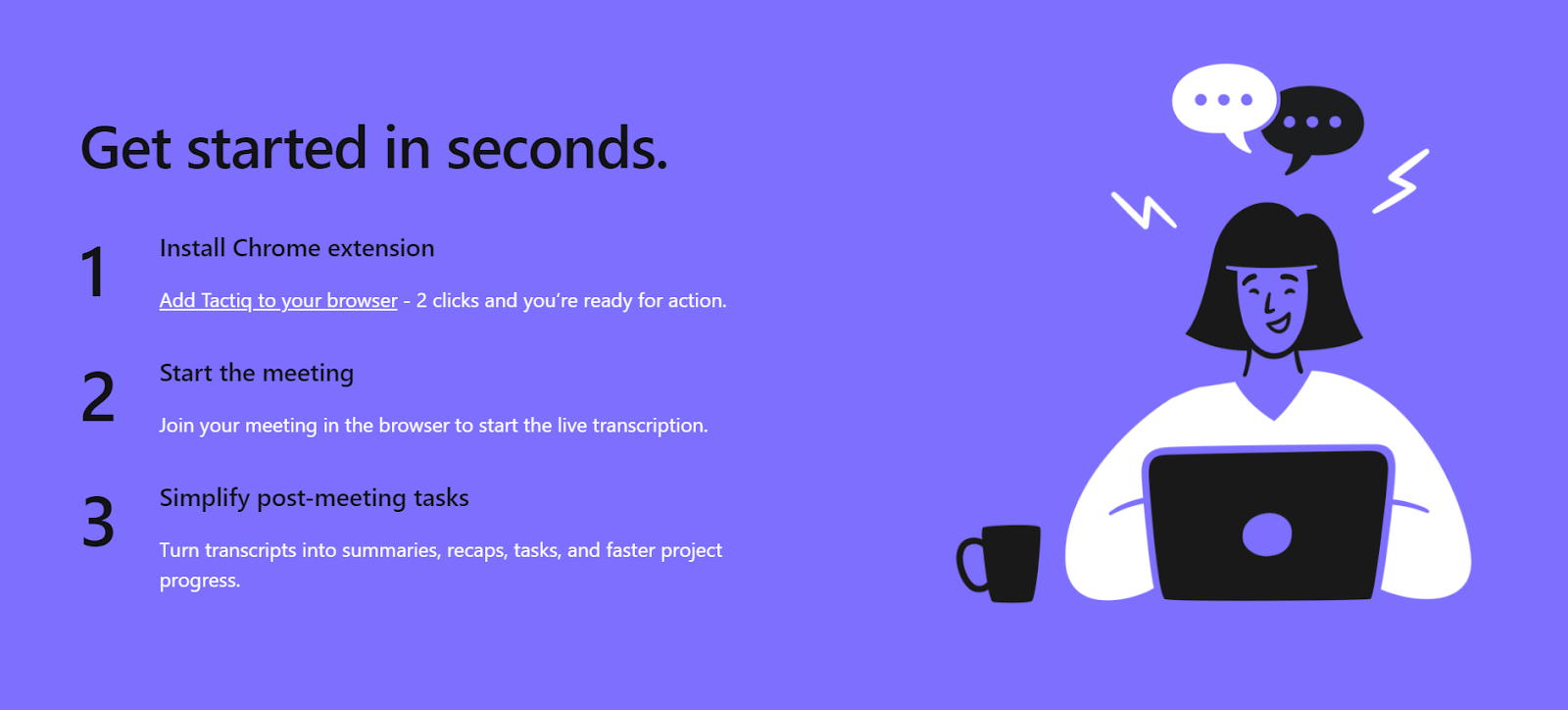
You should look for language support, translation modes (text, voice, image), offline capabilities, an easy-to-use interface, accuracy, and extra features like phrasebooks or language learning tools. These factors help you find an app that fits your travel or business needs and makes communication smoother.
Google Translate supports over 100 languages and offers text, voice, and image translation, plus real-time conversation and offline modes. You save time and avoid misunderstandings by quickly translating signs, menus, or conversations wherever you are.
Apple Live Text lets you interact with text in photos and screenshots, while the Translate app is built into iOS for seamless text, voice, and image translation. You benefit from system-wide integration, using translation features directly in apps like Safari and Messages for a smoother workflow.
HelloTalk connects you with native speakers for language exchange through text, voice, and video chats, plus built-in translation and correction tools. You learn faster by practicing real conversations and engaging with a global community.
Tactiq provides live transcriptions in over 30 languages and lets you translate meeting transcripts into 35+ languages using AI prompts. You capture every important detail without manual note-taking, making global team communication more efficient and actionable.
Want the convenience of AI summaries?
Try Tactiq for your upcoming meeting.
Want the convenience of AI summaries?
Try Tactiq for your upcoming meeting.
Want the convenience of AI summaries?
Try Tactiq for your upcoming meeting.









