How to Get a Summary of a YouTube Video
February 2, 2024
February 2, 2024
January 23, 2026
January 23, 2026
Long YouTube videos contain valuable information, but watching 30-60 minute tutorials or conference talks isn't always practical. A summary helps you extract key points in minutes instead of hours.
Instead of sitting through lengthy videos, you can focus on the key points that matter. This approach supports a faster learning process and helps you save time.
In this guide, you’ll learn:
- How to create a summary from any YouTube video
- How to generate YouTube video transcripts for summarizing videos
- How to turn transcripts into concise summaries and accurate summaries
- How AI tools help users quickly grasp the main points
- What you can do with video summaries after upload
How to Generate YouTube Summary for Free
You can summarize YouTube videos using a free service that turns video transcripts into concise and informative summaries.
Step 1: Generate a free YouTube transcript
To summarize YouTube videos, you first need a video transcript. You can do this with Tactiq’s Free YouTube Transcript Generator.
Here’s how to get a transcript from a YouTube video page:
1. Open Tactiq in your web browser.
2. Go to Solutions, then select YouTube Transcript.
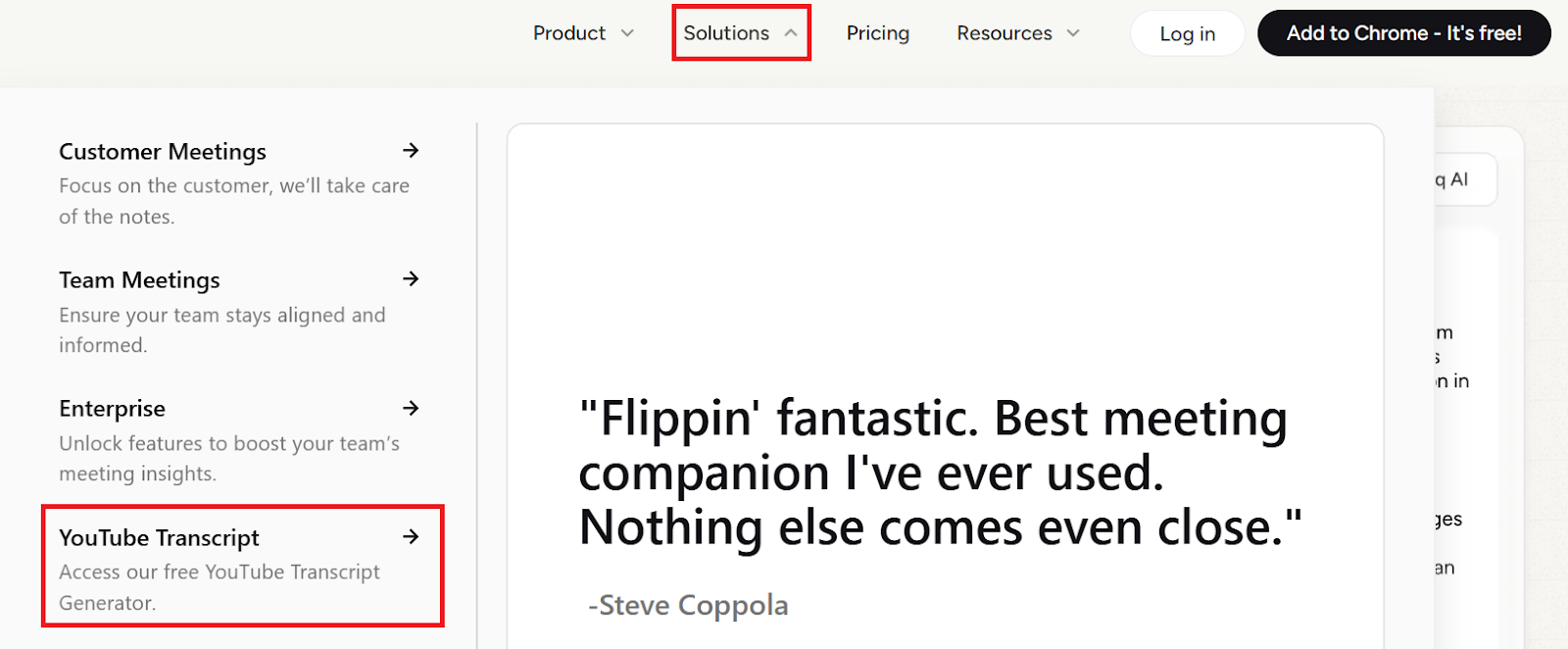
3. Open the YouTube video you want to summarize.
4. Copy the link from the YouTube video page.
5. Paste the link into the YouTube summary generator field. Click Get Video Transcript.
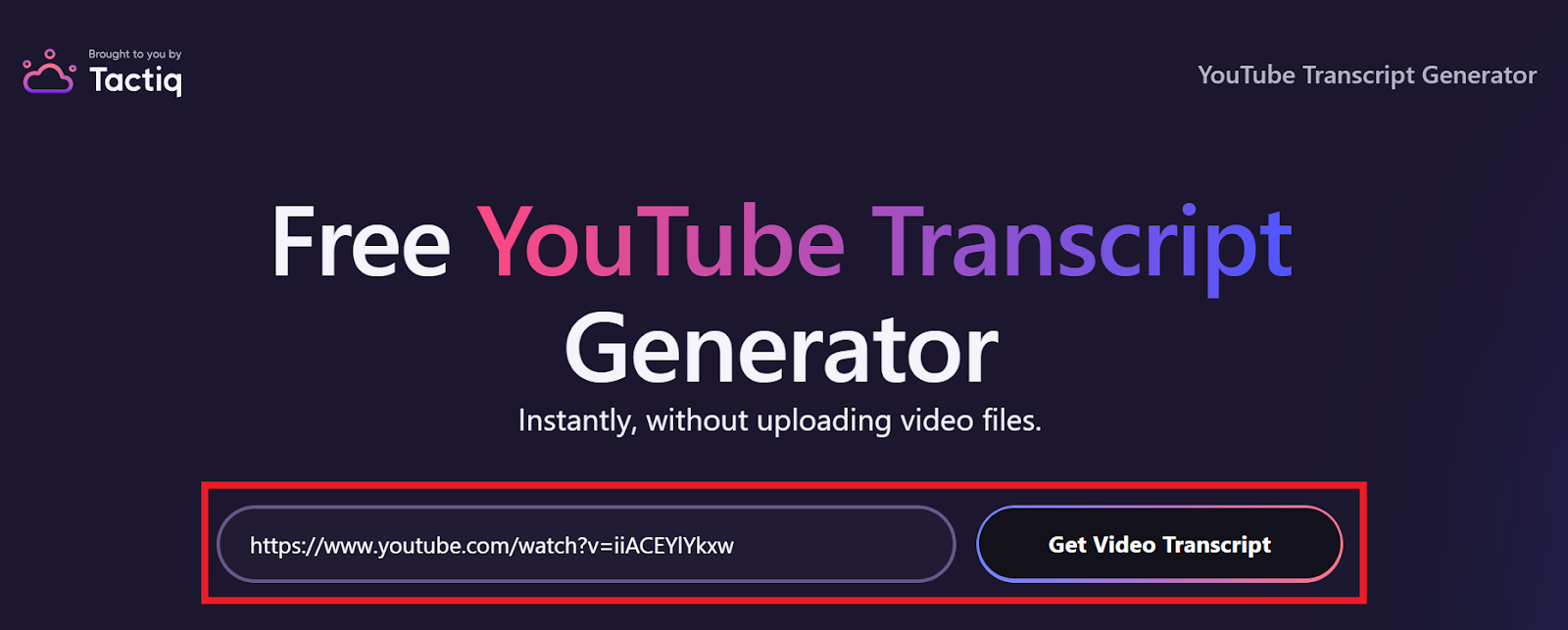
Once the transcript is ready, you will see two options:
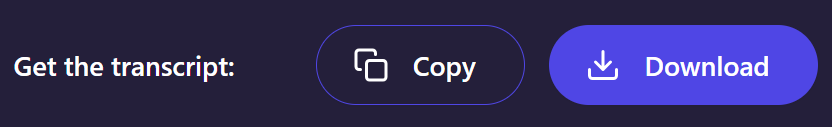
- Copy transcript: This copies the full video transcript to your clipboard. You can paste it into a text editor or word processor like Google Docs or Microsoft Word.
- Download transcript: This saves the video transcript as a .txt file. This option works well for research purposes or storing transcripts from long videos.
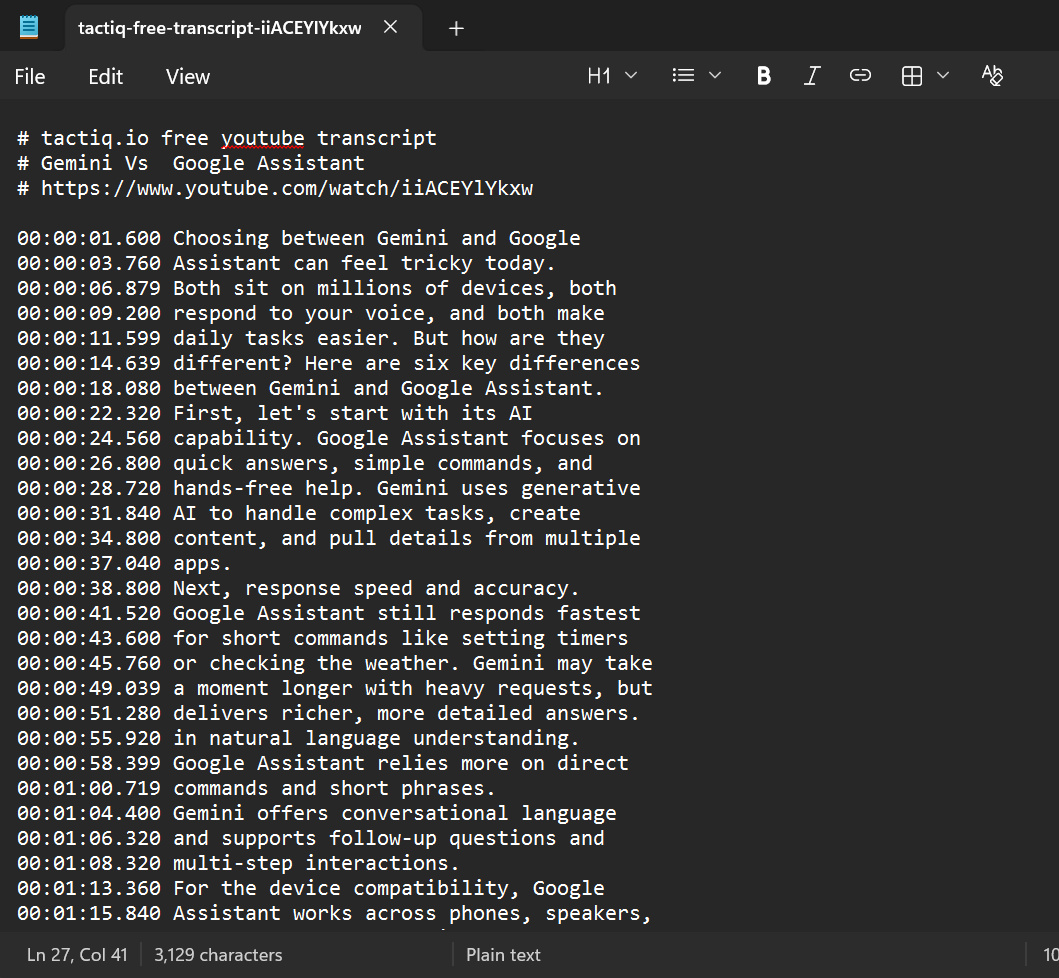
If you need captions or subtitles instead of plain text, you can also download subtitles from YouTube and use them alongside video transcripts.
Step 2: Upload the transcript to Tactiq
Once you have the transcript, you can upload it to Tactiq.
Tactiq is a Chrome extension and web app that helps you work with transcripts using AI. It supports real-time transcription, summaries, key point extraction, interactive Q&A, and AI workflows for turning text into follow-ups, notes, and project updates. You can sign up in minutes and use it directly from your web browser.
After signing in, upload your transcript to continue summarizing videos and extracting insights.
From the transcripts dashboard:
1. Click Upload transcript or recording.
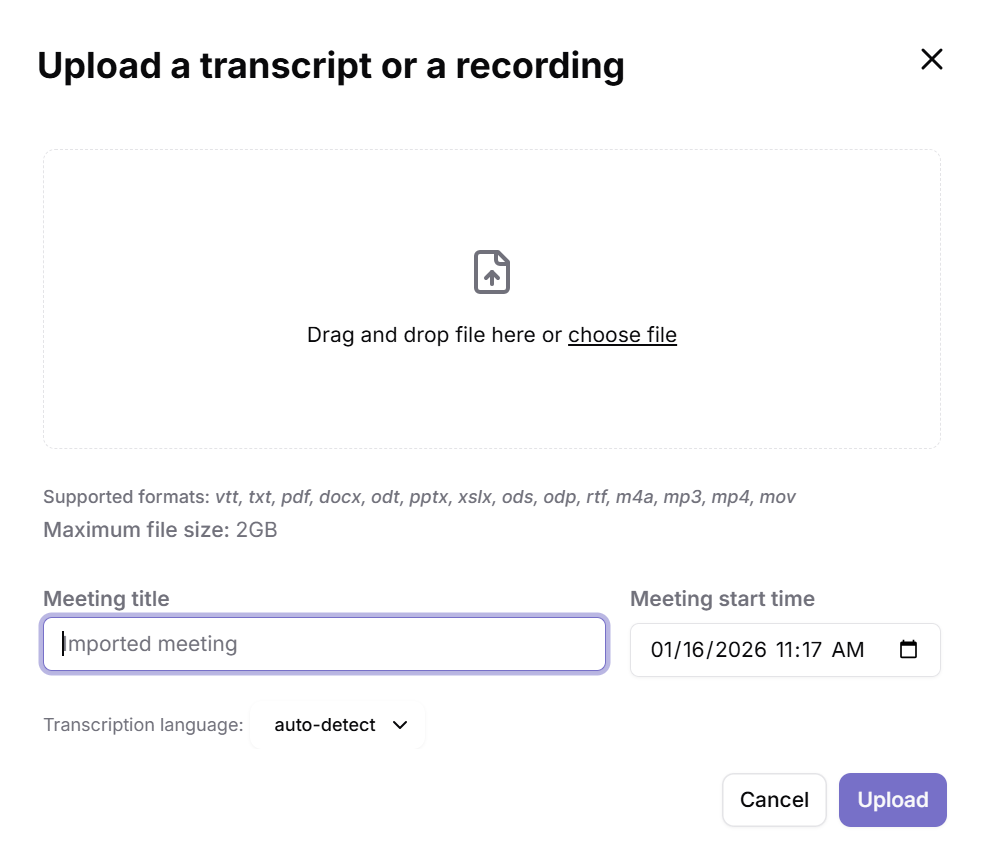
2. Upload supported file types such as .txt, .pdf, or .docx. You can upload files up to 2GB.
3. Click Upload to add the video transcript to your workspace.
Once uploaded, the transcript becomes interactive. You are not limited to video summaries alone. You can apply AI workflows to extract key points, generate action lists, pull highlights, or create project updates from the video content.
This approach works well for professional learning, competitor videos, and long educational videos where watching entire videos is not practical.
If you work with international users or content in multiple languages, you can also translate YouTube transcripts after upload to make video summaries accessible to a broader audience.
Step 3: Choose a summary option or write your own
After uploading your transcript, open it and select what you want to create. Tactiq now offers multiple AI-driven options based on your goal.
You can choose:

- Short summary for a quick overview
- Detailed summary for deeper content understanding
- Detailed summary with citation to reference specific parts of the video transcript
These options let you create concise summaries or accurate summaries without watching the entire YouTube video.
You can also tailor results further using AI prompts, depending on how detailed or practical you want the summary to be.
This flexibility makes it easier to summarize YouTube videos for different needs, from quick reviews to structured outputs based on the original video length.
Step 4: Chat and ask questions in Tactiq
After generating a summary, you can interact directly with the uploaded YouTube transcript using Tactiq’s AI chat. This allows deeper analysis of the video content without having to watch the entire YouTube video.
In the Ask AI field, try prompts like:
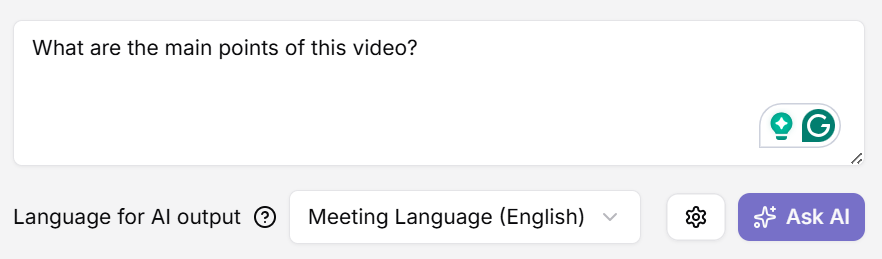
- “What are the main points of this video?”
- “Create a concise and informative summary for internal notes.”
- “List the key takeaways from this video transcript.”
- “Extract action items mentioned in the video.”
- “Summarize this video for professional learning.”
These prompts work across the full video transcript, helping you understand lengthy videos faster and focus on what matters most.
Here’s a sample output generated with the Ask AI feature:
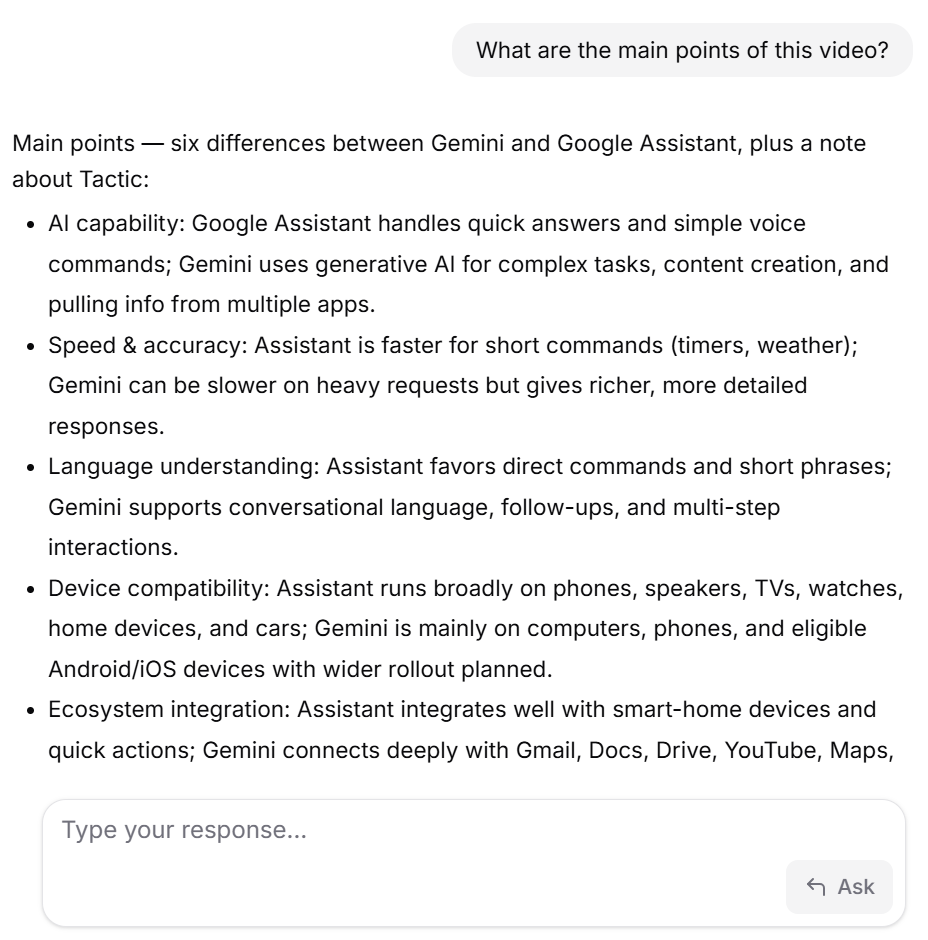
What You Can Do With Your YouTube Video Summary After Upload
A YouTube summary is only the starting point. Once your video transcript is uploaded to Tactiq, you can turn video summaries into useful outputs that fit your daily workflow.
Export summaries and highlights
After creating a summary, you can export it for later use or sharing.
You can:
- Export summaries or highlights as .txt files
- Download summaries as .pdf or .txt for offline access
- Copy summaries into a word processor or text editor
This works well when you need concise summaries for research purposes or reference without reopening the entire YouTube video.
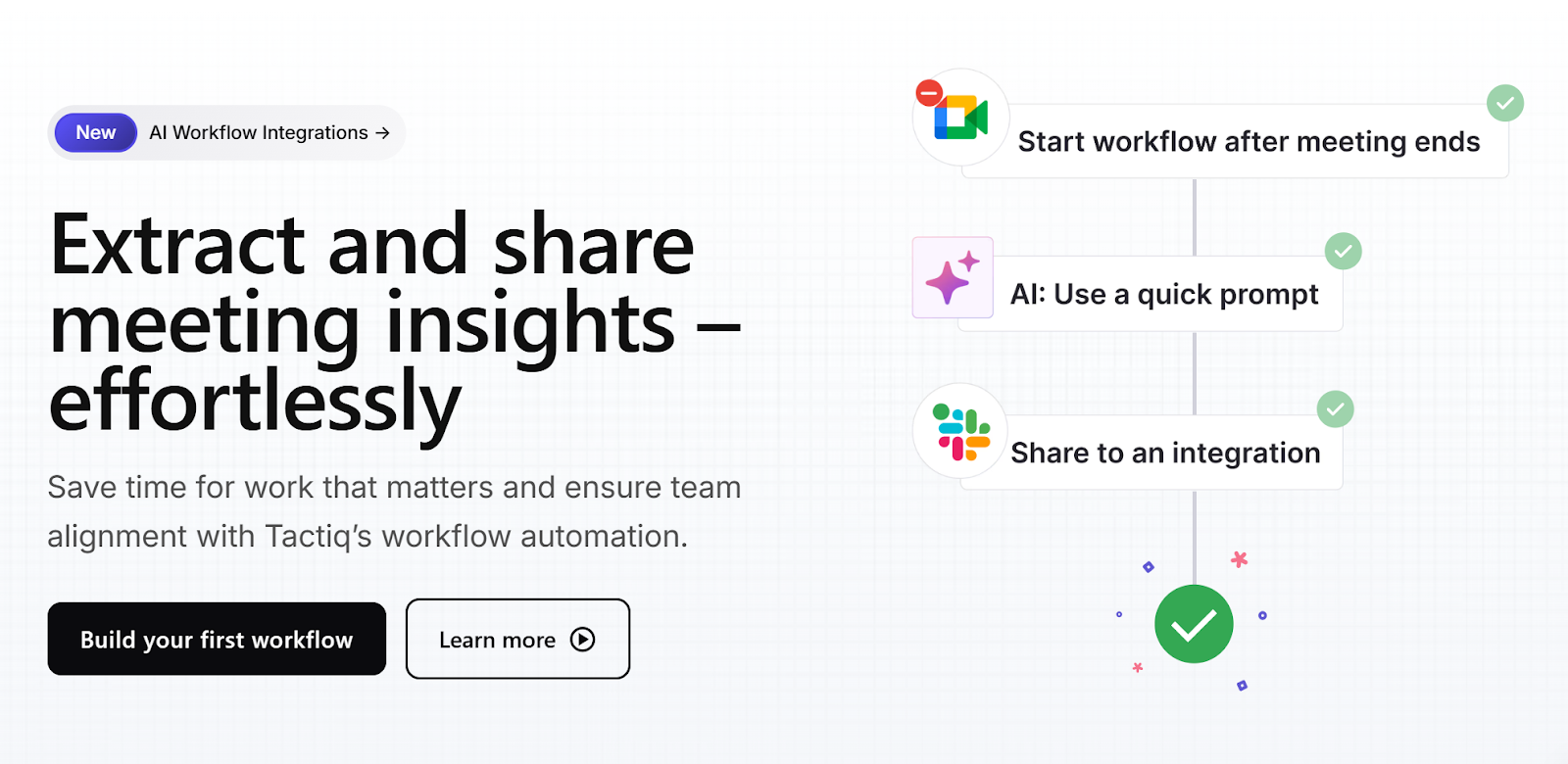
Create follow-ups and action-focused outputs with AI workflows
In addition to summaries, Tactiq lets you use AI workflows to extract and automatically share insights from video transcripts.
You can turn video content into follow-up emails, action lists, project updates, or structured notes without manual work. Workflows help organize key points and send them to tools like Slack, Notion, or a CRM.
This makes it easier to move from video summaries to action, especially when working with long videos or recurring content.
If you regularly work with YouTube videos and transcripts, installing the free Tactiq Chrome extension helps you move faster between transcripts, summaries, and AI workflows.
{{rt_cta_ai-convenience}}
Embracing AI for Efficient Learning
Long videos often contain valuable ideas, but watching entire videos is not always realistic. A YouTube summary helps reduce the time spent on lengthy videos while still capturing the key points.
With Tactiq, you can move beyond basic video summaries. You can review concise summaries, ask questions about the video transcript, and explore specific parts of the video content without having to replay the original video.
This approach supports a smoother learning process, helps users save time, and makes video-based learning easier to manage across long educational videos, tutorials, and research content.
FAQs About How to Get A Summary of a YouTube Video
How do I get a transcript from a YouTube video?
You can get YouTube transcripts using Tactiq’s Free YouTube Transcript Generator. Paste the link from the YouTube video page, copy or download the video transcript, then upload it to Tactiq to create summaries or analyze the video content further.
Can a YouTube video be summarized by AI?
Yes. AI tools can summarize YouTube videos by analyzing video transcripts. These tools use natural language processing to extract key points and generate video summaries that help users quickly grasp the main ideas without watching long videos.
Does YouTube do a summary option for a video?
YouTube does not currently offer a built-in summary feature for most videos. Some experiments exist, but there is no consistent YouTube summary icon or official summary option available across all YouTube videos.
How do you extract a summary from a YouTube video?
To extract a summary, use Tactiq’s Free YouTube Transcript Generator to create a video transcript from the YouTube video page. Upload the transcript to Tactiq, then use its AI summary options to generate concise summaries or detailed summaries from the video content.
How do I record YouTube videos for later review?
If you want to revisit video content later, you can record YouTube videos using supported devices like YouTube TV, then generate transcripts and summaries from those recordings.
A YouTube summary is a concise version of a YouTube video's content. It includes the main points or highlights, allowing viewers to quickly grasp the essential information without watching the entire video.
Yes, Tactiq is a website that offers this summarization service. Using Tactiq lets you quickly generate summaries of YouTube videos, helping you save time and focus on critical information.
To summarize a YouTube video into text, first obtain the video's transcript, which you can do using free tools like Tactiq’s YouTube Transcript Tool. Then, use services like Tactiq to generate an accurate and concise summary of the transcript.
The key point summarizer on YouTube video refers to a tool or service that identifies and extracts the main points from a video. Tools like Tactiq and AI models like ChatGPT can serve as key point summarizers, turning lengthy YouTube video transcripts into brief and digestible summaries.
After uploading your transcript to Tactiq, you can use the chat feature to ask questions and clarify specific points. This interactive approach helps you dive deeper into the content and get tailored insights without watching the entire video.
Want the convenience of AI summaries?
Try Tactiq for your upcoming meeting.
Want the convenience of AI summaries?
Try Tactiq for your upcoming meeting.
Want the convenience of AI summaries?
Try Tactiq for your upcoming meeting.









