How to Use AI for UX Research
January 30, 2025
January 30, 2025
August 29, 2025
August 29, 2025
User experience (UX) refers to how people interact with a product, service, or website. Good UX makes interactions smooth and intuitive, while bad UX leads to frustration and confusion. To improve UX, researchers conduct studies to understand user behavior, preferences, and pain points.
Traditionally, UX research involves surveys, usability tests, and manual data analysis—important but time-consuming steps. Luckily, AI is changing that. With AI-powered tools, researchers can analyze quantitative data faster, uncover patterns in large datasets, and even predict future user needs. The result? More insights, less manual work.
This guide explores how to use AI for UX research, the best AI tools available, and practical ways to integrate AI into your user research process.
What is AI in UX Research?
AI in UX research refers to using artificial intelligence to collect, analyze, and interpret user feedback and behavior. There are two main ways AI improves the user research process:
Automation
AI automates repetitive tasks like tagging survey responses, organizing qualitative data, and summarizing findings. A report by User Interviews found that 90% of UX professionals use AI during the analysis and synthesis phase, particularly for summarizing notes, transcripts, and open-ended data.
Advanced Data Analysis
AI tools detect patterns in quantitative data, predict user behavior, and generate actionable insights faster than traditional methods. As AI becomes more embedded in UX research, discussions around AI governance are growing, ensuring that data-driven insights remain ethical and unbiased. According to a UXtweak survey, 66.4% of UX researchers already use AI in their research and plan to continue doing so.
AI can make the UX research process faster, more scalable, and data-driven.
How Are UX Researchers Using AI?
AI is becoming a core part of the UX research process. Here’s how UX researchers are integrating AI into their work:
Analyzing Open-Ended Responses
Instead of manually reading through hundreds of survey responses, AI can categorize and summarize user feedback to identify trends more easily. This helps researchers extract insights from large datasets in a fraction of the time. Professionals predict that AI could save them up to 12 hours per week within the next five years, translating to approximately 200 hours annually.
Automating Usability Testing
AI tools can simulate user interactions, analyze session recordings, and provide insights on usability issues without requiring manual review. This allows researchers to test multiple design variations and detect pain points faster.
Predicting User Behavior
AI-powered algorithms analyze quantitative data to forecast user preferences and behaviors. In the context of SaaS UX design, these insights are especially valuable, as identifying patterns in how users interact with digital platforms enables teams to make data-driven design decisions that improve engagement and retention.
Generating UX Reports
AI can turn raw research findings into structured reports, summarizing key insights in seconds. This eliminates the need for manual documentation and ensures stakeholders receive clear, actionable takeaways.
Enhancing A/B Testing
AI speeds up A/B testing by detecting patterns in user interactions and recommending the best-performing designs. With AI-driven analysis, teams can refine their products based on real user behavior rather than guesswork.
With AI, researchers can optimize their user research process and make more informed decisions without getting stuck in time-consuming manual tasks.
AI-Powered Tools for UX Research
Now that you have an idea of how AI is used in UX research, here are some of the top AI user research tools today.
1. ChatGPT

ChatGPT is an AI language model that helps UX researchers generate insights, analyze user behavior, and organize research findings. It can process large amounts of qualitative data without manual effort. A case study on Medium describes how a UX researcher used ChatGPT to process interview responses to reveal trends that would have taken hours to uncover manually.
How UX Researchers Use ChatGPT
- Summarizing Research Data – ChatGPT condenses long interview transcripts, survey responses, and usability test notes into concise takeaways.
- Generating Research Questions – It suggests relevant questions based on study goals, ensuring that researchers gather meaningful insights.
- Analyzing User Feedback – Researchers can input open-ended survey responses, and ChatGPT will categorize them into themes to identify common pain points or preferences.
ChatGPT Pricing
ChatGPT offers a free plan with basic access, allowing users to generate text and analyze data. The ChatGPT Plus plan costs $20 per month and provides faster response times and priority access to new features. For research teams, ChatGPT Team is available at $30 per user per month (or $25 monthly when billed annually). The ChatGPT Pro plan for professionals needing advanced reasoning models and research functionalities is priced at $200 per month.
2. Notion AI

Imag from Steffan Morris Hernandez
Notion is a productivity tool that combines note-taking, task management, and database functions into a single platform. For UX researchers, it serves as a centralized repository for storing, managing, and accessing all data and insights from various research projects. Its customizable templates and relational databases facilitate the organization of user interviews, survey results, and usability tests.
Many researchers rely on Notion to structure UX case studies. For example, Steffan Morris Hernandez used Notion to document a UX research case study, organizing interviews, research notes, and findings into a structured database. This made the research process more transparent and accessible to stakeholders.
How UX Researchers Use Notion AI
- Centralizing Research Data – Notion allows researchers to create a unified space for all interviews, categorizing them with custom properties such as research type, date, and interviewee details. Each entry can be expanded into a dedicated page containing comprehensive information about the interview.
- Standardizing Processes with Templates – Researchers can build templates for different research types to ensure consistency across studies. This standardization streamlines the UX research process and maintains uniformity in data analysis.
- Linking Related Information – By creating relations between databases, Notion enables the linking of user research to relevant meeting notes, design documents, or project plans, providing a holistic view of the research context.
Notion Pricing
Notion offers a Free Plan suitable for individuals, but it comes with limitations such as a maximum of only 10 guest collaborators and no version history beyond 7 days. The Plus Plan costs $10 per user monthly when billed annually and offers unlimited file uploads and a collaborative workspace. Additionally, Notion AI can be added to any plan for $10 per member per month, providing advanced AI capabilities.
3. Perplexity AI

Perplexity AI is an advanced search assistant that provides precise and real-time answers to user queries. Perplexity AI streamlines the initial stages of research by quickly gathering preliminary information on any topic to generate a baseline of knowledge that can be built upon.
How UX Researchers Use Perplexity AI
- Accelerating Preliminary Research – Perplexity AI assists researchers in collecting initial data to enable a solid foundation for further investigation.
- Exploring New Concepts – By providing quick insights, Perplexity AI facilitates a deeper understanding of emerging trends.
- Conducting Market Research – The tool can gather specific information pertinent to market analysis to help researchers stay informed about industry developments.
Perplexity AI Pricing
Perplexity AI offers a Free Plan that includes unlimited quick searches and three Pro searches per day. The Professional Plan is available at $20 per user per month, providing 300 Pro searches daily, access to advanced AI models like GPT-4 and Claude 3, and additional features such as image generation and file analysis.
4. Copy.ai

Copy.ai is an AI-powered content generation tool designed to create high-quality written content. It helps users produce content such as blog posts, social media captions, emails, and product descriptions.
How UX Researchers Use Copy.ai
- Generating User Research Summaries – After conducting user interviews or surveys, researchers can input key points into Copy.ai to generate coherent summaries for stakeholders.
- Creating Survey Questions – Copy.ai assists in formulating clear and unbiased survey questions to ensure the data collected is relevant and useful for the research objectives.
- Drafting Research Reports – Researchers can use Copy.ai to draft sections of their reports to allow them to focus more on data analysis.
Copy.ai Pricing
Copy.ai offers a Free Plan that provides users with 2,000 words per month, suitable for those who want to explore the tool's capabilities. For more extensive use, the Pro Plan is available at $49 per month with unlimited words and additional features for professionals and teams.
5. Maze

Maze is a comprehensive user research platform that enables UX researchers to conduct rapid, remote testing throughout the product development cycle. It offers a suite of tools for usability testing, prototype testing, and surveys. Maze integrates with design tools like Figma, Sketch, and Adobe XD for easy import of prototypes for testing.
Many researchers use Maze to streamline usability testing. For example, the design team at Emplifi used Maze to validate design concepts efficiently. By setting up usability tests, they collected user feedback on different design iterations, which allowed them to refine their prototypes before final development. This helped them reduce costly redesigns later.
How UX Researchers Use Maze
- Prototype Testing – Researchers can import prototypes directly from design tools to evaluate usability and gather user feedback before development.
- Usability Testing – Maze allows for the creation of usability tests to identify pain points and areas for improvement in designs.
- Surveys and Feedback – The platform enables the distribution of surveys to collect user opinions and preferences.
Maze Pricing
Maze offers a Free Plan that includes one active project per month, suitable for individuals or small teams starting with user testing. The Professional Plan is available at $99 per user per month when billed annually, offering unlimited blocks, advanced reporting, and priority support. Additionally, the Organization Plan provides custom pricing for larger teams requiring enterprise-level features and support.
Best Practices for AI in UX Research
AI tools can make data analysis faster and automate tedious tasks. But AI is not a replacement for human intuition—it’s a tool that works best when combined with thoughtful research methods. Here are some best practices to ensure AI enhances, rather than replaces, meaningful user insights.
Combine AI Insights with Human Judgment
AI can analyze quantitative data quickly, but it lacks human intuition. Researchers should use AI-generated insights as a starting point, validating findings with human analysis to ensure the conclusions align with real user needs.
Ensure Data Privacy and Ethical Use
AI tools rely on vast amounts of data, so it’s essential to comply with privacy regulations like GDPR. Always anonymize user feedback and inform participants when AI is used in research projects to maintain transparency.
Balance Quantitative and Qualitative Data
AI excels at processing large datasets, making it great for quantitative data analysis. However, qualitative data—such as user interviews and open-ended survey responses—often requires human interpretation to understand emotions and context.
Use AI for Repetitive Tasks, Not Decision-Making
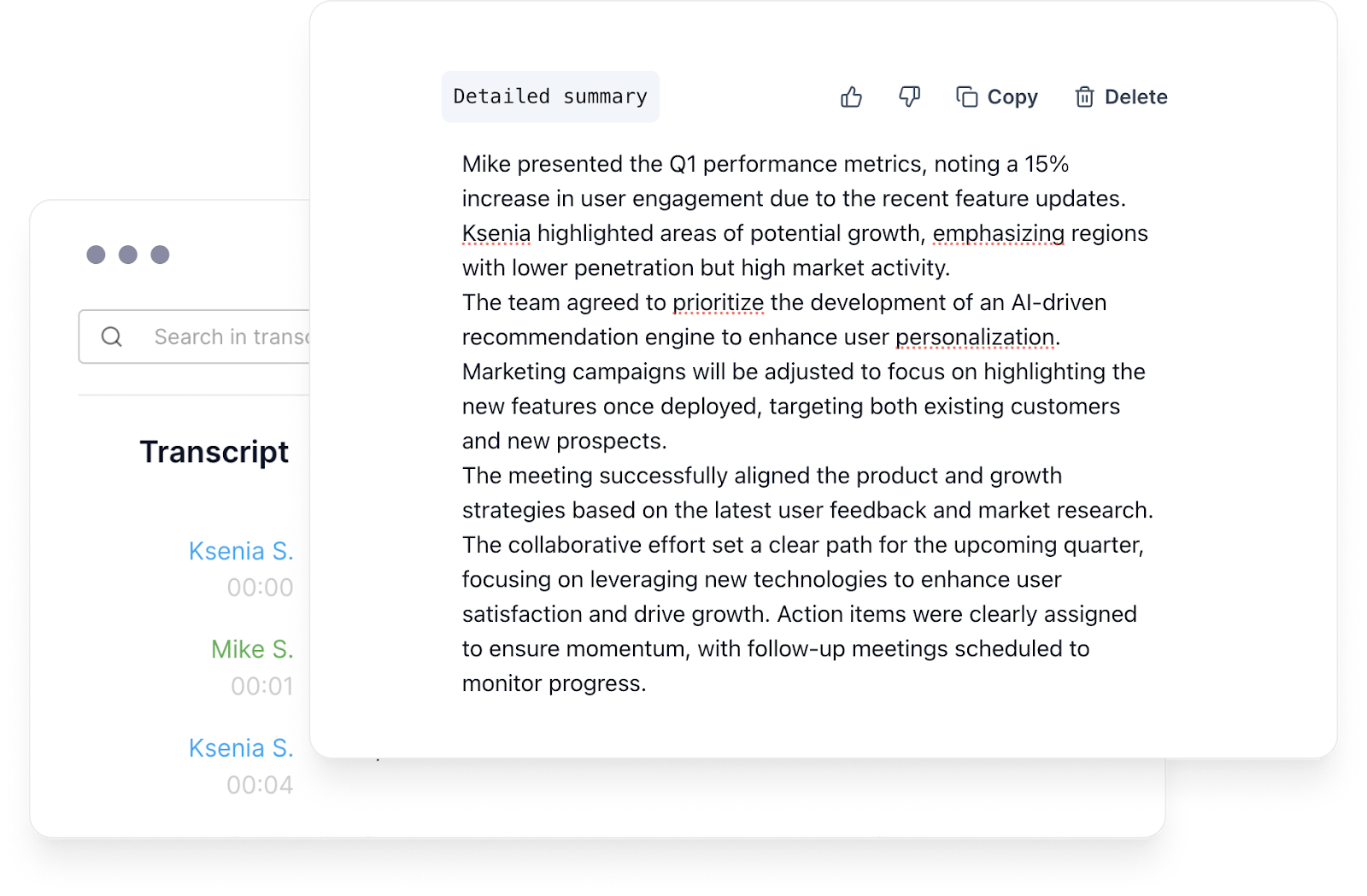
Automating tasks like transcription, tagging, and summarization saves time, but final research decisions should be made by humans. AI should support—not replace—critical thinking in the UX research process.
Continuously Train AI Models for Better Accuracy
Some AI tools allow researchers to fine-tune models with custom prompts or datasets. Regularly training AI on relevant user research data can improve accuracy and ensure more relevant insights.
{{rt_cta_ai-convenience}}
Getting Meeting Transcripts for UX Research
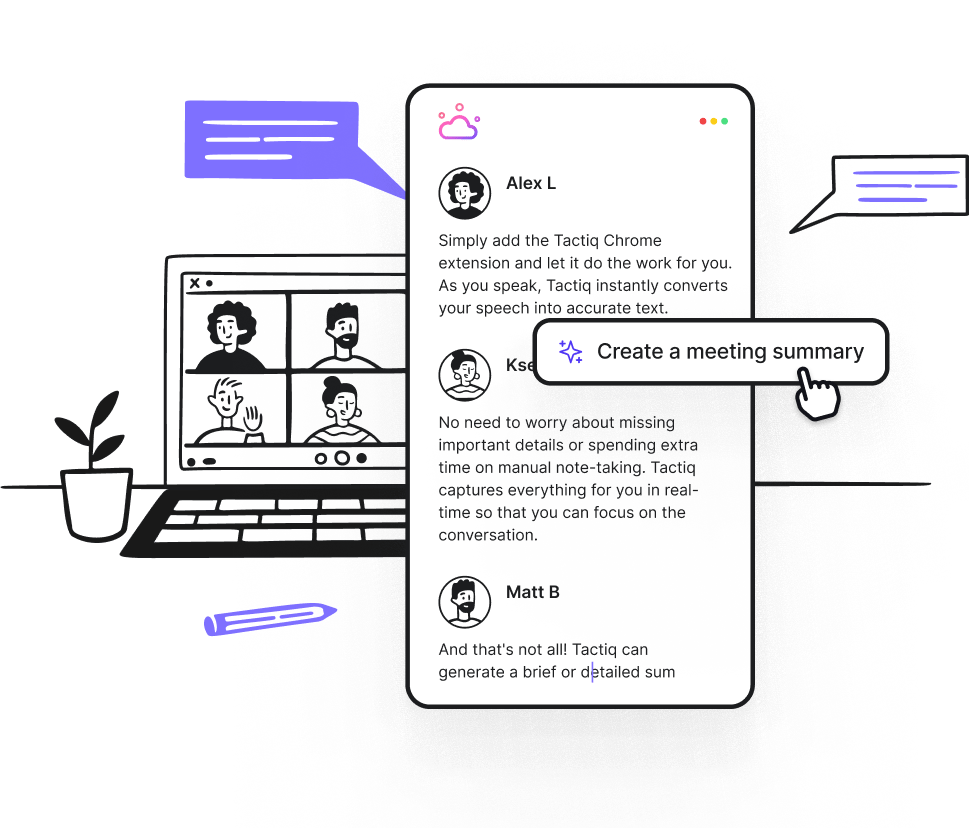
AI-driven UX research relies on accurate data, and meeting transcripts are important for capturing user insights.
Tactiq is an AI-powered tool that automatically transcribes virtual meetings on platforms like Google Meet, Zoom, and Microsoft Teams. It helps UX researchers capture user feedback, analyze discussions, and extract key insights without manually taking notes.
Here’s how Tactiq can help you with your UX research process:
- Live Transcriptions – Tactiq provides real-time transcriptions to capture every detail from user interviews, usability tests, and team discussions accurately.
- AI-Powered Summaries – Researchers can generate instant summaries from transcripts.
- AI Workflows for Research Teams – Automate post-meeting actions such as organizing key insights, updating research documentation, and notifying team members.
- AI Meeting Kits & Custom Prompts – UX researchers can use AI prompts to extract themes, trends, and action items from discussions.
- Export & Integration – Transcripts can be exported to tools like Notion or shared with teams.
Download the free Tactiq Chrome Extension today!
Wrapping Up
AI now makes it easier to analyze user behavior, automate data analysis, and extract meaningful insights.
While AI enhances the UX research process, it works best alongside human intuition. By combining AI with critical thinking, researchers can create user experiences that truly meet their audience’s needs.
AI helps UX researchers analyze user behavior, automate data collection, and generate insights from user feedback. It speeds up quantitative data analysis, improves usability testing, and simplifies the UX research process.
AI can be integrated into UX research by using AI-powered tools for prototype testing, data analysis, sentiment tracking, and meeting transcriptions. Combining AI with human judgment ensures accurate research findings.
AI assists in user research by automating repetitive tasks like transcription, organizing qualitative data, and predicting trends. Researchers can use AI for usability testing, surveys, and gathering insights from past meetings.
With Tactiq, you automatically capture meeting transcripts and generate instant AI-powered summaries, saving you hours on manual note-taking. This lets you focus on analyzing user feedback and uncovering actionable insights faster.
AI quickly analyzes large datasets, but your intuition ensures findings truly reflect user needs. By validating AI-generated insights with your expertise, you make smarter, more user-centered decisions.
Want the convenience of AI summaries?
Try Tactiq for your upcoming meeting.
Want the convenience of AI summaries?
Try Tactiq for your upcoming meeting.
Want the convenience of AI summaries?
Try Tactiq for your upcoming meeting.









