5 Best Project Management Meeting Summary Templates
January 6, 2024
January 6, 2024
June 12, 2025
June 12, 2025
Effective project management relies on good communication, and that starts with how we record our meetings. Many project managers, both experienced and new, need help with this. Without clear meeting summaries, teams can get confused, miss important details, and see their projects suffer!

This article offers a practical solution: five easy-to-use project management agenda templates. These templates help capture critical information from every meeting and ensure everyone stays on the same page from start to finish. For more information, check out our other template articles: Sales Meeting Agenda (Word & Google Docs Template), Best User Interview Templates for Customer Research, and Daily Stand Up Meeting Template (Word + Google Docs).
The Five Best Project Meeting Agenda Templates
Here are five meeting agenda templates you can use for your meetings:
1. Project Kick-off Meeting Summary Template

This project meeting agenda template is designed for the initial stages of a project. It begins with a detailed meeting agenda to set the stage for a comprehensive project kickoff. This template ensures all team members understand and align with the project's goals, responsibilities, and vision.
Outcomes
- Team alignment - ensuring all team members understand and are committed to the project's goals and objectives.
- Role clarification - clearly define each team member's responsibilities and duties within the project.
- Project vision - establishing a shared understanding of the project's purpose and end goals.
Template
Subject: Project Kick-off Meeting Summary - [Project Name]
Date: [Meeting Date]
Attendees: [List of Attendees]
Key Points Discussed:
- Overview of the project scope and objectives.
- Introduction of team members and their roles.
- Discussion of project timeline and major milestones.
Decisions Made:
- Finalized the project timeline.
- Assigned initial tasks and responsibilities.
- Agreed on a communication plan and meeting schedule.
Action Items:
- [Name] to send out the project documentation to all team members.
- [Name] to set up the project tracking tool and share access.
- [Name] to schedule the next status update meeting.
Next Meeting: [Date and Time]
Download the Project Kick-off Meeting Summary Template (Google Docs)
Download the Project Kick-off Meeting Summary Template (.docx)
2. Status Update Meeting Summary Template

The status update meeting agenda template is crucial for regular project meetings. It aids in tracking progress, identifying issues, and keeping stakeholders informed. This template focuses on the current status of project deliverables, ongoing tasks, and any necessary adjustments to the project plan.
Outcomes
- Progress tracking - regularly reviewing the project's current status, including completed and ongoing tasks.
- Issue identification - detecting and discussing any challenges or problems during the project.
- Stakeholder communication - informing all stakeholders about the project's progress and any significant changes or decisions.
Template
Subject: Status Update Meeting Summary - [Project Name]
Date: [Meeting Date]
Attendees: [List of Attendees]
Project Progress:
- Current status of project deliverables.
- Overview of completed and pending tasks.
- Any changes or updates to the project plan.
Issues and Challenges:
- Discussion of any roadblocks or issues faced.
- Potential risks identified.
Decisions Made:
- Approaches to address current challenges.
- Adjustments to the project timeline if needed.
Action Items:
- [Name] to follow up on [specific task or issue].
- [Name] to update the risk management plan.
Next Meeting: [Date and Time]
Download the Status Update Meeting Summary Template (Google Docs)
Download the Status Update Meeting Summary Template (.docx)
3. Risk Management Meeting Summary Template

This is one of the essential project management templates tailored for risk assessment in project meetings. It facilitates the discussion of new risks, the impact of identified risks, and the strategies for their mitigation.
Outcomes
- Risk identification - identifying potential risks that could impact the project, their likelihood, and potential impact.
- Mitigation planning - developing strategies and plans to reduce or manage the identified risks.
- Strategy adaptation - adjusting the project's strategy based on the identified risks and mitigation plans.
Template
Subject: Risk Management Meeting Summary - [Project Name]
Date: [Meeting Date]
Attendees: [List of Attendees]
Key Risks Identified:
- Risk description, impact, and likelihood.
- Discussion on newly identified risks.
Risk Mitigation Strategies:
- Plans and actions for mitigating each identified risk.
- Assignment of risk owners.
Decisions Made:
- Prioritization of risks based on impact and likelihood.
- Approval of mitigation strategies.
Action Items:
- [Name] to implement the agreed-upon mitigation steps for [specific risk].
- [Name] to update the risk register and monitor the risks.
Next Meeting: [Date and Time]
Download the Risk Management Meeting Summary Template (Google Docs)
Download the Risk Management Meeting Summary Template (.docx)
4. Stakeholder Meeting Summary Template

This project meeting agenda template is designed for meetings involving project stakeholders. It helps manage expectations, engage key stakeholders, and incorporate their feedback into the project.
Outcomes
- Expectation management - aligning stakeholders' expectations with the project's scope and progress.
- Stakeholder engagement - involving stakeholders in the project to address their needs and concerns.
- Feedback incorporation - integrating stakeholder feedback into the project plan.
Template
Subject: Stakeholder Meeting Summary - [Project Name]
Date: [Meeting Date]
Attendees: [List of Attendees]
Project Overview:
- Current status and progress of the project.
- Highlights of significant achievements and milestones.
Feedback from Stakeholders:
- Comments, concerns, or requests from stakeholders.
- Discussion on expectations and requirements.
Decisions Made:
- Action plans based on stakeholder feedback.
- Any changes in project scope or deliverables.
Action Items:
- [Name] to incorporate stakeholder feedback into the project plan.
- [Name] to communicate the changes to the team.
Next Meeting: [Date and Time]
Download the Stakeholder Meeting Summary Template (Google Docs)
Download the Stakeholder Meeting Summary Template (.docx)
5. Project Closure Meeting Summary Template

Ideal for the final phase of a project, this meeting agenda template helps evaluate the project's success and discuss lessons learned. It includes sections for reviewing project objectives, assessing the completion of deliverables, and formalizing the project's closure.
Outcomes
- Project review - evaluate the project's overall success by checking if you met the initial objectives and goals.
- Completion assessment - assessing the status of all project deliverables to ensure everything is completed as planned.
- Lessons learned - identifying what worked well and what could be improved for future projects.
Template
Subject: Project Closure Meeting Summary - [Project Name]
Date: [Meeting Date]
Attendees: [List of Attendees]
Project Summary:
- Overview of project objectives and whether they were met.
- Review of project deliverables and their completion status.
Lessons Learned:
- Discussion on what went well and what areas can be improved.
- Key takeaways for future projects.
Decisions Made:
- Formal closure of the project.
- Distribution of the project closure report.
Action Items:
- [Name] to distribute the lessons learned documentation.
- [Name] to complete any final administrative tasks.
Final Remarks: [Any concluding remarks or next steps]
Download the Project Closure Meeting Summary Template (Google Docs)
Download the Project Closure Meeting Summary Template (.docx)
{{rt_cta_ai-convenience}}
How to Use Tactiq for Meeting Summaries
If you're looking for a simple way to document your meetings, Tactiq is the tool for you! It effortlessly converts spoken words into text, ensuring you never miss crucial details. Tactiq simplifies capturing and organizing key points, so you can focus on the conversation while it handles the documentation. Here’s how to get started:
- Start by adding the Tactiq Chrome extension.
- Head to the Integrations page and click 'Connect' to link your preferred platform.
- As the call begins, Tactiq provides real-time transcription on the side, capturing every word.
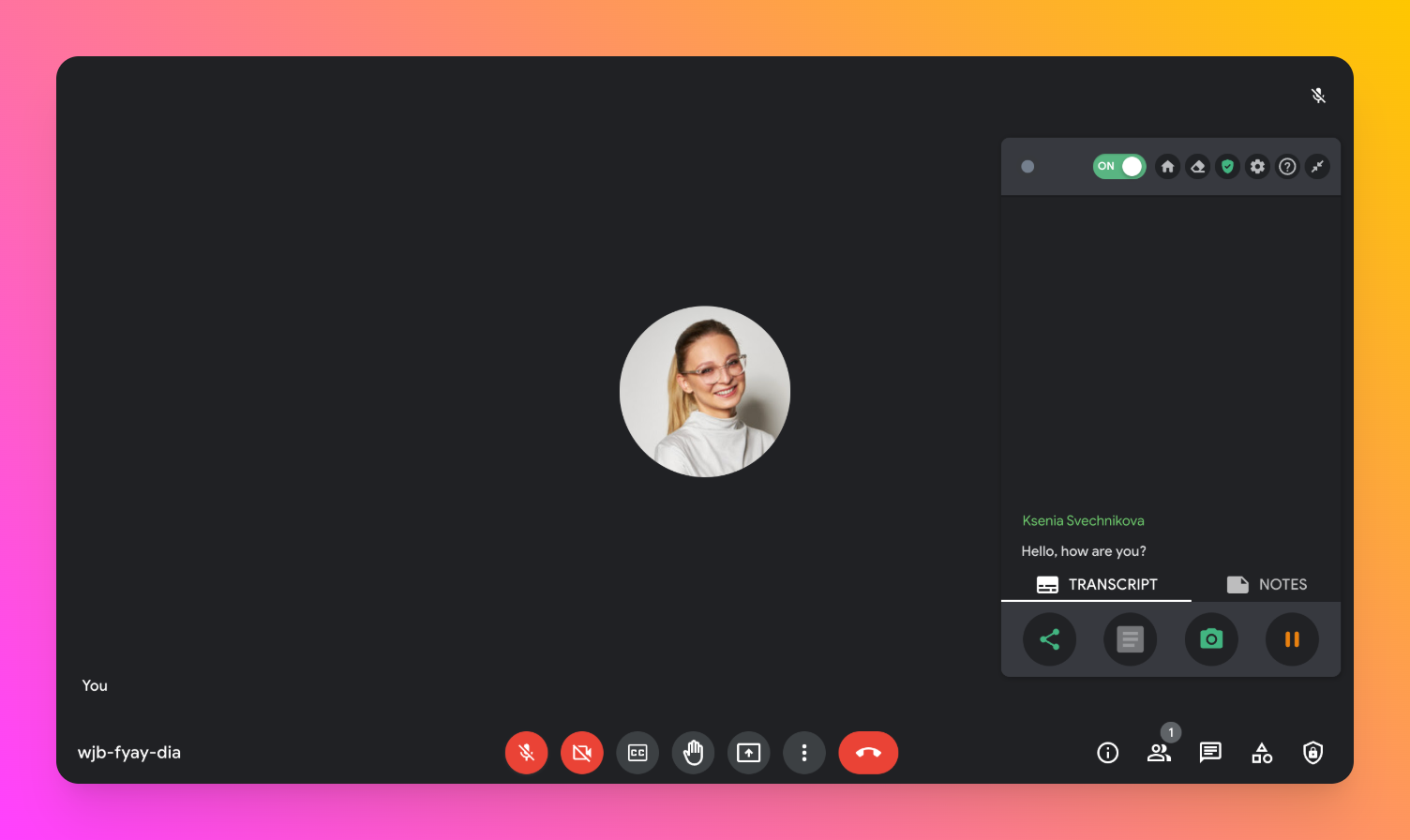
- You can manually highlight important sentences or let Tactiq auto-highlight based on key phrases during the discussion.
- After the meeting, you'll receive the full transcript, including speaker names, highlighted sentences, and auto-generated highlights.
Most importantly, Tactiq’s AI automatically generates summaries, tasks, and action items. It extracts key follow-ups from the meeting, reducing the time spent on manual note-taking.
With Tactiq’s AI meeting kits, you can also create custom prompts for project management to automate tasks and generate personalized meeting notes tailored to each session.

For instance, Tactiq is great for client or employee onboarding. You can extract the meeting transcript and turn it into contracts and content guidelines. In the example below, we used the Ask Feature to get the hiring requirements from the client:

You can also use it to extract the content guideline from the client onboarding call:

Tactiq is free for up to 10 monthly meetings, so give it a try! But you can subscribe to a paid plan if you want to transform your video meetings. The subscription includes unlimited meetings, auto highlights, meeting summaries, and more.
Tips for More Successful Project Management Meetings
Meeting summaries are important because they capture the essence of discussions, decisions, and assignments during a meeting. An effective meeting summary can improve communication and clarity within a project team. Here are tips for writing effective meeting summaries:
Start with basic details
Begin your summary with essential information such as the subject, meeting date, location (or virtual platform), and participants' names.
Clear and concise writing
The summary should be clear and concise. Avoid jargon and complex sentences. The goal is to convey the meeting's outcomes in a way that is easily understandable for all team members, including those who were not present.
Highlight key decisions and actions
Focus on the decisions and actions agreed upon during the meeting. It's also crucial to assign action items to team members and state who needs to complete which tasks.
Summarize discussions briefly
While recording the essence of meetings is important, avoid transcribing everything verbatim. Instead, provide a brief overview of the main points, particularly those leading to a decision or action item.
Follow a standardized format
Use a consistent format for all meeting summaries, like branded templates with your organization’s logo and standardized headings. Consistency helps team members know what to expect and where to find information quickly.
Timely distribution
Distribute the meeting summary as soon as possible after the meeting, ideally within 24 hours. This ensures the information is fresh and actions can be initiated immediately.
Accessibility and storage
Ensure the summary is accessible to all relevant team members. Store it in a central location like a project management tool or a shared drive, where team members can easily refer to it.
With these tips, you create meeting summaries that keep the team aligned and focused on their goals and responsibilities.
Project management meeting summary templates capture critical information from every meeting, ensuring everyone stays aligned on goals, responsibilities, and next steps. You save time and reduce confusion, so your projects run more smoothly and efficiently.
Start by adding the Tactiq Chrome extension, connect your preferred platform, and let Tactiq transcribe your meeting in real time. You can highlight important points manually or automatically, and after the meeting, Tactiq generates a summary, tasks, and action items for you—so you can focus on the conversation, not note-taking.
The article offers templates for project kick-off, status update, risk management, stakeholder, and project closure meetings. Each template is tailored to capture the unique outcomes and action items relevant to that meeting type, helping you keep every phase of your project organized.
Start with basic details like subject, date, and attendees, write clearly and concisely, and highlight key decisions and action items. Use a consistent format, distribute summaries quickly, and store them in a central location so your team can easily access and act on them.
Tactiq’s AI automatically transcribes meetings, generates summaries, and extracts action items, reducing manual work and ensuring nothing is missed. You can also create custom prompts for project management, making it easy to automate tasks and personalize meeting notes for your team’s needs.
Want the convenience of AI summaries?
Try Tactiq for your upcoming meeting.
Want the convenience of AI summaries?
Try Tactiq for your upcoming meeting.
Want the convenience of AI summaries?
Try Tactiq for your upcoming meeting.









