How to Use AI for Design Research Methods
January 30, 2025
January 30, 2025
November 24, 2025
November 24, 2025
Design research has always been about understanding people—how they think, behave, and interact with products. However, the way we collect and analyze data is changing. AI-powered tools can now assist in conducting user research, spotting patterns, and even predicting user behavior.
Instead of spending weeks sorting through qualitative data, teams can now turn to generative AI tools for faster, more structured insights. AI-powered research methods offer a new level of depth and speed, whether you want to refine a new product concept or test a prototype.
In this guide, we’ll explore how AI fits into design research methods, which tools can help, and how to apply them in real-world research.
What is AI in Design Research?
AI in design research refers to using AI tools for collecting, analyzing, and interpreting research data. AI automates parts of the research process to help you uncover patterns and valuable insights from interviews and survey results.
This can include anything from conducting sentiment analysis on feedback to using machine learning algorithms to predict user behavior. AI can:
- Process quantitative data from surveys.
- Analyze qualitative data from open-ended responses.
- Generate design recommendations based on trends in research findings.
By integrating artificial intelligence into design research, teams can gain insights into user needs and refine their products accordingly.
How is AI Used in Research Methodology?
Here’s how AI improves different stages of the research process:
- Generating Research Questions – AI suggests relevant research questions based on past studies, industry trends, and existing user research data.
- Conducting User Research – AI automates user interviews, processes survey responses, and applies AI-powered sentiment analysis to detect emotions and key themes.
- Data Collection and Analysis – AI tools collect data, sort responses, and categorize qualitative data and statistical data for structured decision-making. Healthcare software agencies can leverage these tools to develop advanced solutions that streamline decision-making processes and improve overall operational efficiency in medical settings.
- Pattern Recognition – AI identifies trends and correlations in research findings, which allows teams to track user interactions and detect behavioral patterns. This includes recognizing current design trends that might be influencing user behavior.
- Predictive Modeling – AI applies machine learning algorithms to forecast user behavior, which helps researchers refine product design strategies.
AI can provide structured insights and reduce the time required for manual analysis.
Which AI Tool to Use for Research
The right AI tool depends on your research goals, whether it's data analysis, trend detection, or conducting sentiment analysis. Below are three widely used AI tools for design research.
1. ChatGPT

ChatGPT is an AI language model that processes text-based inputs and generates human-like responses. It helps teams analyze feedback, refine research questions, and summarize user interviews. Researchers use it to process large amounts of qualitative input and extract structured insights.
How ChatGPT helps with your research process:
- Generating User Interview Questions – ChatGPT creates clear and unbiased user interview questions based on specific research needs. For example, prompting it with "Generate interview questions to explore how users navigate a fitness app for the first time" provides structured, relevant questions tailored to the study.
- Summarizing User Research – Instead of manually reviewing user interviews, researchers can input transcripts and receive summaries highlighting pain points, feature requests, and common themes in qualitative data.
- Conducting Sentiment Analysis – ChatGPT detects emotional tones in user research responses and helps teams assess user satisfaction with different design elements.
- Drafting Reports and Insights – ChatGPT assists in writing research summaries, refining key takeaways from research findings, and organizing data for design teams.
Sample Step-by-Step Use Case for Analyzing User Interviews

- Collect Interview Transcripts – Upload text-based transcripts from user interviews or paste direct responses into ChatGPT.
- Use ChatGPT to Summarize Key Themes – Prompt:
- "Summarize this interview transcript and identify recurring usability issues users face with our mobile checkout process."
- Extract Sentiment and Pain Points – Prompt:
- "Analyze user sentiment from this transcript and highlight positive and negative feedback regarding the checkout design."
- Generate Actionable Insights – Prompt:
- "Based on this user feedback, suggest potential design improvements to reduce checkout friction and improve user experience."
- Draft a Research Report – Prompt:
- "Write a brief report summarizing the user feedback, key takeaways, and recommended next steps for the design team."
With ChatGPT, you can generate structured insights, refine your research approach, and speed up analysis.
2. Gemini

Gemini by Google is designed to process complex information, analyze user research data, and provide structured insights. Unlike ChatGPT, which focuses primarily on text-based interactions, Gemini is a multimodal AI that can process text, images, audio, and video. Its integration with Google services, such as Google Drive, Gmail, and Docs, allows researchers to pull relevant data, organize findings, and export summaries directly into their workflow.
How Gemini helps with your research process:
- Analyzing User Research Data – Gemini processes user interviews and survey responses to identify patterns, recurring themes, and usability issues. Researchers can input raw feedback and receive structured insights.
- Generating Research Summaries – Instead of manually organizing research findings, Gemini provides concise, AI-generated summaries highlighting key takeaways for product teams.
- Enhancing Quantitative and Statistical Analysis – Gemini interprets quantitative data from A/B tests and surveys so researchers can assess trends and measure user behavior.
- Improving Concept Validation – Researchers use Gemini to refine ideas, test hypotheses, and evaluate product-market fit by analyzing research data from multiple sources.
- Identifying Gaps in User Research – Gemini suggests additional research questions based on the available data for a more comprehensive approach to conducting user research.
Sample Step-by-Step Use Case: Using Gemini for Pattern Recognition in User Research

- Upload or Paste User Research Data – Input survey responses, interview transcripts, or usability test results into Gemini.
- Identify Common Themes – Prompt:
- "Analyze this dataset and identify recurring themes related to user frustrations with our onboarding process."
- Extract Statistical Patterns – Prompt:
- "Highlight any statistically significant patterns in this dataset related to user drop-off rates."
- Generate Actionable Insights – Prompt:
- "Based on these patterns, suggest design improvements that could reduce user friction during onboarding."
- Summarize Key Findings – Prompt:
- "Create a one-page research summary outlining key takeaways, user pain points, and next steps for the design team."
With Gemini, you can process complex data efficiently, uncover hidden trends, and gain deeper insights into user behavior. Its multimodal capabilities and Google integration are useful for researchers who rely on multiple data sources in their workflow.
3. Perplexity

Perplexity is an AI-powered research assistant designed for real-time information retrieval. Perplexity pulls data directly from the web, making it particularly useful for user research that requires up-to-date industry trends, competitor analysis, and external validation. It also provides source citations so researchers can verify research findings and ensure credibility.
How Perplexity helps with your research process:
- Conducting Competitive Research – Perplexity helps researchers analyze industry trends, identify competitors’ UX strategies, and gather external insights to refine their own product designs.
- Validating User Research Data – Instead of relying solely on internal findings, researchers use Perplexity to cross-reference research findings with published studies and expert opinions.
- Generating Context-Rich Research Summaries – By pulling real-world case studies and examples, Perplexity ensures that research is grounded in actual market trends rather than just historical data.
- Finding Gaps in Existing Research – By searching through articles, reports, and user studies, Perplexity helps teams identify missing pieces in their research process and refine their research questions.
Sample Step-by-Step Use Case: Using Perplexity for Competitive UX Research

- Search for Competitor Insights – Prompt:
- "Find the latest UX research studies on mobile banking apps and summarize key design trends."
- Verify External Findings – Prompt:
- "Provide citations for recent studies on user behavior in e-commerce checkout flows."
- Identify Emerging UX Trends – Prompt:
- "Summarize new UX strategies top e-commerce brands are using in 2025."
- Cross-Reference Internal Research – Researchers can compare Perplexity’s results with their own user research to ensure alignment with external trends.
- Compile a Research Report – Prompt:
- "Create a one-page summary of competitive UX strategies and opportunities for improvement in our app."
With Perplexity, you can validate your research data, stay informed on industry shifts, and gain a broader perspective beyond internal studies.
Step-by-Step Guide on How to Use AI for Design Research Methods
AI-powered tools provide valuable insights, but knowing how to apply them effectively in design research methods is just as important. Here’s a step-by-step guide to integrating AI into your research workflow.
1. Define Research Objectives
Before using AI, establish clear research questions and goals. Consider:
- The problem you’re solving – Are you improving usability, understanding pain points, or testing a new feature?
- Target users – Who are you researching? What behaviors or challenges need deeper insights?
- Data sources – Will your research rely on user interviews, survey responses, A/B tests, or competitor analysis?
2. Collect User Research Data
Use AI tools to collect data from multiple sources, such as:
- User interviews (ChatGPT and Gemini for summarization)
- Survey responses (Gemini for pattern detection)
- Industry reports and competitor analysis (Perplexity for real-time insights)
3. Analyze Qualitative and Quantitative Data
- ChatGPT and Gemini: Summarize qualitative data from user interviews and feedback surveys.
- Gemini: Identify trends in quantitative data, such as A/B test results or engagement metrics.
- Perplexity: Cross-reference findings with external sources for validation.
4. Conduct Sentiment and Pattern Analysis
AI tools process research data to extract emotions, pain points, and behavioral trends. Use:
- ChatGPT for AI-powered sentiment analysis on open-ended survey responses.
- Gemini for detecting usability issues in transcripts and pinpointing patterns.
5. Generate Insights and Recommendations
Once AI identifies patterns, apply those insights to improve design decisions. Prompt AI tools to:
- Summarize key takeaways from research findings.
- Suggest actionable design improvements based on user behavior.
- Create visual reports or structured documents summarizing results.
6. Present Research Findings to Teams
AI can help format insights into readable summaries, reports, or presentations. Use prompts like:
"Generate a research summary outlining user pain points and recommended UX improvements."
Challenges and Limitations of AI in Design Research
Using AI for design research brings significant advantages, but it also comes with limitations that impact accuracy, interpretation, and ethical considerations.
1. Bias in AI-Powered Analysis
AI models learn from existing datasets, which means biases in training data can affect research findings. If the AI is trained on biased user demographics, it may misrepresent insights, leading to flawed design decisions.
2. Lack of Contextual Understanding
AI lacks human intuition. It may misinterpret data and overlook nuanced feedback that requires a deeper understanding of user behavior.
3. Over-Reliance on AI for Research Decisions
AI should support, not replace, human judgment. Relying too heavily on AI for research can lead to superficial insights without the critical thinking needed for complex design challenges.
4. Inaccurate or Outdated Data
Some AI tools rely on pre-trained datasets that may not include the most current trends. Researchers using AI for real-time user research must validate findings against up-to-date sources.
5. Data Privacy and Ethical Concerns
Using AI for collecting data raises privacy concerns, especially when handling user interviews and sensitive research materials. Researchers must ensure compliance with data protection laws and ethical guidelines.
6. Integration Challenges with Existing Research Workflows
AI tools must fit seamlessly into existing research processes. If AI workflows are not aligned with team methodologies, they can create inefficiencies rather than improve productivity.
Researchers must balance AI automation with human insight to ensure meaningful and ethical research outcomes. Similarly, understanding automation testing can help teams streamline repetitive tasks, enhance accuracy, and improve overall efficiency in AI-driven research environments.
{{rt_cta_ai-convenience}}
Using Meeting Transcripts for Design Research
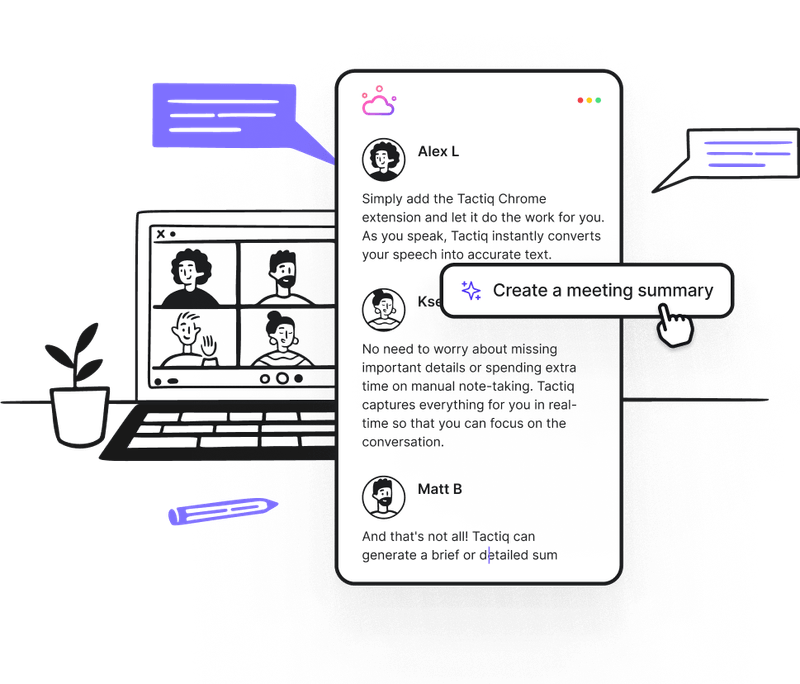
AI-powered transcription tools like Tactiq help design researchers capture and analyze real-time discussions from user interviews, team meetings, and feedback sessions. Instead of manually taking notes, researchers can focus on the conversation while AI generates accurate transcripts with key insights.
How Tactiq Enhances Design Research
- Live Transcriptions – Tactiq automatically transcribes conversations across platforms like Google Meet, Zoom, and Microsoft Teams.
- AI Workflows for Research Automation – Tactiq’s AI Workflows automate research tasks, such as organizing research findings, generating structured reports, and syncing insights with tools like Notion, HubSpot, and Linear.
- AI-Powered Meeting Summaries – After each session, Tactiq generates structured summaries with recurring themes, usability issues, and user pain points.
- Team Spaces – Unify meetings notes and create a dedicated knowledge space for every team.
- Speaker Identification – Tactiq tracks who said what, helping teams distinguish between different perspectives in user interviews.
Download the free Tactiq Chrome Extension today!
Wrapping Up
AI makes it easier for teams to collect data, analyze feedback, and spot trends. With tools like ChatGPT, Gemini, Perplexity, and Tactiq, researchers can spend less time sifting through user interviews and more time making informed design decisions.
But AI isn’t perfect. It can summarize research findings and detect patterns, but it still needs human judgment to make sense of the bigger picture. Over-reliance on automation can lead to misleading insights if you don’t double-check the data.
The key is balance. AI can handle the heavy lifting—sorting through qualitative data, generating research questions, and summarizing feedback—while humans focus on deeper analysis and creative problem-solving. As AI improves, it’ll become an even more useful tool for user research, but it should always work alongside human expertise, not replace it.
AI improves research by automating data collection, summarizing user research, and identifying trends. Use AI for tasks like conducting sentiment analysis, structuring qualitative data, and refining research questions, but always validate insights with human review.
AI assists in design research by analyzing user interviews, predicting user behavior, and detecting usability trends. It helps refine prototypes, automate feedback analysis, and generate insights from research data so teams can make informed design decisions faster.
Tactiq is a powerful tool for design AI research. It provides AI-powered transcriptions, summaries, and sentiment analysis from user interviews and meetings. It helps researchers capture key insights, organize research data, and automate workflows.
Tactiq automatically transcribes meetings and user interviews, so you can focus on the conversation instead of taking notes. Its AI-powered summaries and insights help you quickly spot recurring themes and usability issues, making your research process faster and more organized.
AI can introduce bias, miss subtle feedback, or rely on outdated data if not used carefully. You get the most value by combining AI’s speed with your own judgment, ensuring research findings are accurate, ethical, and truly reflect user needs.
Want the convenience of AI summaries?
Try Tactiq for your upcoming meeting.
Want the convenience of AI summaries?
Try Tactiq for your upcoming meeting.
Want the convenience of AI summaries?
Try Tactiq for your upcoming meeting.









