How to Use Gemini for AI Research
January 14, 2025
January 14, 2025
January 11, 2026
January 11, 2026
The Gemini 3 launch signals a shift in how AI supports research. Reasoning is stronger, multimodal analysis runs deeper, and agent workflows now support real research tasks, not just experiments.
This guide shows how Gemini's latest features support real research work.
In this article, you’ll learn:
- What Gemini 3 introduces and why it matters for research
- How Gemini’s reasoning and multimodal tools handle complex analysis
- Practical ways to use Gemini for deep research and reporting
- How to set up Gemini
- How meeting transcripts fit into a Gemini research workflow
What is Gemini AI?
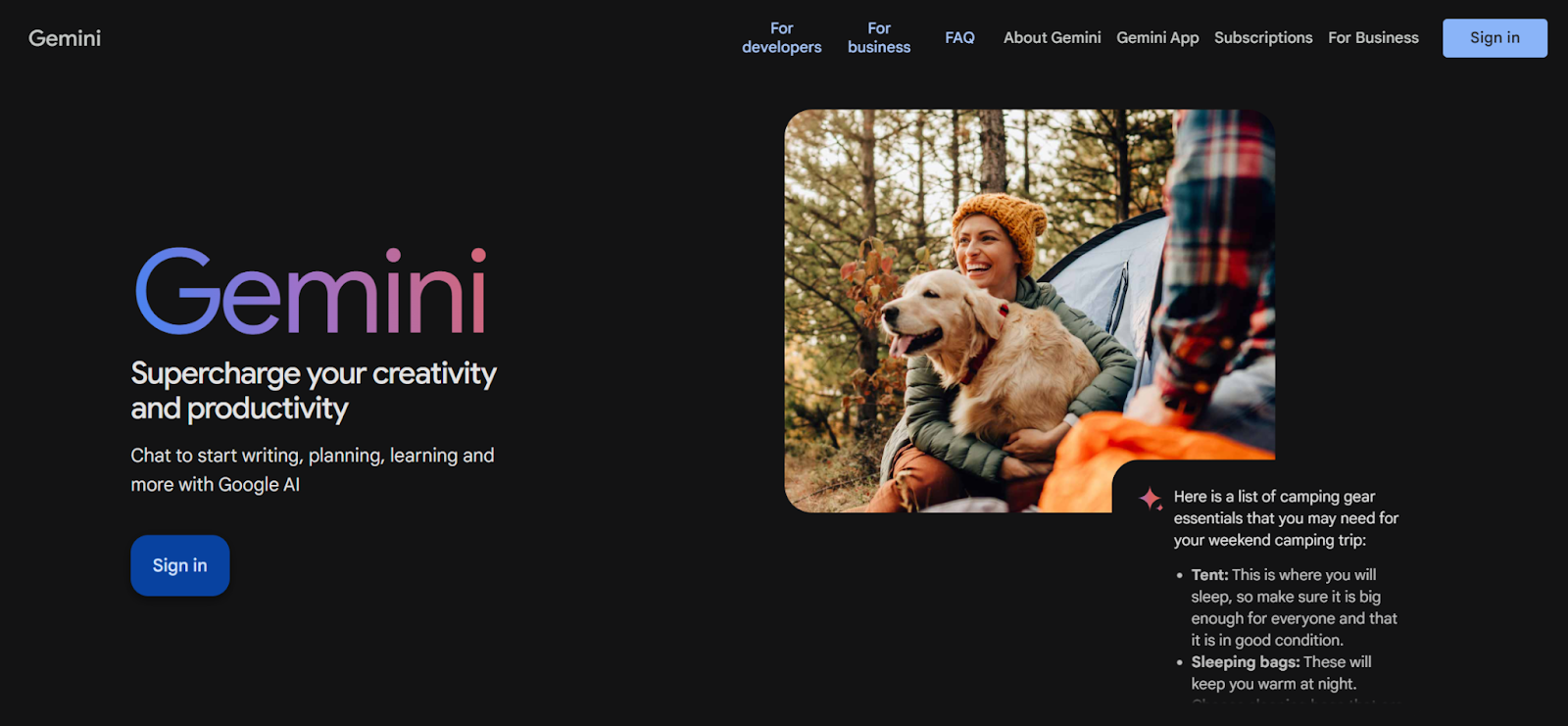
Gemini is a capable AI model developed by Google DeepMind to support advanced research, analysis, and development work.
Gemini works as a research assistant that helps you:
- Explore complex topics
- Analyze information
- Turn inputs into structured outputs like reports, summaries, and code
Gemini runs across desktop and mobile web, the Gemini mobile app, and developer tools like Google AI Studio and the Gemini API. This makes it easy to start researching in one environment and continue in another.
💡 Pro Tip: Research interviews contain insights that rarely make it into notes. Use Tactiq's free live transcription on Google Meet, Zoom, or Microsoft Teams to automatically capture conversations, then upload those transcripts to Gemini for deeper analysis.
Gemini 3: Smarter reasoning & multimodal capabilities
Gemini 3 is designed for research that involves depth, nuance, and multiple data formats.
What’s improved with Gemini 3:
- Stronger reasoning for complex topics and layered problems
- Better handling of multimodal inputs like images and video
- Support for multi-step research plan execution
- Improved focus across long research sessions
- Agent-style workflows for planning and tasks
How this helps research workflows:
- Test hypotheses using mixed data sources
- Analyze charts, screenshots, and recordings alongside text
- Maintain context while exploring complex tasks
- Iterate on analysis without restarting prompts
These next-generation capabilities make Gemini 3 a more capable model for research that requires structure, scale, and sustained reasoning.
Setting Up Gemini for AI Research
Getting started with Gemini is simple, but setup choices matter when your work involves deep research and complex tasks. Gemini supports both quick exploration and long-form analysis, depending on how you configure your access.
Where you can access Gemini:
- Desktop and mobile web through your Google account
- Gemini mobile app for on-the-go research
- Google AI Studio for structured prompts and experiments
- Gemini API for custom research tools and workflows
To start researching, sign in with your Google account and choose the environment that matches your project. For hands-on analysis and repeatable workflows, Google AI Studio offers the most control.
Basic setup steps:
- Sign in with your Google account.
- Open Gemini or Google AI Studio.
- Define your research goal and output format.
- Upload documents, images, or video input if needed.
Once set up, Gemini can handle long documents, datasets, and mixed media inputs without losing context.
Advanced reasoning with Deep Think

For research that involves layered logic or hypothesis testing, Gemini offers an advanced reasoning mode called Deep Think.
What Deep Think adds:
- Deeper reasoning for complex tasks and abstract problems
- Better performance on long-form analysis and hypothesis testing
- Improved handling of multi-step logic and decision paths
- More consistent results across extended research sessions
Deep Think is available with Gemini Advanced subscriptions. It is designed for researchers working on complex information where accuracy and reasoning depth matter more than speed.
When to use Deep Think:
- Evaluating competing theories or models
- Analyzing scientific papers or technical documents
- Running structured analysis across multiple sources
- Refining a multi-step research plan
Deep Think builds on Gemini’s core capabilities without changing how you work. You still use the same prompts and tools, but the model applies deeper reasoning to your research.
5 Ways to Use Gemini for AI Research
Once Gemini is set up, the real value comes from how you apply it in day-to-day research work. Below are five practical ways researchers use Gemini today.
Research paper
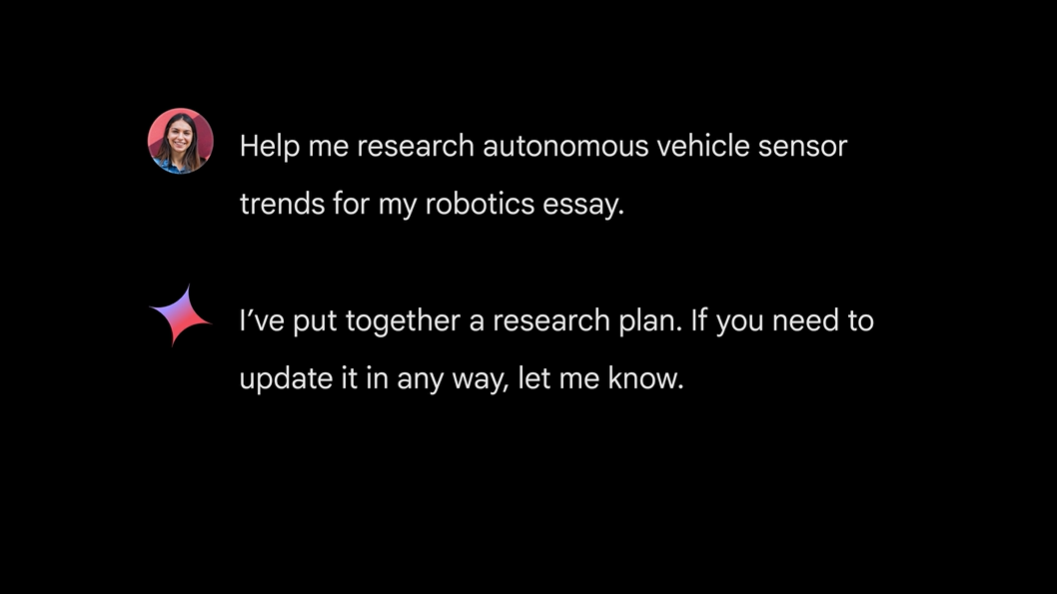
Academic papers often include dense language, charts, and supporting visuals. Gemini helps break this down without losing meaning.
How Gemini supports paper analysis:
- Summarizes long papers while preserving key findings
- Explains complex topics in simpler terms
- Analyzes tables, images, and diagrams alongside text
- Supports video input, such as recorded lectures or talks
- Maintains context across long documents and follow-ups
This makes Gemini useful for literature reviews, faculty research, and early-stage analysis.
Product research
Product research involves pulling insights from many sources. Gemini’s deep research capabilities help condense that work.
Common product research uses:
- Scan the web and synthesize trends into a report
- Compare competitors across features and positioning
- Analyze customer feedback from multiple sources
- Identify gaps and opportunities in a market
- Produce a comprehensive report for stakeholders
With stronger reasoning, Gemini 3 handles complex information without drifting off topic.
UX research
UX research relies on mixed inputs like text, images, and recordings. Gemini 3 handles this well.
How Gemini supports UX research:
- Analyze user feedback, surveys, and support tickets
- Review screenshots, prototypes, and usability test images
- Extract patterns from interview transcripts
- Summarize pain points and user stories
- Support analysis across multiple research sessions
This helps teams move from raw data to clear insights faster.
Design research methods
Design research often follows a structured process. Gemini works well when guided by a clear plan.
Design research tasks Gemini supports:
- Build a multi-step research plan
- Suggest research methods and tools
- Identify gaps or bias in early assumptions
- Compare qualitative and quantitative inputs
- Support analysis across iterations
Gemini acts as a capable model for planning and reflection, not only decision-making.
Keyword research
Gemini does not replace SEO tools, but it works well as a starting point.
How researchers use Gemini for keyword research:
- Generate keyword ideas for a topic or niche
- Group terms by intent or theme
- Explore related queries and questions
- Support analysis before validation in SEO tools
- Produce structured keyword reports
When paired with external tools, Gemini helps speed up early research and planning.
How to Use Gemini for AI Research
Using Gemini for AI research follows a repeatable process. Gemini 3 improves this flow by handling longer context, deeper reasoning, and follow-up tasks without losing focus.
Here is a practical workflow, using keyword research as a concrete example.
1. Define your research goals.
Start by being explicit about what you want to achieve.
For example:
- Identify keywords for a new topic
- Analyze trends within a niche
- Prepare a structured research report
If your project is focused on fractional SEO, your goal might be to identify high-intent keywords and related themes before validating them in external tools.

Clear goals help Gemini stay aligned during deep research.
2. Input clear prompts into Gemini.
Gemini responds best to direct and actionable prompts.
Example prompts for keyword research:
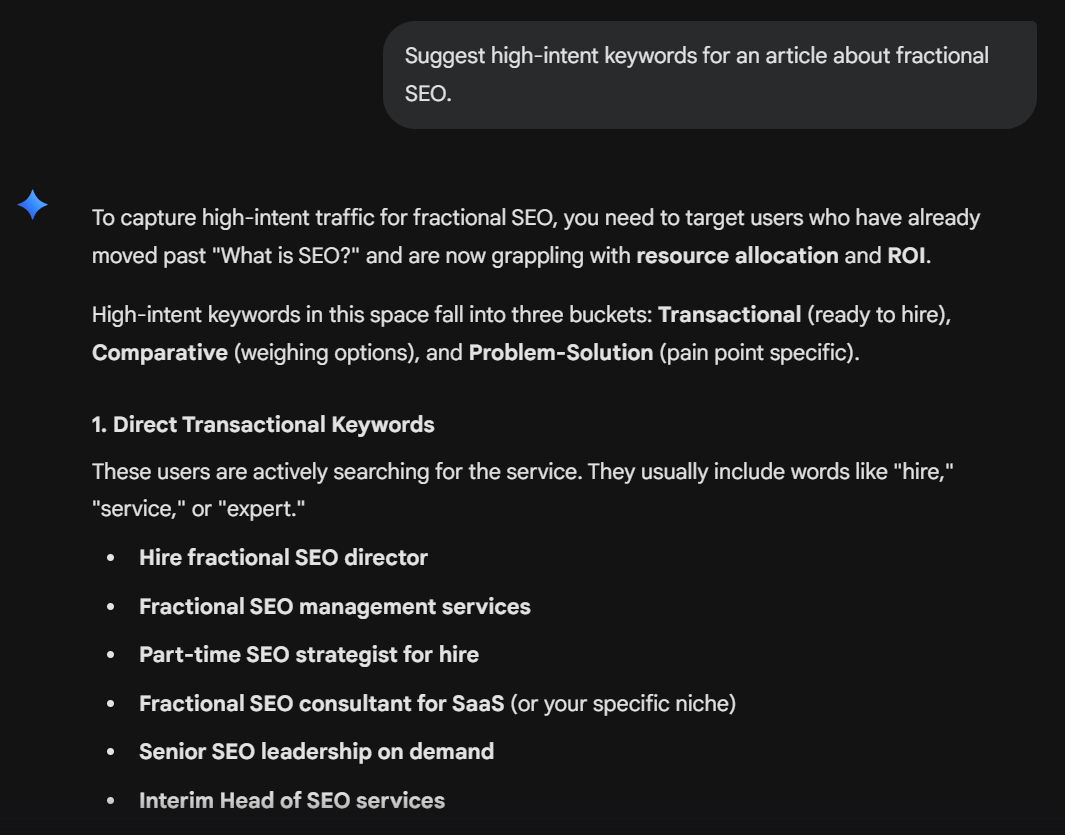
- “Suggest high-intent keywords for an article about fractional SEO.”
- “Provide related phrases for ‘fractional SEO for startups.’”
Example prompts for analysis:
- “Analyze trends in SEO tools for startups based on this dataset.”
- “What challenges do small businesses face when adopting SEO services?”
Gemini 3’s improved reasoning helps it stay consistent across these follow-ups.
3. Validate with external tools.
Gemini supports research, but it does not replace specialized tools.
After generating ideas, validate them using tools like Ahrefs or SEMrush to confirm:
- Search volume
- Competition
- Ranking potential
This step ensures your research stays grounded in real data.
4. Brainstorm and refine with Gemini.
Once you validate the inputs, return to Gemini to expand the analysis.
Follow-up prompts might include:
- “Create blog post ideas using ‘fractional SEO services’ and ‘on-demand SEO.’”
- “Suggest article structures for SEO challenges faced by small businesses.”
Gemini helps connect ideas into a structured direction.
5. Iterate and expand.
Research rarely stops after one pass.
You can continue refining with prompts like:
- “What are competitors doing differently in fractional SEO?”
- “Summarize gaps in existing content on this topic.”
Gemini 3 maintains context across these steps, making it easier to build a complete research output.
This workflow applies to keyword research, UX analysis, product discovery, and academic research alike.
Researchers often compare Gemini with other AI tools. Guides like Perplexity vs Gemini, Gemini vs Copilot, or Copilot vs ChatGPT vs Gemini Comparison can help clarify which model fits different research workflows.
Getting Meeting Transcripts to Gemini
Research interviews often surface insights that never make it into formal notes. Instead of reviewing recordings later, you can capture and analyze meeting data in real time, then bring it into Gemini for deeper research.
This is where Tactiq and Gemini work well together.
Capture insights during the meeting

Tactiq includes AI features that support research while the conversation is happening.
During meetings on Google Meet, Zoom, and Microsoft Teams, Tactiq can:
- Generate live transcripts in real time
- Identify speakers and key discussion points
- Highlight action items as they come up
- Let you ask questions about the meeting in real time using in-meeting AI
This helps you clarify ideas, spot themes, and stay focused without interrupting the flow of the call.
Turn transcripts into research inputs
After the meeting, transcripts become clean research material for Gemini.
Common workflows include:
- Upload transcripts into Gemini for analysis
- Ask Gemini to summarize themes or recurring patterns
- Extract key findings from multiple interviews
- Compare responses across research sessions
- Generate a structured research report from qualitative data
Gemini’s deep research features help connect insights across meetings instead of treating each transcript in isolation.
Reinforce workflows with Tactiq integrations
Tactiq integrates directly with Google Meet, Zoom, and Microsoft Teams, which makes it easy to capture research conversations wherever they happen.
Why this setup works well:
- Transcripts are captured automatically during the call
- In-meeting AI helps surface insights right away
- No extra automation or setup is required
- Transcripts are easy to reuse in Gemini
Tactiq is also free to get started, so you don’t need to buy another subscription just to capture meeting data. This makes it a practical companion to Gemini, especially when Gemini’s advanced research features require paid access.
Install the Tactiq Chrome Extension for free and start turning meetings into research-ready insights.
{{rt_cta_ai-convenience}}
Wrapping up
Gemini has grown into a capable model for research that goes beyond simple questions and answers. With stronger reasoning, multimodal understanding, and deep research features, it supports complex topics, long-form analysis, and structured reporting.
When paired with the right tools, Gemini becomes even more useful. Meeting transcripts, interviews, and qualitative insights often contain critical context. Capturing that information accurately makes research stronger.
Using Tactiq alongside Gemini helps bridge that gap. You capture conversations once, ask questions in real time, and reuse transcripts as research inputs. The result is clearer analysis, better reports, and fewer gaps between discussion and insight.
As research workflows evolve, tools that support depth, clarity, and continuity matter. Gemini and Tactiq together help turn raw information into understanding you can act on.
FAQs About How to Use Gemini for AI Research
What are the latest Google Gemini AI features relevant to AI research?
Gemini includes deep research, advanced reasoning, multimodal analysis, and long context support. These features help researchers analyze complex information, work with images and video, and generate structured reports.
How can I use Gemini’s Deep Research for academic or scientific projects?
Deep Research scans web sources, synthesizes findings, and produces a comprehensive report. It helps with literature reviews, background research, and early-stage scientific discovery.
What is Gemini Deep Research, and how does it work?
Gemini Deep Research analyzes hundreds of web sources, connects insights, and summarizes results. It works like a research assistant that condenses hours of reading into clear outputs.
How do I write effective research prompts for Gemini AI?
Use clear goals, define the output format, and break tasks into steps. Asking for key findings, analysis, or summaries upfront improves reasoning quality and results.
Is Gemini AI good for studying?
Yes. Gemini helps with understanding complex topics, summarizing materials, analyzing large files, and creating structured notes. It works well for self-study and guided learning.
Gemini AI is a multimodal language model by Google DeepMind that processes text, images, audio, and video. It assists with tasks like research paper analysis, UX research, and keyword analysis. Its agentic capabilities let it plan, reason, and execute tasks autonomously.
Gemini AI offers free access for basic tasks and paid plans for advanced features. The Google One AI Premium plan, at $19.99/month, includes Gemini Advanced, offering enhanced AI capabilities and additional cloud storage.
Gemini AI is a multimodal model handling text, images, audio, and video, offering advanced reasoning and versatility. ChatGPT focuses on text tasks and excels in conversational AI. The better option depends on whether you need multimodal capabilities or text-specific functionality.
You can use Gemini AI to analyze research papers, generate summaries, extract key findings, and even create code snippets for experiments. This helps you quickly understand complex information and apply insights to your projects.
Tactiq transcribes your meetings and exports transcripts, which you can send to Gemini AI for analysis. This integration saves you time by automating note-taking and lets you focus on extracting actionable insights from your conversations.
Want the convenience of AI summaries?
Try Tactiq for your upcoming meeting.
Want the convenience of AI summaries?
Try Tactiq for your upcoming meeting.
Want the convenience of AI summaries?
Try Tactiq for your upcoming meeting.









