Craft the Perfect Meeting Invitation Message
October 9, 2024
October 9, 2024
June 12, 2025
June 12, 2025
Do you struggle with getting people to attend your meetings? A well-crafted meeting invitation can make sure everyone knows the details and comes prepared. In this article, we'll explore why sending clear and professional meeting invitations is key to successful meetings.
How to Write Compelling Meeting Invitation Emails

Craft a Strong and Concise Subject Line
- Keep meeting invites concise and informative. Aim for no more than ten words. For example, "Project Update Meeting - Oct 14, 10 AM."
- Indicate the type of meeting and use phrases like "Brainstorming Session" or "Quarterly Review" to set expectations.
Specify the Meeting Date and Time
- Clearly state date and time. Include the day of the week, date, and month. For example, "Monday, October 14th, at 10 AM."
- Mention the time zone if applicable. This is crucial for remote teams in different regions. For example, "10 AM PST."
Include Necessary Meeting Details
- List attendee names in the meeting invite. Specify who will attend to ensure relevant participants are informed.
- Provide the location or meeting links. For in-person meetings, include the address. For a virtual meeting, provide the video meeting link.
- Mention any tools or platforms used. If using Zoom, Microsoft Teams, or Google Meet, mention this so meeting attendees can prepare.
Define the Meeting Goal
- Be direct about the meeting's purpose. A compelling meeting invitation email clearly states the main objective, such as "Discuss Q3 Sales Targets."
- Break down goals into smaller tasks. For example, "Review sales performance," "Identify areas for improvement," and "Set new targets."
- Provide resources for attendees to prepare. Attach documents or links to relevant information.
- A team meeting invitation must also explain timelines and deadlines. Specify any deadlines related to the meeting goals.
Share the Meeting Agenda
- Attach the agenda as a PDF or editable document. This allows attendees to review it beforehand.
- Include key discussion points and action items. For example, "Discuss marketing strategies," "Review budget allocations."
- Outline the process for addressing each item. Mention if there will be Q&A sessions or brainstorming segments.
- Assign responsibilities to participants. Specify who will lead each discussion point.
Provide CTA & RSVP Details
- A formal meeting invitation must include a call-to-action at the beginning. Use phrases like "Please join us for an important meeting."
- Use phrases like 'please join us'. This sets a polite tone.
- Include RSVP details at the end. For instance, "Please confirm your attendance by replying to this email."
- Provide instructions for confirming attendance. Mention how to RSVP, whether by email or a calendar invite.
Sign Your Meeting Request
- Use a professional closing sequence. Common examples include "Sincerely" or "Regards."
- Include your contact details. Provide your name, title, and contact information.
- Ensure the recipient knows how to reach you. This is crucial for any last-minute questions or changes.
Best Practices for A Successful Meeting Invitation Email
Only Invite Those Who Need to Be There
- Focus on relevant attendees. This ensures the team meeting stays productive.
- Avoid over-inviting. This saves time and resources.
Personalize When Possible
- An effective meeting invitation email addresses recipients by name. This adds a personal touch.
- Specify individual tasks and roles. This clarifies expectations.
Set the Right Tone
- Be professional and polite. This sets a positive tone for your team meetings.
- A good meeting invitation must express appreciation for meeting attendees' time to show respect and encourage participation.
{{rt_cta_ai-convenience}}
Use Tactiq For More Productive Meetings
If you’re struggling to write meeting invitations or summaries of past meetings, you can use Tactiq’s AI feature.
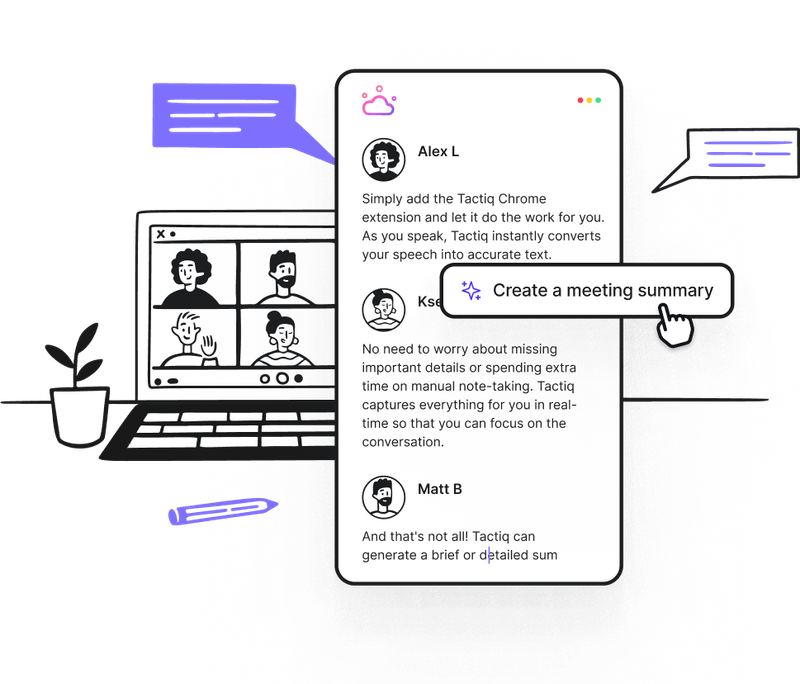
First, Tactiq is a tool designed to provide real-time meeting transcriptions. After the meeting, you can ask the AI to generate a summary or craft an invite for the next meeting.
You can also tailor your meeting follow-ups with AI meeting kits and prompts. Tactiq can automate tasks like creating follow-up emails, Jira tickets, and more.
Lastly, you can share transcripts with participants and create spaces for teams to access shared meetings.
With Tactiq, your meetings are more efficient, and your workflows are streamlined. You can also get the data from past transcripts to help craft the perfect meeting invitation next time.
Start with a clear, concise subject line that states the meeting type and date. Specify the date, time (with time zone if needed), attendee names, location or meeting link, and any tools used, so everyone knows what to expect and can prepare effectively.
Clearly stating the meeting's purpose helps attendees understand the objective and come prepared. Breaking down goals into smaller tasks and providing resources or deadlines ensures everyone is aligned and ready to contribute, making your meeting more productive.
List who will attend, the meeting’s date and time, location or video link, and any platforms or tools required. Including these details ensures participants have all the information they need, reducing confusion and last-minute questions.
Tactiq provides real-time meeting transcriptions and AI-generated summaries, so you can quickly craft accurate invitations and follow-up emails. You save time and ensure your communications are clear, helping your team stay organized and focused.
Invite only those who need to be there, personalize messages by addressing recipients by name, and set a professional, polite tone. This approach respects everyone’s time and encourages engagement, leading to more successful meetings.
Want the convenience of AI summaries?
Try Tactiq for your upcoming meeting.
Want the convenience of AI summaries?
Try Tactiq for your upcoming meeting.
Want the convenience of AI summaries?
Try Tactiq for your upcoming meeting.









