How to Write a Staff Meeting Agenda Template in Word and Google Docs
July 26, 2024
July 26, 2024
September 12, 2025
September 12, 2025
Do your staff meetings often feel disorganized and unproductive? Many teams struggle with chaotic meetings where key points are missed and valuable time is wasted. The solution? A well-crafted staff meeting agenda template.
This guide will show you how to create a structured agenda that keeps your meetings focused and efficient. We'll explain what a staff meeting agenda template is, highlight its benefits, and walk you through the process of making one.
What is a Staff Meeting Agenda Template?

A staff meeting agenda template is a pre-designed outline used to organize and plan the topics and activities of a staff meeting. It serves as a roadmap to the discussion and addresses all important issues. The purpose of a staff meeting agenda template is to create a clear structure that keeps meetings focused and productive.
Benefits of Using a Structured Agenda
- Improved Focus: Keeps discussions on track and relevant.
- Better Time Management: Ensures all topics are covered within the allotted time.
- Increased Participation: One of the best employee engagement strategies to encourage team members to prepare and contribute.
- Clear Accountability: Assigns responsibility for tasks and follow-ups.
How to Write a Staff Meeting Agenda
Here's how you can write an effective meeting agenda:
1. Establishing the Meeting Type
First, prepare your team appropriately by identifying the type of meeting you’re planning. Whether it's a status update, brainstorming session, or formal meeting, setting the right expectations helps everyone come prepared.
Examples of Meeting Types:
- Status Update: Review ongoing projects and tasks.
- Brainstorming Session: Generate new ideas and solutions.
- Training Session: Provide training on new tools or processes.
2. Stating the Objective of the Meeting
Define the objective clearly and concisely. A specific objective keeps the meeting focused and ensures everyone understands its purpose.
Examples of Meeting Objectives:
- Status Update: "To review the progress of current projects and address any roadblocks."
- Brainstorming Session: "To generate ideas for the upcoming marketing campaign."
- Training Session: "To train the whole team on the new project management software."
3. Identifying Specific Meeting Topics
Prioritize and select relevant topics for discussion to ensure you address the most important issues.
Common Meeting Topics:
- Project Updates: Status reports on ongoing projects.
- Team Issues: Addressing team concerns and challenges.
- New Initiatives: Introducing new projects or strategies.
4. Allocating Time for Each Topic
Estimate and distribute time for each agenda item. As the meeting organizer, keeping discussions within the allocated time helps maintain the meeting's pace and focus.
Time Allocation Strategies:
- Assign specific time slots to each topic.
- Use a timekeeper to monitor the discussion.
5. Including Necessary Documents
Distribute relevant documents beforehand to allow participants to review them in advance and come prepared for the next meeting.
Examples of Supporting Documents:
- Reports: Financial, progress, or performance reports.
- Previous Meeting Minutes: Notes from the last meeting to review and approve.
By following these steps, you can create a structured and effective staff meeting agenda that keeps your team aligned and productive.
What Should Be Included in a Staff Meeting Agenda?
A well-structured staff meeting agenda ensures that all necessary aspects are covered. Here are the key components to include:
- Meeting name, team name, date, time, and location: Clearly state the meeting details at the top of the agenda.
- List of attendees and their roles: Include the names of all participants and specify their roles, such as minute taker or timekeeper.
- Review and approval of previous meeting minutes: Start by reviewing the minutes from the last meeting to ensure all members are up to date and to approve them.
- Detailed list of agenda items with assigned presenters: List each discussion topic along with the name of the person responsible for presenting or leading that discussion.
- Status updates on action items from previous meetings: Include a section for updates on tasks assigned in previous meetings to track progress and accountability.
By including these elements in your staff meeting agenda, you create a comprehensive guide that helps keep the meeting focused, organized, and productive.
Top 10 Examples of Effective Staff Meeting Agendas Templates
To help you get started, here are ten examples of effective team meeting agenda templates you can use and view in Google Docs:
1. Weekly Team Meeting Agenda
Weekly Team Meeting Agendas keep your team aligned and informed about ongoing projects, recent achievements, and upcoming tasks. This agenda helps ensure everyone is on the same page, addressing challenges promptly and planning for the week ahead.
Download the Weekly Team Meeting Agenda Template on Google Docs.
Download the Weekly Team Agenda Template as a .docx (Word) file.
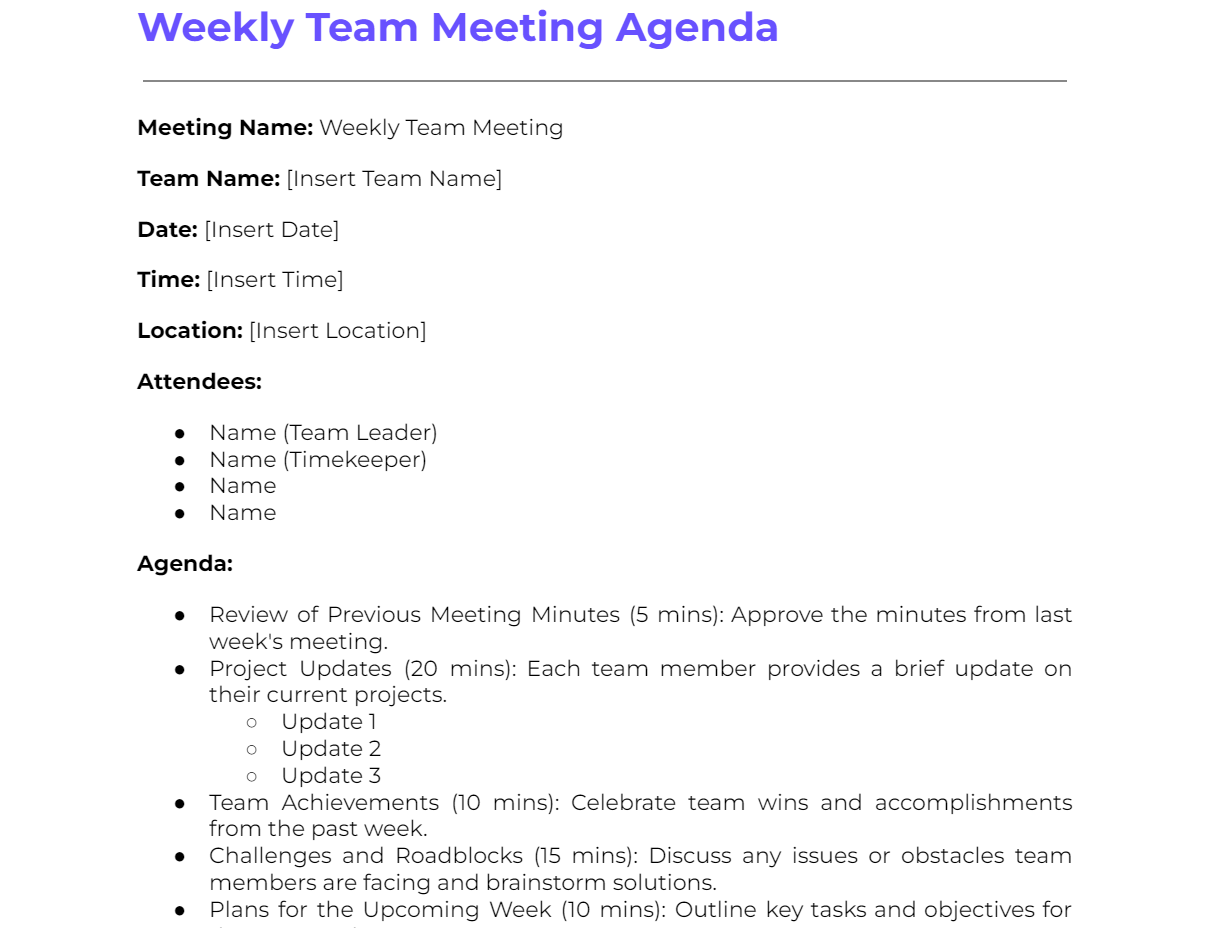
2. Project Kickoff Meeting Agenda
A Project Kickoff Meeting Agenda ensures everyone involved in a new project is on the same page. This agenda helps clarify the project's objectives, roles, timelines, and next steps, setting the foundation for a successful launch.
Download the Project Kickoff Meeting Agenda Template on Google Docs.
Download the Project Kickoff Meeting Agenda Template as a .docx (Word) file.

3. Brainstorming Session Agenda
A Brainstorming Session Agenda fosters creativity and generates new ideas. This agenda helps guide the session to ensure it is productive, inclusive, and focused on developing solutions and innovative concepts.
Download the Brainstorming Session Agenda Template on Google Docs.
Download the Brainstorming Session Agenda Template as a .docx (Word) file.

4. Training Session Agenda
A Training Session Agenda provides a clear structure for educational meetings. This agenda helps ensure that all necessary topics are covered, learning objectives are met, and participants are engaged throughout the session.
Template:
Meeting Name: Training Session
Topic: [Insert Training Topic]
Date: [Insert Date]
Time: [Insert Time]
Location: [Insert Location]
Attendees:
- [Name] (Trainer)
- [Name] (Participant)
- [Name] (Participant)
- [Name] (Participant)
Agenda:
- Introduction and Welcome (5 mins): Brief welcome and introduction of attendees.
- Training Objectives (5 mins): Outline the objectives of the training session.
- Overview of Training Topic (10 mins): Provide a high-level overview of the topic to be covered.
- Detailed Training Content (30 mins): Present the main training material, including demonstrations and examples.
- Interactive Activity or Discussion (20 mins): Engage participants with an interactive activity or discussion related to the training topic.
- Q&A Session (10 mins): Allow participants to ask questions and clarify any doubts.
- Recap and Key Takeaways (5 mins): Summarize the key points covered in the session.
- Next Steps and Follow-Up (5 mins): Discuss any follow-up actions or additional resources for further learning.
Supporting Documents:
- Training materials (slides, handouts)
- Interactive activity instructions
- Additional resources or references
Download the Training Session Agenda Template on Google Docs.
Download the Training Session Agenda Template as a .docx (Word) file.

5. Performance Review Meeting Agenda
A Performance Review Meeting Agenda provides a structured approach to discussing employee performance. This agenda ensures that the review process is thorough, fair, and constructive, focusing on achievements, areas for improvement, and future goals.
Template:
Meeting Name: Performance Review Meeting
Employee Name: [Insert Employee Name]
Date: [Insert Date]
Time: [Insert Time]
Location: [Insert Location]
Attendees:
- [Name] (Reviewer/Manager)
- [Name] (Employee)
Agenda:
- Introduction and Purpose (5 mins): Explain the purpose of the performance review and what to expect.
- Review of Previous Goals and Objectives (10 mins): Discuss the goals set during the last review and the progress made towards achieving them.
- Employee Self-Assessment (10 mins): Allow the employee to share their self-assessment and reflections on their performance.
- Manager's Assessment (15 mins): Provide the manager's perspective on the employee's performance, highlighting strengths and areas for improvement.
- Discussion of Key Achievements (10 mins): Recognize and celebrate the employee's key accomplishments over the review period.
- Areas for Improvement (10 mins): Identify specific areas where the employee can improve and discuss actionable steps.
- Setting New Goals and Objectives (15 mins): Collaboratively set new goals and objectives for the upcoming review period.
- Development Plan (10 mins): Discuss opportunities for professional development and any training or resources needed.
- Employee Feedback (5 mins): Allow the employee to provide feedback on the review process and any additional comments.
- Next Steps and Follow-Up (5 mins): Outline the next steps, including any follow-up meetings or actions.
Supporting Documents:
- Previous performance review notes
- Employee self-assessment form
- Goal-setting template
- Development plan resources
Download the Performance Review Meeting Agenda Template on Google Docs.
Download the Performance Review Meeting Agenda Template as a .docx (Word) file.

6. Problem-Solving Meeting Agenda
A Problem-Solving Meeting Agenda identifies and addresses specific issues within a team or project. This agenda ensures that the problem is clearly defined, potential solutions are brainstormed, and actionable steps are taken to resolve the issue.
Template:
Meeting Name: Problem-Solving Meeting
Team Name: [Insert Team Name]
Date: [Insert Date]
Time: [Insert Time]
Location: [Insert Location]
Attendees:
- [Name] (Facilitator)
- [Name] (Team Member)
- [Name] (Team Member)
Agenda:
- Introduction and Purpose (5 mins): Explain the purpose of the meeting and the specific problem to be addressed.
- Problem Statement (10 mins): Clearly define the problem and provide relevant background information.
- Brainstorming Solutions (20 mins): Open floor for participants to suggest potential solutions, encouraging creative thinking.
- Evaluating Solutions (20 mins): Discuss the feasibility and impact of each proposed solution, narrowing down the options.
- Selecting the Best Solution (10 mins): Reach a consensus on the best solution to implement.
- Action Plan (15 mins): Develop a detailed action plan to implement the chosen solution, assigning tasks and setting deadlines.
- Risk Assessment (10 mins): Identify potential risks associated with the chosen solution and discuss mitigation strategies.
- Next Steps and Follow-Up (10 mins): Outline the next steps and schedule any necessary follow-up meetings to track progress.
Supporting Documents:
- Problem statement document
- Background information and data
- List of proposed solutions
- Action plan template
Download the Problem-Solving Meeting Agenda Template on Google Docs.
Download the Problem-Solving Meeting Agenda Template as a .docx (Word) file.

7. Strategic Planning Meeting Agenda
A Strategic Planning Meeting Agenda helps your team set long-term goals and define the strategies needed to achieve them. This agenda ensures that the discussion is focused, comprehensive and results in a clear strategic plan.
Template:
Meeting Name: Strategic Planning Meeting
Team Name: [Insert Team Name]
Date: [Insert Date]
Time: [Insert Time]
Location: [Insert Location]
Attendees:
- [Name] (Facilitator)
- [Name] (Team Member)
- [Name] (Team Member)
Agenda:
- Introduction and Objectives (10 mins): Explain the purpose of the meeting and outline the objectives.
- Review of Current State (20 mins): Assess the current situation, including strengths, weaknesses, opportunities, and threats (SWOT analysis).
- Vision and Mission Statement (15 mins): Review or establish the team’s vision and mission statement.
- Setting Strategic Goals (30 mins): Define long-term goals that align with the vision and mission.
- Developing Strategies (30 mins): Brainstorm and discuss strategies to achieve the set goals.
- Prioritizing Initiatives (20 mins): Prioritize initiatives and projects based on their impact and feasibility.
- Action Plan (25 mins): Create an action plan, assigning tasks and setting timelines.
- Resource Allocation (15 mins): Discuss the resources needed, including budget, personnel, and tools.
- Risk Management (15 mins): Identify potential risks and develop mitigation strategies.
- Next Steps and Follow-Up (10 mins): Outline the next steps and schedule follow-up meetings to monitor progress.
Supporting Documents:
- SWOT analysis report
- Vision and mission statement
- Strategic goals document
- Action plan template
Download the Strategic Planning Meeting Agenda Template on Google Docs.
Download the Strategic Planning Meeting Agenda Template as a .docx (Word) file.

8. Client Update Meeting Agenda
A Client Update Meeting Agenda to keep clients informed about the progress of their projects. This agenda ensures that all relevant updates are covered, client concerns are addressed, and future steps are clearly outlined.
Template:
Meeting Name: Client Update Meeting
Client Name: [Insert Client Name]
Project Name: [Insert Project Name]
Date: [Insert Date]
Time: [Insert Time]
Location: [Insert Location]
Attendees:
- [Name] (Project Manager)
- [Name] (Client Representative)
- [Name] (Team Member)
- [Name] (Team Member)
Agenda:
- Introduction and Welcome (5 mins): Brief welcome and introduction of attendees.
- Project Progress Update (20 mins): Provide a detailed update on the project's status, including completed tasks, milestones reached, and any delays.
- Key Performance Indicators (10 mins): Review key performance metrics and how the project is tracking against goals.
- Client Feedback and Concerns (15 mins): Open floor for the client to provide feedback and raise any concerns or questions.
- Upcoming Milestones and Tasks (15 mins): Outline the next steps and upcoming milestones in the project timeline.
- Budget and Resource Update (10 mins): Provide an update on the project budget and resource allocation.
- Risk and Issue Management (10 mins): Discuss any risks or issues that have arisen and the plans to address them.
- Action Items and Next Steps (15 mins): Review and assign action items to team members and set dates for the next update meeting.
Supporting Documents:
- Project status report
- Key performance indicators (KPI) dashboard
- Budget report
- Risk management plan
Download the Client Update Meeting Agenda Template on Google Docs.
Download the Client Update Meeting Agenda Template as a .docx (Word) file.

9. Monthly Review Meeting Agenda
A Monthly Review Meeting Agenda evaluates the entire team's progress over the past month, identifies challenges, celebrates successes, and plans for the upcoming month.
Template:
Meeting Name: Monthly Review Meeting
Team Name: [Insert Team Name]
Date: [Insert Date]
Time: [Insert Time]
Location: [Insert Location]
Attendees:
- [Name] (Team Leader)
- [Name] (Team Member)
- [Name] (Team Member)
- [Name] (Team Member)
Agenda:
- Introduction and Purpose (5 mins): Explain the purpose of the meeting and what to expect.
- Review of Previous Month’s Goals (10 mins): Discuss the goals set for the previous month and assess progress.
- Key Achievements (15 mins): Highlight and celebrate the major achievements and milestones reached over the past month.
- Challenges and Obstacles (15 mins): Identify and discuss any challenges or obstacles faced and how they were addressed.
- Team Performance Metrics (20 mins): Review key performance metrics and analyze the team’s performance.
- Feedback and Improvement (15 mins): Gather feedback from team members on what went well and areas for improvement.
- Planning for the Next Month (20 mins): Set goals and outline the plan for the upcoming month.
- Resource and Support Needs (10 mins): Discuss any additional resources or support needed to achieve next month’s goals.
- Action Items and Assignments (10 mins): Assign action items and responsibilities to team members.
- Next Steps and Follow-Up (5 mins): Outline the next steps and schedule the next review meeting.
Supporting Documents:
- Previous month’s goals and performance reports
- Key performance metrics dashboard
- Feedback forms
- Resource and support request forms
Download the Monthly Review Meeting Agenda Template on Google Docs.
Download the Monthly Review Meeting Agenda Template as a .docx (Word) file.

10. Board Meeting Agenda
A Board Meeting Agenda ensures that board members discuss and address critical organizational issues, make important decisions, and review the organization's performance and strategy.
Template:
Meeting Name: Board Meeting
Organization Name: [Insert Organization Name]
Date: [Insert Date]
Time: [Insert Time]
Location: [Insert Location]
Attendees:
- [Name] (Chairperson)
- [Name] (Board Member)
- [Name] (Board Member)
- [Name] (Board Member)
Agenda:
- Call to Order (5 mins): Opening remarks by the chairperson to start the meeting.
- Approval of Agenda (5 mins): Review and approve the meeting agenda.
- Approval of Previous Meeting Minutes (5 mins): Review and approve the minutes from the previous meeting.
- Financial Report (20 mins): Present and discuss the financial status of the organization.
- Committee Reports (15 mins): Update from each committee on their activities and progress.
- Old Business (20 mins): Discuss any unfinished business from previous meetings.
- New Business (20 mins): Introduce and discuss new topics or issues that need attention.
- Strategic Planning (25 mins): Review and update the organization's strategic plan, including goals and objectives.
- CEO/Executive Director’s Report (15 mins): Update from the CEO or Executive Director on organizational performance and key activities.
- Board Member Concerns (10 mins): Open floor for board members to raise any concerns or issues.
- Action Items and Next Steps (10 mins): Review and assign action items to board members and outline next steps.
- Adjournment (5 mins): Officially close the meeting.
Supporting Documents:
- Financial reports
- Committee reports
- Previous meeting minutes
- Strategic plan documents
- CEO/Executive Director’s report
Download the Board Meeting Agenda Template on Google Docs.
Download the Board Meeting Agenda Template as a .docx (Word) file.

Tips for Leading an Effective Staff Meeting
Leading an effective staff meeting requires preparation, engagement, and follow-through. Here are tips to ensure your meetings are productive and valuable for everyone involved.
1. Prepare Thoroughly
Ensure you are well-versed with the agenda items, have all necessary documents ready, and understand the goals you aim to achieve. Preparation instills confidence and sets a positive tone for the meeting.
- Review the Agenda: Familiarize yourself with all agenda items and anticipate any questions or concerns that might arise.
- Gather Materials: Ensure all necessary documents, reports, and presentations are ready and accessible.
- Set Clear Objectives: Know the desired outcomes of the meeting and be prepared to guide discussions towards these goals.
2. Start and End on Time
Respecting time maintains productivity and shows respect for your team’s schedules. Starting and ending on time helps build a culture of punctuality and efficiency.
- Be Punctual: Start the meeting at the scheduled time, even if some attendees are late.
- Time Management: Allocate time slots for each agenda item and stick to them to avoid overruns.
- Summary and Next Steps: Conclude the meeting by summarizing everything discussed and outlining the next steps.
3. Foster Open Communication
Encourage open communication among team members. A meeting is most effective when everyone feels comfortable sharing their ideas and concerns.
- Encourage Participation: Ask open-ended questions and invite input from all attendees.
- Active Listening: Pay attention to what is said without interrupting. Show that you value their contributions.
- Manage Dominant Voices: Ensure no single person dominates the conversation by actively inviting quieter members to share their thoughts.
4. Stay Focused and On Track
Keeping the meeting on track maintains productivity and ensures all topics are covered.
- Stick to the Agenda: Follow the agenda closely and avoid going off on tangents.
- Use a Timekeeper: Designate someone to monitor the time and remind the group when to move on to the next topic.
- Address Off-Topic Issues Later: If unrelated issues arise, note them down to address after the meeting or in a different forum.
5. Encourage Accountability
Accountability ensures the meeting’s outcomes are acted upon and not forgotten.
- Assign Action Items: Assign tasks to specific individuals and set deadlines.
- Follow-Up: Send a meeting summary and follow up on action items.
- Track Progress: Monitor the status of tasks with a tracking system and discuss progress in subsequent meetings.
By following these five tips, you can lead staff meetings that are effective and productive and foster a positive and collaborative team environment.
{{rt_cta_ai-convenience}}
How AI Tools Like Tactiq Help with Team Meeting Notes
Tactiq offers a range of tools for team meetings to help you capture important information and stay organized. Here are some ways Tactiq can help:

Tactiq provides a dedicated space for your team to store and access meeting notes, agendas, and action items. This centralized location ensures everyone is on the same page and can find the information they need.

With Tactiq, you don't have to worry about missing any details during your meetings. The tool automatically transcribes your meetings, capturing everything discussed so you can focus on participating and engaging with your team.

Tactiq's AI-powered prompts help you get valuable insights from your meetings. Here are a few examples of AI prompts from the Tactiq AI Meeting Kit:
- "Summarize the main points discussed in today's meeting."
- "Identify action items and assign them to team members."
- "Highlight key decisions made during the meeting."
- "Generate insights from the discussion on project updates."
- "Create follow-up tasks based on today's brainstorming session."
4. Action Items per Team Member

Tactiq allows you to track action items assigned to each team member. This feature ensures accountability and helps everyone stay on top of their responsibilities.
Tactiq's tools will allow you to focus on what matters most—achieving your goals and driving your projects forward.
Download the free Tactiq Chrome Extension today.
A staff meeting agenda template is a pre-designed outline that organizes the topics and activities for your meeting. Using one keeps your meetings focused, ensures all important issues are addressed, and helps you save time by reducing confusion and wasted effort.
Start by identifying the meeting type, clearly stating the objective, and listing specific topics to discuss. Allocate time for each item and include any necessary documents so everyone comes prepared and your meeting stays on track.
Include the meeting name, date, time, location, list of attendees and their roles, review of previous meeting minutes, detailed agenda items with presenters, and status updates on action items. This structure keeps everyone informed and accountable.
Prepare thoroughly, start and end on time, foster open communication, stay focused on the agenda, and assign clear action items. These steps help you run meetings that are efficient, engaging, and result in real progress.
Tactiq automatically transcribes your meetings, summarizes key points, and tracks action items for each team member. You save time and ensure nothing is missed, so you can focus on meaningful participation and follow-through.
Want the convenience of AI summaries?
Try Tactiq for your upcoming meeting.
Want the convenience of AI summaries?
Try Tactiq for your upcoming meeting.
Want the convenience of AI summaries?
Try Tactiq for your upcoming meeting.









