What to Wear for a Professional Zoom Interview
August 11, 2024
August 11, 2024
June 12, 2025
June 12, 2025
Navigating the virtual interview landscape can be tricky, especially when it comes to choosing the right Zoom interview attire. Whether you're interviewing for a corporate position or a creative role, how you present yourself on camera plays a significant role in your overall impression. For a smooth job interview experience, it's also crucial to know how to test Zoom before a meeting and use AI note-taking to ensure the perfect meeting.
Here's a comprehensive guide on what to wear for a Zoom interview to appear confident and professional.
Why Dressing Professionally Matters

Image from Zoom
- First Impressions in a Virtual Setting: Your appearance on camera is the first thing the hiring manager notices. Unlike in-person meetings, virtual settings offer a limited view, making what you wear from the waist up even more critical. A well-chosen interview outfit can convey professionalism and readiness right from the start.
- Impact on Confidence and Performance: What you wear affects how you feel. Dressing in a professional Zoom interview attire can boost your confidence, helping you perform better. Studies show that people who dress professionally feel more competent and capable.
- Establishing Credibility and Respect: Professional attire helps establish your credibility. It shows you respect the interview process and the interviewer’s time. This respect can translate into a more positive interaction and a better overall impression.
How to Choose the Right Zoom Interview Attire
- Consider Company Culture and Role: Research the company dress code. If you're interviewing for a tech startup, business casual might be appropriate, and understanding the company's casual dress code can help you decide on the right outfit. For a corporate role, business professional attire may be necessary. Look at the company’s website or LinkedIn page for clues.
- Opt for Neutral and Solid Colors: Choose neutral and solid colors like navy, gray, and white. These colors are less distracting and look good on camera. Bright colors or busy patterns can be distracting and might not translate well on screen.
- Avoid Distracting Patterns and Logos: Patterns like stripes or checks can create a moiré effect on camera, making them look wavy or distorted. Logos can be distracting and may not convey professionalism. Stick to simple, clean designs.
- Think About the Camera Frame and Lighting: Ensure your interview outfit looks good within the camera frame. Sit down and check how your attire looks on screen before the Zoom job interview. Good lighting is essential; it can change how colors and textures appear.
What are the Best Colors and Fabrics?
- Importance of Neutral Tones Like Navy, Gray, and White: Neutral tones are versatile and look professional. Navy, gray, and white are classic choices that work well for various Zoom job interview settings, especially when aiming for a business formal look. They help keep the focus on you, not your clothes.
- Choosing Breathable Fabrics to Stay Comfortable: Breathable fabrics like cotton or linen keep you comfortable, especially if the interview lasts a while. Comfort is key; if you're uncomfortable, it can affect your performance.
Accessories: How Much is Too Much?
- Keeping Accessories Minimal and Professional: Minimal accessories keep the focus on you. Simple earrings, a watch, or a small necklace can add a touch of elegance without being distracting.
- Avoiding Noisy or Flashy Items: Noisy jewelry can be distracting during a virtual job interview. Flashy items might draw attention away from your face and what you're saying. Choose subtle and understated pieces.
Grooming and Personal Hygiene Tips
- Ensuring a Clean and Polished Appearance: A clean and polished appearance conveys professionalism. Ensure your clothes are clean and ironed, and your overall appearance is neat.
- Importance of Hair, Makeup, and Grooming: Hair should be styled away from your face to avoid distractions. Makeup should be natural and enhance your features without looking overdone. Grooming is essential; neat nails and facial hair show attention to detail.
- Staying Hydrated and Rested for a Fresh Look: Hydration and rest are crucial. Drink plenty of water and get a good night’s sleep before your interview. This helps you look fresh and alert, which can positively impact your performance.
Why Your Background Matters

In a Zoom interview, your background is just as important as your attire. An ideal Zoom background contributes to the overall impression you make on your interviewer. It can either enhance your professional image or detract from it. Here’s how to create a background that complements your appearance and keeps the focus on you.
What is the Ideal Background for a Zoom Interview?
- Choosing a Clean and Uncluttered Space: A cluttered background can be distracting. Choose a space that is tidy and free of unnecessary items. This simplicity ensures that the interviewer’s attention remains on you and not on your surroundings.
- Using Neutral Backdrops to Keep Focus on You: Neutral color backgrounds such as a plain wall or a simple bookshelf are best. They keep the focus on you instead of competing for attention. Avoid busy patterns or bright colors that can be visually overwhelming.
- Importance of Good Lighting: Good lighting is crucial. Natural light is best, but if that’s not available, use a lamp that provides even lighting across your face. Proper lighting helps you look your best and ensures that your expressions are clearly visible.
How to Set Up Your Space
- Positioning Your Camera at Eye Level: Eye-level camera positioning creates a direct line of sight, making the conversation feel more personal. Use a stack of books or a laptop stand to elevate your camera if needed. This setup helps mimic in-person eye contact, making the interaction more engaging.
- Ensuring There's No Backlighting: Backlighting can cause your face to be in shadow, making it hard for the interviewer to see you. Position yourself so that the main light source is in front of you. If there’s a window behind you, consider closing the blinds or repositioning your setup.
- Adding Subtle Elements That Reflect Your Personality: While a neutral background is ideal, adding a few subtle elements can make the space feel more personal. A plant, a piece of art, or a neatly arranged bookshelf can add warmth without being distracting. Choose items that reflect your personality and professional demeanor.
Creating the right background for your Zoom interview involves thoughtful planning and attention to detail. A clean, well-lit, and neutral space keeps the focus on you, helping you make the best possible impression.
How to Test Your Zoom Setup Before the Interview

Testing your Zoom setup before the interview is crucial. It helps avoid technical issues and ensures you make the best impression. Here’s a step-by-step guide to getting your setup just right.
How to Make a Test Zoom Call
Steps for Testing from the Web and App:
- Open Zoom: Launch the Zoom application or go to the Zoom website.
- Sign In: Use your credentials to sign in.
- Start a New Meeting: Click on “New Meeting” to start a test call.
- Invite a Friend: If possible, ask a friend to join the call to help test both ends.
- Use Zoom’s Test Features: Alternatively, use Zoom’s “Test Meeting” feature available on their website.
Checking Audio and Video Quality:
- Audio Test: Click on “Test Speaker and Microphone” in the Zoom audio settings. Speak to check if the microphone picks up your voice clearly and listen to ensure the speaker works properly.
- Video Test: Turn on your video to see how you appear on camera. Adjust your position and lighting as needed.
What to Check During Your Test Call
Ensuring Stable Internet Connection:
- Run a Speed Test: Use online tools like Speedtest.net to check your internet speed. Ensure your connection is fast enough to support a smooth video call.
- Check WiFi Signal: If using WiFi, make sure your signal is strong. Consider moving closer to the router or using an ethernet cable for a more stable connection.
Testing Microphone and Speaker Clarity:
- Microphone Check: Speak at your normal volume and pace. Ensure there’s no echo or background noise. If there is, try using a headset or moving to a quieter location.
- Speaker Check: Ask your friend or use the test feature to speak into the call. Ensure you can hear clearly without distortion.
Adjusting Camera Angles and Lighting:
- Right Camera Angle: Ensure the camera is at eye level. Adjust the angle so your face is centered and clearly visible.
- Lighting: Use natural light if possible. Place the light source in front of you. Adjust lamps or overhead lights to avoid shadows on your face.
By following these steps, you’ll ensure that your Zoom setup is perfect for your interview. This preparation helps you focus on the conversation without worrying about technical glitches.
Navigating the virtual interview landscape can be tricky, especially when it comes to choosing the right attire. Whether you're interviewing for a corporate position or a creative role, how you present yourself on camera plays a significant role in your overall impression. This guide will help you select the perfect outfit for your Zoom interview, ensuring you look professional and feel confident.
{{rt_cta_ai-convenience}}
Why Tactiq is Essential for Zoom Interview Preparation
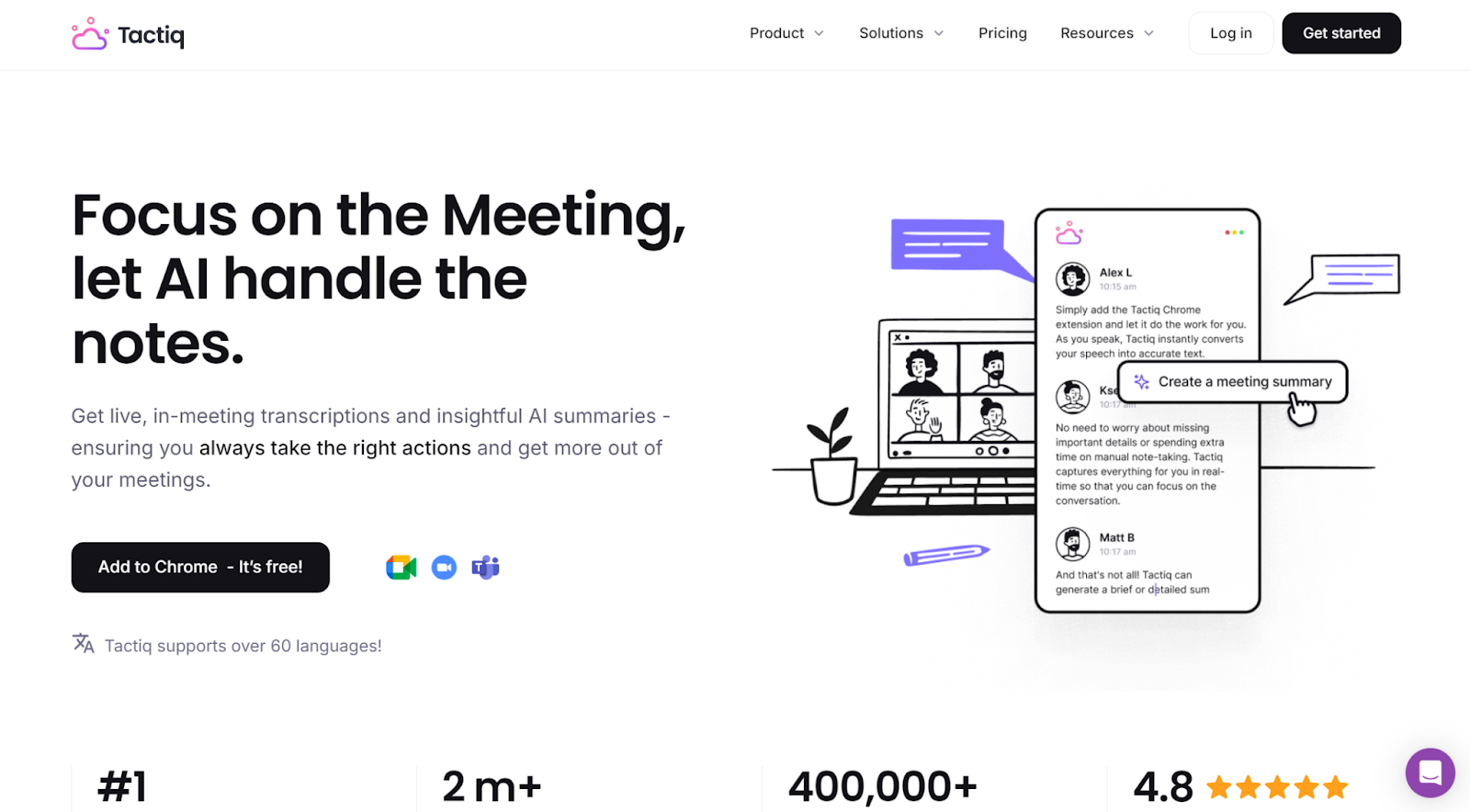
Tactiq is an advanced tool designed to enhance your Zoom meetings by offering live transcriptions, AI-generated summaries, and customizable prompts. Here’s how it can improve your interview preparation and performance:
- Live Transcriptions and AI Summaries: During your Zoom interview, Tactiq provides live transcriptions and generates AI summaries, ensuring you capture key points without manual note-taking.
- AI Meeting Kits and Prompts: Tactiq offers AI meeting kits and customizable prompts to streamline follow-up tasks, such as writing emails or reviewing key points, making your workflow more efficient.
- Post-Interview Review: After the interview, you can review the transcript and highlights to recall key moments and understand patterns, helping you prepare better for future interviews.
How Does Tactiq Improve Overall Interview Performance?
- Analyzing Responses and Interviewer's Questions: Go through the transcript to analyze your responses and the interviewer’s questions. Understand where you excelled and where you need improvement.
- Identifying Areas for Improvement: Focus your practice on specific areas identified as weaknesses. Use insights from each interview to continuously improve your performance.
Can Tactiq Help You Stay Organized During Your Job Search?
- Labeling and Organizing Transcripts: Label transcripts by company, position, or date to easily find and review them later. Store all your interview transcripts in Tactiq, making it easy to manage your job search.
- Tracking and Reviewing Job Interviews: Monitor your progress across different interviews and companies. Regularly review past interviews to refine your approach and stay prepared for future opportunities.
Using Tactiq, you can streamline your interview preparation, enhance your performance, and stay organized throughout your job search. This tool is essential for anyone looking to make the best impression during Zoom interviews.
Your Zoom interview attire shapes the first impression you make, signaling professionalism and respect for the process. Dressing well also boosts your confidence, helping you perform at your best during the interview.
Research the company’s culture and dress code, then select neutral, solid colors like navy or gray that look good on camera. Avoid distracting patterns or logos, and check your appearance on screen with proper lighting before the interview so you appear polished and focused.
Choose a clean, uncluttered background with neutral colors and ensure good lighting from the front. Position your camera at eye level and add subtle, professional touches to reflect your personality, keeping the focus on you.
Start a test Zoom call, check your audio and video quality, and ensure a stable internet connection by running a speed test. Adjust your camera angle and lighting so you look clear and professional, letting you focus on the conversation instead of tech problems.
Tactiq provides live transcriptions and AI-generated summaries, so you never miss key points and can review your performance afterward. By organizing transcripts and offering actionable insights, you stay prepared, improve with each interview, and manage your job search efficiently.
Want the convenience of AI summaries?
Try Tactiq for your upcoming meeting.
Want the convenience of AI summaries?
Try Tactiq for your upcoming meeting.
Want the convenience of AI summaries?
Try Tactiq for your upcoming meeting.









