YouTube Broadcast Yourself: A Beginner's Guide
October 25, 2024
October 25, 2024
June 12, 2025
June 12, 2025
Have you ever dreamed of sharing your ideas with the world? YouTube's "Broadcast Yourself" concept makes it easy for anyone to create and share videos. This platform has become essential for content creators looking to reach a wide audience. From its beginnings as a simple video-sharing site, YouTube has grown into a major broadcasting tool.
This guide will show you how to set up your channel, create engaging content, and grow your audience.
Introduction to YouTube

YouTube provides a platform for your voice. By uploading videos, you can reach millions of viewers around the world.
For content creators, YouTube is essential. It allows you to build an audience, share your ideas, and even make money. Many YouTubers have turned their channels into full-time careers. With YouTube, you can showcase your talent and connect with people who share your interests.
Using YouTube for broadcasting has many benefits:
- Wide Reach - YouTube has over 2 billion users, giving you a vast audience.
- Monetization - You can earn money from ads, memberships, and merchandise.
- Community - Engage with your viewers through comments, live chats, and community posts.
- Analytics - YouTube provides tools to track your performance and grow your channel.
Setting Up Your YouTube Channel
Creating your YouTube channel is the first step to broadcasting yourself. Here’s how to get started:
- Sign in to Google.
- Visit YouTube and click on the profile icon in the top right corner.
- Select “Settings” > “Add or manage your channel(s)” >"Create a Channel" and follow the prompts to set up your channel name and basic info.

Customizing Your Channel
Customizing your channel makes it more inviting and professional. Here’s how to do it:
- Profile Picture - Choose a clear, high-quality image that represents you or your brand. This will appear next to your videos and comments.
- Banner - Design a banner that captures your channel’s theme. Use tools like Canva or Adobe Spark for creating professional-looking banners.
- Description - Write a compelling channel description. Explain what your channel is about and what viewers can expect. Include keywords like "YouTube Broadcast Yourself" to help with search rankings.
Navigating YouTube Studio Tools
YouTube Studio is your control center for managing your channel. Here are some key features:
- Dashboard - Get an overview of your channel’s performance, including recent uploads and key metrics.
- Content - Manage your videos, including editing details and monitoring performance.
- Analytics - Track your video views, watch time, and subscriber growth. Use this data to understand what works and what doesn’t.
- Comments - Engage with your audience by responding to comments. This helps build a community around your channel.
Enabling Monetization Features
Monetizing your channel can turn your hobby into a source of income. Follow these steps to enable monetization:
- Join the YouTube Partner Program. To qualify, you need at least 1,000 subscribers and 4,000 watch hours in the past 12 months. Apply through YouTube Studio under the "Monetization" tab.
- Create an AdSense account to get paid. Utilize Voluum to evaluate the effectiveness of your ad campaigns. Link it to your YouTube channel.
- Choose the types of ads you want to display on your videos. You can select from display ads, overlay ads, skippable video ads, and more.
- Use features like Channel Memberships, Super Chat, and merchandise shelf to diversify your income.
Creating and Uploading Content
Creating engaging content is key to succeeding on YouTube. Here’s how to get started:
Planning Your Content Strategy
To attract viewers, you need a solid content strategy:
- Choose a specific area you’re passionate about. Whether it’s gaming, cooking, or educational content, focusing on a niche helps you build a loyal audience.
- Think about who you want to reach. Are they teenagers, young adults, or professionals? Knowing your audience helps you tailor your content to their interests.
- Plan your videos in advance. Consistency is key, so set a schedule and stick to it. Use tools like Trello or Google Calendar to organize your ideas and deadlines.
Essential Equipment for Beginners
Good equipment makes a big difference in video quality. Here’s what you need to start:
- Start with a smartphone camera if you’re on a budget. For better quality, consider entry-level DSLRs like the Canon EOS M50.
- Clear audio is crucial. Affordable options include the Blue Yeti USB microphone or the Rode VideoMic for on-camera use.
- Proper lighting enhances video quality. Use natural light when possible, or invest in softbox lights or ring lights for indoor filming.
Basic Video Editing Tips and Software Recommendations
Editing brings your videos to life. Here’s how to get started:
- Free options like iMovie (Mac) and DaVinci Resolve (Windows/Mac) are great for beginners. For more advanced features, consider Adobe Premiere Pro.
- Cut out unnecessary parts, add transitions, and include text overlays to make your video more engaging.
- Use royalty-free music from websites like Bensound or the YouTube Audio Library. Adjust audio levels to ensure clear and balanced sound.
- Create eye-catching thumbnails using tools like Canva. A good thumbnail draws viewers to your video.
Step-by-Step Process to Upload Videos on YouTube
Uploading videos on YouTube is straightforward. Follow these steps:
- Sign in to YouTube. Use the account linked to your channel.
- Click the Upload Button then select “Upload Video.”

- Choose the video file from your computer.
- Write a compelling title, description, and tags.
- Select an auto-generated thumbnail or upload a custom one.
- Decide if your video will be Public, Unlisted, or Private.
- Click "Publish" to make your video live.
Optimizing Your Videos for Search
Keyword research is crucial for getting your videos noticed. To start, you need to find the right keywords:
- TubeBuddy - This browser extension helps identify high-ranking keywords. It shows search volume, competition, and trends.
- VidIQ - Another useful tool that provides keyword scores and suggests related keywords.
Both tools offer free versions, making them accessible for beginners.
Analyzing Competitors' Videos
Learn from those who are already successful:
- Identify Top Channels in Your Niche - See what keywords they use in their video titles and descriptions.
- Look at Their Most Popular Videos - Note the keywords that frequently appear.
- Read Their Comments - Sometimes viewers suggest what they want to see, giving you keyword ideas.
Utilizing YouTube's Autocomplete Feature
YouTube’s search bar is a goldmine for keywords:
- Type in Your Main Keyword - Notice the suggestions YouTube provides. These are popular search terms.
- Combine Keywords - Mix and match suggestions to find long-tail keywords. For example, “how to cook” might lead to “how to cook pasta.”
Creating a Keyword Map for Your Channel
Organize your keywords to keep track:
- Use Google Sheets or Excel to list your main keywords and related terms.
- Group keywords by themes or video topics.
- Keyword trends change, so revisit your map often.
Writing Effective Video Titles, Descriptions, and Tags
Optimized titles, descriptions, and tags improve your video’s visibility:
- Make titles clear and catchy. Include your main keyword early in the title. For example, “How to Bake a Cake | Easy Cake Recipe.”
- Write detailed descriptions. Explain what the video covers and why viewers should watch. Include secondary keywords naturally.
- Use a mix of broad and specific tags. For instance, if your video is about beginner yoga, you might use tags like “yoga,” “beginner yoga,” and “yoga for beginners.”
Engaging with Your Audience
Engaging with your audience is key to building a successful YouTube channel. Here’s how you can create a vibrant and interactive community:
Importance of Viewer Engagement
Viewer engagement boosts your channel’s visibility and builds a loyal fan base:
- Algorithm Boost - YouTube promotes videos with high engagement (likes, comments, shares).
- Community Building - Engaged viewers are more likely to become subscribers and advocates for your channel. One effective way to deepen engagement is by offering custom, branded merchandise. You can create high-quality, personalized print on demand items like mockups, t-shirts, hats, and mugs that your audience will love to wear and use. By giving your community members exclusive access to these items, you not only reward their loyalty but also turn them into walking brand ambassadors. This strengthens your community and fosters a sense of belonging, turning casual viewers into devoted supporters who proudly advocate for your brand.
Best Practices for Responding to Comments
Interacting with your viewers makes them feel valued:
- Aim to reply to comments within the first few hours of posting a video. This shows you’re active and attentive.
- Personalize your responses. Use the commenter’s name if possible and address their specific points.
- Ask questions in your replies to keep the conversation going. For example, if someone compliments your video, you might ask, “What was your favorite part?”
Hosting Live Streams and Q&A Sessions

Live interactions create a sense of immediacy and connection:
- Schedule Regular Streams - Consistency helps viewers know when to tune in. For example, host a live stream every Friday evening.
- Promote Ahead of Time - Announce your live streams on your Community tab and social media. This builds anticipation and ensures more people join.
- Engage During the Stream - Address viewers by name, answer their questions, and respond to comments in real-time. This makes the experience interactive and personal.
- Post-Stream Activities - After the live session, follow up with a summary or highlights video. This helps keep the conversation going and reaches those who missed the live event.
Promoting Your YouTube Channel
Promoting your YouTube channel effectively helps you reach a larger audience and grow your subscriber base. Here’s how you can boost your channel’s visibility:
Leveraging Social Media Platforms for Promotion
Social media posts can amplify your reach beyond YouTube:
- Post your videos on platforms like Facebook, Twitter, Instagram, and TikTok. Each platform has its own audience, so tailor your posts to fit the style of each site.
- Short clips or highlights from your videos can grab attention. For example, post a 30-second teaser of your latest video on Instagram Stories.
- Respond to comments, participate in discussions, and share user-generated content. This builds a community and drives traffic back to your YouTube channel.
- Participate in Facebook groups or Reddit communities related to your niche. Share your videos when relevant, but always contribute valuable content to avoid seeming spammy.
Collaborating with Other YouTubers
Collaborations introduce your channel to new viewers:
- Look for YouTubers in your niche with a similar audience size and content style.
- Create videos together, such as interviews, challenges, or guest appearances. For example, if you run a cooking channel, collaborate with a food reviewer.
- Share each other’s content on your social media platforms and YouTube Community tabs. This mutual promotion benefits both channels.
- Create collaborative playlists that feature videos from both channels. This provides continuous content for viewers and increases watch time.
Utilizing YouTube Ads for Growth
YouTube ads can give your channel a significant boost:
- Define what you want to achieve with your ads—more views, subscribers, or engagement.
- Use YouTube’s targeting options to reach specific demographics interested in your content. For example, target viewers who watch similar channels.
- Your ad should be compelling and concise. Highlight the best parts of your channel and include a strong call-to-action.
- Use YouTube Analytics to track your ad’s performance. Adjust your strategy based on what works best.
Analyzing Performance and Improving Content
Improving your YouTube channel involves understanding your current performance and making strategic adjustments. Here’s how you can use YouTube Analytics to enhance your content:
Understanding YouTube Analytics
YouTube Analytics provides valuable insights about your videos:
- Watch Time - The total amount of time viewers spend watching your videos. Higher watch time signals to YouTube that your content is engaging, which can lead to better rankings.
- Audience Retention - Shows how long viewers stay engaged with your videos. High retention rates indicate that your content keeps viewers interested.
- Traffic Sources - Identifies where your viewers are coming from—search, suggested videos, external websites, etc. This helps you understand how people find your videos and which sources are most effective.
To access these metrics, go to YouTube Studio, click on "Analytics," and explore different tabs like Overview, Reach, Engagement, and Audience.

Identifying Trends and Adjusting Content Strategy
Spotting trends in your analytics can guide your content creation:
- Look for videos with high views, likes, and comments. These indicate what topics and formats resonate with your audience.
- Identify when your audience is most active. Schedule your uploads to coincide with these times for maximum visibility.
- Understand your audience’s age, gender, and location. Tailor your content to better suit their interests and preferences.
Adjust Your Strategy: If you notice that tutorial videos perform better than vlogs, focus more on creating tutorials.
A/B Testing Thumbnails and Titles
Experimenting with different thumbnails and titles can significantly impact your video’s performance:
- Create two versions of a thumbnail and see which one gets more clicks. Use bold text, vibrant colors, and clear images. For example, compare a thumbnail with a person’s face to one with just text.
- Test different titles to see which generates more interest. Try using keywords, numbers, and questions. For instance, compare a title like “How to Bake a Cake” with “10 Secrets to Perfect Cake Baking.”
How to A/B Test: Use tools like TubeBuddy or conduct manual tests by changing thumbnails and titles after a set period. Track the performance changes in YouTube Analytics.
{{rt_cta_ai-convenience}}
Use Tactiq for YouTube Video Transcriptions and AI-Powered Summaries
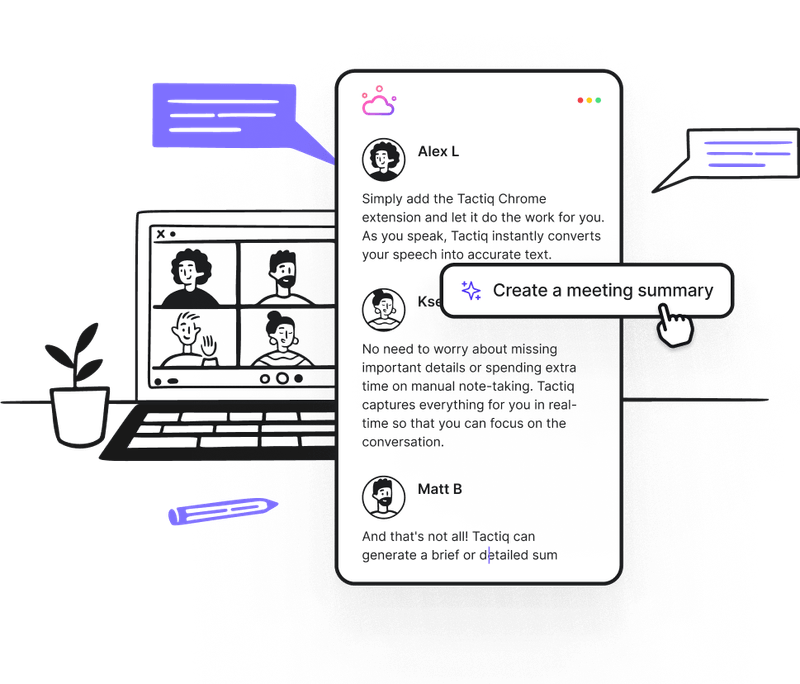
Looking to turn your video content into actionable insights? Tactiq allows you to upload your YouTube videos and generate transcripts, helping you take your content to the next level. With Tactiq, you can discover these benefits for managing your YouTube channel:
- Upload your video files to get accurate, real-time transcripts.
- Use AI to generate summaries, SEO-optimized descriptions, and follow-up content for improved search rankings.
- Create captions to make your content more accessible to a broader audience.
- Analyze transcripts to find keywords and trends that can refine your content strategy and enhance discoverability.
With Tactiq, you can manage your YouTube video content, optimize for SEO, and create engaging experiences for your viewers. Download the free Tactiq Chrome Extension today!
Use tools like Ahrefs or Google Keyword Planner to discover high-ranking search terms. Analyze YouTube Analytics to identify keywords driving traffic to your videos. Leverage YouTube’s autocomplete feature for popular suggestions and check competitors' titles and tags for additional keyword ideas.
TubeBuddy is a free browser extension that offers keyword analysis. It helps you find relevant tags, track rankings, and explore keyword suggestions. Features like “Keyword Explorer” provide insights into search volume, competition, and related keywords for optimizing your videos.
Focus on trending topics using tools like Google Trends. Choose keywords that accurately describe your video content and match your target audience's search queries. Use relevant, descriptive keywords to ensure your video appears in search results for the right viewers.
You grow your audience by creating engaging content, optimizing your videos for search, and promoting your channel on social media. Consistent uploads, responding to comments, and collaborating with other creators help you build a loyal community and reach more viewers.
Tactiq lets you upload your YouTube videos to generate accurate transcripts and AI-powered summaries. You save time by turning your content into searchable text, creating captions for accessibility, and finding keywords to boost your channel’s discoverability.
Want the convenience of AI summaries?
Try Tactiq for your upcoming meeting.
Want the convenience of AI summaries?
Try Tactiq for your upcoming meeting.
Want the convenience of AI summaries?
Try Tactiq for your upcoming meeting.









