YouTube TV vs Hulu Live: Which is Best for You
October 25, 2024
October 25, 2024
June 12, 2025
June 12, 2025
YouTube TV and Hulu Live TV are two top live TV streaming services. Each offers unique benefits, so it's important to pick the one that suits your needs best.
In this article, we will compare the pricing, channel lineup, sports features, user experience, and more of both services.
YouTube TV vs. Hulu Live TV: Pricing and Value

YouTube TV charges $72.99 per month for its base plan. This includes over 100 channels and unlimited cloud DVR storage.
Hulu Live TV's base plan is slightly higher at $82.99 per month. However, this plan includes access to Hulu's on-demand library, Disney+, and ESPN+.
Available Promotions and Discounts
Promotions can tip the scale when choosing a service. YouTube TV occasionally offers discounts, such as $23 off your first 2 months.
Hulu Live TV promotions are rarer but sometimes include bundled offers with Disney+ and ESPN+ at a reduced rate. Keep an eye on seasonal promotions, especially around major holidays or sports seasons.
Note that pricing and promotions change frequently, so make sure to check their websites for the most recent prices.
Analysis of Included Services and Add-Ons
YouTube TV:

- YouTube TV subscription includes over 100 channels, unlimited DVR storage, and three simultaneous streams.
- Options include premium channels like HBO, Showtime, BBC World News, and Starz. Sports enthusiasts can add packages like NFL RedZone and NBA League Pass.
Hulu Live TV:

- Around 95 live tv channels, access to Hulu's on-demand library, Disney+, and ESPN+.
- Premium channels such as HBO Max and Cinemax. You can also upgrade to ad-free versions of Hulu and Disney+ for an additional fee.
Which Service Offers More Value for the Price
- For Sports Fans - YouTube TV may offer more value due to its extensive sports channels (CBS Sports Network, etc.) and features like NFL RedZone and NBA TV.
- For Families and Movie Lovers - Hulu Live TV stands out with its bundled access to Hulu, Disney+, and ESPN+. This package offers diverse content suitable for all ages, including Cartoon Network and Disney Channel.
- For Cloud DVR Users - Both services offer unlimited DVR storage, but Hulu Live TV's access to a vast on-demand library adds an extra layer of value.
User Experience and Interface Comparison
- YouTube TV - Known for its clean and intuitive interface, YouTube TV excels across various devices—mobile devices, tablets, streaming devices (like Roku and Chromecast), and smart TVs. The interface is consistently user-friendly, with a simple layout that makes it easy to find and watch content.
- Hulu Live TV - Hulu Live TV's interface integrates live TV with its vast on-demand library, which can sometimes feel crowded. While its interface works well on most devices, including smartphones, tablets, and streaming devices, the integration might overwhelm users who prefer a straightforward live TV experience.
Ease of Navigation and Accessing Live TV Content Comparison
- YouTube TV - Features a straightforward navigation system. The home screen presents personalized recommendations and recently watched shows. The Live tab displays a traditional grid guide, making it easy to see what's currently airing and upcoming.
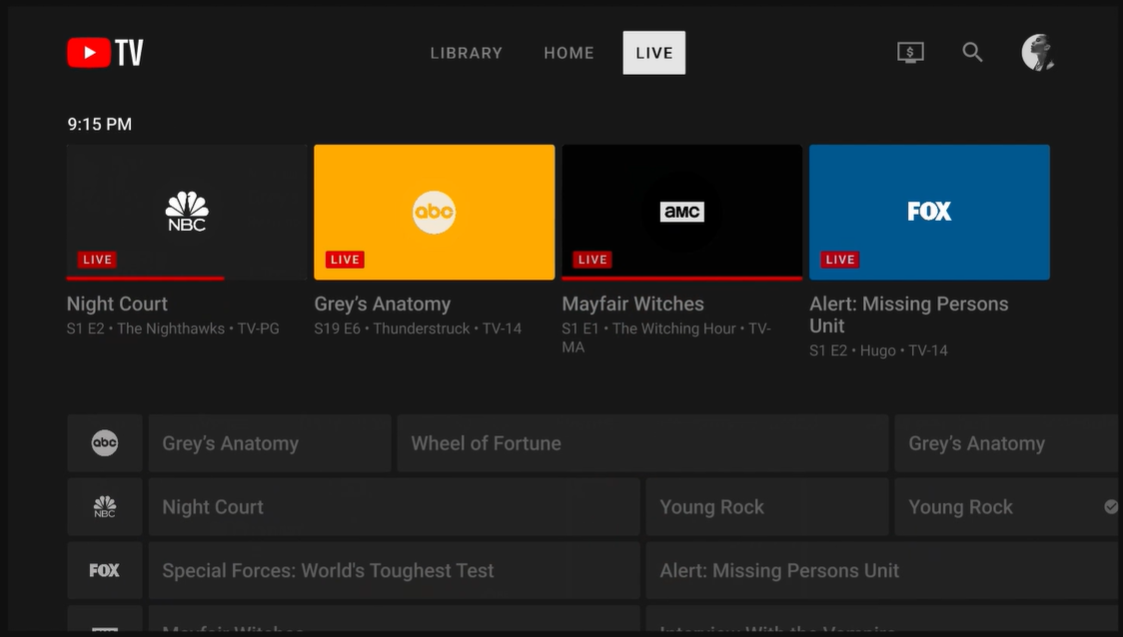
- Hulu Live TV - Combines live TV with its on-demand content. The Live tab allows users to browse channels, but the navigation can sometimes feel less intuitive due to the integration with on-demand content. Users might need to click through more menus to find live TV.

Stability and Performance of Streaming Comparison
- YouTube TV - Known for its stable streaming performance, YouTube TV ensures minimal buffering and high-quality video, even during live broadcasts. The service maintains consistent performance across different internet speeds and devices.
- Hulu Live TV - Generally provides stable streaming, but some users have reported occasional buffering or quality drops, especially during peak viewing times. The performance can vary depending on the device and internet connection.
Picture Quality and Streaming Performance Comparison
- YouTube TV - Supports streaming resolutions up to 1080p for live TV and on-demand content. For an additional fee, you can access some content in 4K resolution. This higher resolution is especially useful for sports and nature documentaries, offering a more immersive viewing experience.
- Hulu Live TV - Primarily streams live TV in 720p or 1080p, with select on-demand content available in 4K. The availability of 4K content depends on the device you are using, such as newer smart TVs and streaming devices like Roku or Apple TV.
Performance During Live Broadcasts and On-Demand Streaming Comparison
- YouTube TV - Known for its robust performance during live broadcasts. The service minimizes lag and buffering, even during high-demand events like sports games. On-demand content also streams smoothly, with quick load times and minimal interruptions.
- Hulu Live TV - Generally performs well during live broadcasts but can experience occasional buffering during peak times. On-demand streaming is usually smooth, but some users report longer load times compared to YouTube TV.
{{rt_cta_ai-convenience}}
Tactiq's Free YouTube Transcript Generator: How It Works
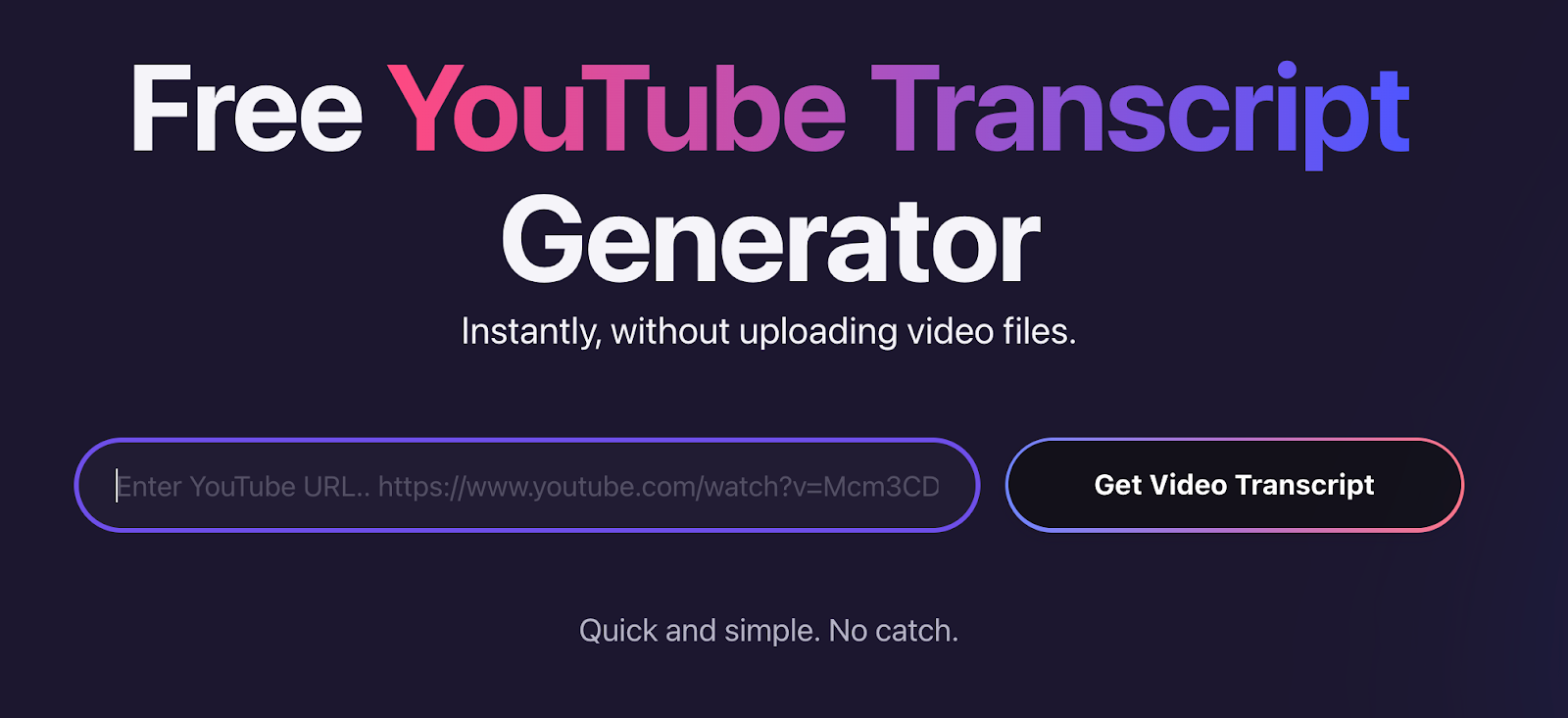
If you're comparing Hulu Live TV and YouTube TV through reviews or demos on YouTube, having a transcript of the videos can be incredibly useful for revisiting key points or sharing insights with others. The easiest way to do that is by using Tactiq’s Free YouTube Transcript Generator.
This tool makes transcribing videos quick and effortless. With this tool, you can generate a full transcript from any YouTube video instantly, helping you save time and focus on the content that matters most.
Key Benefits:
- No uploads required. Simply paste the YouTube URL to get your transcript.
- Easily capture key insights. Perfect for comparing services like YouTube TV and Hulu Live TV through video reviews.
- Tactiq’s Chrome Extension can also transcribe virtual meetings on platforms like Zoom, Google Meet, and Microsoft Teams.
This tool is perfect for users needing transcripts for research, content review, or comparing product features like live TV services. Skip the hassle of manually transcribing or rewatching long videos, and get your transcript with Tactiq in just a few clicks!
YouTube TV costs $72.99/month, offering over 100 live channels, unlimited DVR, and features like Key Plays for sports. Hulu Live TV is $82.99/month, includes 95 channels, and bundles Hulu, Disney+, and ESPN+. Hulu’s on-demand library adds value, but YouTube TV excels in sports features.
YouTube TV offers channels like Disney and PBS Kids, while Hulu Live TV includes similar channels plus its on-demand library, Disney+, and ESPN+. Both support family-friendly content, but Hulu’s on-demand variety gives it an edge. YouTube TV supports 3 streams, Hulu allows 2 (upgradable).
YouTube TV has limited international channels, mostly focusing on U.S. content. Hulu Live TV offers some Spanish-language channels like ESPN Deportes and Univision but is also mainly U.S.-based. Neither service is ideal for extensive international programming.
Both YouTube TV and Hulu Live TV offer flexible, no-contract subscriptions. You can cancel either service anytime without penalties, making it easy to switch or pause your subscription if needed. This flexibility gives users freedom without long-term commitments.
You save time by instantly generating transcripts from YouTube reviews or demos of YouTube TV and Hulu Live TV. This lets you revisit key points, share insights, and compare features without rewatching long videos, making your decision process faster and easier.
Want the convenience of AI summaries?
Try Tactiq for your upcoming meeting.
Want the convenience of AI summaries?
Try Tactiq for your upcoming meeting.
Want the convenience of AI summaries?
Try Tactiq for your upcoming meeting.









