YouTube Premium Cost: Monthly and Annual Plans
October 30, 2024
October 30, 2024
August 12, 2025
August 12, 2025
Thinking about upgrading to YouTube Premium but not sure if it’s worth the price?
YouTube Premium gives you ad-free access to videos, lets you download videos to watch offline, and includes full access to YouTube Music Premium. With several subscription tiers available, including monthly and annual options, it’s helpful to know what each plan offers and how much it costs.
In this guide, we’ll walk through the latest YouTube Premium subscription costs, updated features in 2025, and how to choose the right plan for you.
YouTube Premium Subscription Costs
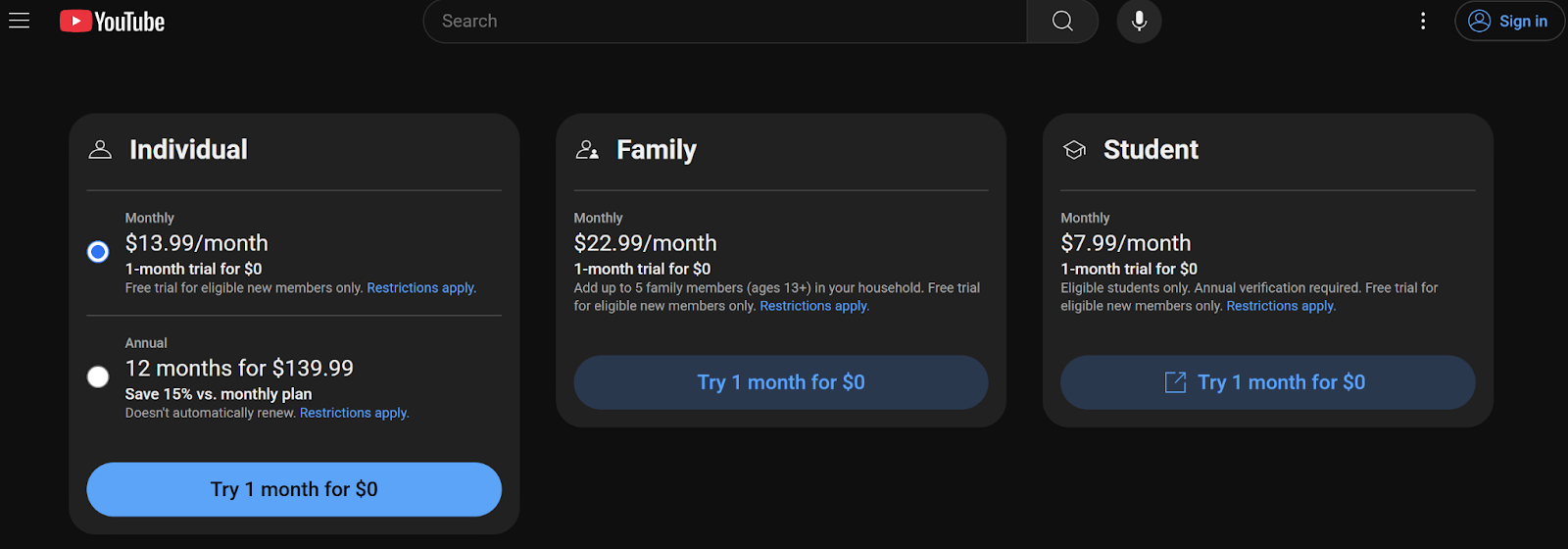
Here’s a quick breakdown of each YouTube Premium plan so you can choose the one that fits your needs and budget.
- Individual Plan – $13.99/month or $139.99/year. This plan gives you full access to ad-free videos, background playback, offline downloads, and YouTube Music. The annual plan helps you save money if you’re ready to commit long-term.
- Family Plan – $22.99/month. Share your YouTube Premium subscription with up to five members in the same household. Everyone gets ad-free streaming and their own personalized experience.
- Student Plan – $7.99/month. If you're a verified college student, this plan gives you all the core features at a lower price. Since YouTube is a core part of the Google ecosystem, accessing Premium features requires a valid and fully functional Google account. Your Google account not only enables access to YouTube Premium but also manages your subscriptions, history, preferences, and syncs your data across devices and services like Gmail, Drive, and Chrome. For users managing multiple channels, testing regional YouTube interfaces, or working in digital marketing, having access to multiple verified Google accounts can streamline workflow and testing. Google accounts play a foundational role in unlocking the full benefits of YouTube Premium and the broader Google suite.
Since YouTube is a core part of the Google ecosystem, accessing Premium features requires a valid and fully functional Google account. Your Google account not only enables access to YouTube Premium but also manages your subscriptions, history, preferences, and syncs your data across devices and services like Gmail, Drive, and Chrome. For users managing multiple channels, testing regional YouTube interfaces, or working in digital marketing, having access to multiple verified Google accounts can streamline workflow and testing. Google accounts play a foundational role in unlocking the full benefits of YouTube Premium and the broader Google suite.
Pro tip: Once you’ve upgraded to YouTube Premium and want a transcript of a video, use Tactiq’s Free YouTube Transcript Generator. Just paste the video URL. No downloads needed.
YouTube Premium Individual Plan (Monthly and Annual)
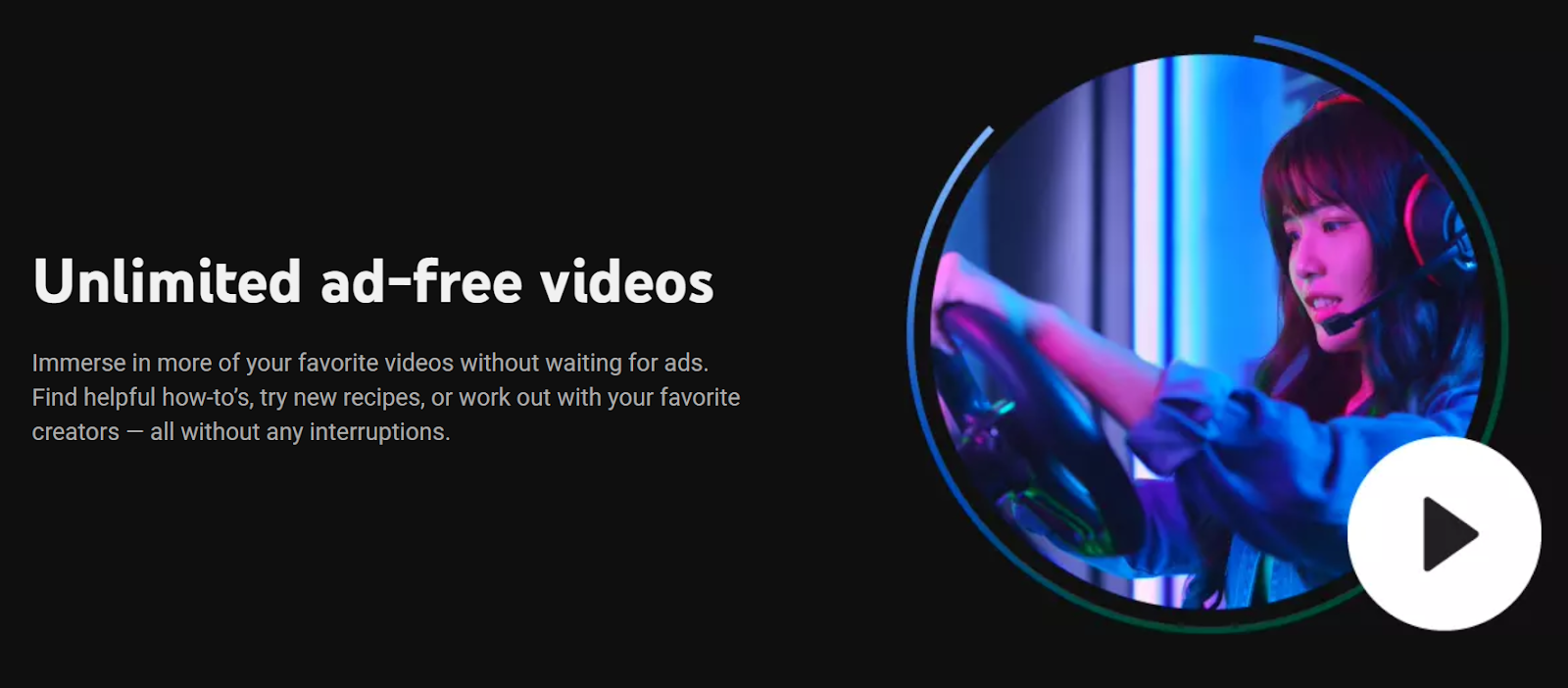
If you’re the only one using Premium, the individual plan gives you all the features without sharing your account. It’s a great way to enjoy ad-free access, play videos in the background, and get more from every YouTube session.
Here’s what’s included in a YouTube Premium membership:
- Ad-free streaming across all of YouTube, including the YouTube app and web
- Ability to download videos and watch offline, so you’re not tied to Wi-Fi
- Background playback to keep videos or music playing when switching apps or locking your screen
- Full access to YouTube Music Premium, with ad-free access to songs, playlists, and music videos
- Exclusive tools for YouTube Premium subscribers, like experimental AI features and early access rollouts
The individual membership makes it easier to enjoy content without interruptions. Perfect for commuting, multitasking, or relaxing.
YouTube Premium Family Plan
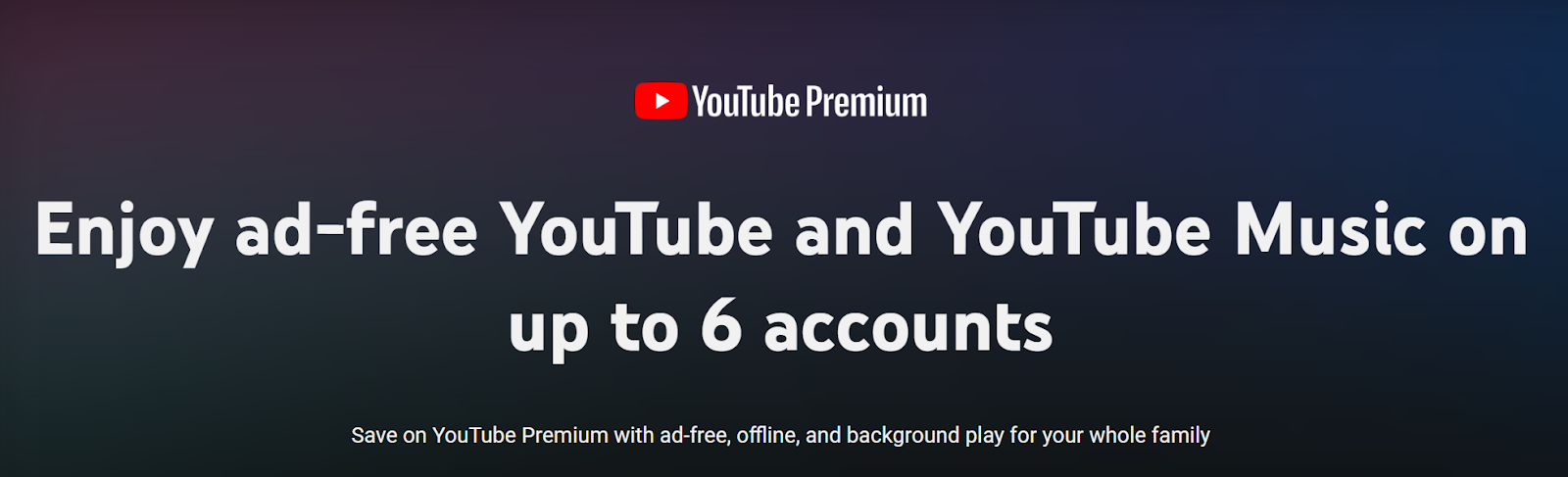
The YouTube Premium family plan is a smart option if multiple people in your home use YouTube daily. With a single subscription, you can share the benefits of ad-free streaming, offline downloads, and background playback with your entire household.
- Share with up to five members in the same household (six accounts total, including yours)
- Each person gets their own YouTube Premium subscription experience in the YouTube app, browser, or on other devices
- It’s one of the best-value subscription tiers for families who use YouTube and YouTube Music regularly
How to set up a family plan
- Visit youtube.com/premium/family
- Click “Get family plan.” If eligible, you’ll see a free trial option.
- If you're already managing a Google family group, confirm your selection and complete your purchase.
- If not, complete your purchase first, then Google will guide you through setting up a family group.
YouTube Premium Student Plan
The student plan gives you all the benefits of a YouTube Premium subscription at a lower monthly rate.
To qualify, you need to:
- Be enrolled at an eligible college or university
- Verify your status through SheerID
Once approved, you’ll get:
- Ad-free streaming across YouTube and YouTube Music
- The ability to download videos and watch them offline
- Background playback so you can switch apps while listening or watching
- Access to YouTube Music Premium for ad-free music and playlists
You can keep the plan for up to 4 consecutive years, with yearly re-verification.
Note: Keep in mind that YouTube Premium pricing can change, and the exact cost may vary depending on your country. Always check the latest pricing.
Is YouTube Premium Worth It?
Still deciding if a YouTube Premium membership is worth the price? It depends on how and how often you use YouTube.
- If you watch daily, the ad-free experience alone can save hours over time
- If you travel or commute, offline downloads let you watch videos without needing Wi-Fi
- With YouTube Music Premium, you get an all-in-one solution for music videos, playlists, and audio
- YouTube ambient mode and background playback help you multitask or relax without interruption
- Unlike other streaming services, YouTube Premium improves the content you already use instead of offering separate shows or platforms
For example, many parents find the premium account worth it. Kids can watch educational videos uninterrupted.
For many users, the combination of features adds up to a subscription that delivers real value across both work and entertainment.
Personal Usage Scenarios Where YouTube Premium Is Beneficial
Here are a few ways YouTube Premium fits into everyday life:
- Traveling or commuting - Use offline downloads to keep content ready without relying on Wi-Fi or mobile data
- Studying or working - Background playback lets you keep focus while switching apps
- Music lovers - With YouTube Music Premium, you can play music and music videos ad-free, even when the screen is off
- Lifelong learners - No ads means you can stay immersed in tutorials, lectures, and how-to videos
- Content reviewers - If you record YouTube videos or use them in meetings, pairing Premium with Tactiq gives you transcripts and summaries instantly
For new and existing Premium users, these use cases highlight why it's more than just an upgrade. It’s a smarter way to watch on YouTube.
Generate Instant YouTube Transcripts with Tactiq

Many YouTube Premium subscribers use the platform for learning, research, or content creation. In these cases, getting a clear transcript can save time and help you stay focused.
With Tactiq’s Free YouTube Transcript Generator, you can turn any video into text in seconds. No downloads or extra tools required!
- Paste the video URL to generate an instant transcript
- Skim or search key moments without rewatching
- Copy text for note-taking, summaries, or collaboration
- Generate a quick YouTube summary using AI prompts from the transcript
- Use Tactiq’s free Chrome Extension to transcribe live meetings in Google Meet, Zoom, or Microsoft Teams
Tactiq is a faster way to get the information you need, whether you're studying, writing, or managing video content.
{{rt_cta_ai-convenience}}
FAQ
How much does YouTube Premium cost?
YouTube Premium costs $13.99/month for the individual plan. The family plan is $22.99/month for up to five members, and the student plan is $7.99/month. The annual plan is now $139.99, offering savings compared to monthly payments.
Is it worth buying YouTube Premium?
Yes. If you value ad-free access, offline downloads, background playback, and full access to YouTube Music Premium, the subscription is well worth it for regular users.
Is YouTube Premium worth it in 2025?
In 2025, YouTube Premium includes upgraded video quality, YouTube Playables, AI features like video conversation tools, and expanded support in the YouTube Kids app, making it even more appealing to new subscribers and tech-forward users.
Can I pay for 12 months of YouTube Premium?
Yes. The annual subscription costs $139.99. You can switch in your account settings from a monthly to an annual plan to save money over time.
How can you quickly get a transcript of a YouTube video?
Use Tactiq’s Free YouTube Transcript Generator. Just enter the video link to instantly generate a transcript. No need to download the video or open it in the YouTube app.
YouTube Premium costs $13.99 per month for the individual plan. The family plan is $22.99 per month for up to six members, and the student plan is $7.99 per month. You can also choose the annual plan for $119.99, saving around $48 compared to paying monthly.
YouTube Premium offers ad-free viewing, offline downloads, background play, and YouTube Music Premium. These features make it valuable for frequent users who want an uninterrupted, enhanced experience across YouTube and YouTube Music.
In 2024, YouTube Premium offers enhanced 1080p video, access to YouTube Playables (casual games), and experimental AI features like video conversation assistants. These updates make it attractive to tech enthusiasts and regular users alike.
Yes, YouTube Premium offers an annual subscription for $119.99, which saves you about $48 compared to monthly payments. You can switch to the annual plan through your account settings if you're currently on the monthly plan.
You can use Tactiq’s Free YouTube Transcript Generator to instantly turn any YouTube video into text by entering the video URL. This saves you time and lets you review or share video content without watching the whole video.
Want the convenience of AI summaries?
Try Tactiq for your upcoming meeting.
Want the convenience of AI summaries?
Try Tactiq for your upcoming meeting.
Want the convenience of AI summaries?
Try Tactiq for your upcoming meeting.









