Write a Thank You Email After a Business Meeting
October 25, 2024
October 25, 2024
September 1, 2025
September 1, 2025
Sending a thank you email after a business meeting can make a big difference in your professional relationships. It shows appreciation, reinforces what was discussed, and demonstrates your professionalism.
In this article, we’ll guide you through the importance, timing, and benefits of sending a thank you email, along with practical steps and templates to help you craft the perfect message.
How to Write a Thank You Email After a Business Meeting

Following these steps to craft an effective thank you email:
- Express Gratitude
- Begin with a simple thank you. For instance, "Thank you for meeting with us today."
- Mention something specific about the meeting to personalize your message. Example: "We appreciate the insights you shared about the new project."
- Recap Key Points
- Summarize the main topics discussed. Use bullet points for clarity:
- Timeline: Start on October 1st.
- Budget: $50,000.
- Next Steps: Follow-up meeting on October 15th.
- Reinforce how your solutions align with their needs.
- Address Follow-Up Actions
- Clearly outline the next steps. This shows you are proactive. Example: "We will send the project proposal by the end of the week."
- Specify any actions you will take or expect from them. For example, "Please review the attached proposal and provide feedback by next Tuesday."
- Maintain a Professional Tone
- Use friendly yet professional language. Avoid slang or overly casual phrases. Example: "We look forward to working together."
- Ensure the tone of your email reflects the nature of your relationship with the client.
- Consider using an email builder to streamline formatting and ensure a polished, consistent layout for every message you send.
- Include a Call to Action
- End with a clear call to action. Example: "Could we schedule a follow-up meeting next week?"
- Provide options for the next steps. For example, "Please let us know your availability."
- Proofread for Errors
- Check for any spelling or grammatical mistakes. A well-written email reflects attention to detail.
- Read the email aloud to ensure it flows smoothly and makes sense.
When to Send a Thank You Email
Ideal Timeframe: Within 24 Hours of the Meeting
Sending a thank you email within 24 hours of your business meeting is crucial. This timeframe ensures the conversation is still fresh in everyone's mind. Promptness shows dedication and respect for the client's time. For example, if you had a productive discussion on new business strategies, sending a follow-up email the next day keeps that energy alive.
Exceptions for Specific Scenarios Like A Job Interview
While 24 hours is standard, some scenarios, like job interviews, might have different norms. For job interviews, it's advisable to send a thank you email within a few hours to the same day. This demonstrates your enthusiasm and eagerness for the position. However, for more formal settings or when waiting for a decision, you might delay a bit to avoid appearing too eager. Always consider the context of your meeting.
Professionalism in Timely Follow-Ups
They show you value the business relationship and are committed to keeping it strong. A well-timed thank you email ensures you and your client remain on the same page and reinforces your professional image. For instance, thanking the client for their insights and reiterating your commitment to the discussed actions shows you take the relationship seriously.
Common Follow-Up Email Templates

Crafting the perfect thank you email can vary depending on the context of your meeting. Below, you'll find templates for different scenarios to help you get started.
After a Demo Meeting
Subject Line: Thank You for the [Product/Service] Demo
Dear [Client's Name],
Thank you for taking the time to join me for the demo of [Product/Service] yesterday. I appreciated the opportunity to show you how our solution can meet your needs.
I found our discussion about [specific feature or benefit] particularly insightful. Your feedback was invaluable, and I’m excited about the potential for us to work together.
As discussed, I will send over the detailed proposal by [specific date]. Please review it and let me know if you have any questions or need further information.
Best regards,
[Your Name]
After a Networking Event
Subject Line: Great Connecting with You at [Event Name]
Hi [Recipient's Name],
It was a pleasure meeting you at [Event Name] yesterday. I enjoyed our productive conversation about [specific topic or interest]. Your insights into [industry or topic] were fascinating.
I would love to explore how we might collaborate in the future. Let’s schedule a time next week to discuss this further. I’m available on [specific dates]. Please let me know what works for you.
Looking forward to continuing our conversation.
Warm regards,
[Your Name]
After a Client Onboarding Session
Subject Line: Welcome to [Company Name]!
Dear [Client's Name],
Thank you for joining us for the onboarding session today. We are thrilled to welcome you to [Company Name]. Your enthusiasm and questions about [specific aspect] were greatly appreciated.
We are committed to making your experience with [Product/Service] as seamless as possible. As a next step, please review the attached onboarding guide and let us know if you have any further questions.
We’re excited to see the amazing results you’ll achieve with our solution.
Best wishes,
[Your Name]
After a Project Meeting
Subject Line: Thank You for the Productive Meeting
Hi [Recipient's Name],
Thank you for the productive meeting we had yesterday regarding [specific project]. I appreciate the time and effort you put into preparing for our discussion.
We covered a lot of ground, particularly [specific topic or decision]. As agreed, I will start working on [specific task] and will send you an update by [specific date].
If you need any additional information or have further questions, please don't hesitate to reach out.
Thanks again,
[Your Name]
Tips for Crafting Effective Follow-Up Emails
Here are some detailed tips to help you craft effective follow-up emails:
Keep the Email Concise and To the Point
- Start with the main purpose of your email. Avoid long-winded introductions.
- Aim for a few short paragraphs. Professionals with a busy schedule appreciate when you get straight to the point.
- Use bullet points or numbered lists to outline main takeaways or next steps.
Personalize the Message to the Recipient
- Always address the recipient by their name, showing you remember who they are.
- Refer to something specific discussed during the meeting. For instance, "I enjoyed our conversation about [topic] and found your insights on [specific detail] particularly useful."
- Adjust the tone of your email to match the nature of your relationship. Formal for high-level executives; more relaxed for peers you know well.
Use a Clear Subject Line
- Summarize the content of your email in a few words. E.g., "Follow-Up on Our Marketing Strategy Discussion."
- Craft a subject line that piques interest. E.g., "Exciting Next Steps After Our Meeting."
- Aim for fewer than 50 characters to ensure it displays well on all devices.
Use AI to Summarize the Meeting
Save time by using AI tools to automatically summarize key points from the meeting. These summaries can help you craft a follow-up email that highlights important takeaways, next steps, and decisions, ensuring no detail is missed.
{{rt_cta_ai-convenience}}
Why Choose Tactiq for Meeting Follow-Ups
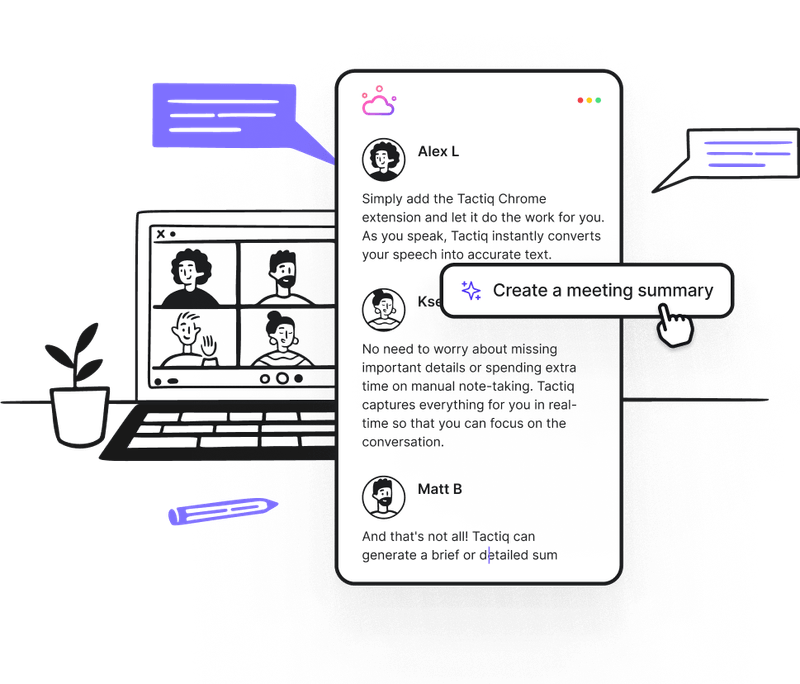
Need help writing the perfect thank you email after a meeting? Tactiq can assist by transcribing your meetings and using AI to draft personalized follow-ups.
Key Features:
- Tactiq transcribes meetings in real time and allows you to upload video meetings or audio files to create accurate transcripts.
- Use AI-generated insights to quickly craft thank you emails.
- Automate thank-you emails with custom AI prompts and save time on post-meeting tasks.
With Tactiq, you can upload your meeting recordings and create thank-you emails in a few clicks. Download the free Tactiq Chrome Extension today!
Start with a personalized subject line like "Thank You for Discussing [Project Name]." Mention a specific part of the meeting to show attentiveness, explain how you can assist, and proofread for spelling errors. These steps ensure your thank you email leaves a positive impression.
Recap key points and insights from the meeting, address any questions raised, and outline clear next steps. Show appreciation for the client’s time and express eagerness to continue the partnership. This approach maintains professionalism and helps reinforce your business relationship.
Send your thank you email within 24 hours of the meeting to keep the conversation fresh and show respect for the recipient’s time. Prompt follow-ups help you maintain momentum and demonstrate your commitment to the relationship.
Tactiq transcribes your meetings and uses AI to generate personalized follow-up emails, saving you time and ensuring you never miss key details. You can quickly create thank you emails based on accurate meeting summaries.
Keep your email concise, use a clear subject line, and personalize your message by mentioning specific meeting details. These steps help you stand out, show attentiveness, and make your follow-up more memorable.
Want the convenience of AI summaries?
Try Tactiq for your upcoming meeting.
Want the convenience of AI summaries?
Try Tactiq for your upcoming meeting.
Want the convenience of AI summaries?
Try Tactiq for your upcoming meeting.









