11 Ways to Repurpose Meeting Transcripts into Content
June 20, 2025
June 20, 2025
January 26, 2026
January 26, 2026
As a remote professional, you're probably sitting on a goldmine of content without even realizing it. Every week, you're having conversations with colleagues, clients, and collaborators that are packed with insights, lessons learned, and strategic thinking.
Yet most of this intellectual capital gets lost the moment the meeting ends. What if I told you that those same conversations could become your entire content strategy?
Learn 11 different ways to repurpose your meeting transcript that can help you gain visibility on different channels, including…
- Search Engines
- LLMs like ChatGPT
- YouTube
… and more. Let’s get started!
Repurpose Transcript into Long-form Content
Long-form content takes more effort to create, but it also delivers the biggest impact for search engine optimization (SEO), thought leadership, and lead generation.
The beauty of using meeting transcripts for long-form content is that you already have the foundation laid out. Your conversations contain the structure, examples, and insights you need. You just need to refine and organize them into a format that serves your readers.
1.Blog Post
While AI has significantly changed SEO, it’s still important for businesses to publish blog posts consistently. To show up in large language models like ChatGPT, you’ll need to produce content that it can include in references.
But the problem is it’s hard to think of new ideas for blog posts. That’s why your meeting transcript is a big help! You can already have the basic information to include in your blog post. For example, creating a case study blog post is a simple process.
- Set up an interview call with one of your power users.
- Use a transcript tool like Tactiq to transcribe the calls in real time and get the full transcript after the call.
- Download the transcript and upload it to ChatGPT and Claude.
- Ask AI to turn the transcript into a blog post using your own blog guidelines.
That’s the exact process I did for this case study. I have a Claude Project loaded with custom instructions to create an on-brand case study article.
2. LinkedIn Articles
If you don’t have a blog yet, publishing on LinkedIn as an article is your next best bet. ChatGPT and other large language models (LLMs) often reference LinkedIn articles, particularly when the topic is related to LinkedIn.
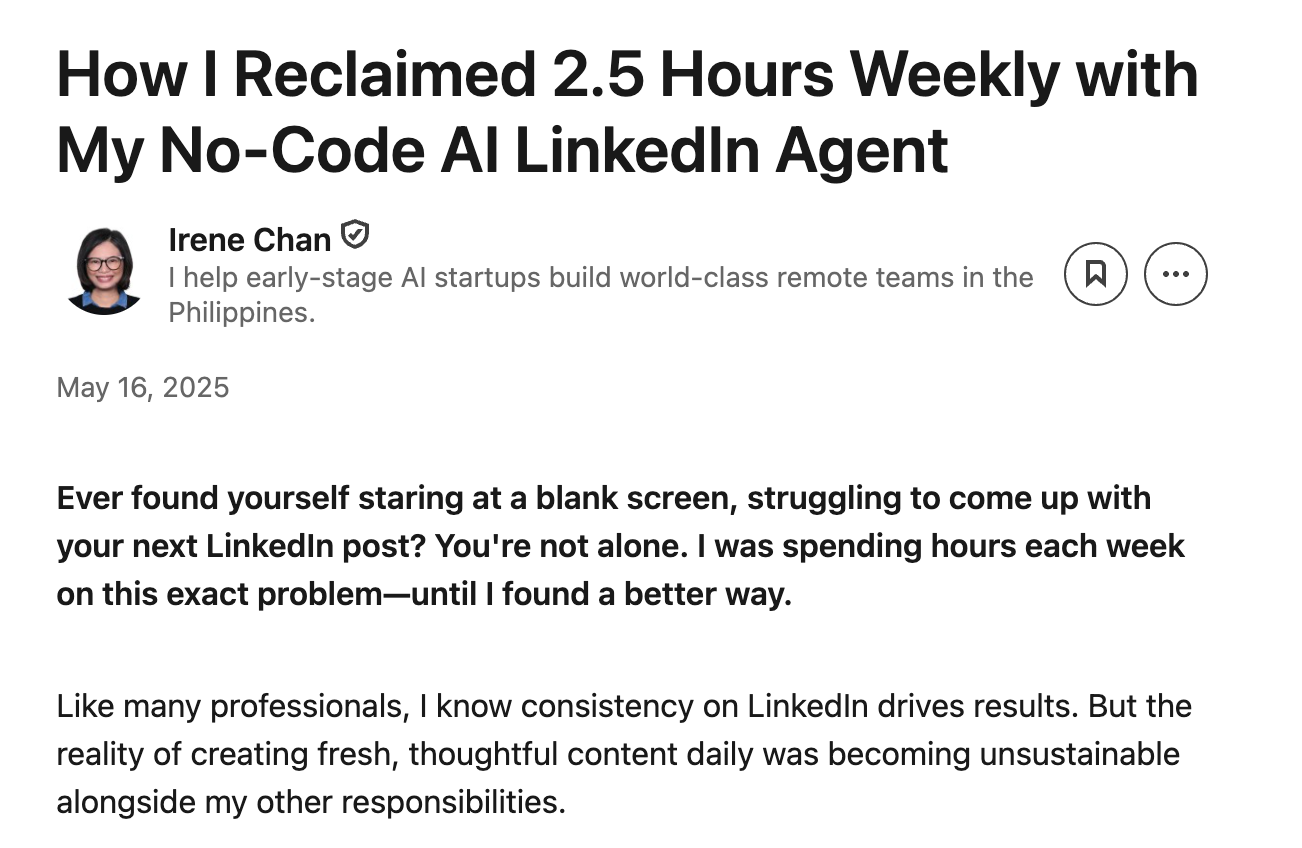
What kind of meetings can you turn into LinkedIn articles? Here are a few:
- Content calls for trending topics in your industry.
- Retro calls where you shared a lot of insights and learnings.
- Product update calls, where you discussed certain features that you just released.
Once you have the transcript, you can use the full transcript and upload it to ChatGPT, Claude, or Google Gemini.
If you’re using Tactiq, you can pick and choose specific areas of the transcript by using the Ask AI feature. For example, you can ask, “What are the specific things we’ve discussed about changes in SEO?” You can be as precise as possible about the specific discussion. This way, you don’t include unnecessary or private information in the content you’re going to publish.
3. Medium Articles
If you’re not a fan of LinkedIn and don’t need a standalone website yet, you can publish your articles on Medium. Search engines rank articles from this site and LLMs reference them, too.
You can follow the same process as the previous two types of content (blog posts on the site and LinkedIn articles), but with some key differences. For example, Medium articles usually focus on personal stories. You can upload your meeting transcripts to ChatGPT and create a specific prompt that follows the best structure for Medium.
4. Knowledge Base Articles
Another best use case is using the transcript to write knowledge base articles. It’s something that your Support team has to do consistently, especially when there are new features. You can create a workflow that includes a call to discuss the new features. Once the transcript is done, you can have the AI pick and choose the highlights and turn them into an article in your knowledge base.
Make sure to include your writing guidelines, so you can have the structure and tone of voice that you want.
5. Email Newsletters
Last but not least in long-form content is the email newsletters. Arguably, email newsletters can be short, too, with around 150 words. But some of the best newsletters I’ve seen are often as long as an entire article (500+ words).
What’s different about writing newsletters is that it’s talking directly to one person and is more personal than a blog post. So, how can you turn your meeting transcript into a newsletter?
- First, understand what kind of details you want to share. For example, Codie Sanchez has the Contrarian Thinking newsletter, where she shares unique insights on leadership and business growth.
- If you have a weekly call with a group of colleagues or a community where you share unique insights that don’t get shared in public content, this is a good opportunity to repurpose them into a newsletter.
- Once the call is complete, obtain the transcript and convert it into a newsletter. Keep in mind that the structure and flow of a newsletter is different than the article, so make sure to account for that in your prompts.
There you have it. Those are valuable pieces of content that you don’t have to write from scratch because you can use your meeting transcripts. What’s great about this is that you're turning a current process (weekly calls or process-based meetings) into content.
You don’t have to brainstorm separately about what content you have to create. The call *is* the content!
Repurpose Transcripts into Multi-media Content
Now, let's talk about content that goes beyond text. And this might be where the fun starts for some people.
Short-form content is perfect for busy entrepreneurs who want to maximize their reach without spending hours on content creation. Your meeting transcripts are goldmines for bite-sized content that can spark conversations across multiple platforms.
6. LinkedIn Posts
A LinkedIn post is probably the easiest short-form content you can create from your meeting transcripts. The beauty of LinkedIn is that it rewards authentic, behind-the-scenes content, which is exactly what your meeting discussions provide.
Here's how to transform your transcripts into engaging LinkedIn posts:
- Pull out key insights or "aha moments" from strategy calls, team meetings, or client conversations. These moments often make the most engaging posts because they feel genuine and relatable.
- Turn lessons learned into list posts. If you had a quarterly review meeting where you discussed what worked and what didn't, that's perfect content for a "3 things I learned this quarter" post.
- Share contrarian takes or unique perspectives that came up in discussions. These types of posts often generate the most engagement because they spark debate and conversation.
I've personally used transcripts from our team meetings to create LinkedIn posts about remote work challenges, hiring insights, and content strategy tips.
Here’s an example of a LinkedIn post from our HR meeting:
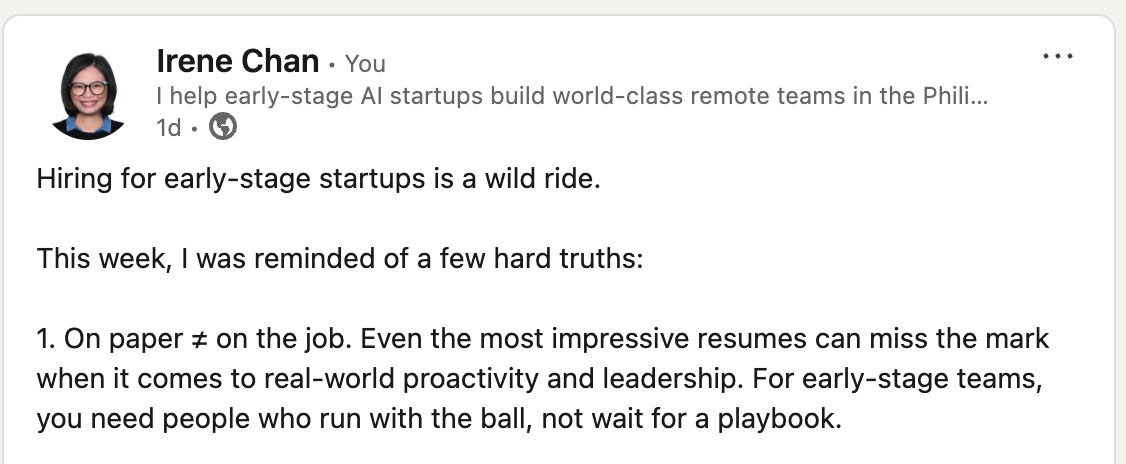
I use Tactiq’s AI agent to automatically pull insights from the transcript and write them as a LinkedIn post. I just need to edit it.
7. X (Twitter) Threads
Twitter threads are fantastic for breaking down complex topics discussed in your meetings into digestible, shareable content.
The key is to identify one main concept from your transcript and expand it into 5-10 tweets. For example, if you had a product development meeting where you discussed user feedback, you could create a thread about "5 signs your users are telling you to pivot."
8. YouTube Shorts and TikTok Videos
Video content might seem intimidating, but your meeting transcripts make it much easier. You already have the script; you just need to present it visually.
- How-to videos work particularly well. If you had a training session or explained a process to your team, you can recreate that explanation as a short video. The transcript gives you the exact words and flow that worked well.
- Behind-the-scenes content also performs well. Share insights from leadership meetings, decision-making processes, or lessons learned. People love seeing how decisions get made in real companies.
Here’s an example of a how-to video done with an AI tool using Clueso:
9. Reddit Comments and Community Engagement
This might sound unconventional, but your meeting transcripts can help you become a more valuable community member in relevant subreddits and online forums.
When you see questions in your industry subreddits that relate to topics you've discussed in meetings, you can provide detailed, helpful answers based on your real experiences. The transcript gives you the exact language and examples you used when explaining concepts to your team.
Just make sure you're adding genuine value, not promoting your business. Reddit users can spot self-promotion from a mile away.
10. Podcast Scripts
If you're considering starting a podcast or appearing as a guest on other shows, your meeting transcripts are a perfect source material for developing your talking points and stories.
- Interview preparation: Use transcripts from strategy sessions to develop compelling answers to common podcast questions about your business journey, decision-making processes, and lessons learned.
- Solo episode scripts: Transform in-depth discussions from team meetings into structured podcast episodes. The natural conversation flow in transcripts often translates well to the podcast format.
- Story development: Identify interesting anecdotes or case studies from client calls that could become engaging podcast stories.
The key is adapting the conversational tone of your meetings into a format that works for audio listeners who might be multitasking.
11. Ideas for Next Content
One of the most valuable uses of meeting transcripts isn't immediate content creation. It's content ideation. Your transcripts are essentially brainstorming sessions that you've already had.
Keep a running list of:
- Questions that came up repeatedly in client calls (these become FAQ content).
- Problems your team struggled to solve (these become problem-solving articles).
- Successful strategies you implemented (these become case studies).
- Industry trends you discussed (these become thought leadership pieces).
I use this approach to plan our content calendar months in advance. Every client call and team meeting gives us at least 2-3 new content ideas.
Getting Started with Tactiq
Before you dive into repurposing your meeting content, you'll need a reliable way to capture those valuable conversations. Here's how to set up Tactiq and start building your content library:
Download and Setup:
- Install the Tactiq Chrome extension from the Chrome Web Store.
- The extension automatically integrates with Google Meet, Zoom, and Microsoft Teams.
During Your Meetings:
- Tactiq starts transcribing automatically when you join a video call
- Use the "Ask AI" feature during or after the meeting to extract specific insights
- For example, ask "What were the main action items discussed?" or "Summarize the key challenges we identified."
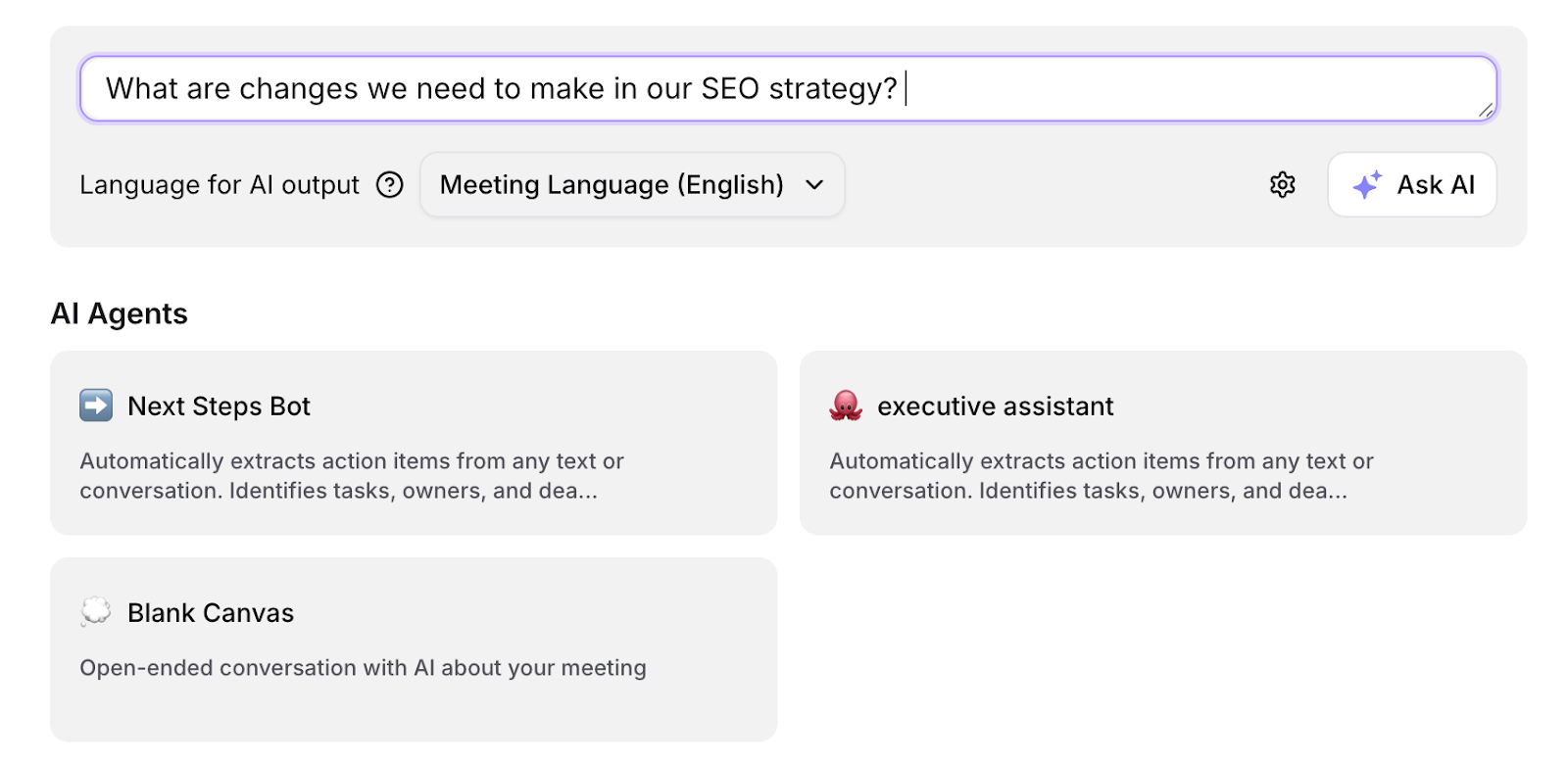
After Your Meetings:
- Download the full transcript or copy specific sections.
- Use the AI-generated summary to identify content-worthy discussions quickly.
- Export transcripts to your preferred format (PDF, Word, or plain text) for easy uploading to AI tools like ChatGPT or Claude.
The key is consistency. There are also AI workflows on Tactiq to automate this process.
Make Tactiq part of your regular meeting routine, and within a few weeks, you'll have a substantial library of content-ready transcripts to work with.
{{rt_cta_ai-convenience}}
Conclusion
Repurposing meeting transcripts into content isn't just a time-saving hack; it's a strategy that ensures your content stays grounded in real experiences and genuine insights. Instead of struggling to come up with fresh ideas every week, you're simply sharing the valuable conversations that are already happening in your business.
The conversations you're having with your team, clients, and partners are already content. Now you just need to capture, refine, and share them with your audience.
Strategy sessions, client calls, team retrospectives, and training meetings typically provide the most valuable content. Avoid using transcripts from sensitive HR discussions, legal matters, or confidential business planning sessions.
Always review transcripts before creating content and remove any sensitive details about clients, financial information, or proprietary strategies. When in doubt, ask for permission from other meeting participants before publishing.
Tactiq works well for real-time transcription during video calls. Other options include Otter.ai, Rev, and built-in transcription features in Zoom or Google Meet. Choose based on your meeting platform and budget.
Expect to spend 15-30 minutes editing and personalizing content generated from transcripts. AI provides a solid foundation, but you'll need to add your voice, remove irrelevant sections, and ensure accuracy.
Absolutely! One substantial meeting transcript can generate a blog post, several LinkedIn updates, a Twitter thread, and multiple short-form video scripts. Just adapt the tone and structure for each platform.
Want the convenience of AI summaries?
Try Tactiq for your upcoming meeting.
Want the convenience of AI summaries?
Try Tactiq for your upcoming meeting.
Want the convenience of AI summaries?
Try Tactiq for your upcoming meeting.









