How to Transcribe Video to Text?
May 16, 2024
May 16, 2024
June 12, 2025
June 12, 2025
Have you ever found yourself scrambling to find critical information from a recent meeting, webinar, or online workshop? Or maybe you're trying to capture the essence of a YouTube presentation or insights from a TikTok influencer’s video? It’s essential to be able to revisit and use spoken content to boost productivity.
In this article, you’ll learn the following:
- Why transcribing video content is essential for business
- How to retrieve your meeting video recording
- How to transcribe YouTube videos
- How to transcribe TikTok videos
Why Transcribing Video Content Is Essential for Business
Video content is a primary medium for training, meetings, marketing, and more. However, the rich information within videos can only be available if converted into text. Here’s why it’s crucial to transcribe video content in business:
1. Improved Accessibility
Transcribing video content ensures that information is accessible to everyone, including those who are hard of hearing or prefer reading over watching the information. It also allows viewers to engage with content in sound-sensitive environments without needing headphones or speakers.
2. Enhanced Searchability and Archiving
When you convert video content to text data, you can effortlessly search it using keywords. This convenience makes it simple to locate specific information without reviewing hours of footage. This searchability is helpful for businesses to archive meetings and training sessions and retrieve specific segments later.
3. Increased Content Reach and SEO Benefits
You can repurpose transcribed videos into blog posts, articles, and other written content to boost a company’s SEO strategy. Additionally, text is a universally accessible format across different devices and platforms that increases the reach of your content.
4. Improved Collaboration and Productivity
With transcribed texts, team members can quickly refer to documented discussions and decisions, thus speeding up project timelines and reducing miscommunications. It also makes meeting contents easily shareable and actionable.
5. Compliance and Record-Keeping
Many industries require accurate records of meetings and communications for compliance purposes. Transcription provides a verifiable text record that can be archived and retrieved as needed, meeting legal and regulatory standards.
6. Enhanced Learning and Training
For educational content, transcriptions can serve as study aids, allowing learners to highlight, note, and revisit essential points. Transcriptions can also be translated into multiple languages to broaden the accessibility of training materials to a global workforce.
Transcribing video content is more than just converting spoken words into text; it's about seeing the value of video content and making it a functional asset for businesses. The ability to efficiently transcribe video and use this content will be crucial in maintaining competitive advantage and operational efficiency.
How to Retrieve Your Meeting Video Recording
Google Meet
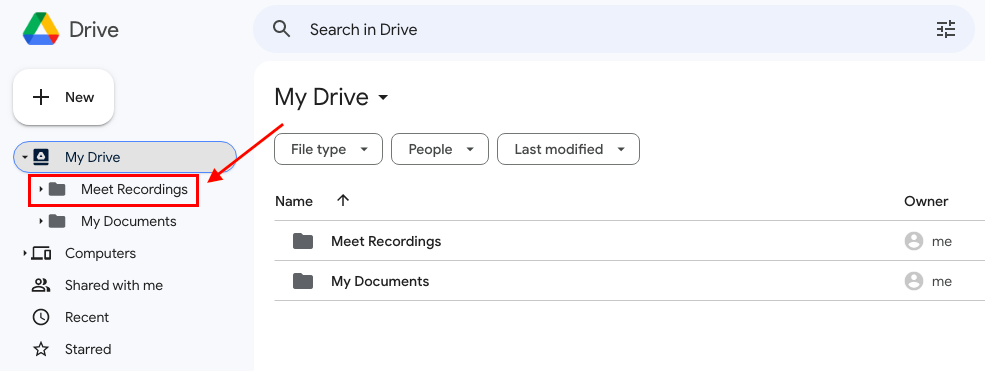
To access your Google Meet recordings, navigate to the meeting organizer's Google Drive, where video files are automatically saved.
For a detailed walkthrough, check out “Where Do Google Meet Recordings Go?”
Zoom
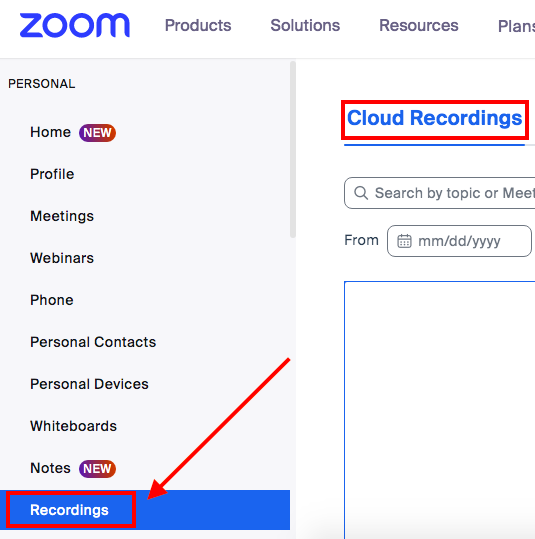
Retrieving a recording from Zoom is just as straightforward. Your recordings are in your Zoom account's 'Recordings' section.
For step-by-step instructions, check out “How to Download a Zoom Recording.”
Microsoft Teams

You can find your MS Teams channel meetings in Sharepoint and non-channel meetings in OneDrive. You can find more details in this article: Where To Find All Your Teams Meeting Recordings.
Once you have your video recording, head to Tactiq’s Video to Text tool to start transcribing video recordings for review. The tool supports multiple file formats.
{{rt_cta_ai-convenience}}
How to Transcribe YouTube Videos
To transcribe video content from YouTube, follow these steps with Tactiq’s free YouTube Transcript Tool. Convert your YouTube transcripts into searchable, editable text using Tactiq’s Video to Text converter here.

How to Generate a YouTube Summary for Free
Creating a summary from a YouTube video is simple and cost-free with Tactiq's YouTube Transcript Tool. Here’s how to do it:
- Open your browser and visit Tactiq.io.
- Navigate to the ‘Resources’ tab and select 'YouTube Transcript.'
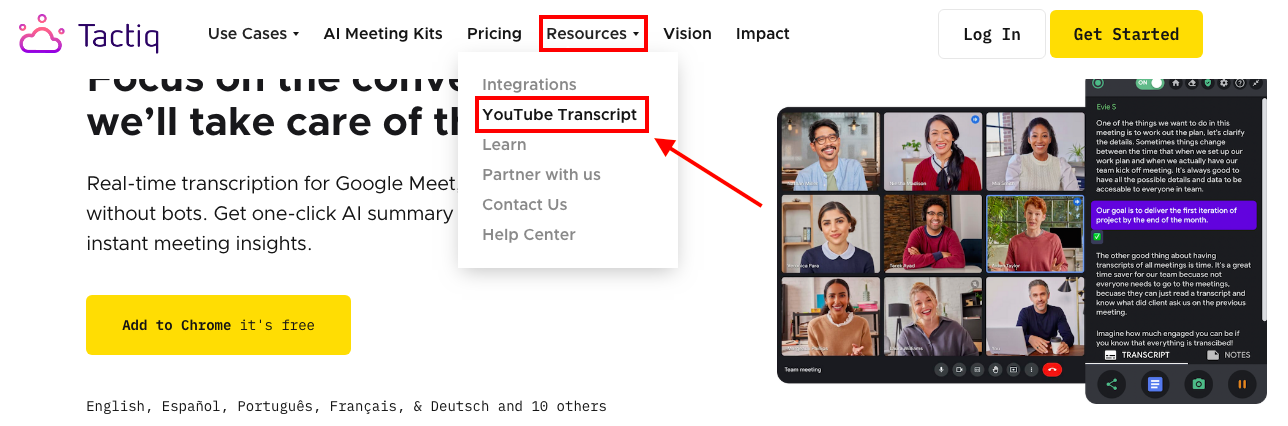
- In a new tab, open the YouTube video you want to transcribe and copy the video's URL from your browser.
- Return to the Tactiq site and paste the video URL into the provided field.
- Click the ‘Get Video Transcript' button to initiate the video transcription.

- Once the transcript is generated, you can either ‘Copy’ the text for immediate use or ‘Download’ it as a .txt file to your computer for later reference.
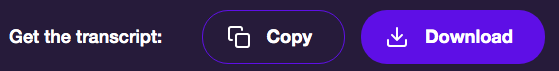
For a more comprehensive guide on this tool, including visual aids and additional tips, check out 3 Ways to Get the Transcript of a YouTube Video.
How to Transcribe TikTok Videos
Although Tactiq doesn't currently offer a direct tool to transcribe video content from TikTok, you can still convert it into text by downloading it and using Tactiq's Video-to-Text tool. Here’s how:
- Save the TikTok video to your device using a third-party website or app. Ensure you use a reputable service to maintain security and privacy.
- Once you have the video file, visit Tactiq’s Video to Text tool to convert video content from TikTok into a usable text format.
- Upload the downloaded video file and let Tactiq convert the spoken content into a text transcript.
For a hassle-free experience, using SnapTik to download the videos and Tactiq’s tool for video transcription could be the best combination. This method ensures you can easily manage the video transcription process without waiting for direct support for TikTok videos from transcription services.
Simple Steps to Convert and Transcribe Video
Converting video to text helps you capture and use vital information across various media. Using available tools to transcribe meetings, educational content, and social media videos saves time and ensures essential insights are accessible whenever you need them.
Transcribing video content makes information accessible to everyone, including those who prefer reading or have hearing difficulties. You also make meetings and training searchable, boost your content’s reach, and ensure compliance, so you can work more efficiently and stay organized.
For Google Meet, recordings are saved in the meeting organizer’s Google Drive. Zoom recordings are found in your Zoom account’s 'Recordings' section, and Microsoft Teams meetings are stored in Sharepoint or OneDrive depending on the meeting type. Once retrieved, you can upload these files to Tactiq’s Video to Text tool for easy transcription.
Visit Tactiq.io, go to the ‘Resources’ tab, and select 'YouTube Transcript.' Paste your YouTube video URL, click ‘Get Video Transcript,’ and then copy or download the transcript. This process lets you quickly turn spoken content into actionable, searchable text.
First, download the TikTok video to your device using a reputable third-party service. Then, upload the video file to Tactiq’s Video to Text tool to generate a transcript. This method lets you capture insights from TikTok content and make them easy to reference or share.
Tactiq’s tool saves you time by automatically converting video content into text, making it easy to search, share, and act on key information. You can transcribe meetings, webinars, and social media videos, so you never miss important details and can stay productive.
Want the convenience of AI summaries?
Try Tactiq for your upcoming meeting.
Want the convenience of AI summaries?
Try Tactiq for your upcoming meeting.
Want the convenience of AI summaries?
Try Tactiq for your upcoming meeting.









