Top Microsoft Teams Alternatives in 2024
August 28, 2024
August 28, 2024
June 12, 2025
June 12, 2025
Choosing the right video conferencing tool can make or break your team's productivity. While Microsoft Teams is a popular choice, it might not be the perfect fit for everyone. In this article, we'll explore the best Microsoft Teams alternatives in 2024, comparing their features, integrations, and pricing to help you find the ideal team collaboration tools for your business.
For additional insights, check out our comparison of Zoom vs Microsoft Teams, or learn how to generate meeting notes with ChatGPT for MS Teams.
What is Microsoft Teams?

Microsoft Teams is a popular business communication platform that many organizations use to improve teamwork and productivity. Known for its robust features and seamless integration with other Microsoft tools, it has become a go-to solution for many businesses.
Overview of Microsoft Teams as a Leading Business Communication Platform
MS Teams is a key player in the market of business communication tools. Launched in 2017, it quickly gained traction for its ability to centralize team interactions in one place. Teams allows users to chat, meet, call, and collaborate all within a single platform, making it easier to manage workflows and stay connected. It's part of the Microsoft 365 suite, which means it benefits from regular updates and new features from Microsoft.
Key Features: Instant Messaging, Video Conferencing, File Sharing
- Instant Messaging: Teams offers real-time messaging capabilities. Users can send direct messages to colleagues or communicate in group channels, making it easy to share quick updates or have detailed discussions.
- Video Conferencing: Teams supports high-quality video calls and meetings. You can schedule meetings, join calls with a single click, and use features like screen sharing and virtual backgrounds to enhance your video conferencing experience.
- File Sharing: Teams integrates with OneDrive and SharePoint, allowing users to share and collaborate on files directly within the platform. Files shared in chats or channels are stored in the corresponding SharePoint site, making it easy to manage and retrieve documents.
Integration with Other Microsoft Products
Microsoft Teams is built to work seamlessly with other Microsoft products. For example:
- Office 365 Apps: You can create, edit, and share Word, Excel, and PowerPoint files directly within Teams.
- Outlook: Schedule and join Teams meetings from your Outlook calendar without switching apps.
- OneNote: Take notes during meetings and share them instantly with your team.
- Power BI: Integrate dashboards and reports into Teams channels for easy access to business analytics.
Limitations for Organizations Not Using Microsoft Ecosystem
However, Microsoft Teams has some limitations for organizations not deeply embedded in the Microsoft ecosystem:
- Integration Challenges: While Teams offers some third-party integrations, they are often less seamless compared to Microsoft products. For example, using Google Workspace with Teams may require additional setup and might not offer the same fluid experience.
- Learning Curve: New users might find Teams complex, especially if they are not familiar with other Microsoft tools. This can lead to a steeper learning curve and require more training time.
- Cost: Teams is generally more cost-effective when bundled with Microsoft 365. Organizations not using the full suite might find it less economical.
These limitations can make it challenging for some organizations to fully leverage all the key features of Microsoft Teams.
Why Consider Alternatives to Microsoft Teams?
While Microsoft Teams is a powerful team collaboration tool, it may not be the best fit for every organization. Several factors could lead you to explore other options for business communication and collaboration, especially if you're seeking tools that, unlike Microsoft Teams, provide more intuitive user interfaces or lower costs.
High Costs Associated with Microsoft Teams
- Subscription Fees: Microsoft Teams often comes bundled with Microsoft 365 subscriptions, which can be expensive. The cost can add up, especially for small businesses or startups that may not need the full suite of Microsoft services.
- Additional Features: To access advanced features, organizations might need to opt for higher-tier plans, further increasing expenses. This can be a significant financial burden for companies with limited budgets.
Complexity and Steep Learning Curve for New Users
- User Interface: Teams has a feature-rich interface, which can be overwhelming for new users. Navigating through various tabs, channels, and settings may require a considerable amount of time and effort to master.
- Training Requirements: Organizations may need to invest in training sessions to get employees up to speed, diverting resources from other critical areas. This can be particularly challenging for organizations that lack dedicated IT support.
Limited Integration Options Outside Microsoft Products
- Third-Party Tools: While Teams supports some third-party integrations, the options are limited compared to other platforms. Integrations with non-Microsoft tools may not be as seamless, requiring additional workarounds.
- Compatibility Issues: Organizations that rely on non-Microsoft tools may face compatibility challenges, affecting workflow efficiency. For instance, syncing Google Workspace with Teams might not provide the same fluid experience as using native Microsoft apps.
Need for Specialized Features That May Not Be Present in Microsoft Teams
- Industry-Specific Requirements: Some industries require specialized features that Microsoft Teams does not offer. For example, healthcare organizations may need HIPAA-compliant communication tools, while educational institutions might require specific e-learning functionalities.
- Customization: Teams offers limited customization options compared to some competitors. Organizations with unique workflows may find it challenging to adapt Teams to meet their specific needs fully.
Understanding these limitations can help you decide whether to explore Microsoft Teams alternatives that better align with your organization's needs and budget.
Top Microsoft Teams Alternatives in 2024
Pumble

Best for seamless internal communication.
Features:
- Private/public channels
- Direct messages
- Audio/video calls
Pros:
- Unlimited message history: Never lose track of past conversations.
- Unlimited users: Add as many team members as you need.
- Free version: Access essential features without any cost.
Cons:
- Limited integration options: May not sync well with various third-party tools.
Pumble excels in internal communication, offering a user-friendly interface and a generous free plan, making it a strong competitor to free Microsoft Teams. However, the limited integration options can be a drawback for teams relying on multiple tools.
Google Meet

Best for organizations needing Google Workspace integration.
Features:
- Video/audio conferencing
- Screen sharing
- Chat box
Pros:
- Integration with Google apps: Seamlessly connect with Google Calendar, Docs, and more.
- Free cloud storage: Store meeting recordings and documents in Google Drive.
Cons:
- Limited features: Lacks some advanced functionalities like breakout rooms.
- Participant display: Can only show a limited number of participants at once.
Google Meet is a solid choice for those already using Google Workspace. While its integration capabilities are strong, it may lack some advanced features found in other platforms.
Zoom

Best for external meetings.
Features:
- High participant capacity
- HD video/audio
- Whiteboard
Pros:
- User-friendly: Easy to set up and use.
- Many third-party integrations: Connect with a wide variety of apps and tools.
Cons:
- Limited free plan: Meetings capped at 40 minutes for groups.
- Security concerns: Past issues with "Zoombombing" may raise security questions.
Zoom stands out for its ease of use and extensive integration options, making it ideal for external meetings. However, the limited free plan and past security issues need consideration.
Webex

Best for enterprise-level features.
Features:
- Video messaging
- Breakout rooms
- Meeting recordings
Pros:
- High-quality video/audio: Ensures clear communication.
- Extensive cloud storage: Store and manage meeting recordings with ease.
Cons:
- Complicated interface: Can be challenging to navigate for new users.
- Pricey paid options: Higher cost may be a barrier for smaller businesses.
Webex offers robust features suitable for large enterprises, but its complexity and cost may deter smaller organizations.
Chanty

Best for strong task management.
Features:
- Private/public channels
- Teambook hub
Pros:
- Unlimited searchable chat history: Easily find past messages and files.
- User-friendly: Simple and intuitive interface.
Cons:
- Limited collaboration features in free version: Advanced functionalities require a paid plan.
- Few integrations: Limited options for connecting with other tools.
Chanty is excellent for task management and team communication, though its free version is somewhat limited, and it offers fewer integrations.
Rocket.Chat

Best for high data protection standards.
Features:
- Private/public channels
- Group/1-on-1 video calls
Pros:
- Strong data protection: Ensures the security and privacy of communications.
Cons:
- Complicated setup process: Initial configuration can be time-consuming and complex.
Rocket.Chat is ideal for organizations prioritizing data security, though the setup process may be a hurdle for some.
Bitrix24

Best for complex CRM needs.
Features:
- Chat/calls
- Calendar
- Company workspace
Pros:
- Extensive feature list: Offers a wide range of tools for communication and CRM.
- Free plan for unlimited users: Generous free tier for growing businesses.
Cons:
- Pricey: Advanced features come at a higher cost.
- Complicated interface: Steep learning curve for new users.
Bitrix24 provides comprehensive CRM and communication tools, but its complexity and cost may be challenging for some businesses.
Zoho Meeting

Best for regular webinars.
Features:
- Unlimited meetings/webinars
- Meeting chat/notes
Pros:
- Easy to use: Simple setup and operation.
- 14-day free trial: Test the platform before committing.
Cons:
- Limited integrations: Fewer options for connecting with other tools.
- Fewer meeting participants: May not support large meetings as well as other platforms.
Zoho Meeting is a good fit for organizations focusing on webinars, offering ease of use and a trial period. However, its integration capabilities and participant limits may be restrictive.
{{rt_cta_ai-convenience}}
How Tactiq Enhances Note-Taking for Virtual Meetings
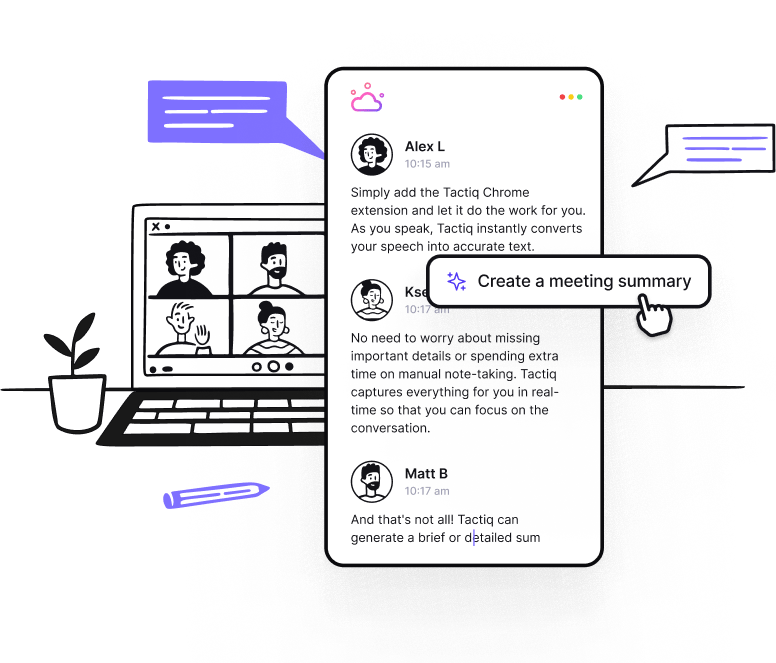
Tactiq is an advanced tool designed to elevate your note-taking experience across various virtual meeting platforms, including MS Teams, Zoom, and Google Meet. With features like real-time transcription, AI-generated summaries, and customizable AI prompts, Tactiq ensures that your meetings are efficiently documented and easy to follow up on.
- Real-Time Transcription: Tactiq captures every word spoken during a meeting with high accuracy, making it accessible for all participants, including those with auditory challenges.
- Automatic Highlights: Key points are automatically highlighted, allowing you to quickly identify critical information without sifting through lengthy transcripts.
- AI-Generated Summaries: After meetings, Tactiq creates concise summaries that include actionable items, streamlining the follow-up process.
- AI Meeting Kits and Custom Prompts: Tactiq now offers AI meeting kits and customizable prompts to help you quickly generate tasks like Jira tickets or follow-up emails, further enhancing your workflow.
By leveraging these powerful features, Tactiq helps you stay organized, save time, and maximize productivity, making it an essential tool for any team looking to optimize their virtual meeting experiences.
You might look for alternatives if you find Microsoft Teams costly, complex to learn, or lacking in seamless integration with non-Microsoft tools. Exploring other options can help you find a platform that better fits your team's workflow and budget, so you stay productive without unnecessary hurdles.
Leading alternatives include Pumble for internal communication, Google Meet for Google Workspace integration, Zoom for external meetings, Webex for enterprise features, and Chanty for task management. Each offers unique strengths, so you can choose the one that best matches your team's needs and existing tools.
Tactiq provides real-time transcription, automatic highlights, and AI-generated summaries, ensuring you capture every important detail without manual effort. This helps you stay organized and follow up on action items quickly, so you can focus on the meeting itself.
If your organization relies on non-Microsoft tools, you may face integration challenges, a steeper learning curve, and higher costs with Teams. These issues can slow down onboarding and make it harder to streamline your workflow.
Tactiq’s AI-generated summaries and custom prompts let you quickly create follow-up tasks, such as Jira tickets or emails, based on your meeting’s content. This saves you time and ensures nothing important slips through the cracks, so you can act on insights right away.
Want the convenience of AI summaries?
Try Tactiq for your upcoming meeting.
Want the convenience of AI summaries?
Try Tactiq for your upcoming meeting.
Want the convenience of AI summaries?
Try Tactiq for your upcoming meeting.









