How Early Should You Join a Zoom Interview?
August 19, 2024
August 19, 2024
June 12, 2025
June 12, 2025
In today's competitive job market, ensuring you're fully prepared for a Zoom interview is essential. One crucial aspect often overlooked is timing—specifically, how early you should join the interview. This guide will help you understand the importance of logging in early, how it can set a positive tone, and what you can do during those extra minutes to ensure a smooth video interview experience.
For more tips on mastering Zoom, learn how to Set Up a Zoom Meeting and use Zoom in Browser.
What is a Zoom Interview?

A Zoom interview is a job interview conducted via the Zoom video conferencing software. Companies use Zoom to connect with candidates from different locations. This method allows recruiters to assess candidates without needing them to travel. The primary purpose is to streamline the hiring process and make it more accessible.
How Zoom Interviews Differ from In-Person Interviews
Zoom video interviews differ from in-person interviews in several ways:
- Physical Presence: An in-person interview involves face-to-face interaction, while a video interview happens over a screen.
- Setting: You control your environment in a Zoom virtual interview, unlike in-person ones where the company sets the scene.
- Technical Skills: Zoom interviews require you to handle technology, such as managing the Zoom app and ensuring a stable internet connection.
Importance of Virtual Interviews in Modern Recruitment
Virtual interviews are essential in today's recruitment for several reasons:
- Global Reach: Companies can interview candidates from anywhere in the world.
- Cost-Efficiency: No travel expenses for either party.
- Time-Saving: Both interviewers and candidates can fit interviews into their schedules more easily.
- Flexibility: Allows for more scheduling options, accommodating different time zones and personal commitments.
How to prepare for a zoom interview
To prepare for a Zoom job interview, you need:
- Stable Internet Connection: Ensure your internet is reliable to avoid disruptions.
- Computer or Mobile Device: Use a device with a camera and microphone.
- Zoom Application: Download and install the Zoom app from the official website.
- Quiet Environment: Find a quiet place where you won’t be interrupted.
- Wear professional attire: Dress professionally can leave a good first impression.
- Proper Lighting: Ensure you are well-lit so the interviewer can see you clearly.
- Professional Background: Choose a neat, uncluttered background to maintain professionalism.
Mastering these elements will help you create a smooth and effective Zoom interview experience.
Why Timing is Crucial for a Zoom Interview?
First Impressions and Professionalism
Showing up on time is one of the first ways to demonstrate professionalism. Joining a Zoom virtual interview 10-15 minutes early shows the hiring manager that you are punctual and serious about the opportunity. This extra time allows you to:
- Confirm Meeting Details: Double-check the meeting ID and password.
- Settle In: Get comfortable in your space, so you appear relaxed and ready.
- Greet the Interviewer Promptly: When the interviewer joins, you can greet them immediately, setting a positive tone.
Reducing Stress and Creating a Calm Environment
Logging in early helps reduce stress and creates a calm environment. Here’s how:
- Mental Preparation: Use the early minutes to mentally prepare and focus.
- Breathing Exercises: Take a few deep breaths to calm any nerves.
- Avoiding Rush: Rushing can lead to mistakes. Being early ensures you have time to address any last-minute concerns.
Ensuring Your Technical Setup is Flawless
Technical difficulties can derail a Zoom video call, so joining early gives you time to ensure everything works perfectly.
Test Audio and Video
- Audio Settings
- Microphone Check: Speak into your microphone to check the levels. Make sure there’s no background noise or static, and adjust the volume settings if necessary.
- Speakers: Play a test sound to confirm your speakers are clear. Ensure the volume is set at a comfortable level so you can hear the interviewer without straining.
- Video Settings
- Camera Position: Position your camera at eye level. This angle makes it easy to maintain eye contact naturally.
- Video Quality: Check your video for clarity. Clean your camera lens if the image is blurry, and adjust the resolution settings in Zoom for optimal quality.
Check Your Internet Connection
- Wired vs. Wireless
- Wired Connection: If possible, use an Ethernet cable for a more stable and faster connection than Wi-Fi.
- Wireless Connection: If using Wi-Fi, sit close to your router and avoid areas with many electronic devices that could interfere with the signal.
- Speed Test
- Internet Speed: Run an internet speed test, aiming for at least 1.5 Mbps upload and download speeds. Websites like Speedtest.net can help you check this.
- Backup Plan: Have a backup plan if your internet fails, such as a mobile hotspot or another location with reliable internet.
Optimize Your Environment
- Background
- Neutral Background: Choose a plain wall or a tidy room. Avoid busy or cluttered backgrounds that could distract the interviewer.
- Background: If your physical space isn't ideal, use Zoom’s virtual background feature. Select a professional-looking virtual background and test it to ensure it doesn’t cut off parts of your head or body. You can also use Zoom’s blur background feature.
- Lighting
- Natural Light: Position yourself facing a window for natural light, which offers the best clarity and a flattering appearance on video.
- Artificial Light: If natural light isn’t available, use a lamp placed at a 45-degree angle in front of you to avoid harsh shadows. Ring lights are also a great option for even lighting during video calls.
Allowing Time for Addressing Unexpected Issues
Unexpected issues can arise at any moment. Being early provides a buffer to handle such problems without panic:
- Technical Glitches: If your internet drops or your camera fails, you have time to fix it.
- Environmental Distractions: Address any unexpected noises or interruptions.
- Wardrobe Malfunctions: If something is out of place, you have time to correct it.
Making sure you join a Zoom meeting 10-15 minutes early ensures you are prepared, calm, and ready to make a great impression.
{{rt_cta_ai-convenience}}
Using Tactiq to Enhance Your Zoom Interview Experience
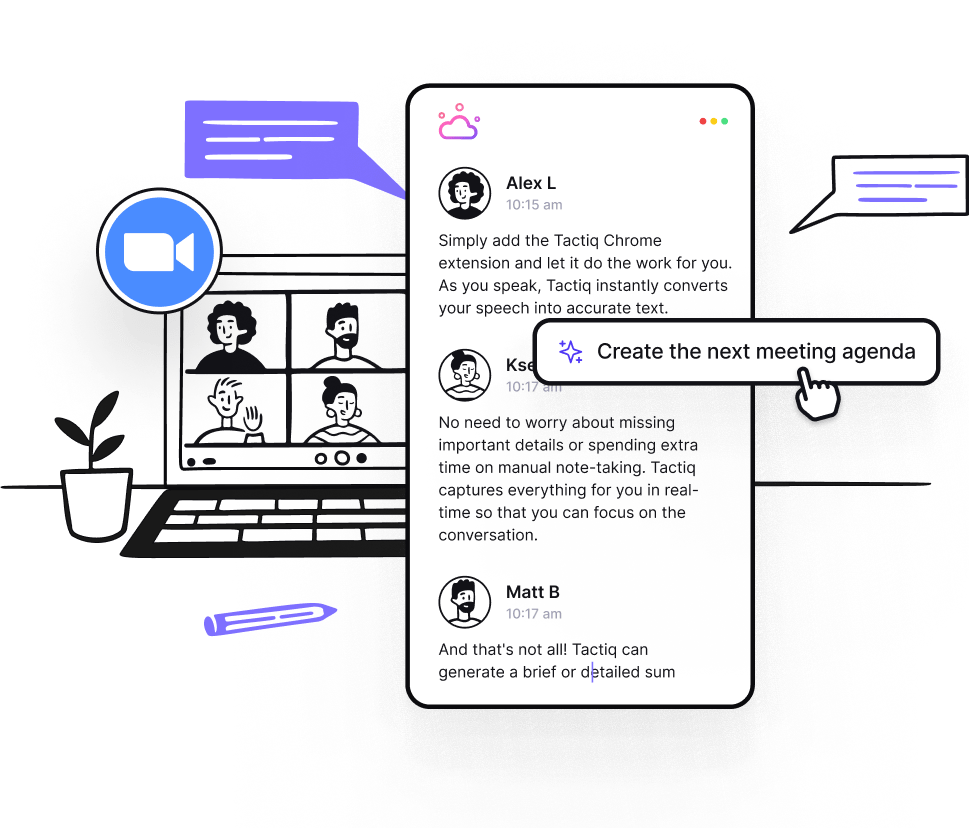
Tactiq is an advanced tool designed to improve your Zoom interviews by offering live transcriptions, AI-generated summaries, and customizable prompts. Here’s how it can elevate your interview preparation and performance:
- Live Transcriptions and AI Summaries: During your Zoom meeting, Tactiq provides real-time transcriptions, allowing you to focus on the conversation without missing key details. Tactiq generates AI summaries of the interview, making it easier to review and reflect on your performance.
- AI Meeting Kits and Prompts: Tactiq’s new AI meeting kits and customizable prompts streamline follow-up tasks, such as drafting emails or setting up next steps. These features ensure that you stay organized and responsive, enhancing your overall interview process.
- Automated Highlighting of Key Moments: Tactiq automatically highlights critical questions and action items during your interview. This feature saves you time by pinpointing the most important parts of the conversation, ensuring you don’t miss any commitments and can effectively prepare for the next steps.
By leveraging Tactiq’s capabilities, you can ensure a smooth, well-documented, and effective Zoom interview experience. Whether it’s your first interview or one of many, Tactiq helps you stay focused, prepared, and ready to impress.
You should join a Zoom interview 10-15 minutes early. This shows professionalism, gives you time to confirm meeting details, and helps you greet the interviewer promptly, setting a positive tone for the conversation.
Prepare by checking your internet connection, using a device with a camera and microphone, installing the Zoom app, and choosing a quiet, well-lit space with a professional background. These steps help you appear confident and avoid technical disruptions, so you can focus on making a great impression.
Arriving early gives you time to mentally prepare, do breathing exercises, and address any last-minute issues. This buffer helps you stay calm and collected, so you can perform at your best during the interview.
Test your audio and video settings, position your camera at eye level, and ensure your internet is stable—preferably using a wired connection. Running these checks early prevents technical glitches and ensures you look and sound your best.
Tactiq provides live transcriptions, AI-generated summaries, and automated highlights of key moments during your interview. This allows you to focus on the conversation, easily review important details, and stay organized for follow-up, helping you stand out as a prepared and responsive candidate.
Want the convenience of AI summaries?
Try Tactiq for your upcoming meeting.
Want the convenience of AI summaries?
Try Tactiq for your upcoming meeting.
Want the convenience of AI summaries?
Try Tactiq for your upcoming meeting.









