
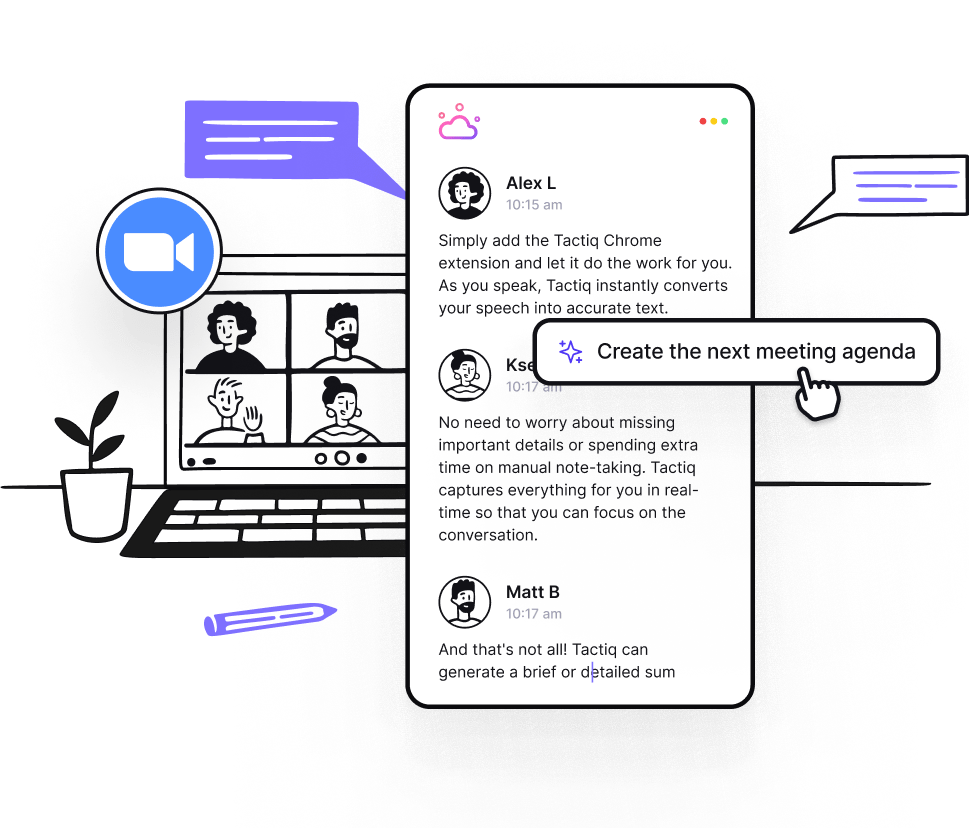
Get Zoom transcriptions at the end of each meeting. Speed up project progress, get insights without watching recordings, and leverage AI to get more out of your calls.






If you have any further questions, Get in touch with our friendly team
Tactiq integrates seamlessly with Zoom web browser meetings through our Chrome extension, providing real-time transcription services without bots or recording your participants.
Yes, your privacy is our priority. Tactiq does not record audio, it transcribes in real-time and saves it as text. Plus, OpenAI, powering our transcriptions, does not use your data to train its models or for any other purpose.
No, transcriptions are private and visible only to you unless you choose to share them. However, you have the option to notify all meeting participants that transcription is active for transparency.
The transcription is yours. Tactiq does not own it. You have the option to save the transcribed text to your Tactiq account for easy access and further action.
Yes, to deploy Tactiq for your entire team or organization, your GSuite admin needs to install the Tactiq Chrome extension for all users.
No, Tactiq utilizes OpenAI's enterprise API for transcription, which is distinct from ChatGPT, ensuring professional-grade accuracy and compliance with privacy standards.
Put your meeting transcripts to work using AI.






