How to Write a Meeting Summary That Inspires Action
January 5, 2024
January 5, 2024
October 30, 2025
October 30, 2025
Meetings move fast, and it’s easy to forget key points once the call ends. Writing a meeting summary is important because it captures the main ideas, meeting notes, and action items from the discussion, providing everyone with a clear recap of the entire meeting.
AI is reshaping productivity during meetings. Instead of manual note-taking, tools like Tactiq’s in-meeting AI now capture conversations in real time, highlighting key decisions, tasks, and insights while the meeting happens.
By the end of this guide, you’ll know how to:
- Write a clear, comprehensive meeting summary
- Highlight important details and key discussion points
- Use templates for different team meetings
- Turn AI-powered meeting recaps into action plans
How to Write Meeting Summary with AI to Inspire Action

Writing a meeting summary used to be something you did after a call ended. Now, with Tactiq’s in-meeting AI, you can generate summaries, action items, and insights while your meeting is still in progress.
Tactiq works across Google Meet, Zoom, and Microsoft Teams to capture every key discussion point in real time. The AI listens, transcribes, and organizes meeting notes while helping you stay focused on the conversation. You can now ask questions, get answers, and even align on next steps, all before the virtual meeting wraps up.
Here’s how Tactiq’s in-meeting AI improves your meetings:
- Real-time AI summaries: Generate AI meeting summaries as discussions happen.
- Context-aware answers: Ask the AI questions mid-meeting to clarify ideas, uncover insights, or solve problems on the spot.
- Instant action items: Get AI-generated to-dos and next steps before the meeting ends, so everyone knows their responsibilities.
- Role-based support: From product and sales to marketing and leadership, Tactiq helps teams make better decisions, shorten feedback loops, and move from discussion to delivery.
With Tactiq AI, meetings become more productive and outcome-driven. Instead of waiting for follow-ups, you leave each session with clarity, alignment, and a ready-to-share comprehensive meeting summary. Install the free Tactiq Chrome Extension today.
Why Meeting Summaries Matter
Meeting summaries have become essential for hybrid and async teams with so many calls and chats happening across time zones. A concise meeting recap keeps everyone informed, even if they couldn’t attend.
Here’s why a well-written meeting summary matters:
- Bridges async collaboration: Keeps hybrid and remote teams aligned by documenting meeting notes, key discussion points, and outcomes.
- Promotes accountability: Tracks action items and responsibilities so tasks don’t fall through the cracks.
- Supports continuity: Acts as a quick reference between meetings, helping teams prepare for the next meeting with full context.
- Improves communication: Provides a shared record that helps everyone stay on the same page and work toward common goals.
- Leverages live AI tools: Modern AI meeting assistants like Tactiq simplify note-taking by capturing discussions and generating meeting recaps automatically.
A strong meeting summary acts as a roadmap, connecting people, decisions, and goals so every discussion leads to meaningful action.
3 Tips for Writing a Meeting Summary That Inspires Action

Writing a meeting summary that drives results takes more than listing meeting notes. It’s about turning information into action. Here are a few ways to create summaries that keep everyone aligned and accountable:
1. Focus on the most important details discussed.
- Identify the key points and action items from the meeting.
- Highlight the main decisions made and tasks assigned.
- Keep the summary tied to your meeting agenda to maintain focus and clarity.
2. Remove unnecessary details.
- Keep it short and direct. Your meeting summary should highlight outcomes, not every word said.
- Use bullet points for clarity so readers can quickly find relevant information.
- Avoid jargon and keep the tone clear, so anyone can understand it at a glance.
- When meetings change or get postponed, use a simple meeting cancel notice to notify attendees promptly and maintain clarity across the team.
3. Use in-meeting AI to capture key decisions in real time.
- With tools like Tactiq’s in-meeting AI, you can summarize discussions, assign action items, and clarify key discussion points before the meeting ends.
- Real-time AI summaries reduce manual note-taking and ensure every important detail is captured.
- The AI also helps verify that tasks assigned and next steps are correct, making post-meeting follow-ups faster and more accurate.
Writing Meeting Summaries with AI Tools
With Tactiq’s in-meeting AI, you can interact with your live transcript to get instant insights, AI meeting summaries, and answers right as the discussion unfolds.
In the Tactiq panel, you’ll find built-in prompts like:
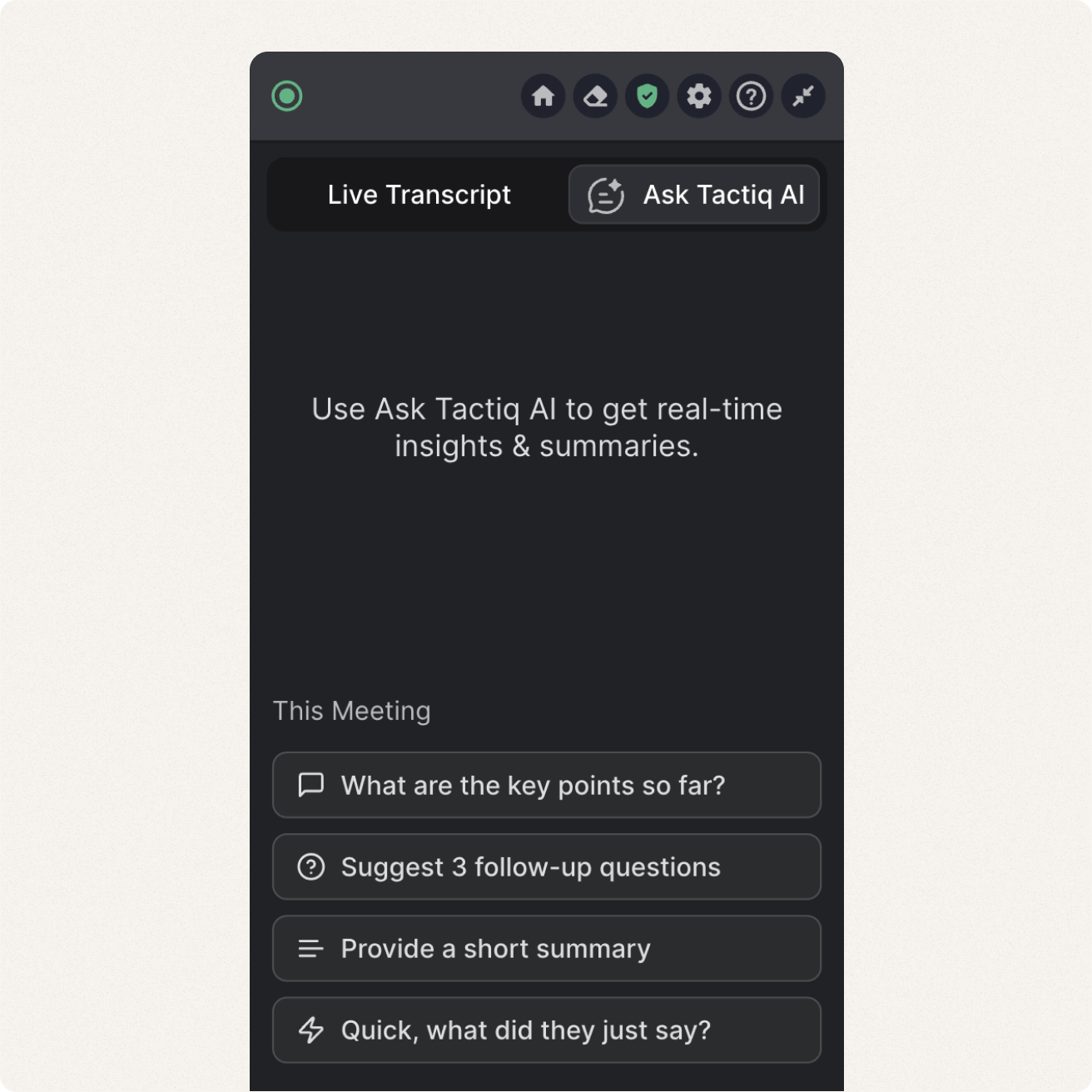
- What are the key points so far?
- Suggest 3 follow-up questions
- Provide a short summary
- Quick, what did they just say?
These options help you stay focused, but you can also type your own custom prompts to tailor the insights to your meeting agenda or goals.
For example, you can ask Tactiq in-meeting AI to:
- “Summarize the key discussion points and next steps so far.”
- “List the action items and who’s responsible for each.”
- “Highlight decisions made about the new project timeline.”
- “Summarize the feedback shared by the client.”
- “Identify open questions or follow-ups that still need answers.”
And if you join late or get distracted, you can also use it to catch up instantly by asking:
- “Give me a quick meeting recap of the last 10 minutes.”
- “What have I missed since I joined?”
- “What’s the main topic being discussed right now?”
These prompts turn meeting notes into insights you can act on immediately. Instead of waiting for a post-call summary, you can understand, clarify, and align in real time.
Meeting Summary Templates
Creating a perfect meeting summary becomes easier when you use templates to organize your meeting notes. Here are five meeting summary templates for this purpose:
1. Status Update Meeting Summary Template
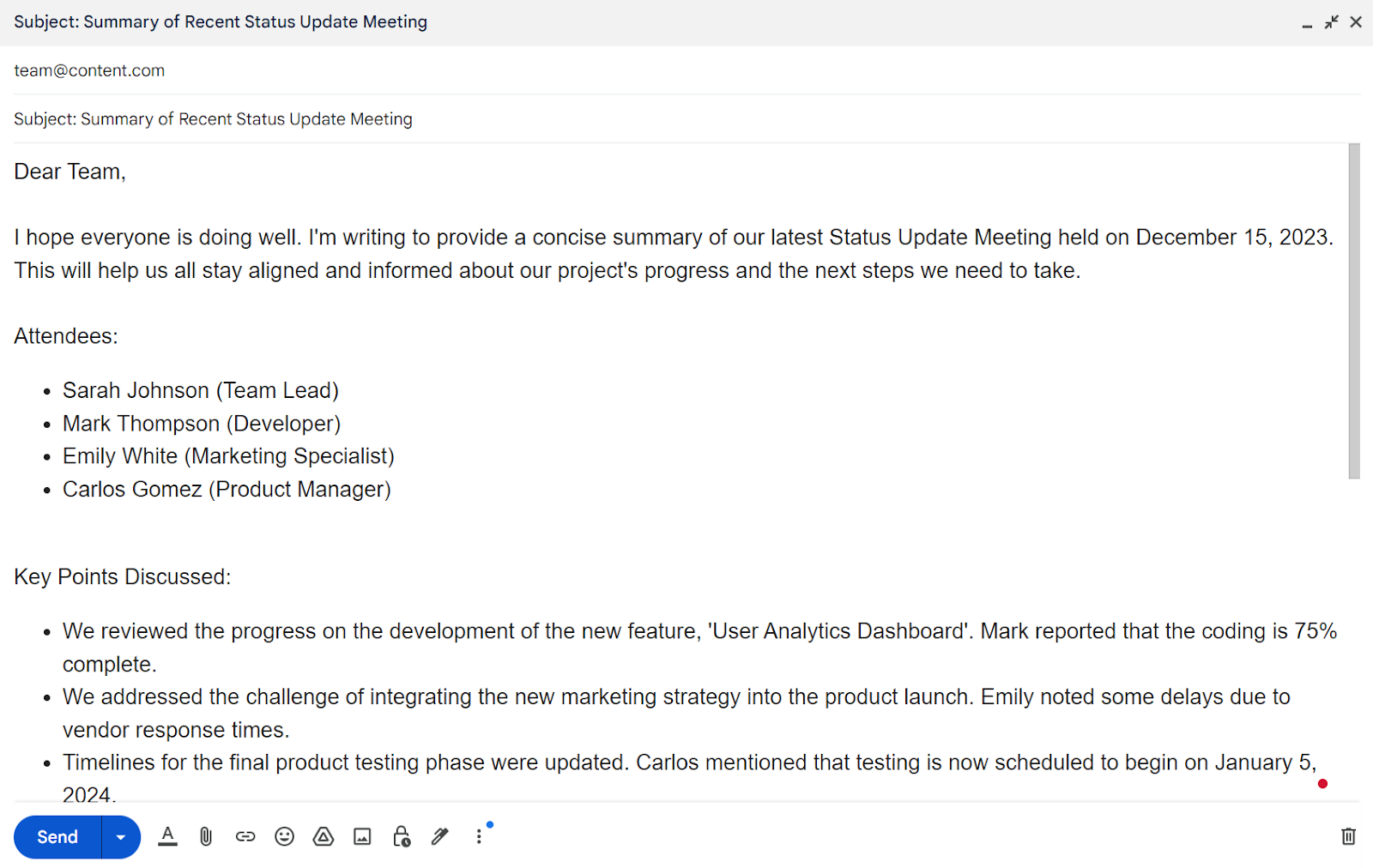
The Status Update Meeting Summary Template captures key developments, challenges, and progress in ongoing projects. It's ideal for keeping the team aligned and informed about the next steps and crucial updates.
Template: Status Update Meeting
Subject: Status Update Meeting - [Project Name] - [Date]
Meeting Attendees: [List of attendees]
Key Points Discussed:
- Progress on current tasks.
- Any challenges or roadblocks encountered.
- Updates on timelines and deadlines.
Decisions Made:
- Action plans for overcoming any challenges.
- Adjustments to timelines or responsibilities, if any.
Action Items:
- [Task] - Assigned to [Name], Deadline [Date].
- [Task] - Assigned to [Name], Deadline [Date].
Attachments/References:
- Link to the project plan.
- Documents or reports relevant to the discussion.
Next Steps:
- Follow-up on specific tasks by [Date].
- Schedule next status update meeting for [Date].
Additional Notes:
- Brief note about general sentiments or essential observations during the meeting.
For project or feature updates, you can also explore our product management meeting templates designed to track progress and align teams. For shorter syncs, you can also use daily stand-up meeting templates to capture quick updates and blockers from your team.
2. Project Kickoff Meeting Summary Template
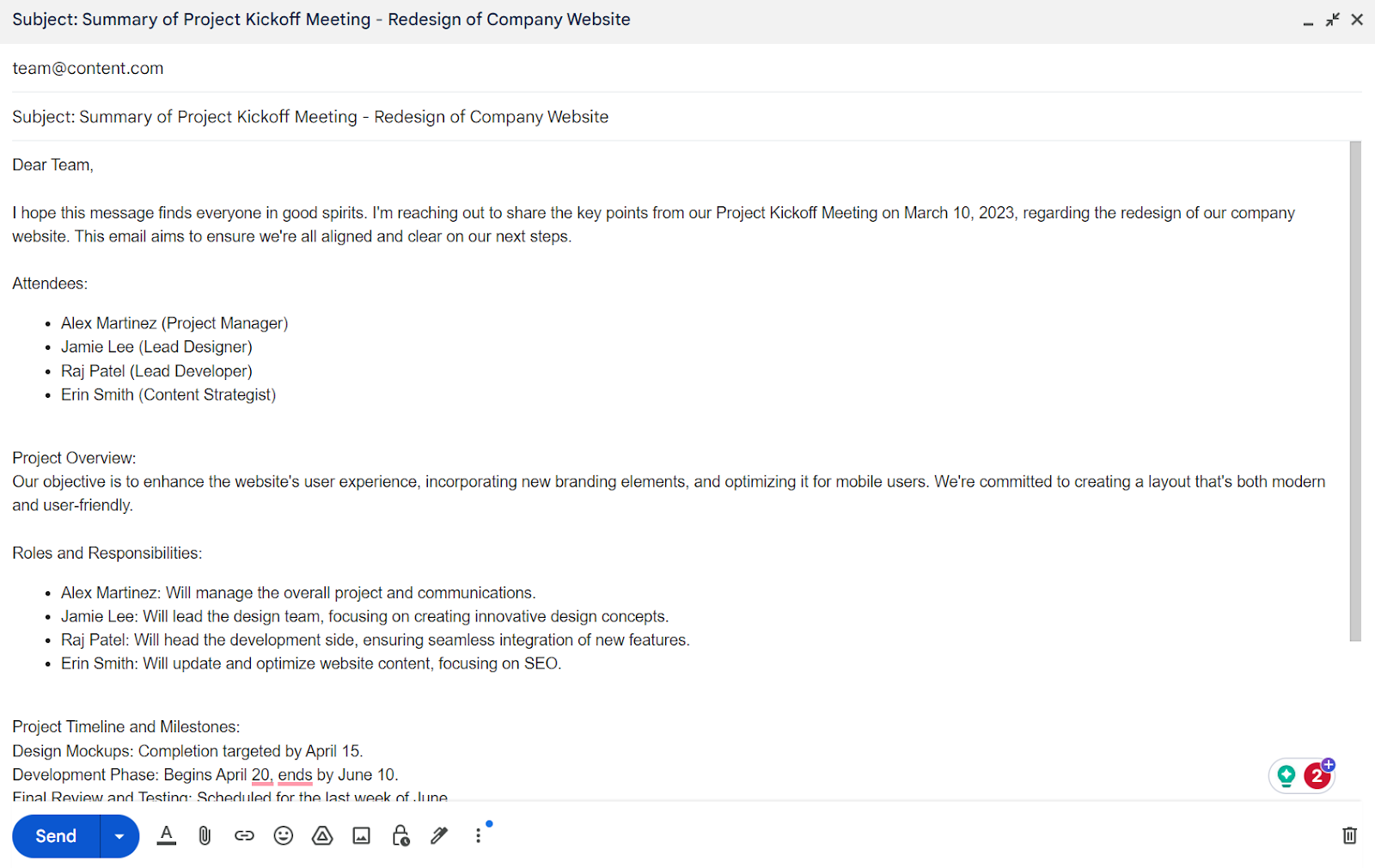
A project kickoff meeting summary sets the foundation for your project’s success. It captures goals, roles, and expectations so your team starts aligned and clear on priorities from day one.
Template: Project Kickoff Meeting
Subject: Project Kickoff - [Project Name] - [Date]
Attendees: [List of attendees]
Project Overview:
- Brief description of the project.
- Objectives and expected outcomes.
Roles and Responsibilities:
- Outline of each team member's role and responsibilities in the project.
Project Timeline and Milestones:
- Key milestones and their respective deadlines.
- Overall timeline for the project.
Resources and Tools:
- List of resources and tools needed for the project.
- Any budget or resource constraints.
Risks and Mitigation Plans:
- Potential risks identified.
- Strategies to mitigate these risks.
Action Items:
- [Task] - Assigned to [Name], Deadline [Date].
- [Task] - Assigned to [Name], Deadline [Date].
- [Or link to the project page, which lists all the tasks]
Attachments/References:
- Project plan document.
- Any relevant background materials or research.
Next Steps:
- Initial tasks to start the project.
- Date and agenda for the next project meeting.
Additional Notes:
- Key takeaways or insights from the kickoff discussion.
You can also find more editable project kickoff templates to plan and launch your next project effectively.
3. Retro Meeting Summary Template
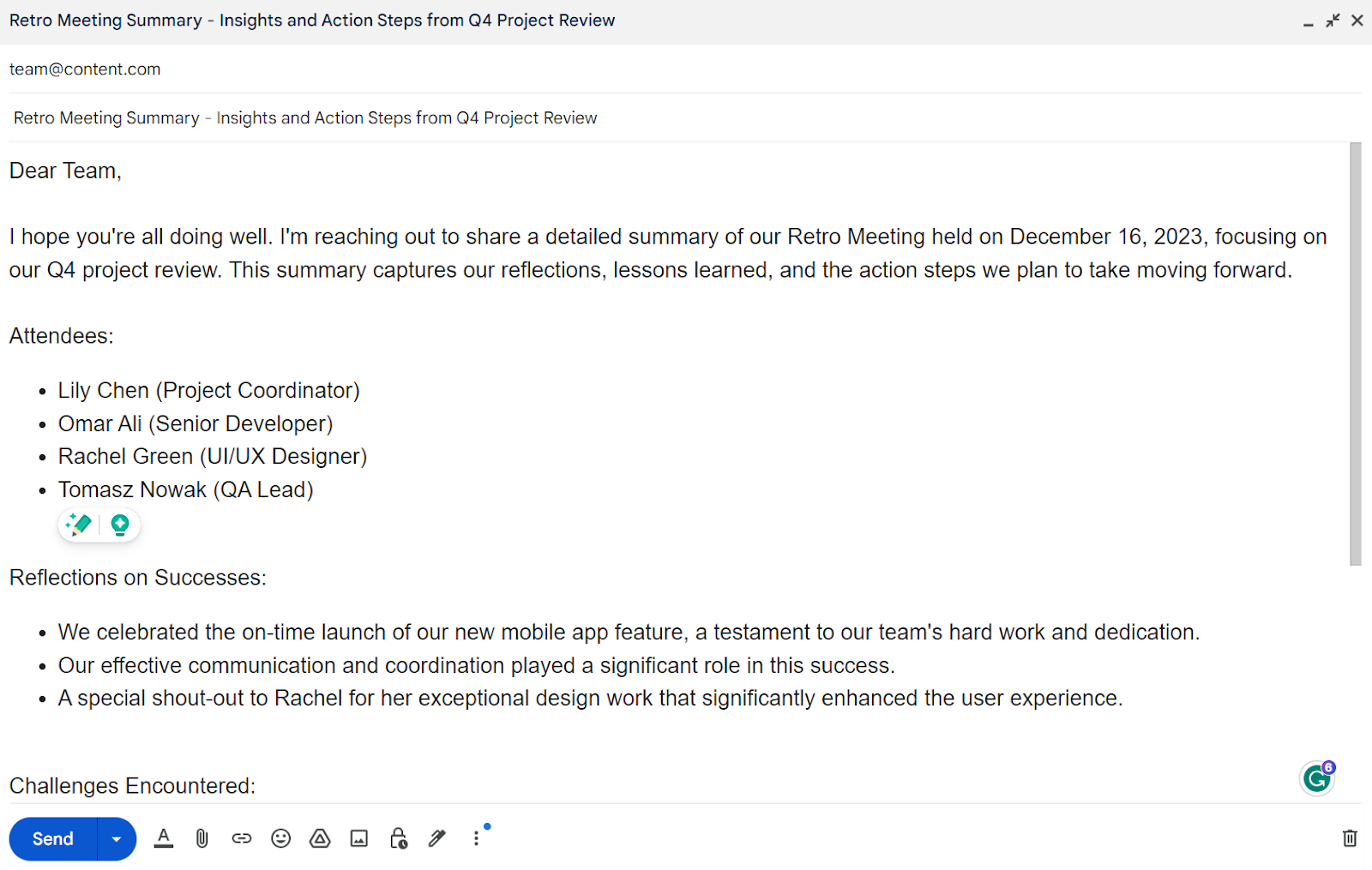
A retro meeting summary helps your team reflect on what went well, what didn’t, and how to improve moving forward. It captures insights, lessons learned, and action items to strengthen collaboration in future projects.
Template: Retro Meeting
Subject: Retro Meeting - [Project/Time Period] - [Date]
Attendees: [List of attendees]
Reflections on Successes:
- Key achievements and what contributed to these successes.
- Positive feedback or commendations for team members.
Challenges Encountered:
- Specific difficulties or obstacles faced during the project or period.
- Discussion on what could have been done differently.
Lessons Learned:
- Valuable insights gained from both successes and challenges.
- Ideas for applying these lessons to future projects.
Plans for Improvement:
- Strategies for addressing the challenges noted.
- Commitments or changes to be implemented in upcoming projects.
Action Items:
- [Task/Change] - Responsible person, Deadline.
- [Task/Change] - Responsible person, Deadline.
- [Or link to the task management tool for the full details]
Next Meeting Date:
- Schedule for the next retro meeting or follow-up session.
Additional Notes:
- General observations or remarks that are important to document.
For agile teams, our scrum meeting template helps capture sprint goals, blockers, and progress updates efficiently.
4. Brainstorming Session Summary Template
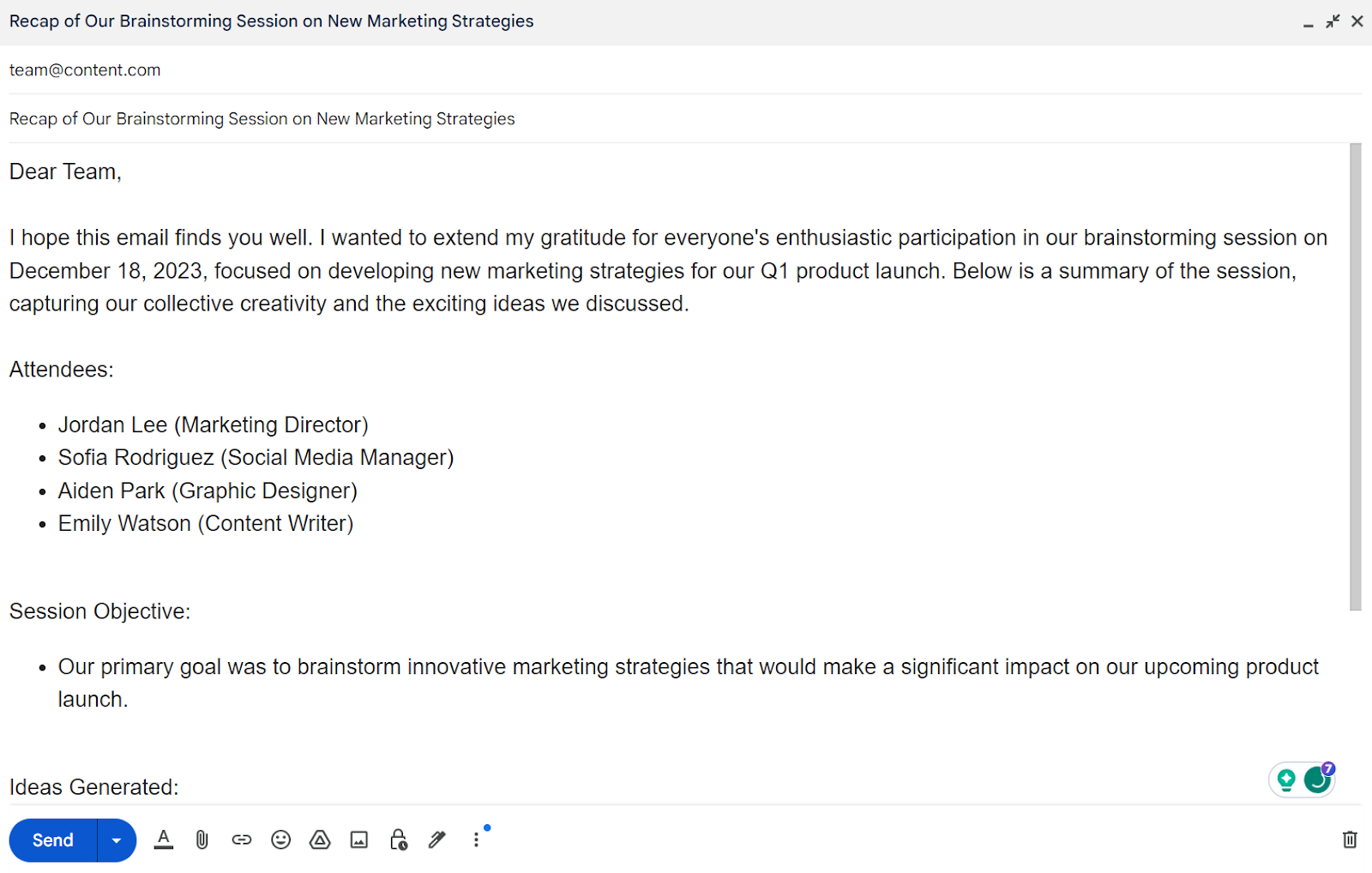
A brainstorming meeting summary captures creative ideas, potential solutions, and next steps from your discussion. It helps turn spontaneous thinking into structured insights your team can build on after the meeting.
Template: Brainstorming Session
Subject: Brainstorming Session - [Topic] - [Date]
Attendees: [List of attendees]
Session Objective:
- Define the primary goal or focus of the brainstorming session.
Ideas Generated:
- List the key ideas and suggestions brought up during the session.
- Include brief descriptions if necessary.
Highlights of Discussion:
- Summarize any significant points of debate or interest.
- Mention notable contributions from team members.
Potential Solutions and Innovations:
- Identify the most promising ideas or solutions that emerged.
- Outline possible next steps for exploring these ideas further.
Action Items:
- Assign tasks or research areas based on the ideas generated.
- Specify responsible individuals and deadlines.
Feedback and Observations:
- Include general observations about the session's effectiveness.
- Capture any feedback that could improve future brainstorming sessions.
Next Meeting or Follow-up:
- Schedule a follow-up session to continue developing the ideas.
- Set a date for reviewing progress on action items.
Additional Notes:
- Any other relevant information or insights from the session.
If you’re planning campaigns or creative reviews, check out our marketing meeting templates for structured discussions and clear follow-ups.
For research-driven teams, our user interview templates help capture insights from customer conversations and organize findings for future brainstorming sessions.
5. Onboarding Meeting Summary Template
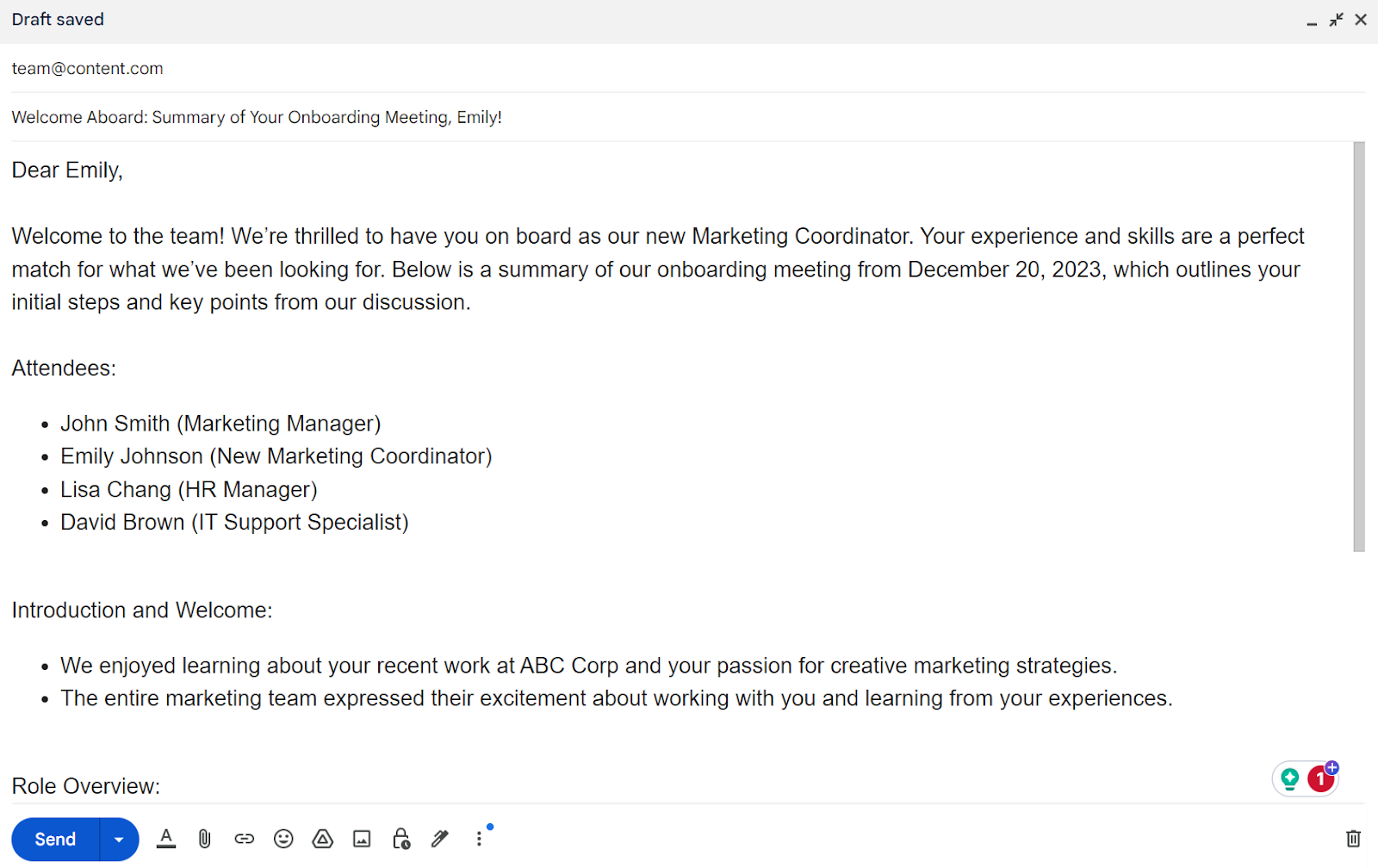
An onboarding meeting summary helps new team members start strong by outlining expectations, responsibilities, and resources. It ensures everyone is aligned from the first day and that no important details are overlooked.
Template: Onboarding Meeting
Subject: Onboarding Meeting Summary - [New Team Member's Name] - [Date]
Attendees: [List of attendees, including the new team member]
Introduction and Welcome:
- A brief introduction of the new team member.
- Welcoming remarks from team leaders or colleagues.
Role Overview:
- Detailed description of the new team member's role and responsibilities.
- Expectations and goals for the position.
Training and Development Plan:
- Outline of the training schedule and learning resources.
- Any mentorship or support arrangements.
Team Integration:
- Introduction to team dynamics and key team members.
- Overview of ongoing projects and the new member's involvement.
Administrative Details:
- Discuss administrative processes, such as HR protocols, IT setups, and access requirements.
- Important dates and deadlines for initial tasks or paperwork.
Action Items:
- Specific tasks for the new team member to begin with.
- Any immediate training or meetings they need to attend.
Next Meeting or Check-In:
- Schedule for the next meeting or check-in to review progress and address any questions.
Additional Notes:
- Any other relevant information or guidance to assist the new team member's integration.
Need to document formal sessions? Our board meeting minutes templates ensure all discussions and decisions are captured accurately.
You can also explore our meeting note templates for remote teams to keep distributed teams connected and informed.
How Tactiq's AI feature can enhance your meeting summaries
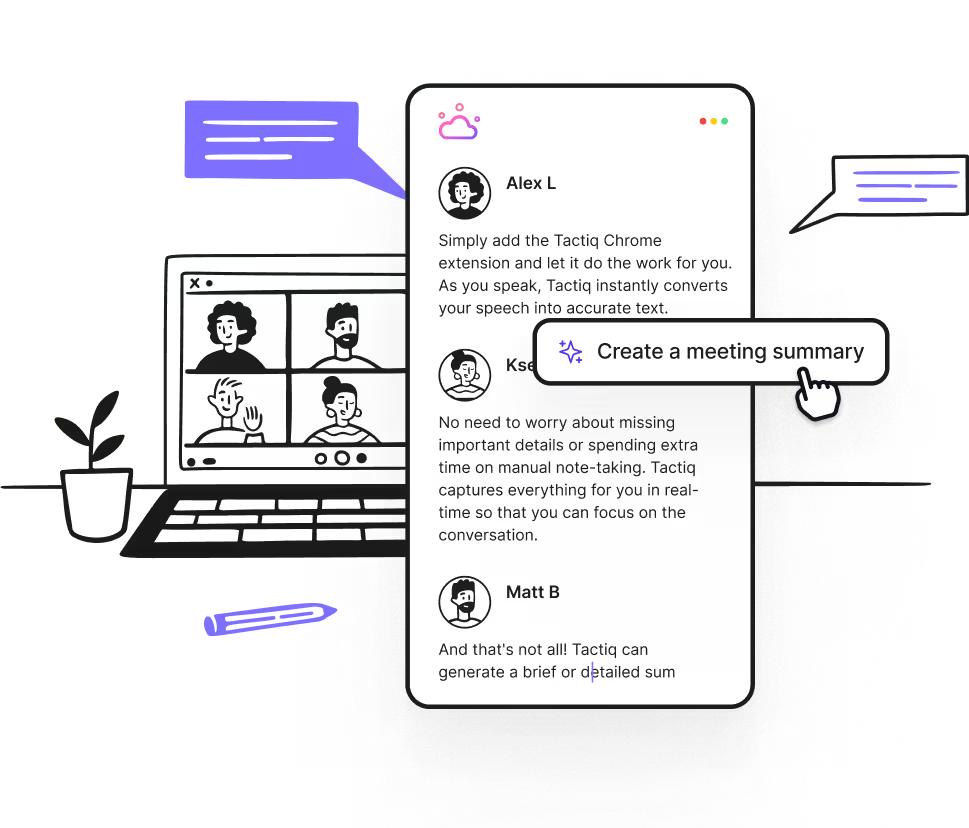
Tactiq’s in-meeting AI works hand in hand with your meeting templates to make summaries smarter, faster, and more actionable. Instead of writing notes after the call, you can generate structured content for each template before the meeting ends.
Here’s how Tactiq enhances each type of meeting summary template:
- Status Update Meetings:
Ask Tactiq AI to “Summarize current progress and blockers” to capture project updates in real time. It identifies key points, progress, and challenges for your next meeting automatically. - Project Kickoff Meetings:
Use prompts like “Summarize project goals and assigned roles” or “List risks and mitigation steps.” Tactiq captures your meeting notes and turns planning discussions into a clear project roadmap. - Retro Meetings:
Ask “Summarize what went well and what can be improved.” Tactiq organizes meeting recaps into lessons learned, challenges, and commitments for the next sprint. - Brainstorming Sessions:
Try “Highlight top ideas and next steps” or “Summarize creative concepts mentioned.” Tactiq turns free-flowing conversations into structured notes for follow-up and development. - Onboarding Meetings:
Use “Summarize new hire goals and training steps” to ensure every important detail is captured. Tactiq keeps action items and next check-ins visible for both the manager and the new hire.
{{rt_cta_ai-convenience}}
Turning Your Meeting Summaries Into Action
A great meeting summary turns conversations into action. When teams capture key points, decisions, and follow-ups clearly, every meeting becomes a step toward real progress.
With Tactiq’s in-meeting AI, you can do even more. Instead of waiting until the end of a call, you can ask questions in real time, like “What have we decided so far?” or “List the next steps from this discussion.” The AI answers instantly, summarizing your meeting and generating action items before it ends.
Try Tactiq’s free Chrome Extension to experience in-meeting AI that listens, responds, and helps you leave every meeting with clarity and direction.
FAQs About How to Write a Meeting Summary That Inspires Action
What is the easiest way to get meeting summaries after a call?
Use Tactiq. It automatically transcribes and summarizes meetings, listing key decisions and action items instantly.
What AI tools help manage post-meeting actions?
Tactiq helps turn meeting notes into actionable items using AI prompts. You can create follow-ups, task lists, and summaries directly from your transcript.
How do I write a good meeting summary?
Focus on key points, decisions made, and action items. Use bullet points for clarity and keep it short.
Can I generate meeting summaries during a live call?
Yes. With Tactiq’s in-meeting AI, you can ask for summaries, decisions, or next steps in real time, ideal for hybrid or async meetings.
What’s the difference between a meeting summary and meeting minutes?
Meeting summaries highlight outcomes and action items, while meeting minutes provide a detailed record of the entire discussion.
A meeting summary is a short document that captures the key points, decisions, and action items from a meeting, leaving out unnecessary details. You benefit by having a clear, quick reference that keeps everyone focused on next steps and aligned with team goals.
A meeting summary highlights only the most important outcomes, decisions, and action items, making it concise and easy to read. Meeting minutes, on the other hand, provide a detailed, chronological record of everything discussed, which is useful for formal or legal purposes but can be overwhelming for everyday use.
Focus on the most important details, remove unnecessary information, and link to supporting documents. By doing this, you help your team quickly understand what matters, know their responsibilities, and access any extra context they need to move forward.
Tactiq automatically transcribes your meetings and organizes key points, so you don’t have to take manual notes. You save time and never miss critical information, allowing you to fully participate in meetings while Tactiq generates actionable summaries and highlights for you.
You can use templates for status updates, project kickoffs, retrospectives, brainstorming sessions, and onboarding meetings. These templates help you capture essential information in a structured way, making it easier to keep your team informed and productive.
Want the convenience of AI summaries?
Try Tactiq for your upcoming meeting.
Want the convenience of AI summaries?
Try Tactiq for your upcoming meeting.
Want the convenience of AI summaries?
Try Tactiq for your upcoming meeting.









