The 10 Best Meeting Recorder Apps (With and Without AI)
November 7, 2023
November 7, 2023
June 12, 2025
June 12, 2025
Online meeting recording tools have become indispensable for professionals who must capture and use essential discussions. With the advancements in AI, these tools now offer more than just basic recording capabilities.
In this article, we'll explore the top 10 meeting recorder apps, highlighting their standout features and potential drawbacks to help you choose the best tool for your needs.
What is a Meeting Recorder App?
A Meeting Recorder Tool captures meeting content in audio, video, or transcription format. It records every detail to provide a reliable record of discussions and decisions, making it simpler to record meetings accurately.
These apps are often available as Chrome extension tools or standalone applications for various devices.
Why Use a Meeting Recorder App?
The modern business world thrives on effective communication, and meetings are central to that dynamic. Here is why you should use a meeting voice recorder app:
- Save Time: Instead of hurriedly scribbling notes, a recording allows you to revisit discussions at your own pace.
- Capture Everything: Recordings guarantee that all valuable moments, like decisions or spontaneous ideas, are successfully captured, leaving no room for ambiguity.
- Focus on the Meeting: Without the distraction of note-taking, you can engage more deeply in the conversation, leading to richer interactions and more meaningful contributions.
Incorporating a Meeting Recorder tool into your routine enhances efficiency and team productivity.
How Does AI Improve Meeting Recordings?
Introducing AI into online meeting recorder and transcriber tools improved how we approach and process meetings. AI enhances these tools in several ways:
- Automatic Summaries: AI can identify and extract key points from a discussion and turn them into a concise summary, making it easier to review meetings in a fraction of the time.
- Automatic Action Items: AI detects decisions made or tasks assigned during the meeting and creates a list of action items, ensuring all attendees understand their next steps.
- Automatic Agenda for Next Meeting: AI can suggest an agenda for the next meeting based on the discussed topics and identified action points.
- Voice Recognition and Transcription: AI-powered voice recognition accurately transcribes spoken words into text, making it easy to search and reference specific parts of the meeting.
- Language Translation: Some AI meeting recorder tools offer real-time translation features, breaking down language barriers and making meetings accessible to a global audience.
By integrating AI capabilities, meeting recorder tools like Tactiq have introduced a layer of analysis and planning to make meetings less time-consuming and more effective.
Should You Use Video Recording or Voice Recording for Your Meeting?
When deciding between video and voice recording for your meetings, consider the following factors:
- Video Recordings: These capture visual cues, body language, and presentations, providing a comprehensive experience of the meeting. They are handy for meetings where visual elements, such as slides or demonstrations, are crucial.
- Voice Recordings: These take up less storage space and are easier to edit. They are ideal for capturing discussions and verbal exchanges without the need for visual content. Voice recordings are also less intrusive and can be more comfortable for participants.
- Transcriptions: AI-powered transcription services offer a balanced alternative by converting audio or video into text. Transcriptions are easy to store, search, and share, ensuring that all critical details are captured without managing large audio or video files. They also enhance accessibility and allow quick reference to specific parts of the meeting.
Recommendation: While audio and video recording methods have their merits, transcriptions provide a mix of thoroughness and privacy.
The Best Meeting Recorder Apps
Let's take a closer look at some of the most popular meeting recording software:
Tactiq’s AI Meeting Recorder
Tactiq can transform virtual meetings into comprehensive notes, concise summaries, and auto-generated action points. Built to work with video conferencing apps (Zoom, Google Meet, Microsoft Teams, and more), it offers meeting transcriptions, so you don’t need to revisit lengthy audio recordings.

What you'll like about Tactiq
- AI-Powered Transcription: Uses machine learning to provide rapid and accurate transcriptions during meetings.
- Automated Summaries and Action Points: AI algorithms draft concise summaries and identify follow-up tasks post-meeting.
- Live Transcriptions without AI Bot: Get live transcriptions without an AI bot joining the meeting, ensuring privacy and comfort for attendees.
- Integrations with Other Tools: Tactiq integrates with various project management and communication tools (Slack and Trello) for seamless workflow automation.
- Custom AI Actions and Reusable Prompts: Tactiq’s OpenAI integration lets you ask questions directly from your meeting transcripts and turn frequent AI prompts into reusable one-click actions for automated follow-up tasks.
What you might not like
- Only Records Transcripts: Tactiq does not record the audio and video of the call, focusing solely on text-based transcriptions.
Price: Free plan available with up to 10 calls per month. Pro plan starts at $12/month.
Download the free Tactiq Chrome Extension now.
{{rt_cta_ai-convenience}}
Movavi Screen Recorder
Movavi Screen Recorder captures video and audio so users can easily save meetings and webinars.
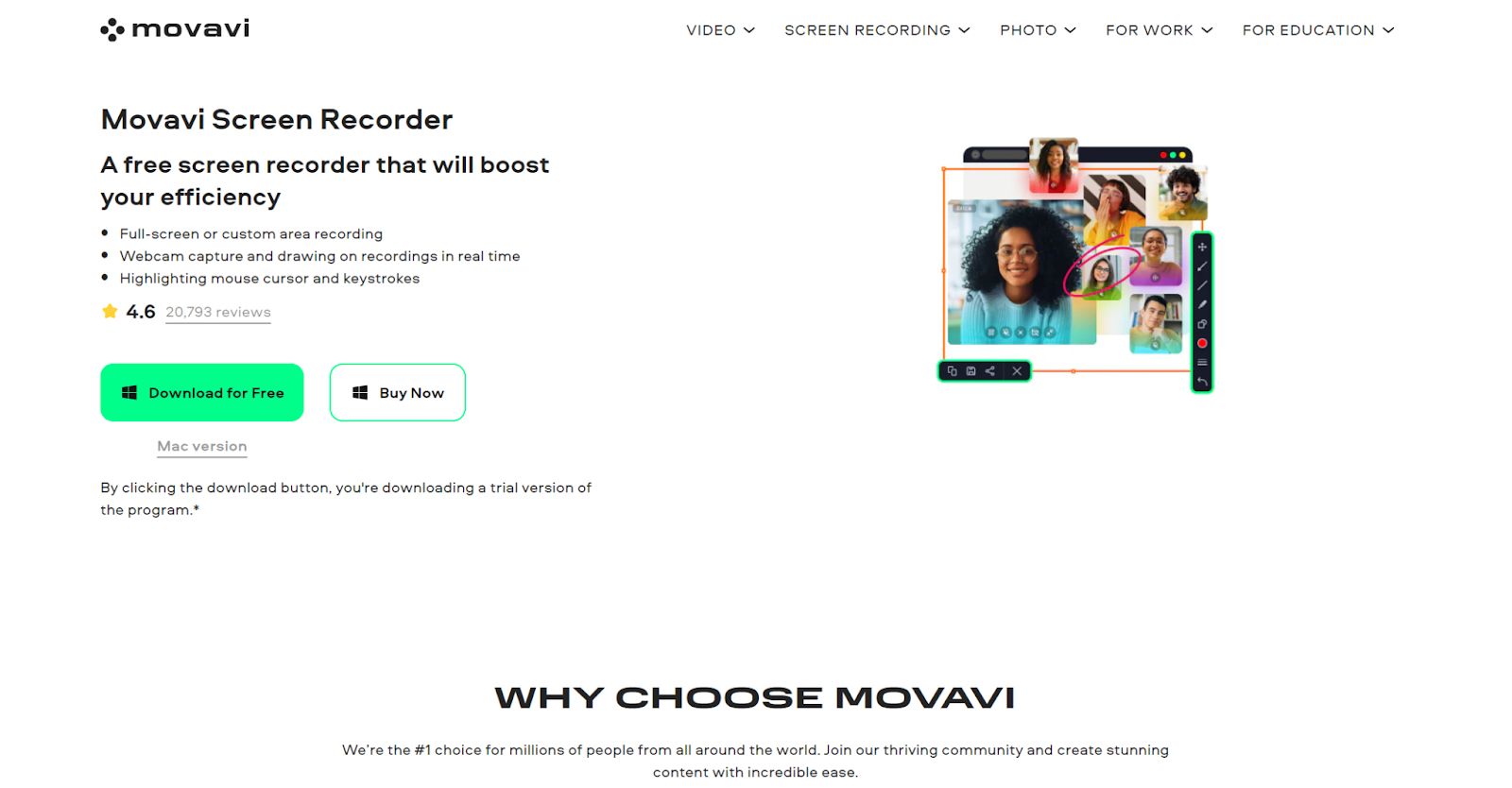
What you'll like about Movavi Screen Recorder
- Full-Screen or Custom Area Recording: Record the entire screen or select a specific area, depending on your needs.
- Webcam Capture and Real-Time Drawing: Capture webcam footage and draw on recordings in real-time to highlight important points.
- Noise Reduction: Eliminate background noise for clearer audio quality.
What you might not like
- Limited Transcription Features: Unlike AI-driven tools, Movavi primarily focuses on recording and lacks automated transcription or summary capabilities.
Price: Offers a limited free version. The full version with enhanced features starts at $39.95 as a one-time fee.
Zoom
Zoom is a popular video conferencing and meeting recorder app. It offers recording and transcription options, along with its main video conference services.

What you'll like about Zoom
- Local and Cloud Recording: Zoom provides two types of recordings. Local recordings can be found on your computer, while cloud recordings are stored on Zoom's cloud and are available for paid accounts.
- Smart Recording: Allows you to get key takeaways in a quick format through recording highlights. It also identifies action items to take after the meeting or webinar with the next steps.
- Versatile Formats: Both recording options provide standard MP4 video, M4A audio, and chat text files.
What you might not like
- Generalized Tool: Zoom is primarily a conferencing tool, so you must be a paid user to benefit from its transcription feature.
- Limited AI Capabilities: While Zoom does offer transcription, it lacks the features of other AI transcription tools.
Price: Paid plans start at $15.99/month/host. Basic plan with a 40-minute free meeting limit on group meetings.
OBS Studio
OBS Studio is popular among streamers and content creators. It offers robust video recording and live streaming capabilities. This open-source software is ideal for creating professional-quality recordings and broadcasts.

What you'll like about OBS Studio
- Versatility: It can handle video recording and streaming with a variety of customizable settings.
- Open-Source: Being open-source means there’s a dedicated community to push frequent software updates.
- High-Quality Recording: Provides clear and professional-grade video.
What you might not like
- Learning Curve: Its complex settings might be overwhelming for new users.
- No Advanced AI Integration: Unlike specialized tools, it doesn't have AI capabilities for transcription.
- Requires Manual Setup: Each recording or stream needs configuration, which might be less efficient for spontaneous meetings.
Price: Free, as it's open-source software.
Debut Video Capture
Debut Video Capture is for professionals and hobbyists looking for straightforward video-capturing capabilities.

What you'll like about Debut Video Capture
- Simple to Use: Its user-friendly interface makes capturing video without a steep learning curve easy.
- Flexible File Formats: Supports various video file formats, ensuring compatibility with different systems and purposes.
- Scheduled Recordings: Set recordings for future times, making it convenient for capturing webinars or other scheduled events.
What you might not like
- Basic Features: While it's easy to use, it lacks some advanced functionalities available in other apps, such as transcription.
- No AI Capabilities: It doesn't offer AI features for transcripts or meeting insights.
Price: Offers a free version, but the paid version starts at $60 as a one-time fee.
Loom
Loom is a powerful tool for creating and sharing AI-powered video messages, designed to boost productivity by enabling quick and easy video communication with teammates and customers.

What you'll like about Loom
- Quick and Easy Recording: Effortlessly record a meeting and camera on any device using Loom’s Chrome extension, desktop app, or mobile app.
- Simple Editing: Record once and easily edit by trimming parts from the transcript. You can also rewind while recording to perfect your take without starting over.
- AI-Driven Transcriptions: Loom's AI quickly converts your video into text, helping you to draft documents, create tasks, or send messages more efficiently.
What you might not like
- No Real-Time Collaboration: Loom does not support multiple users collaborating on a video simultaneously.
- Storage Limitations for Free Users: The free plan has limited storage capacity, which can be quickly exhausted by large video files.
- Not Specifically Tailored for Meetings: While excellent for individual video messages, Loom is not specifically optimized for recording meetings.
Price: Offers a free basic plan, while premium team plans start at $12.50/Creator/month (annually).
Veed
Veed is a versatile tool that offers robust video editing capabilities and provides easy-to-use meeting recording features. It makes professional video creation accessible to everyone.

What you'll like about Veed
- Comprehensive Video Editing: Create professional-looking videos effortlessly with a range of editing tools, perfect for polishing meeting recordings.
- Simple User Interface: Even with its simple features, it remains user-friendly and intuitive.
- Easy Recording and Editing: Easily record your screen or yourself, then edit and share your videos directly from your browser.
What you might not like
- Not Made for Meetings: Veed is more of a video editor than an online meeting recorder.
- Storage Constraints: Depending on the chosen plan, there are limitations in the storage capacity.
Price: Veed provides a free plan with watermarked videos. Premium plans, which remove the watermark and offer more features, start at $22/month.
SMRecorder
SMRecorder records your screen and desktop audio. It’s usually used to record online meetings, demos, and tutorials.

What you'll like about SMRecorder
- Multiple Recording Modes: Can record in full screen, window, or region mode.
- Integrated Audio Recording: Captures sound from both the microphone and desktop.
- Video Annotations: Users can add text and shapes to their recordings to highlight important points.
What you might not like
- Basic Interface: Some might find the interface too basic compared to other, more modern tools.
- Limited Editing Features: It’s not built specifically for virtual meetings.
Price: SMRecorder is available as a free download.
Apple
Apple's Screen Recorder is a built-in feature for iOS and macOS devices. Integrated into the operating system, it allows Apple users to record their screens without needing access to third-party apps.

Image from Apple
What you'll like about Apple's Screen Recorder
- No Additional Downloads: It’s ready to use out of the box.
- High-Quality Recordings: Apple is known for its focus on quality, and its screen recording is no exception.
- Microphone Integration: Users can opt to include voiceovers with their screen recordings.
What you might not like
- Limited to Apple Devices: Non-Apple users won't have access to this tool.
- No Advanced Editing: It's a simple recording tool without bells and whistles for post-recording edits.
Price: Apple's Screen Recorder comes free with iOS and macOS devices.
Noted
Noted is a fully-integrated audio recording and note-taking app designed to streamline meeting documentation and enhance productivity across multiple devices.

What you'll like about Noted
- Audio-Integrated Note-Taking: Combine your notes with recorded audio for comprehensive meeting documentation. Timestamps allow you to jump to specific moments in the recording, making it easy to reference important points.
- Cross-Device Syncing: Sync your notes across all devices via iCloud, allowing seamless access and continuity whether you’re using an iPad, Mac, or Apple Watch. This is particularly useful for switching between devices during meetings.
- Hands-Free Recording: Record audio directly from your Apple Watch, capturing spontaneous moments and important meeting discussions without needing to use your phone or computer.
What you might not like
- Manual Note-Taking Requirement: While the app integrates notes with audio, it still requires manual note-taking, which may not be ideal for users seeking fully automated solutions.
- Limited Integrations: May not integrate seamlessly with all popular project management and communication tools.
Price: Free version available with basic features. Premium Noted+ plans start at $4.99/month, offering advanced features such as dictation, intelligent playback, and customizable themes.
Choosing the Right Meeting Recorder App
The right meeting recorder app can improve productivity and ensure important discussions are accurately captured and easily accessible. From AI-powered transcription tools to comprehensive video recording solutions, each app offers unique features to meet your diverse needs, including options for holding meetings for free.
A meeting recorder app lets you focus on the conversation instead of taking notes, ensures you capture every important detail, and allows you to revisit discussions at your own pace. This helps you save time, avoid missing key decisions, and contribute more meaningfully during meetings.
AI in meeting recorder tools automatically generates concise summaries, action items, and even suggests agendas for your next meeting. You get accurate transcriptions, easy searchability, and real-time language translation, so you can quickly act on insights and keep everyone aligned.
Choose video recording when visual cues or presentations are important, and voice recording for simple, less intrusive documentation that saves storage space. Transcriptions offer a balanced solution, making it easy to search, share, and reference meeting details while maintaining privacy and accessibility.
Tactiq transforms your meetings into accurate transcripts, summaries, and action points without recording audio or video, ensuring privacy. You benefit from live transcriptions, seamless integration with tools like Slack and Trello, and the ability to automate follow-up tasks using custom AI prompts.
Consider your workflow needs—whether you want AI-powered transcription, comprehensive video recording, or simple note-taking. The right app boosts your productivity by making meeting content accessible and actionable, so you never miss important discussions or next steps.
Want the convenience of AI summaries?
Try Tactiq for your upcoming meeting.
Want the convenience of AI summaries?
Try Tactiq for your upcoming meeting.
Want the convenience of AI summaries?
Try Tactiq for your upcoming meeting.









