How to Use Duet AI With Google Meet
October 19, 2023
October 19, 2023
June 12, 2025
June 12, 2025
Imagine having an assistant that takes notes, translates and summarizes the meeting, while you focus on having a high-quality conversation. In this article, we’ll explore how using these features within Duet AI can make your Google Meet meetings a better experience.
What is Duet AI in Google Meet?
Google’s Duet AI is a generative AI tool for Google Workspace applications that helps you work more efficiently.
Outside of Google Meet, Duet can create AI-generated images in Google Slides, suggest useful background information as you write in Google Docs, or organize and analyze data faster in Google Sheets.
Within Google Meet, Duet AI customizes your meetings with personalized backgrounds, automated summary and action items, and automatically translated captions.

How does Duet AI Work in Google Meet?
However familiar you already are with AI tools, there are many ways you can use Duet AI in virtual meetings. For example, Duet AI can capture the meeting summary and the action items that need to be accomplished after a call. These notes can be saved as Google Docs and shared with latecomers who missed conversations or team members who need a recap of what was discussed.
How do I Enable Duet AI in Google Workspace?
To enable Duet AI in Google Workspace, ensure that you have a Google Workspace admin account and follow these steps:
- Log into the Google admin console.
- On the sidebar of your admin console, Select Billing > Get More Services > Google Workspace add-ons.
- Within Duet AI for Google Workspace Enterprise, click Start Free Trial.
- Once you’ve added Duet AI to your Google Workspace account, you can now assign licenses to users, so that your team can maximize Duet AI features. Activating your license can take up to 24 hours.

{{rt_cta_ai-convenience}}
What are the Benefits of Using Duet AI in Google Meet?
AI assistants like Duet AI make it easier to manage virtual meetings. Here are some of the benefits of using Duet AI in Google Meet:
Studio quality images
With just one click, Duet AI can help you look and sound your best during presentations. Its “Studio look” feature increases your portrait's sharpness when needed, while “Studio lighting” ensures that you are seen against bright backgrounds.

Real-time translated captions
Duet AI features real-time translated captions in 18 languages. That’s ideal if you work remotely with multilingual team members.
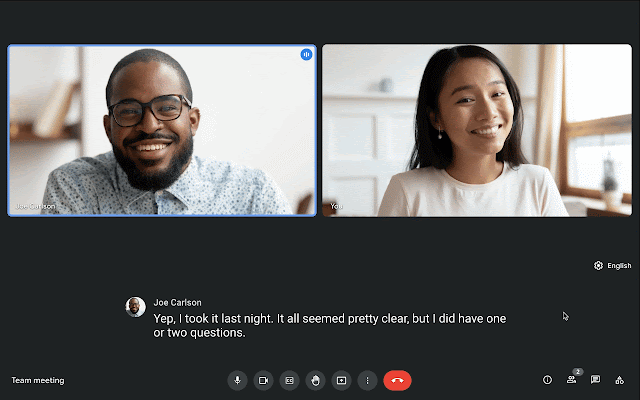
Generate a background
Who says virtual meetings have to be boring? Duet AI’s ability to customize backgrounds allows your team to add a little creativity to their meetings (and conceal the pile of laundry at the back of the frame).

Attend For Me
What if you’re suddenly unable to attend a meeting? With its Attend For Me feature for all Google Meet invites, Duet AI can attend meetings on your behalf. It can show your discussion notes to other attendees and provide you with meeting summaries so that you stay updated. Unfortunately it can’t make small talk or recommend next steps. Not yet, anyway.

Take Notes For Me
Another cool part of Duet AI is that it can act as your virtual note-taker. Duet AI captures real-time meeting summaries, action items, and video snippets, allowing you to be fully present in discussions, rather than head-down writing notes.

Dynamic tile and face detection
Dynamic video tile and face detection gives each team member their own video tile with names that help make interactions in the meeting room fun and engaging.

What are the Limitations of Using Duet AI in Google Meet?
The benefits are obvious, but you should also consider these limitations:
Only available to Google Enterprise customers
Duet AI’s advanced features are only accessible to Google Workspace Enterprise customers and those who are subscribed to a qualifying Google Workspace edition.
Does not transcribe meetings
Automated meeting transcriptions can be crucial for certain teams, as they help ensure accuracy and clarity. Since Duet AI does not currently have a transcription feature, it may pose a limitation for your team.
It is expensive
Harnessing Duet AI’s full potential across Google Workspace apps comes at a price. Aside from the cost of Google Workspace plans, you also have to pay an additional $30 monthly for each team member’s Duet AI access.
Only works with Google Meet
Your team's options for meeting platforms may be limited if you wish to use Duet AI, as it is only available in Google Meet.
The Duet AI for Google Meet Alternative: Tactiq
If you are looking for ways to transcribe and auto-generate summaries for your Google Meet sessions, Tactiq can be a practical replacement to Duet AI.
- Easy installation and free to use. Tactiq can be easily installed from the Chrome Web Store. Once activated, it will instantly pop up on Google Meet, ready to take notes and transcribe meetings.
- Cross-platform compatibility. If you want to try out other meeting platforms, Tactiq has you covered. As well as Google Meet, Tactiq works with Zoom and Microsoft Teams.
- Instant AI summaries. Tactiq can automatically detect meeting highlights in real-time and auto-generate AI summaries. You can even take the full transcriptions and ask ChatGPT for instant meeting insights, or generate an agenda for your next meeting automatically!
- Effortless sharing. For all those meetings that you attend every day, Tactiq streamlines access and collaboration by allowing you to easily share full transcripts, summaries, and notes with your team.
Is Duet AI Available for All Google Meet Users?
No. Google Meet users without a Google Workspace Enterprise subscription will not be able to access Duet AI.
Is Duet AI Free?
Unfortunately not. Duet AI’s premium features are part of Google Workspace Enterprise plan. At the time of writing, Google doesn't currently list the price of their Enterprise plan on their site, but it is reported to be more than $30 per user per month.
Is Duet AI the Right Choice for Me?
If you’re already a Google Enterprise customer and all your meetings take place on Google Meet, Duet AI is probably the right choice for you. If that’s not the case, using an AI meeting assistant like Tactiq will save you a little cash and support you with AI transcriptions and other features across the other virtual meeting platforms.
Duet AI enhances your Google Meet experience by automatically taking notes, summarizing discussions, and translating captions in real time. This allows you to focus on meaningful conversations while staying organized and informed.
To enable Duet AI, log into your Google admin console, go to Billing > Get More Services > Google Workspace add-ons, and start a free trial of Duet AI for Google Workspace Enterprise. After adding it, assign licenses to users, and activation may take up to 24 hours.
Duet AI is only available to Google Workspace Enterprise customers, does not transcribe meetings, and requires an additional monthly fee per user. It also only works with Google Meet, limiting your choice of meeting platforms.
Tactiq offers easy installation, works across Google Meet, Zoom, and Microsoft Teams, and provides instant AI-generated summaries and full transcriptions. You can effortlessly share transcripts and notes, saving you time and supporting collaboration across platforms.
No, Duet AI is not free and is only available as part of the Google Workspace Enterprise plan, which costs over $30 per user per month. If you don’t have this subscription, you won’t be able to access Duet AI’s features.
Want the convenience of AI summaries?
Try Tactiq for your upcoming meeting.
Want the convenience of AI summaries?
Try Tactiq for your upcoming meeting.
Want the convenience of AI summaries?
Try Tactiq for your upcoming meeting.



_Main.jpg)





