How to live transcribe Google Meet calls?
February 16, 2022
February 16, 2022
June 12, 2025
June 12, 2025
Are you wondering how to live transcribe Google Meet calls?
Transcribing a Google Meet call with free transcription software is simple. All you need to do is install the extensions and join a meeting. After that, all that's left to do is to speak and you’ll see transcription in real-time.
In this article, we'll examine how to live transcribe Google Meet with a Chrome Extension Tactiq. Ready? Let's jump straight in.
So, what's a transcript?
Transcription is a written or printed version of a dialogue, appearing as text. So, it’s basically just the speech from your audio converted into text. Transcripts of meetings can provide an excellent paper trail, be useful for important meetings where you need to remember all the decisions, generate attendance records, action items, and more.
Why do you need to transcribe a call?
Transcripts of your Google Meet can be a great way to provide value to your team. If some attendees were unable to make it, or when you need to share the details of the kickoff meeting with the whole team, or you want to make meetings Inclusive - the transcripts are what you need!
With Tactiq, you no longer have to spend time manually writing meeting notes! You can taranscribe the conversation in English, Español, Português, Français, & Deutsch. Auto-generate meeting notes with insights extracted for you. Search notes by speakers (100% accurate) to find that specific thing someone said. Share meeting notes where you work most; Notion, GDocs, Quip, Dropbox, Slack & more.
What is Tactiq Chrome Extension?
Tactiq is a free Chrome Extension that lets you automatically transcribe your meetings in real-time. Here’s how you can record and download a transcript for your Google Meet meeting.
- Start by installing the Tactiq extension to chrome (or Microsoft Edge).
- Click the “Install” button.
- Choose google meet and any other platforms you use for meetings.
- Click sign up to create an account.
- Now that your extension is installed, you can join a new Google Meet meeting and see Tactiq widget on the right side of the screen.
- See captions in real-time by opening the Tactiq icon in the widget.
- After your meeting ends, Tactiq will save these captions as a transcript in your google docs and Tactiq account
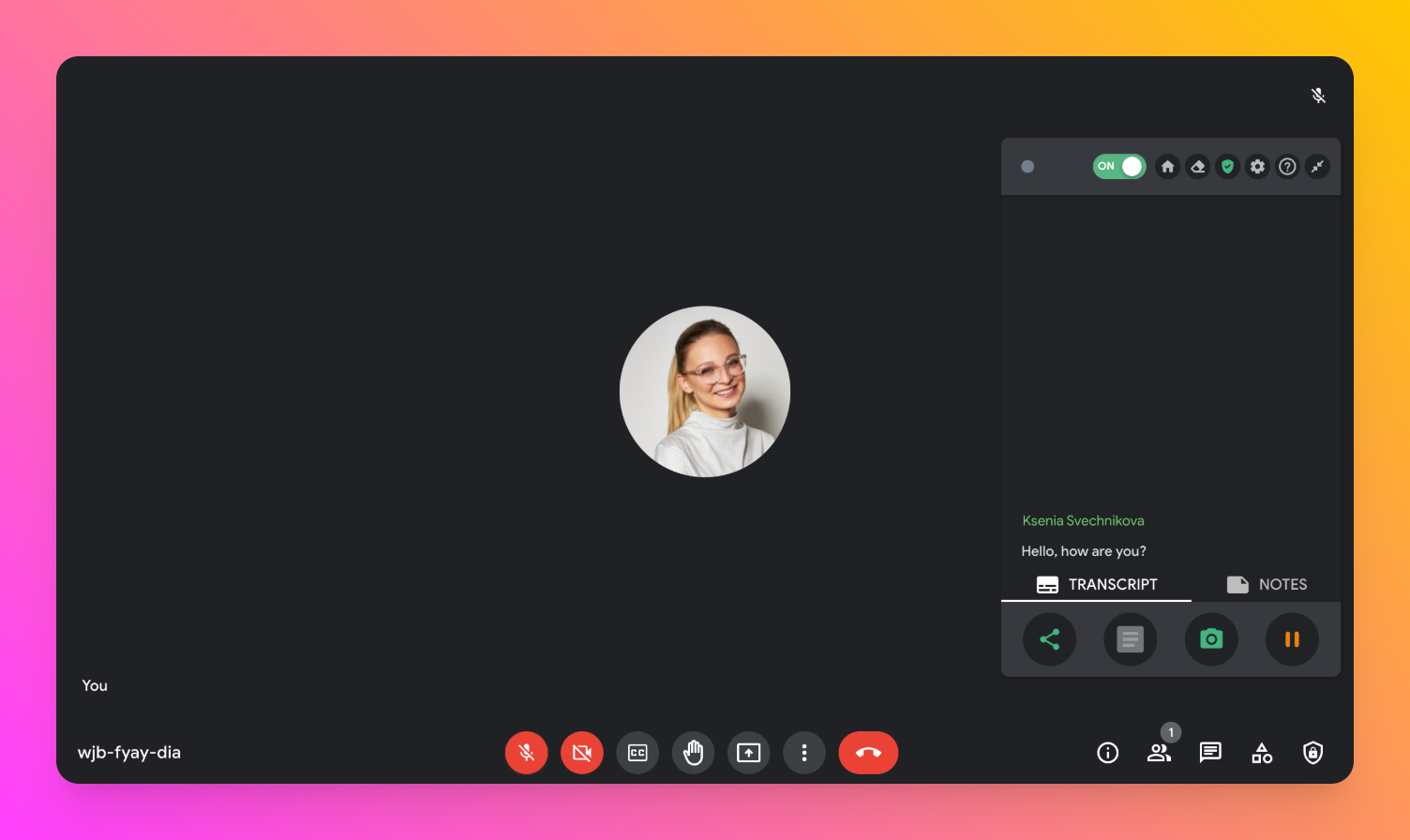
Access Google Meet transcript
Once the transcript is saved using Tactiq you can read it by clicking on the widget in the meeting. There will be the speaker's name, timestamps, highlights, tags and any screenshots you add. Here you can also highlight paragraphs and summarise the meeting to make it easier to find the important parts later.
{{rt_cta_ai-convenience}}
How can I transcribe a Google Meet for free?
We hoped you'd ask. Tactiq offers 10 free transcripts per month so you can transcribe, edit, and share meetings notes for free! Signing up is simple, once you have an account you can begin using Tactiq in Google Meet and Zoom calls to live transcribe calls.
Ready to explore Tactiq's advanced features? Sign up for free today.
You install the Tactiq Chrome Extension, join your Google Meet, and see real-time transcription appear on your screen. This saves you from manual note-taking and lets you focus on the conversation.
A transcript gives you a written record of everything discussed, including decisions and action items. You can easily share details with teammates who missed the meeting and keep everyone aligned.
First, install the Tactiq extension in Chrome or Edge, then sign up for an account. After joining a Google Meet, open the Tactiq widget to see live captions, which are saved as a transcript in your Google Docs and Tactiq account after the meeting.
You can read the transcript by clicking the Tactiq widget, where you’ll see speaker names, timestamps, highlights, and any screenshots. You can highlight key paragraphs and summarise the meeting, making it easy to find important information later.
Yes, Tactiq offers 10 free transcripts per month, allowing you to transcribe, edit, and share meeting notes at no cost. This lets you try out live transcription and sharing features without any commitment.
Want the convenience of AI summaries?
Try Tactiq for your upcoming meeting.
Want the convenience of AI summaries?
Try Tactiq for your upcoming meeting.
Want the convenience of AI summaries?
Try Tactiq for your upcoming meeting.



_Main.jpg)





