
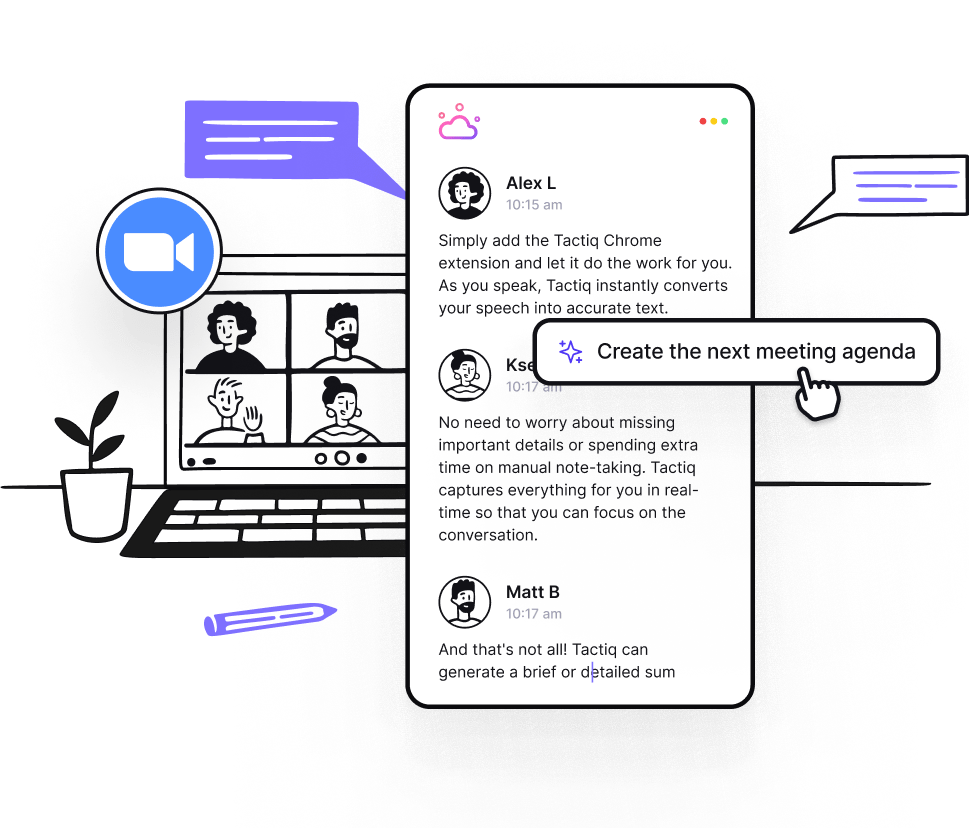
Accurately transcribe Zoom meetings with Tactiq. Get real-time transcripts, summaries, and recaps to make follow-ups a breeze. Turn every Zoom call into actionable insights and keep your projects moving forward. Start transcribing Zoom now with our easy-to-use Chrome extension.






Maria Shato
Project Manager

d.webp)
Daniela Maciel Pinto
,

Anthony David
,

George Fleming
,

Samuel Cuevas
,

Jorge cardenas gutierrez
,
.webp)
Andre Daniel Ridwan
,

Sam Gridley
,
.webp)
Christian Pennisi
,

Helio Costa Jr
,
If you have any further questions, Get in touch with our friendly team
To start Zoom transcription, simply install the Tactiq Chrome extension, join your Zoom meeting in the browser, and Tactiq will automatically transcribe your meeting in real-time.
Yes, Tactiq can transcribe Zoom meetings in over 30 languages. You can change the transcription language in the Tactiq widget or within Zoom's caption settings.
Your privacy is a priority. Tactiq does not record audio; it transcribes in real-time and saves it as text. OpenAI, powering our transcriptions, does not use your data to train its models.
Yes, you can upload Zoom recordings in formats like MP4 and Mov to Tactiq. It will automatically transcribe the audio, and you can translate it into 60+ languages using AI.
You can easily share your Zoom transcriptions via email or a shareable link. Export options include PDF and TXT for faster documentation and better communication.
Tactiq uses advanced AI to ensure high accuracy in transcribing Zoom meetings. It captures every detail so you won't miss important information.
Put your meeting transcripts to work using AI.





