Start by uploading your MOV file or install the Tactiq extension to convert MOV to text live during your meetings.
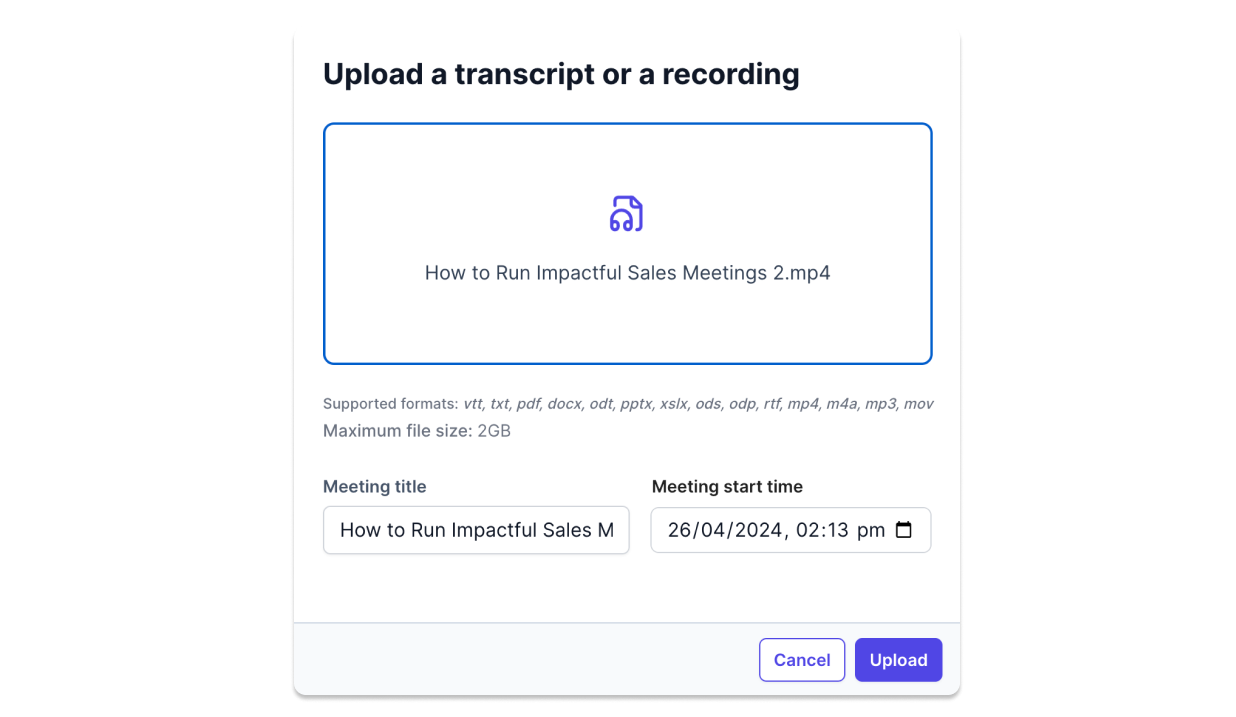
Let Tactiq's powerful AI automatically transcribe your MOV file into text, supporting multiple languages for accuracy.

Quickly review the transcribed text, make any necessary edits, and export the final transcript in your preferred format.
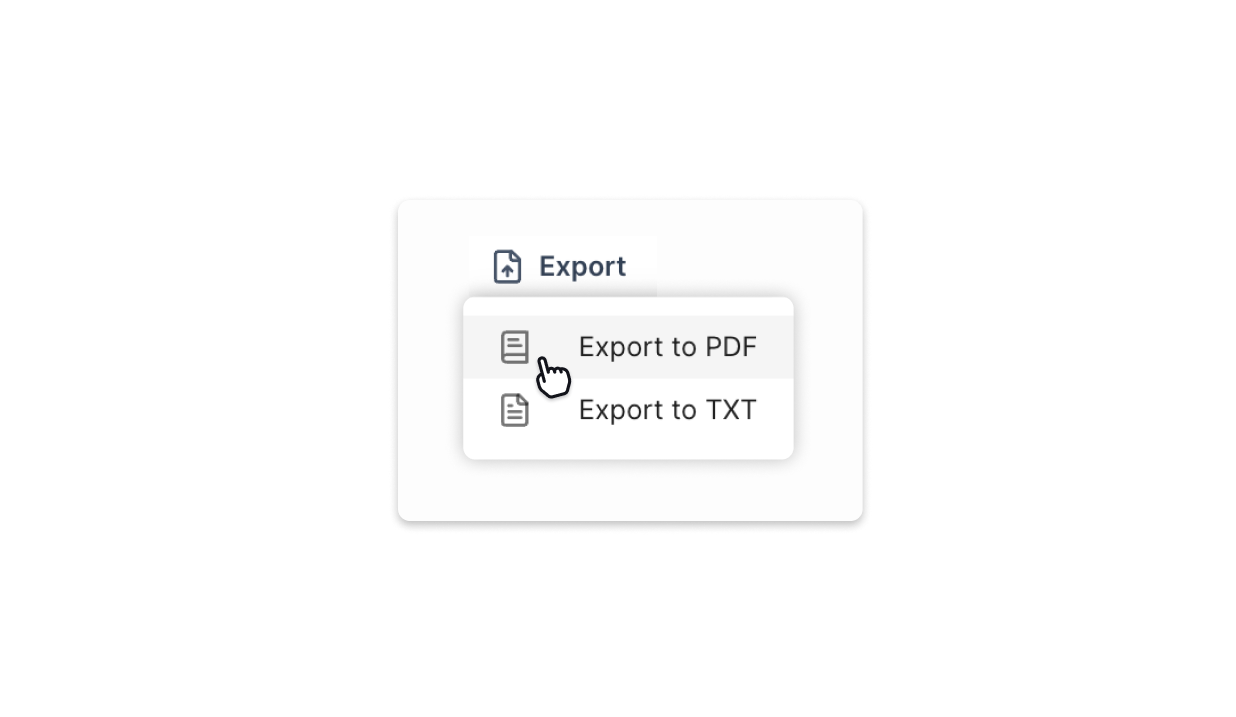
Tactiq gives you actionable meeting insights to improve productivity, progress, and outcomes.
How to create your own AI prompts in Tactiq
Ask a question
Submit a custom prompt to generate a specific meeting output.
Save new prompt
Save the AI response as a new prompt and group it in different meeting kits.
Use in all meetings
Apply your new prompt in one click for all future meeting transcripts.
d.webp)




.webp)
MOV to Text converts your video files into accurate, searchable text. This makes it easy to review and share key moments from your videos.
Simply upload your MOV file, and our AI-powered tool will transcribe the audio into text. You can then edit, download, or share the transcription.
MOV to Text supports over 30 languages, including English, Spanish, French, German, and Portuguese, ensuring accurate transcriptions for a global audience.
Yes, after your MOV file is transcribed, you can easily edit the text to correct any errors or customize the content to suit your needs.
Absolutely. We prioritize your privacy and security, ensuring that your files and transcriptions are protected with industry-standard encryption and data protection measures.
Put your meeting transcripts to work using AI.



