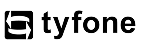Search now has its own page in Tactiq allowing you to search across your meetings, shared meetings, and Tactiq Spaces to find the transcript, minute, or AI-generated insight you need, without slowing down.
Recall key moments, decisions, or customer quotes by using the global search to instantly surface insights from your transcripts, shared meetings, or Tactiq Spaces without jumping between tabs or getting stuck in empty results.
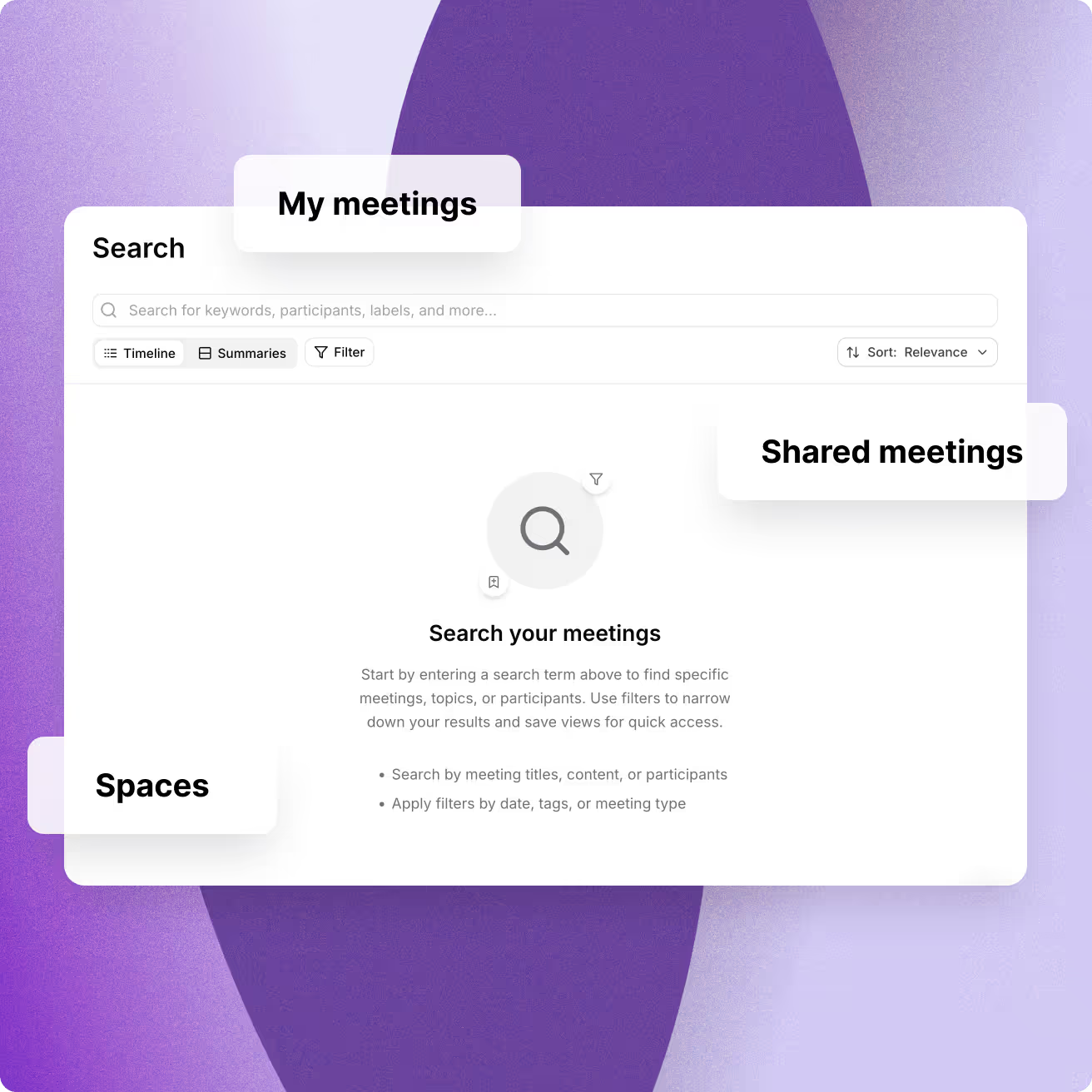
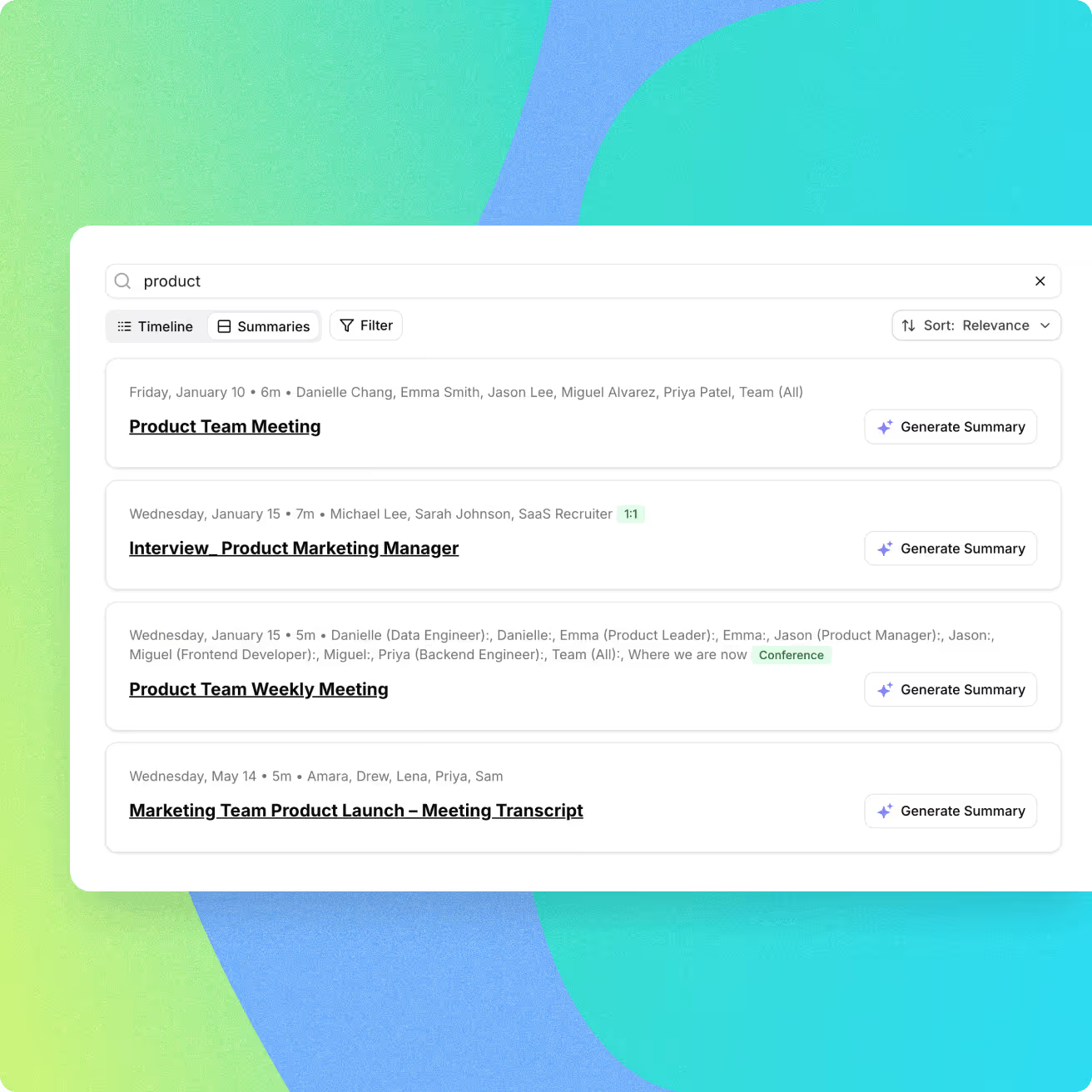
When you’re looking for summaries, action items, or follow-ups, switch to Summaries mode to find AI-generated outputs — without having to scroll through transcripts to obtain the meeting essence.
Narrow down results with precision to find meetings or insights using date ranges, owners, participants, Spaces, and whether AI was used on the transcript.

Put all of your meetings to work by finding exactly what you need, at the moment it matters the most.
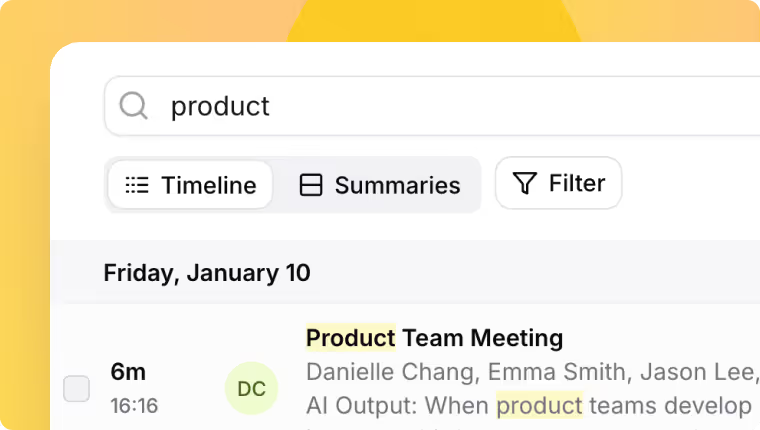
Searches across titles, owners, transcript content, and AI output
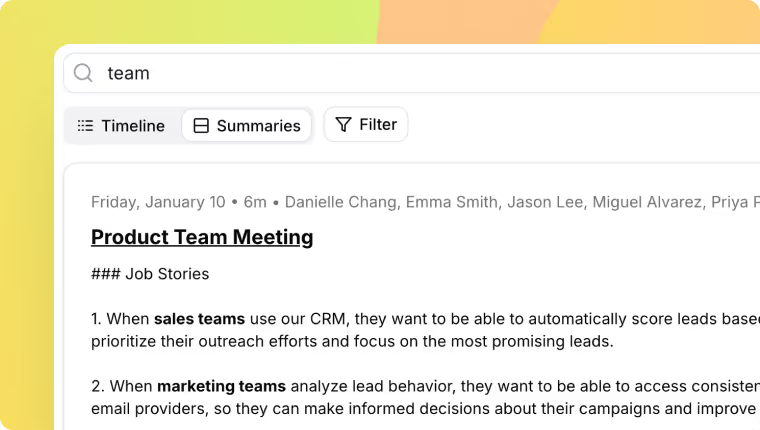
See snippets showing exactly where your search term appears
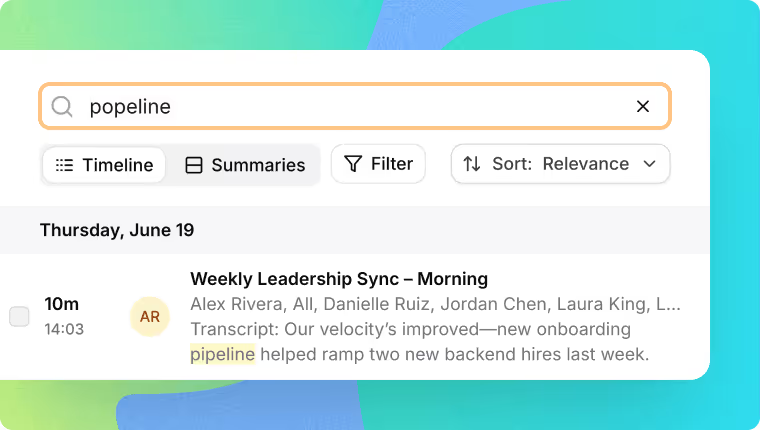
Get helpful fallback suggestions if your first search comes up blank
Tactiq transforms scattered transcripts into an organized, searchable source of truth so your team can revisit decisions, surface insights, and stay aligned without digging through endless notes.
Recall strategic decisions, goals, and tasks in seconds. Avoid confusion with old decisions or chasing team members to sync again. Just search, find, and act.
Surface customer feedback instantly. Search across all sales calls or customer interviews in shared Spaces. Instantly find quotes, concerns, and patterns.
Eliminate missed deadlines and expensive mistakes while also minimizing post-meeting confusion. Get clarity on what you’re responsible for.
Track & improve ownership without guesswork. Search your name or keywords like “next step,” “Mike will,” or “assigned to” and filter by recent meetings.